Peakboard hub
Export and import lists
In this article you will learn how to export a Peakboard Hub list and subsequently import it back.
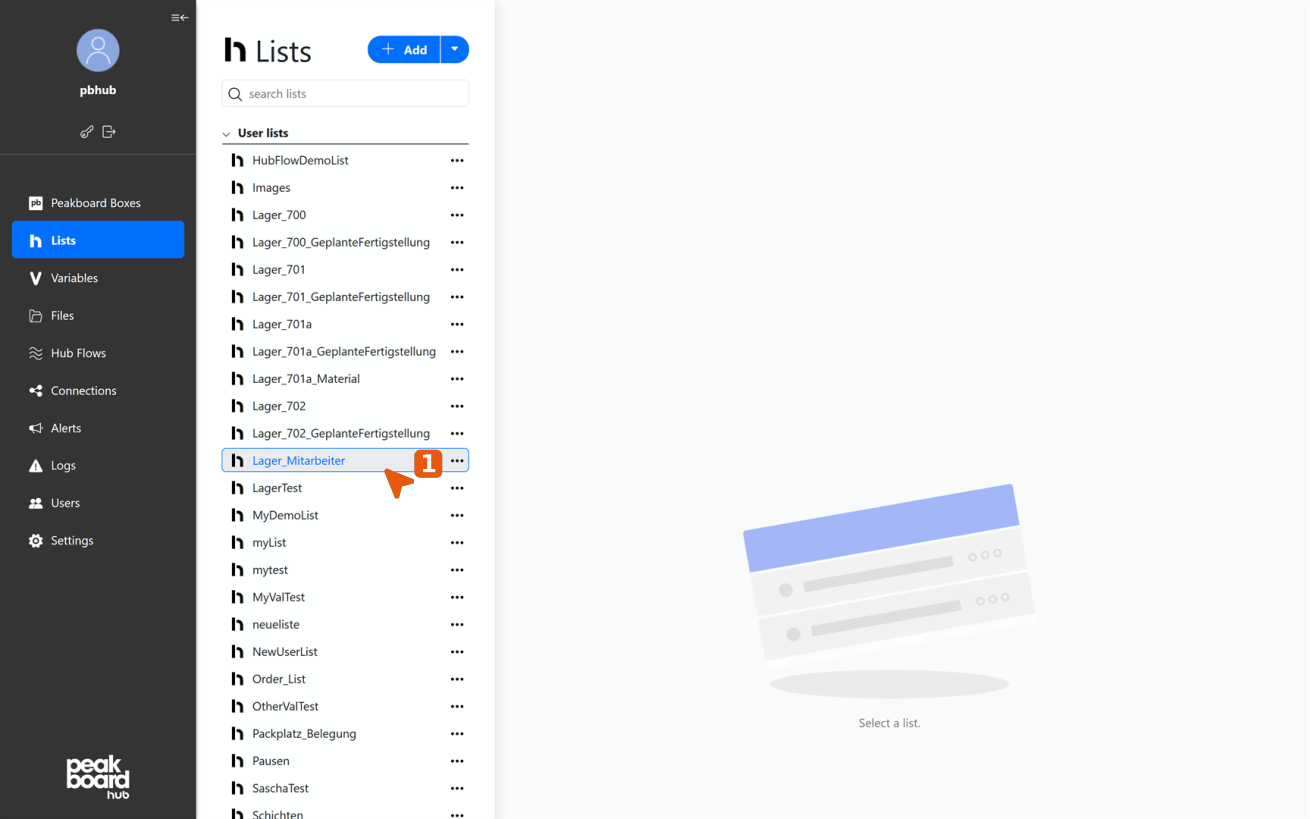
Export Peakboard Hub list
- Select Peakboard Hub list: Click on the desired list under [Peakboard Hub Lists] in the left sidebar.
- Open export menu: Click the three dots next to the list name to open the context menu.
- Choose export option: Two export options are available: Export Structure (exports only the structure of the list without contents, suitable when you only need the format as a template) or Download (exports the complete list including structure and all contents, suitable for full backups or data transfers).
- Start download: After selecting the desired option, a CSV file is automatically downloaded.
Import Peakboard Hub list
- Open import dialog: Click the downward arrow next to the [Add] button and select [Import].
- Configure import settings: Fill in the required information in the import dialog: enter a Name for the new list and select the mode: Create (creates a completely new list), Append (adds data to an existing list) or Override (completely replaces an existing list).
- Select CSV file: Click [Browse] and select the previously exported CSV file from your computer.
- Execute import: Click [Import] to start the process. A green success message confirms the successful import.
The new list appears in the sidebar and is immediately usable.