Controls
Radio button
The radio button control can be found under the controls in the [interactive] area. It is used to select exactly one option from several, so unlike the check box it is not used alone.
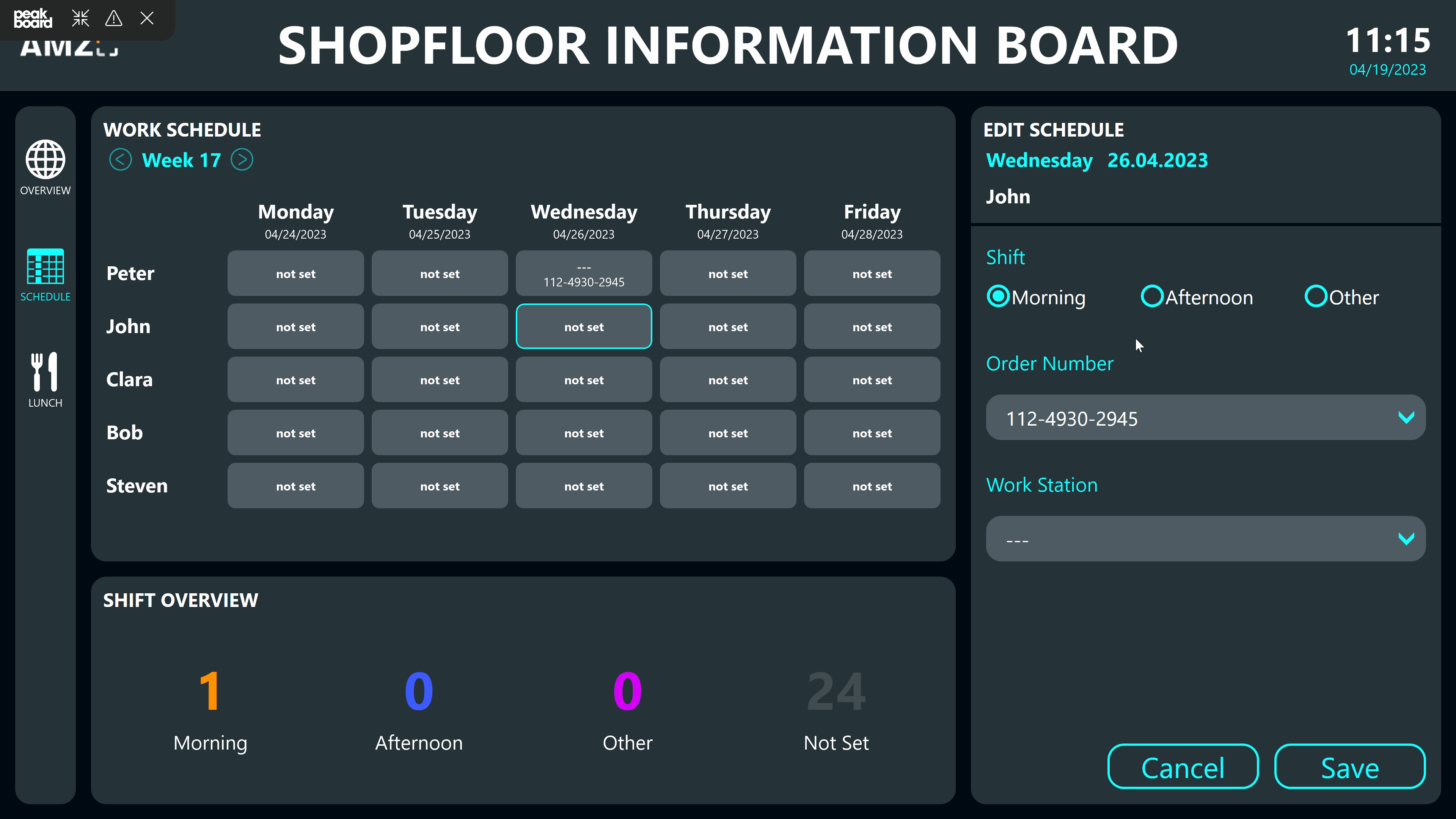
The attributes in the [Data] (1) section define whether the button is selected or not (2) and which text is displayed (3). You can enter values here manually or link a suitable data source or variable. You can also assign a group key (4) to allow multiple selections if necessary. In the [Logic] (5) section you can create two scripts that will be executed when the radio button is activated [Checked event] (6) or deactivated [Unchecked event] (7).
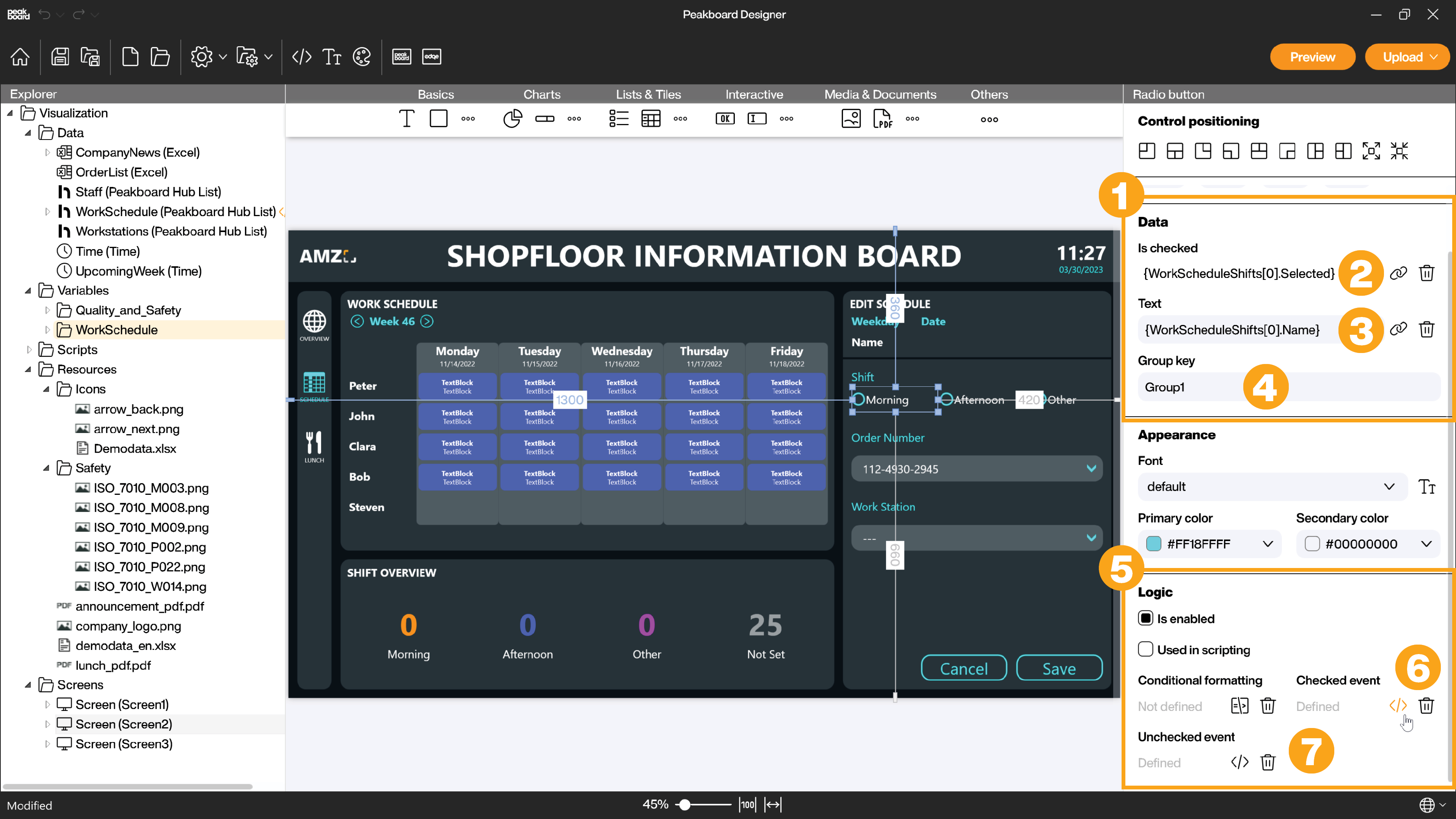
More information on how to create scripts or how the script editor works can be found in the scripting section.