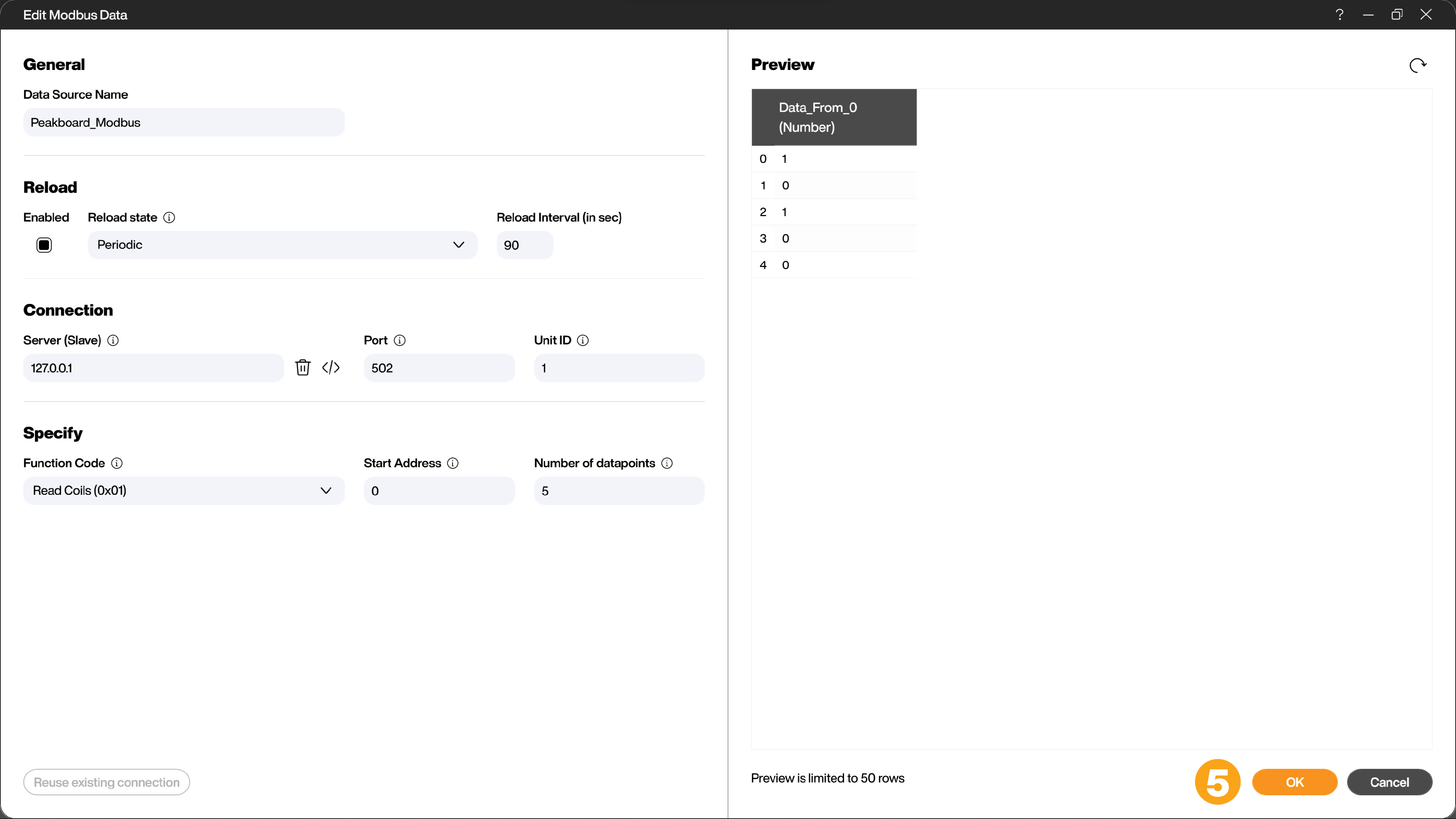Data sources
Modbus
Modbus is an open communications protocol. With Modbus, a client such as Peakboard and several servers can be connected. The Peakboard Designer uses the Modbus/TCP mode for data transmission. Much more information about Modbus can be found at Modbus.org.
To connect the Modbus data source, select the data source [Modbus] under [Add Data Source]. (1)
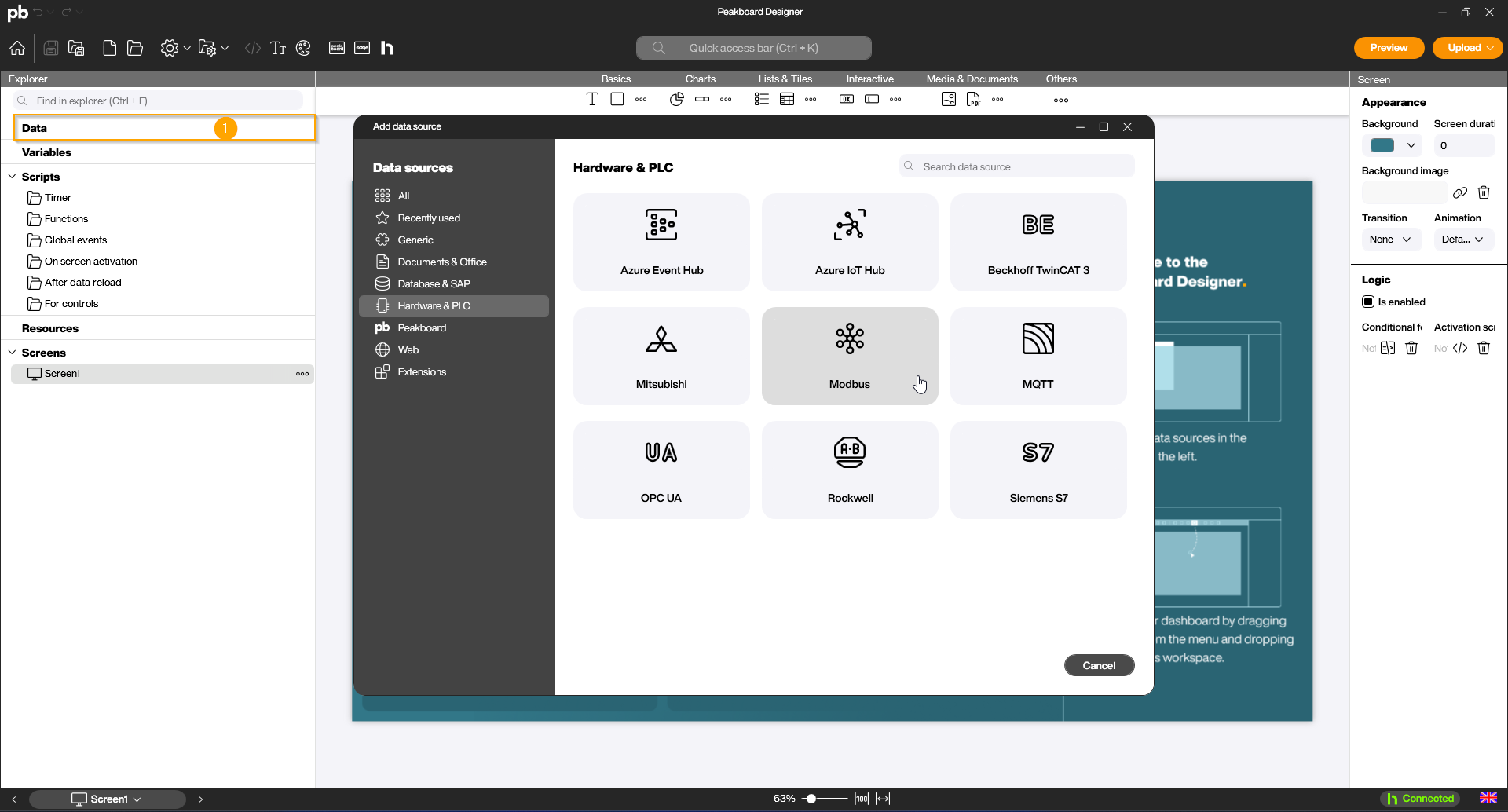
In the following dialog you fill the fields in the [Connection] section with the corresponding server data (slave). (2)
In the area [Specify] (3) you can choose between four different read modes:
- Read Coils
- Read Discrete Inputs
- Read Holding Registers
- Read Input Registers
Here you also select the start address and the number of data points to be read.
To check the plausibility of the data click on the button [Load Data] to generate a preview. (4)
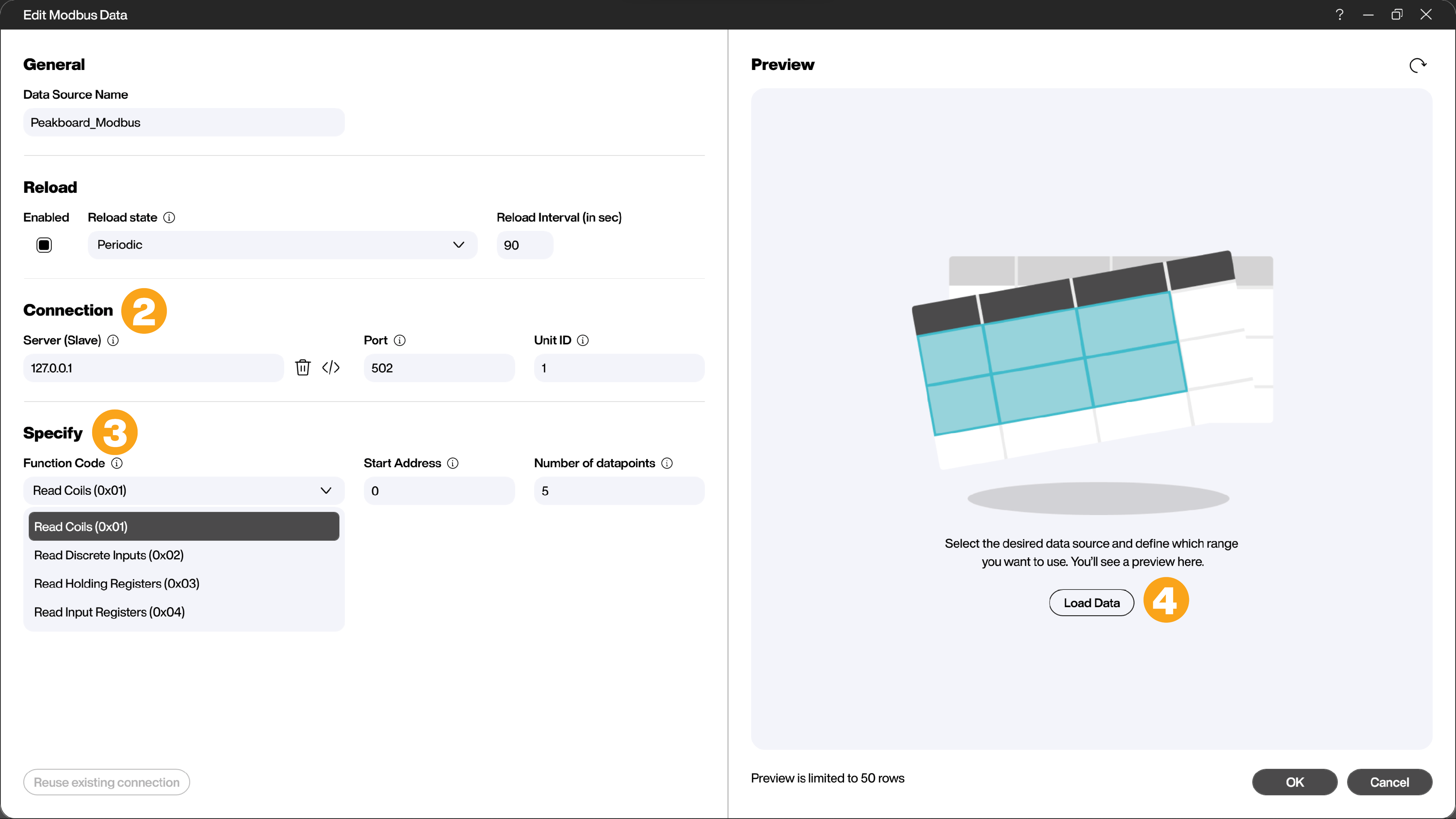
After that you confirm the creation of the data source by clicking the [OK] button. (5)