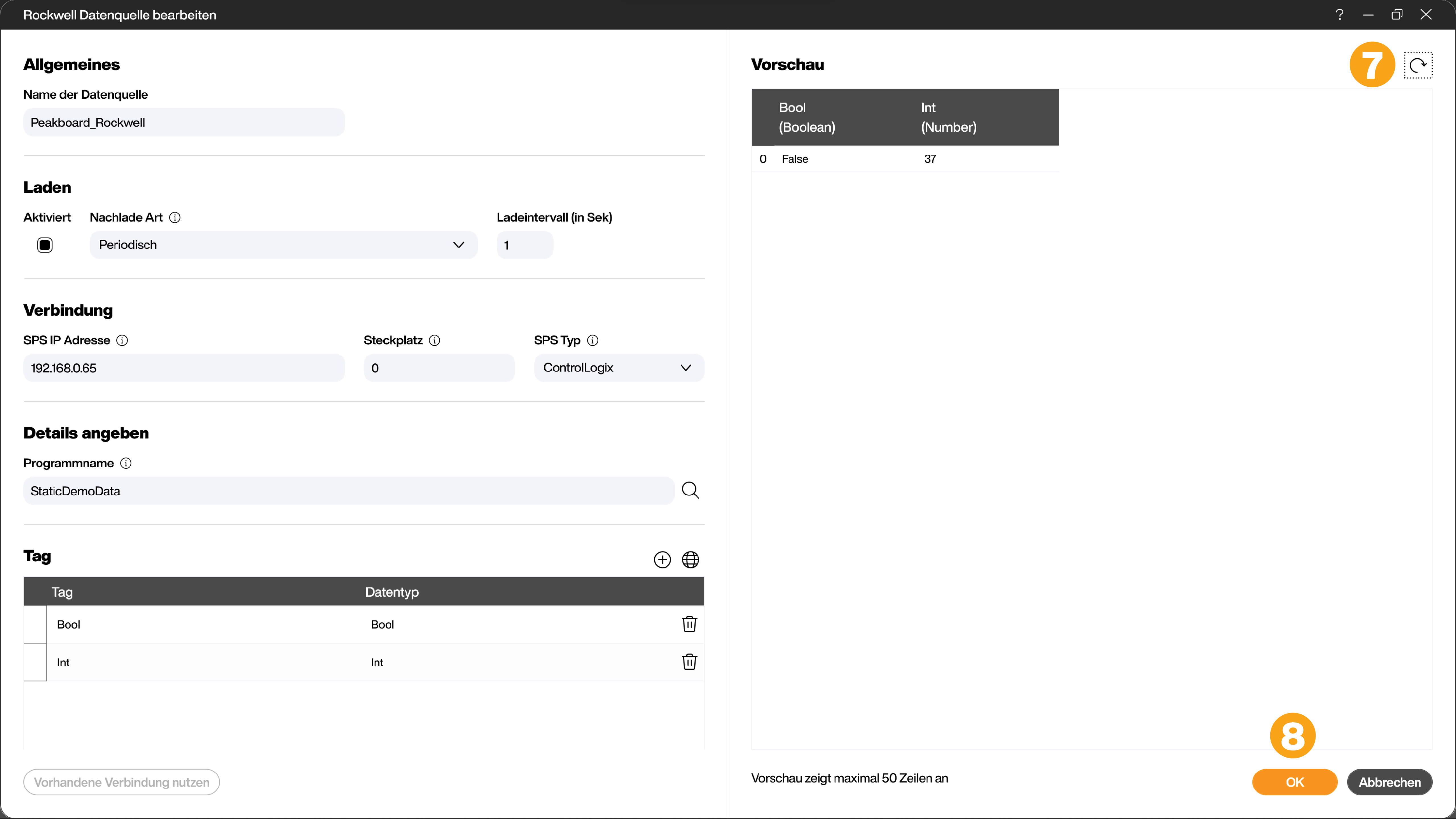Data sources
Rockwell
Rockwell Automation (Allen-Bradley) is an American manufacturer of programmable logic controllers (PLCs). The Peakboard Designer supports all Rockwell PLCs that use the Ethernet/IP protocol developed by Rockwell and work with tag-based variable accesses. Through the Rockwell data source, Peakboard boxes can communicate with Rockwell PLCs in both read and write modes. You can find more information about Rockwell at Rockwellautomation.com.
To connect the Rockwell data source, select the data source [Rockwell] under [Add data source] (1).
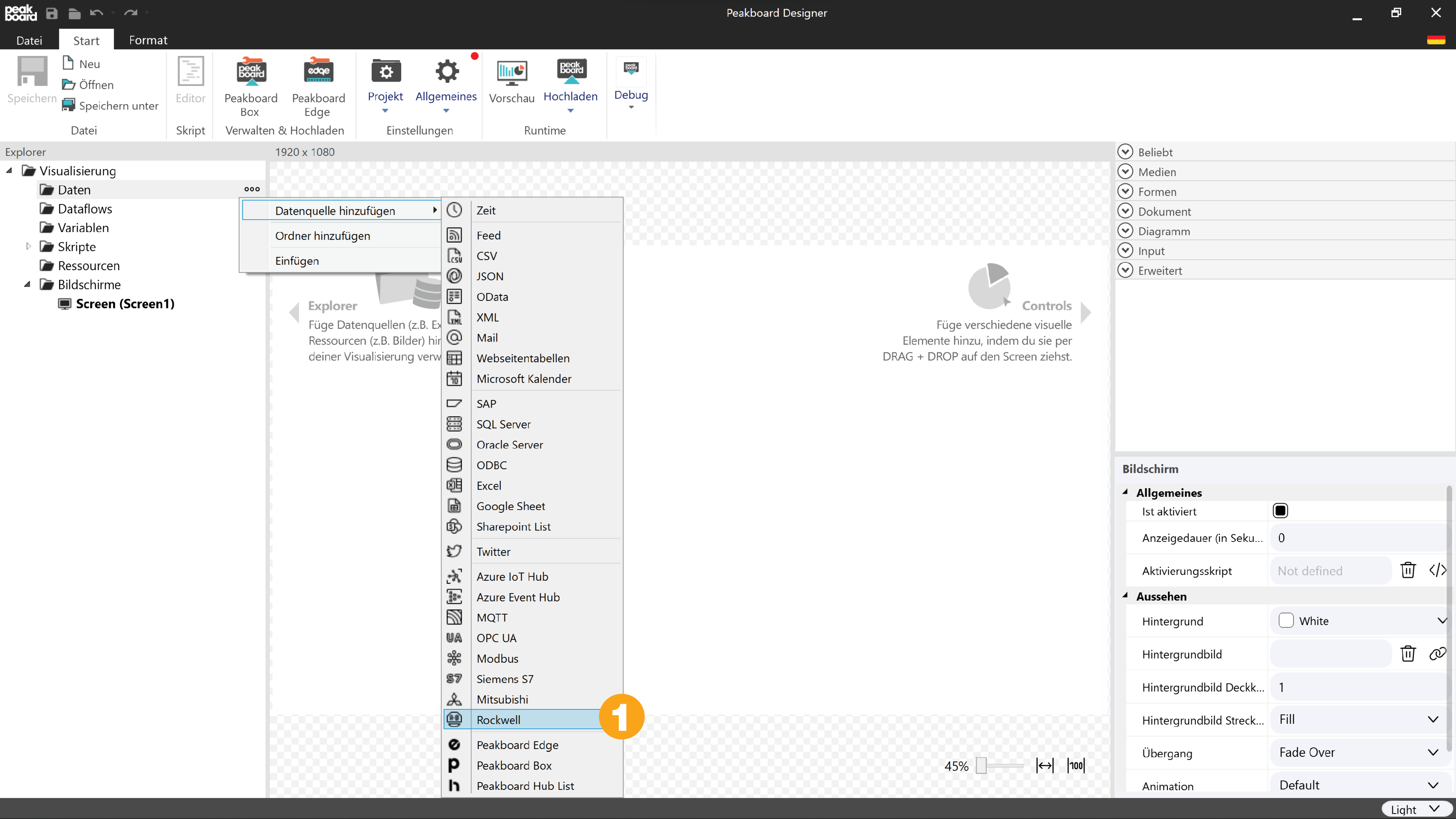
In the following dialog you have to fill the fields in the section [Connection] (2) with the required data. Besides the IP address of the PLC you also have to specify its slot (mostly 0) and the PLC type.
In the area [Specify details] (3) you can enter the desired program. To browse the available programs click on the magnifying glass next to the input field (4) to open the drop-down list.
In the Tag section you can manually enter the desired tags using the [+] button. Alternatively, you can browse the available tags on the Rockwell PLC by clicking on the globe (5) and selecting them from the list (6).
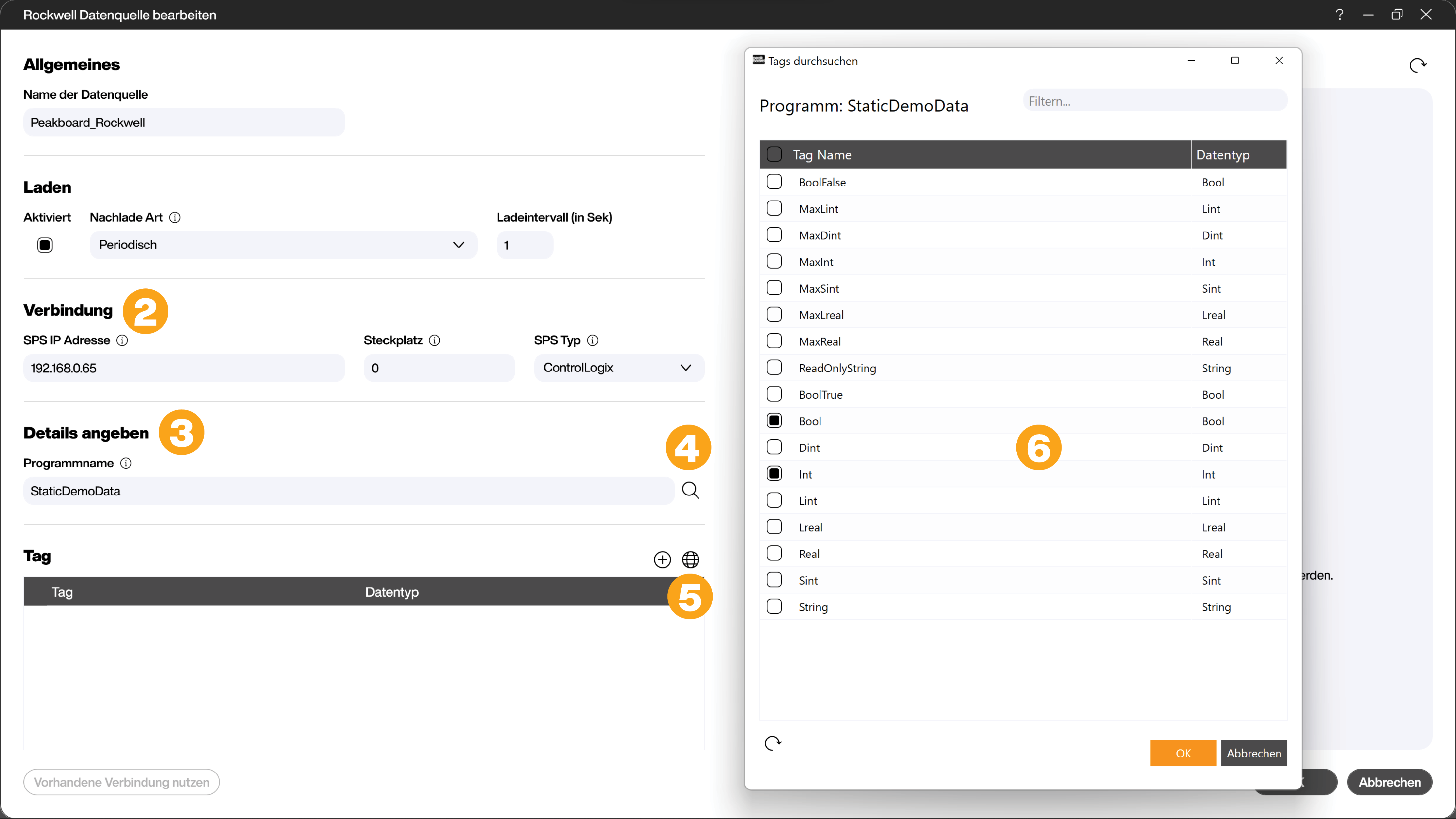
To check the plausibility of the data, click on the [Load data] button (7) to generate a preview.
Then confirm the creation of the data source by clicking the [OK] button (8).