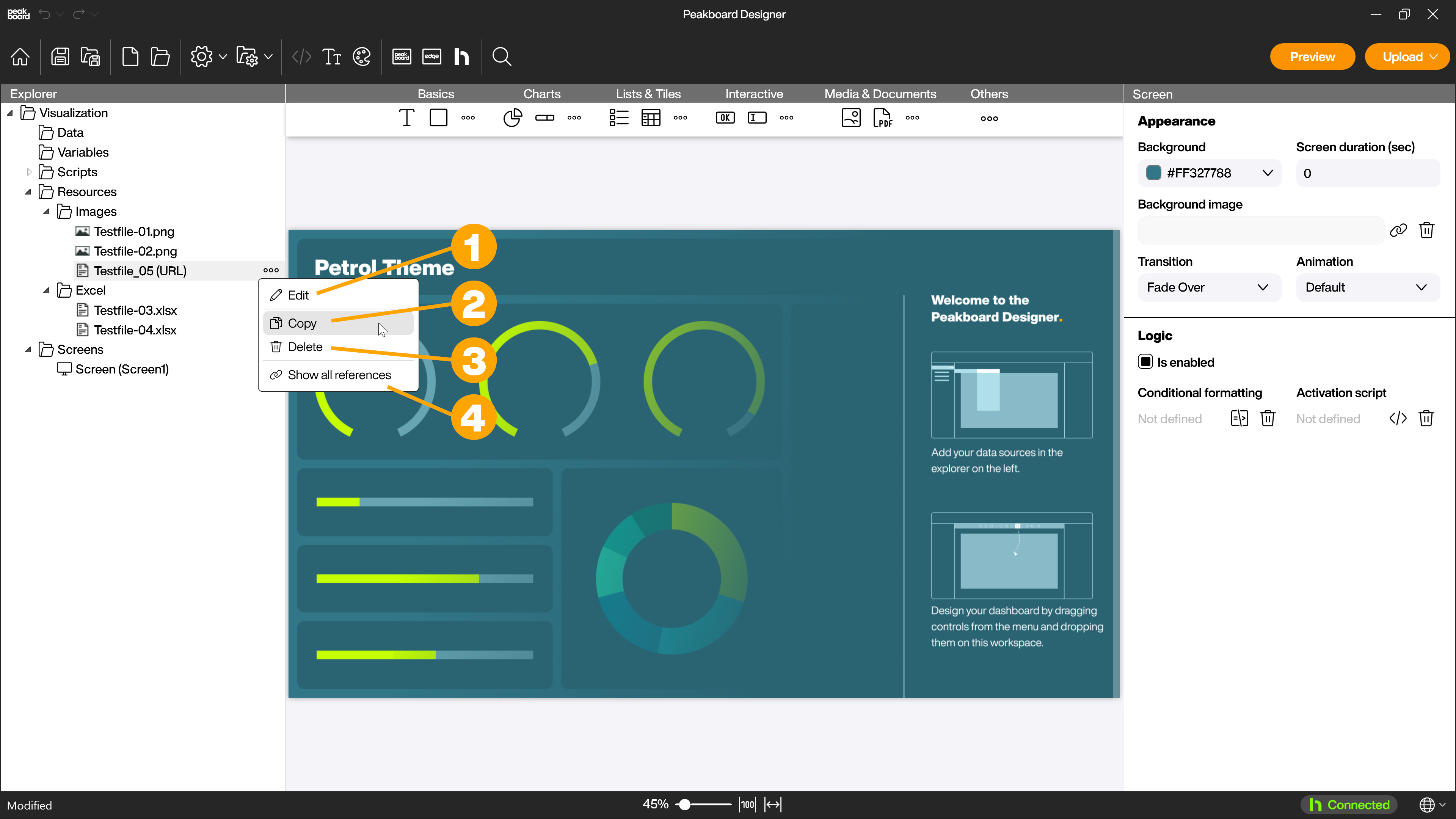Resources
Web resources
A web resource is accessed via URL. Similar to network resources, the resource is not saved directly in the project, but is only connected via the URL. A functioning Internet connection is therefore required to use the web resource.
Add web resource
Right-click on [Resources] and click on [Add web resource] (1) to open the connection dialog.
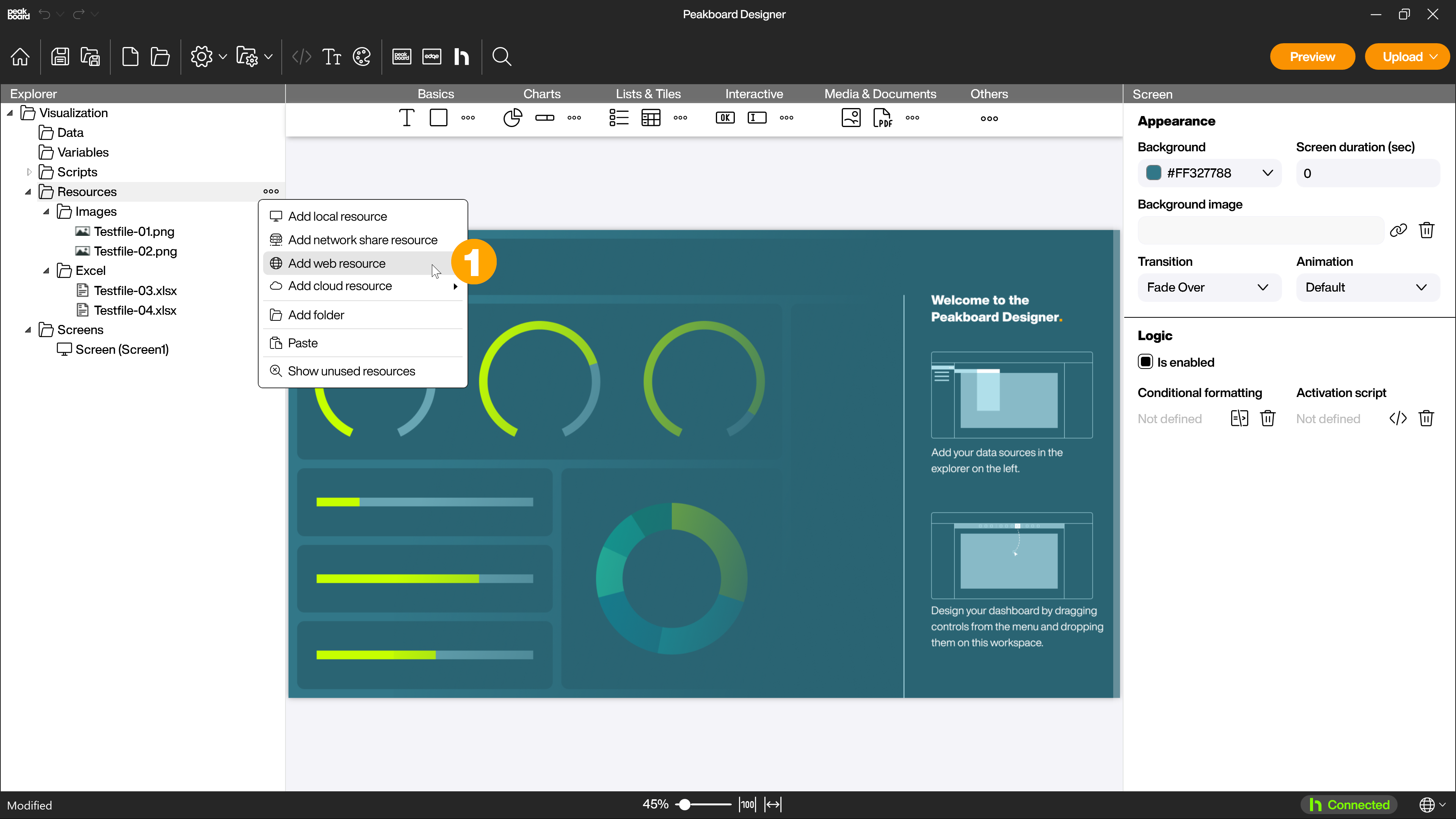
Copy the URL of your web resource into the [URL] (1) field. The URL is then automatically split and the [Path] (2) field is filled accordingly. Then give the resource a name (3) and define a reload interval (4) at which the resource should be updated. Finally, if required, you can select the Authentication Type (5) and enter your access data. The following types are available.
- Basic Authentication: You send your username and password in a simple (but encrypted) form to identify yourself.
- Bearer Authentication: You use a special security key (token) that you receive after you have logged in. You present this key, like a concert ticket, to gain access.
- OAuth: OAuth is like an advanced authorization system that allows you to allow a service to interact with other apps on your behalf without sharing your login credentials. You grant permission, and the app gets a special key (token) that it uses to do certain things on your behalf.
Alternatively, you can also use an existing connection (6).
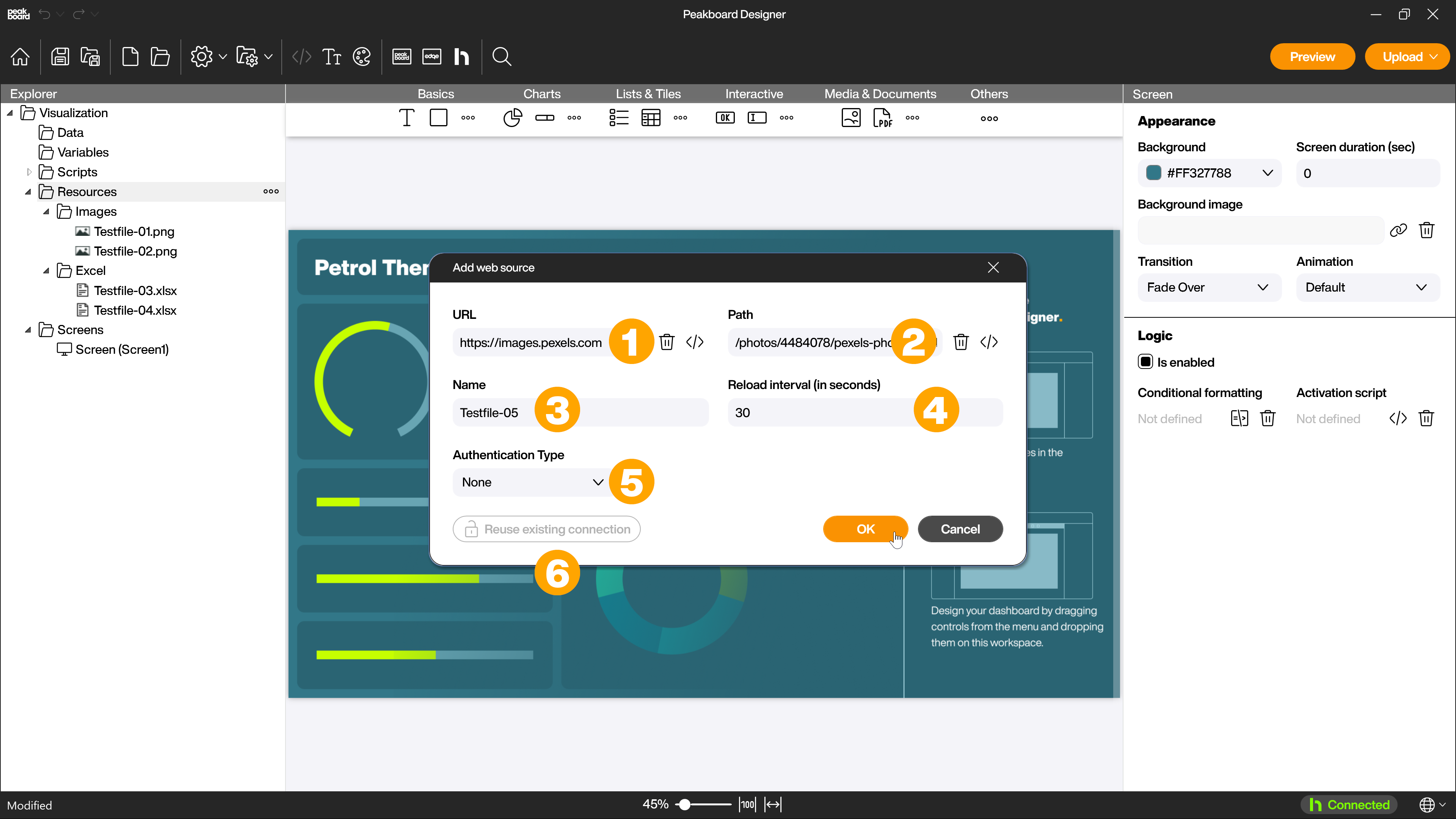
The resource is now displayed in Explorer. You can edit (1), copy (2) or delete (3) the web resource with a right-click or display where you are currently using the resource in your project (4).