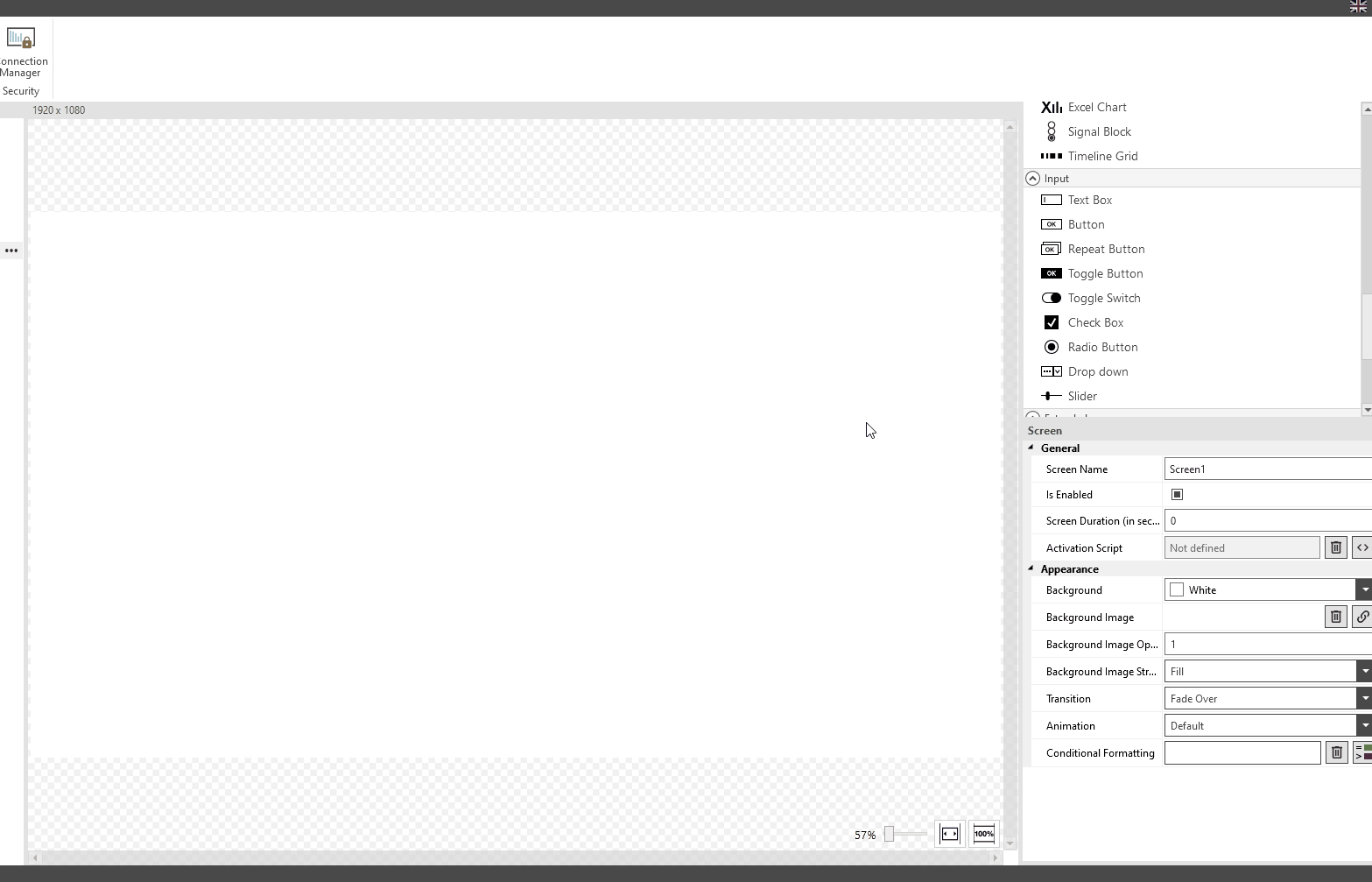Controls
Button
The button is located at the top of the Input Controls. If it is integrated in a visualization and clicked on using a touchscreen or mouse, it executes one script per click. This can be created in the properties under Events and then Tapped or by double-clicking the button in the Designer.
Further information on how to create scripts or how the Script-Editor works can be found in the Scripting section. So also the example for a Button Script.