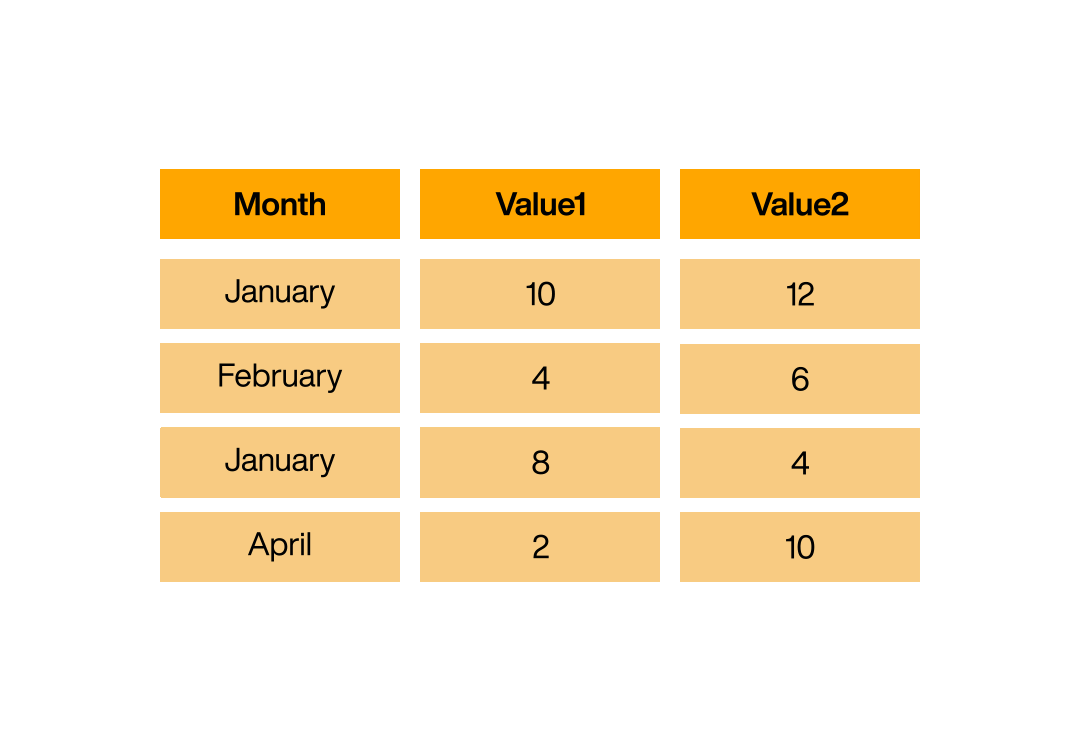Dataflows
Filter and sort
Filter
With this step you filter the table using a logic defined in a script.
For example, if you get warehouse transaction data from a previous system for two warehouse areas, but you want to consider both areas separately (for example, with a utilization indicator for one and the other area), you create two dataflows and remove the data of the other area right at the beginning using a filter. This way you turn a mixed data source into two separate ones.
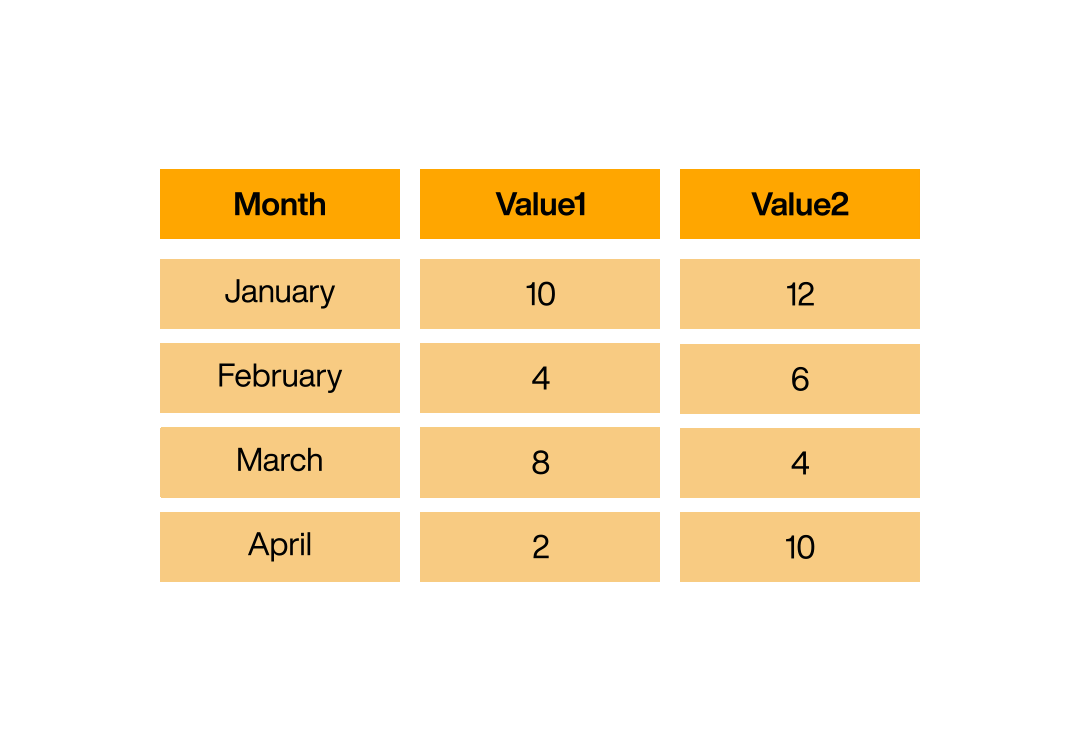
Sort
With this step you sort the table by one or more columns.
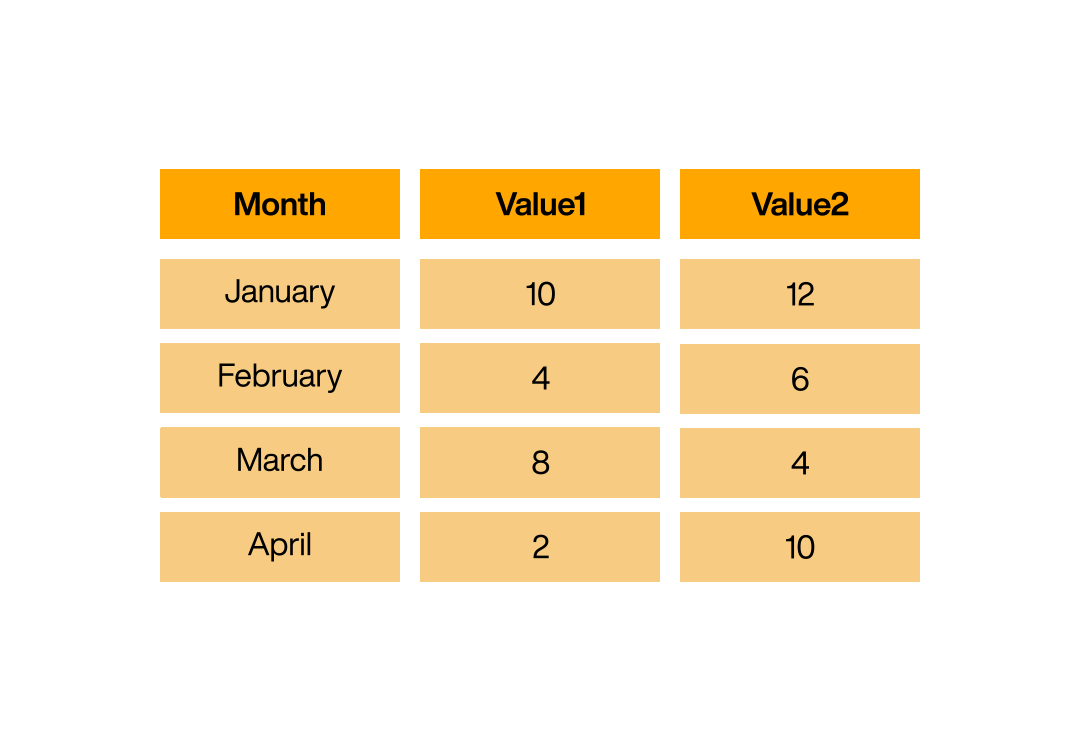
Filter by date/time columns
With this step you filter the table for a time data source, provided the table has a column with date or time values. A requirement for this step is also the column type string.
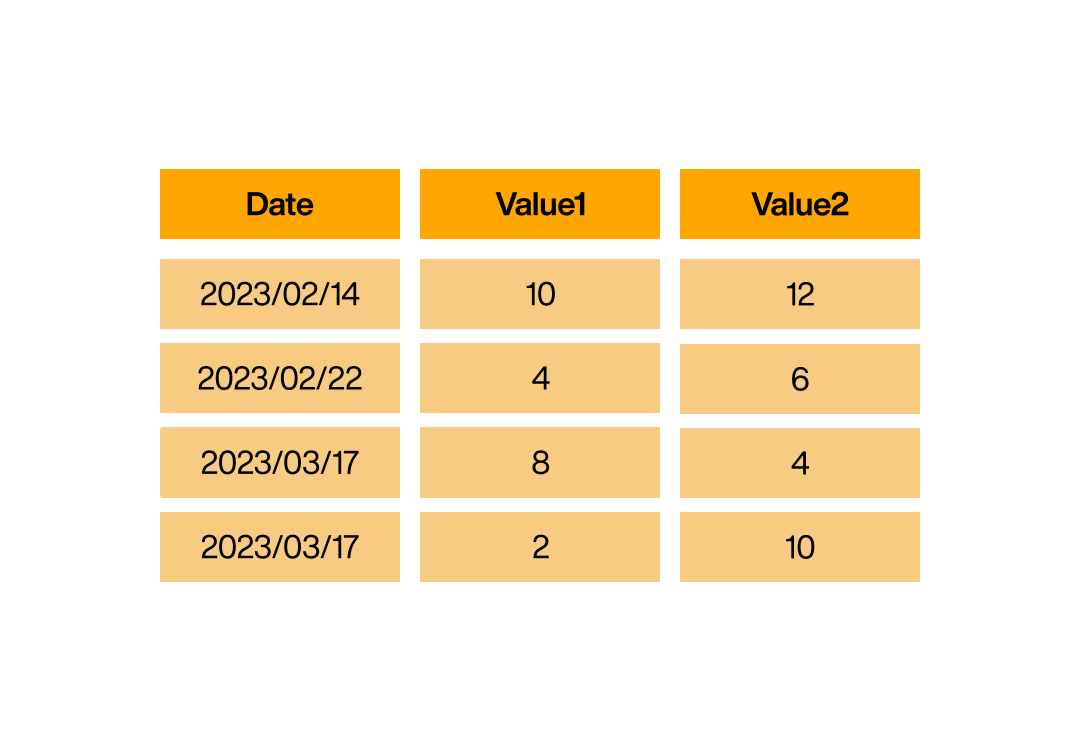
Remove duplicates
With this step you remove duplicates based on a column.