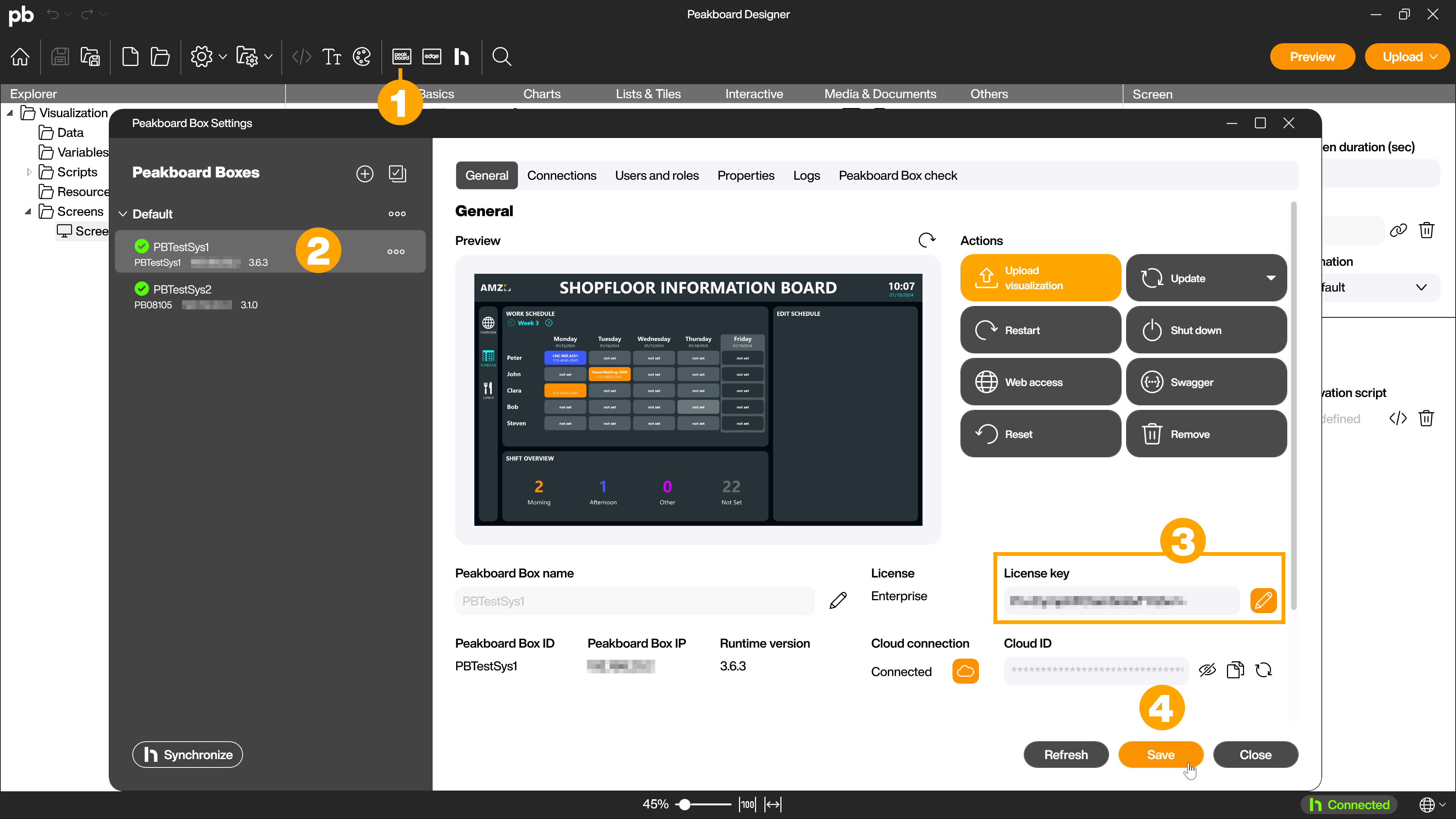Administration
Change License
If you decide to upgrade a purchased Peakboard Box, for example from the Peakboard Pro to the Peakboard Enterprise version, it is necessary to exchange the license key. You can request an upgrade licence key by e-mail. It is also possible to first purchase a trial license for a fixed period of time.
Caution
Please make sure to save your original purchased license key of your Peakboard Pro Box in a separate text file!
After expiration of the test period, the test license loses its validity, whereby the Peakboard Box can no longer be used with this license. In order to continue using your Peakboard Box, you must change the license key back to the license key previously saved in the separate text file.
To change the license of a Peakboard Box, first click on the Peakboard Box button (1) in the Peakboard Designer. In the Peakboard Box settings, select the desired Peakboard Box in the left column by left-clicking on it (2). In the [General] tab, click on the edit icon behind the license key text field and enter your new license key in the text field (3). To complete the process, save your changes and close the dialog (4).