Scripting
Changing Values in a Rockwell Controller
Note:
If a shared Rockwell connection already exists, the next step can be skipped and the existing connection used.
Changing values via a Rockwell connection is implemented through a script. First, a Rockwell data source must be created. The connection of this data source is then used, for example, to establish a connection with the control system and change the values.
Changing Values
The following script shows how values can be changed via a Rockwell connection. It is assumed that the data source has already been created.
In the block, the data source to be used for communication is first selected. Then, the Program in which the value to be changed is located is selected. The tag marks the value that should be changed. Finally, the value is given.
The block can be found under Publish to external systems -> Rockwell -> Write tag.
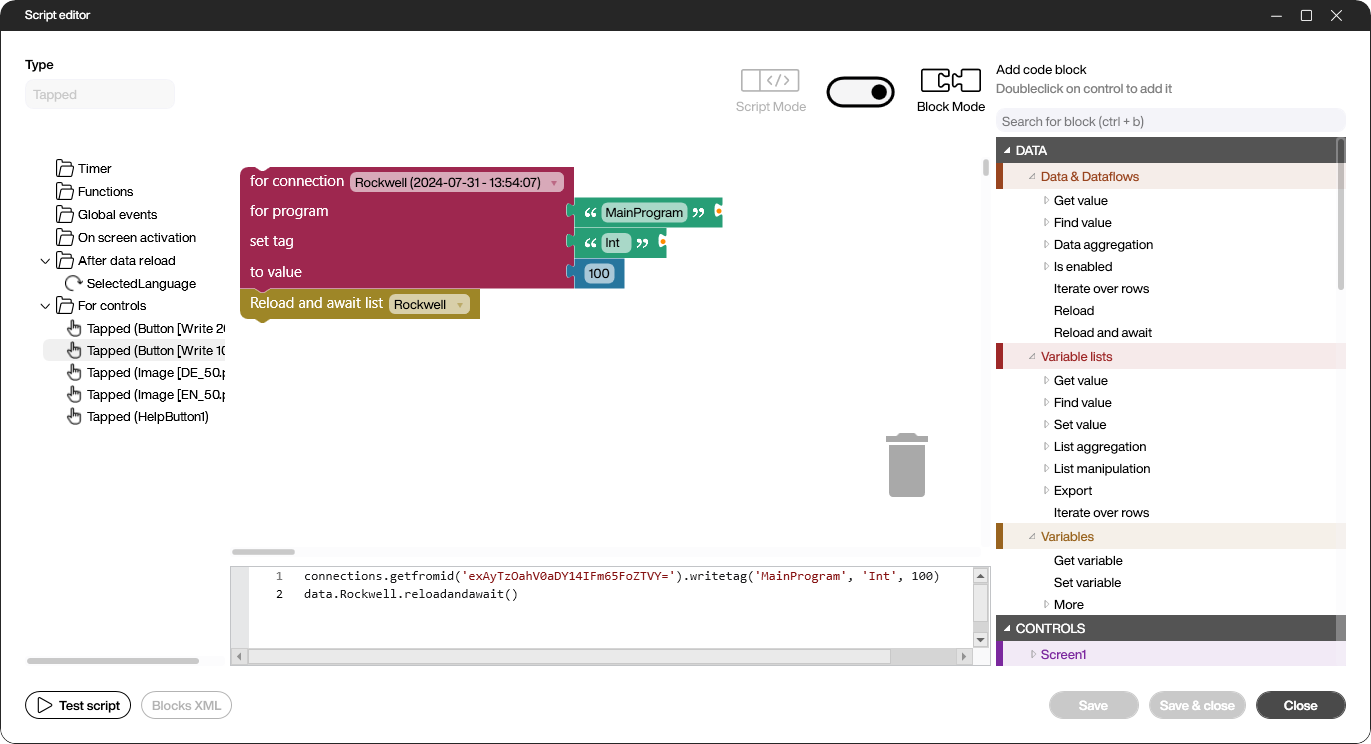
If the modification is to be made in script mode, the following script can be used:
connections.getfromid('exAyTzOahV0aDY14IFm65FoZTVY=').writetag('MainProgram', 'Int', 100)