Scripting
Animations in Scripts
Peakboard provides the capability to animate various controls within an application.
Animating Controls
To animate a control, it must first be prepared accordingly. This means enabling its use in scripts and assigning it a name. Then, open a script in the script editor. Both Peakboard Building Blocks and standard Lua scripting can be used to animate a control. In the script editor, select the appropriate screen under “Controls” on the right side, choose the desired control, and use the “Animate” option.
The following animations are available:
- Rotate
- Blink
- Zoom
- Fade Out
- Vertical Shake
- Horizontal Shake
- Zigzag Bounce
Additionally, you can choose between 1 and 5 repetitions or opt for infinite repetitions of the animation.
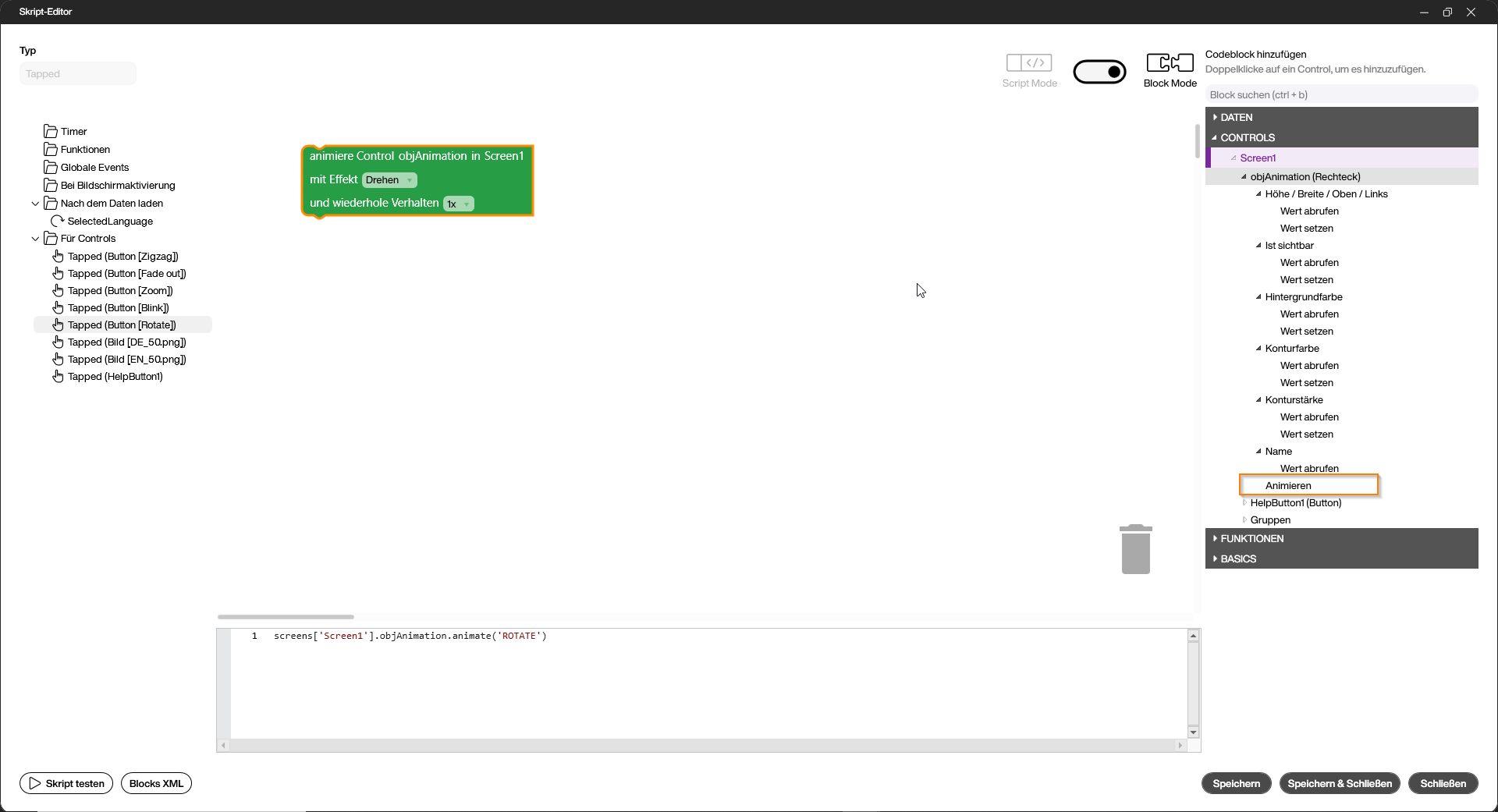
Lua Script
The corresponding Lua command can be seen at the bottom of the previous screenshot. Using
screen['<screen-name>'].<control-name>.animate('<animation-name>', <number>)
the correct control is selected and animated. The following applies:
<screen-name>- the name of the screen where the control is located<control-name>- the name of the chosen control<animation-name>- the name of the animation in uppercase:ROTATE,BLINK,ZOOM,FADEOUT,VERTICALSHAKE,HORIZONTALSHAKE,ZIGZAGBOUNCE<number>- the integer number of repetitions. In this context,-1stands for infinite.