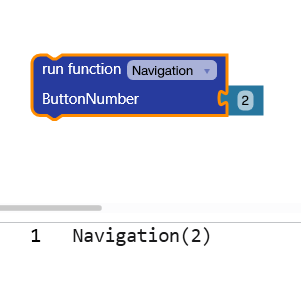Scripting
Screen Switching
You can switch between different screens within your application. This is particularly useful when you want to display or manipulate different data. To create the switch, you need a function that controls the switch based on a button press. When creating the function, it is important to create a new parameter of type “Number” under “Parameters.” Within this function, you create an If-Else statement. Use your created parameter as the condition and compare it to a number that represents the desired screen.
if ButtonNumber == 1 then
runtime.showscreen('Screen1')
elseif ButtonNumber == 2 then
runtime.showscreen('Screen2')
elseif ButtonNumber == 3 then
runtime.showscreen('Screen3')
end
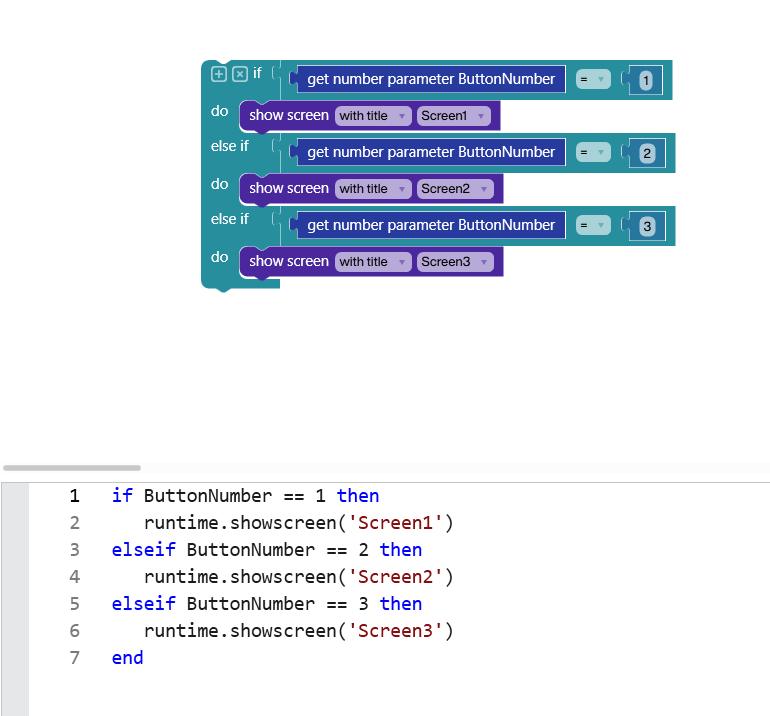
Finally, create a button that calls the switching function. Pass the number of the desired screen as a parameter.
Navigation(2)