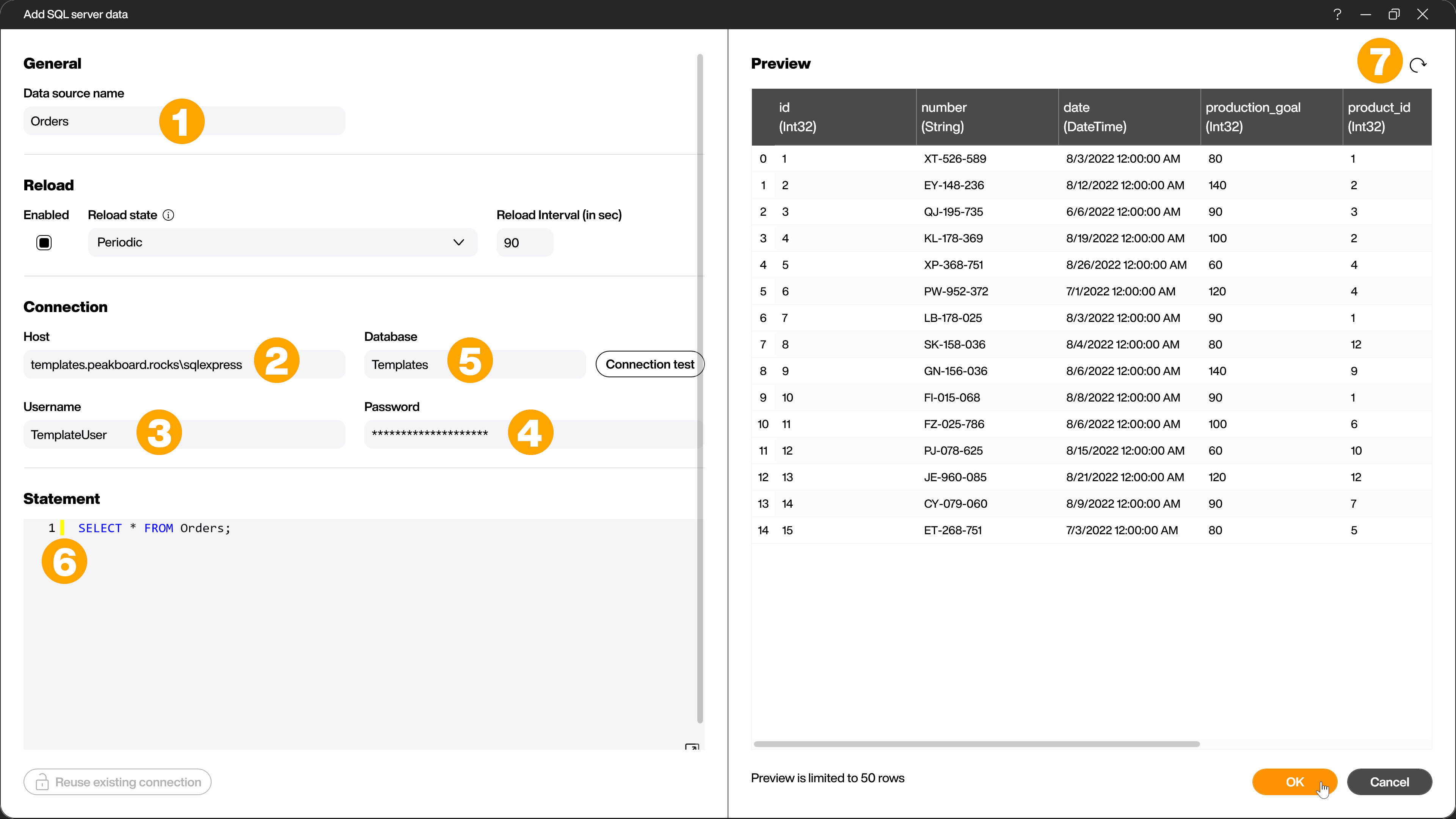Data sources
MS SQL Server
This article explains how to access an MS SQL Server from Peakboard. To add the data source, right click on [Data] or alternatively click on the […] button and then select [Add data source] and [SQL server] (1).
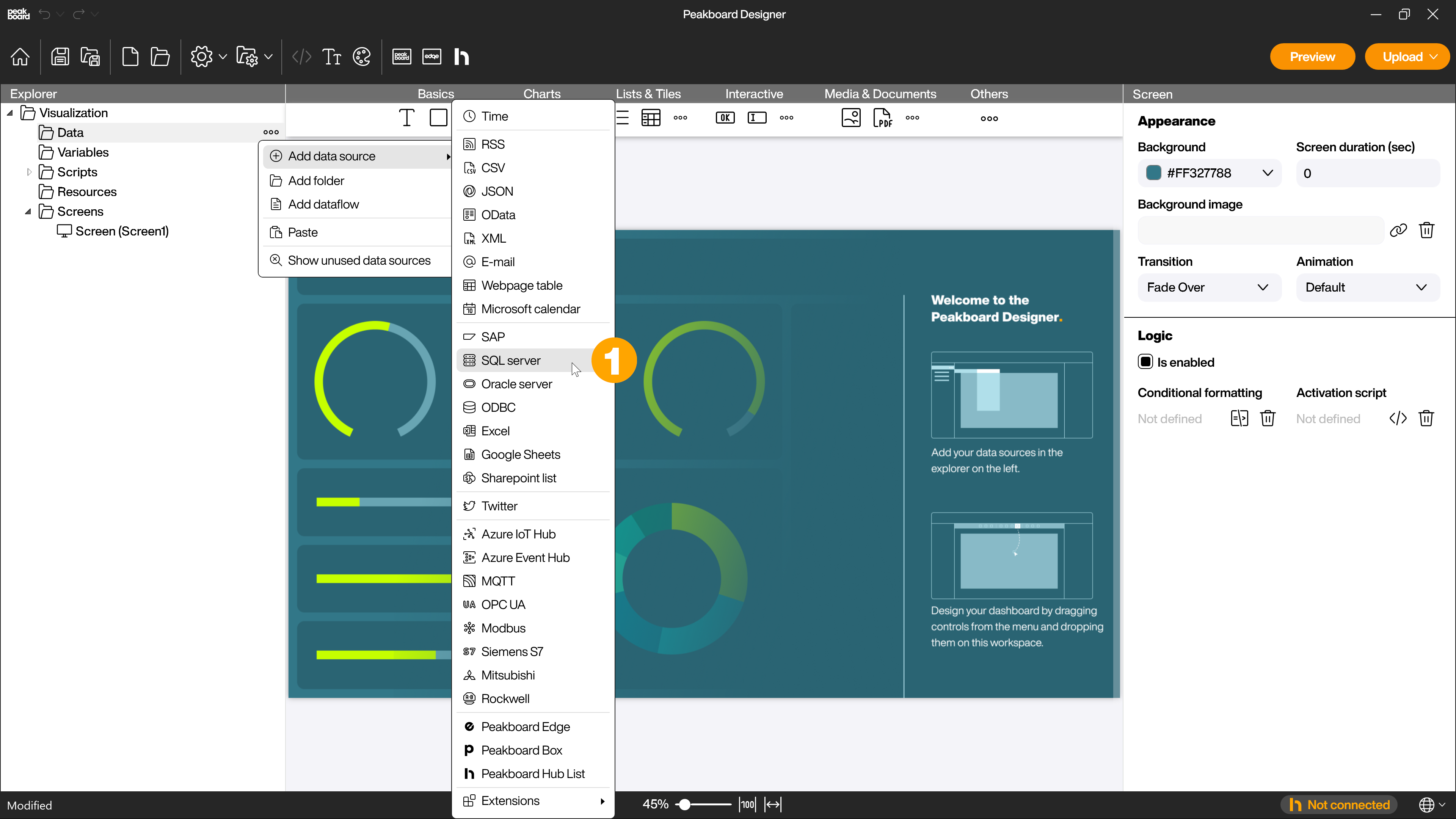
Give the data source a name (1). Besides the host name (2) you need to specify the user name (3), password (4) and the database (5) you want to use. If a host has multiple SQL server instances, append the desired instance to the host name with a backslash.
The SQL statement (6) can be as complicated as you like. You should create very complex queries in a view in SQL Server and then query the view with Peakboard.
With [Load data] (7) you can check the data and then use it in your project.