Scripting
Play Sound
If you want to play a sound on your Peakboard Box, you can use a script. There are two types of sounds that can be played:
- System sounds
- Custom sounds
System Sounds
System sounds are already available on the Peakboard Box and do not require additional files.
The following system sounds are supported:
buzzerconfirmsirenairhornbeep
The following script plays the system sound buzzer:
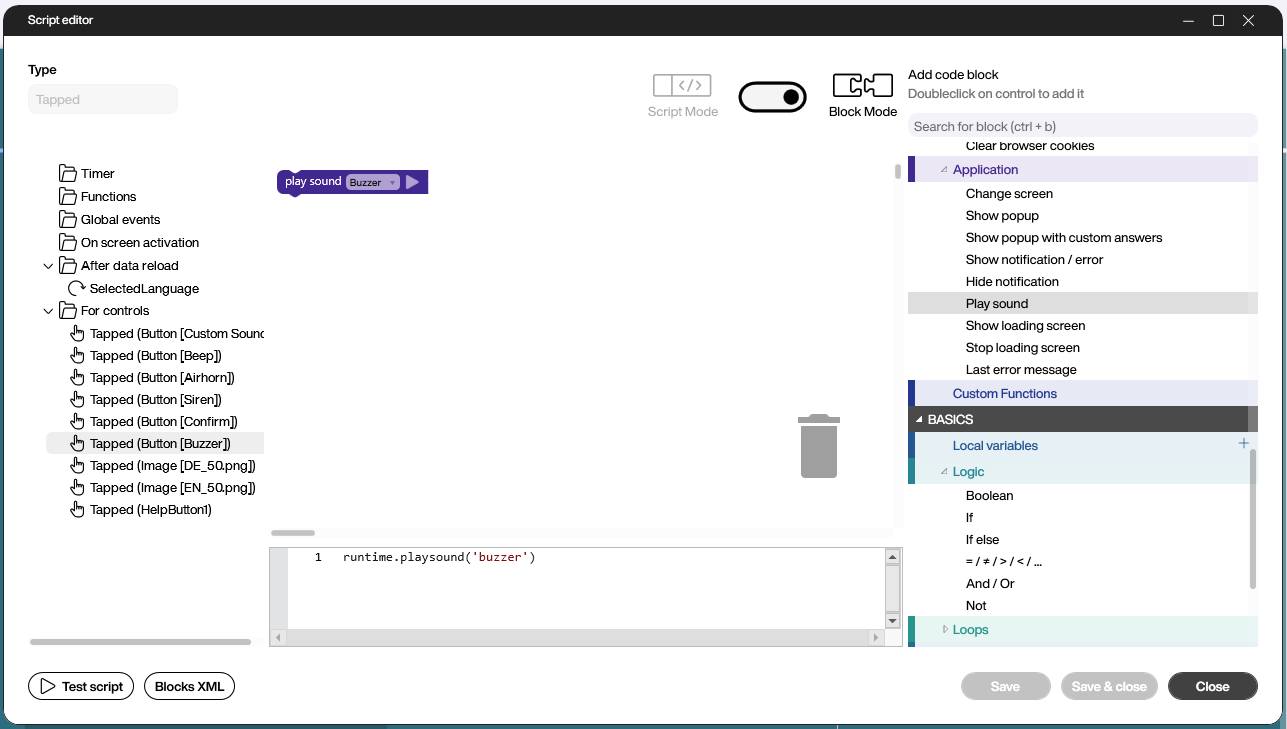
When using Building Blocks, the sounds can be conveniently selected via a dropdown menu. In script mode, the sounds must be referenced by name.
Custom Sounds
If you want to play custom sounds, you must first add the sound file as a resource in your Peakboard project. Sounds can be added as .wav or .mp3 files. The added resources can then be referenced by name in the script and played using the PlayAudio function.
The following script plays the sound Car_Horn.mp3:
runtime.playaudio('Car_Horn.mp3')