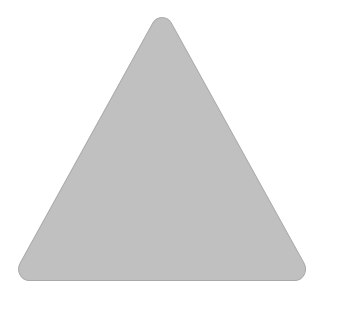Controls
Shapes
Rectangle
The rectangle is a shape that you can drag and drop from the controls onto the drawing area. There you can adjust various properties like color and shadow. The rectangle can also execute a tapped event, which means that you can create a script which is executed when the rectangle is clicked.

Line
The line is a shape that you can drag and drop from the controls onto the drawing area. There you can adjust various properties like color and shadow.

Ellipse
The ellipse is a shape that you can drag and drop from the controls onto the drawing area. There you can adjust various properties like color and shadow.
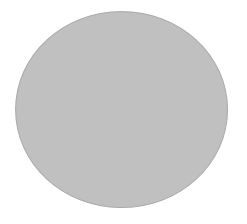
Hexagon
The hexagon is a shape that you can drag and drop from the controls onto the drawing area. There you can adjust various properties like color and shadow.
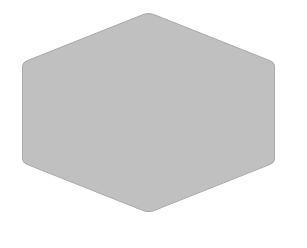
Pentagon
The Pentagon is a shape that you can drag and drop from the controls onto the drawing area. There you can adjust different properties like color and shadow.
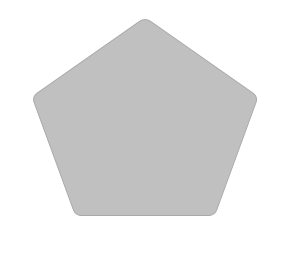
Octagon
The octagon is a shape that you can drag and drop from the controls onto the drawing area. There you can adjust various properties like color and shadow.
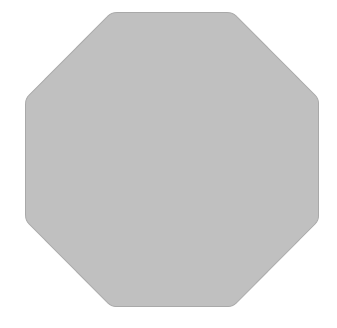
Triangle
The triangle is a shape that you can drag and drop from the controls onto the drawing area. There you can adjust various properties such as color and shadow.