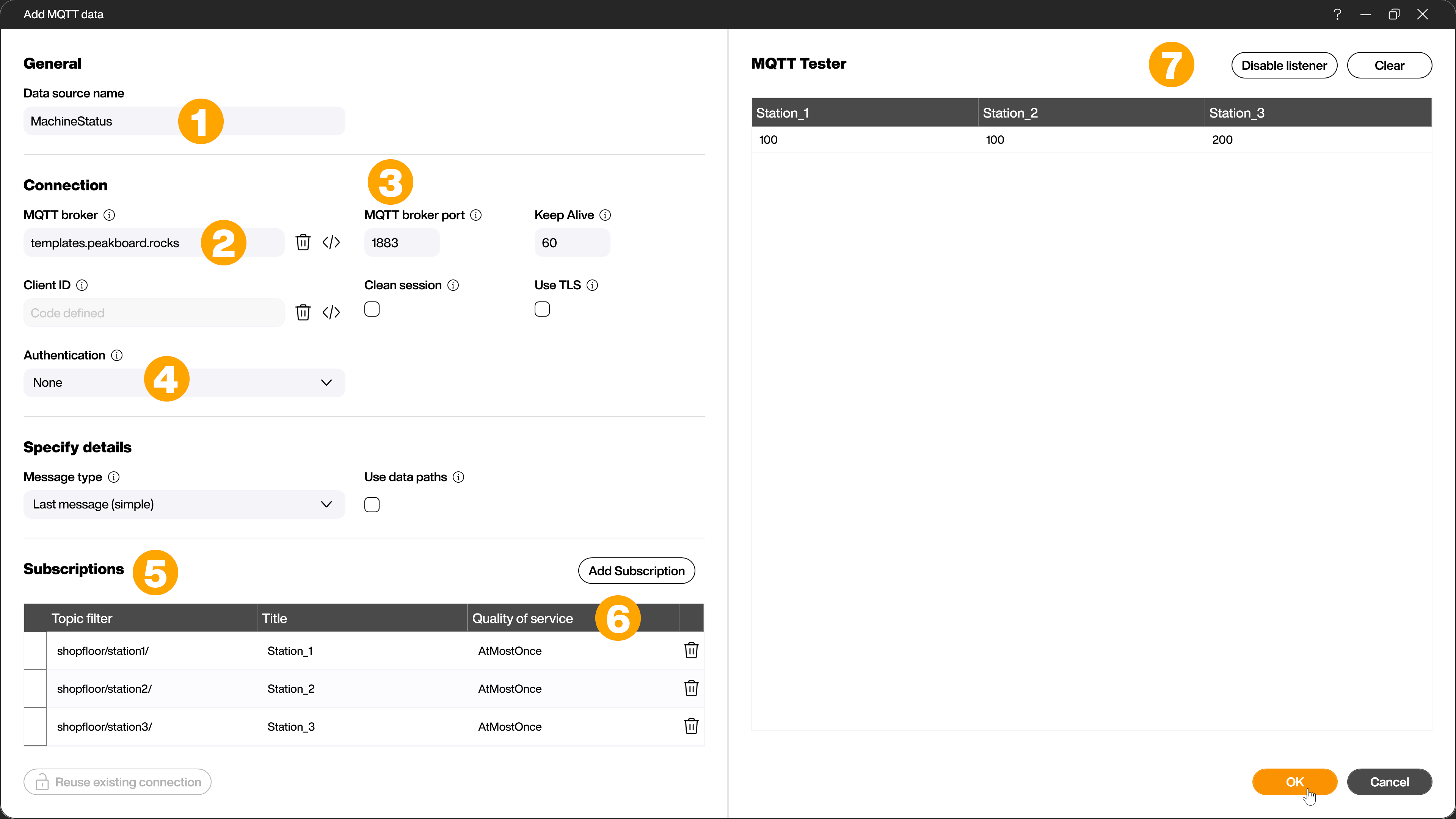Data sources
MQTT
The MQTT data source gives you access to the subscription model of an MQTT server (see https://de.wikipedia.org/wiki/MQTT). MQTT (Message Queue Telemetry Transport) is a lightweight messaging protocol designed for low-bandwidth scenarios and unstable networks. It is based on a publish-subscribe model, with a broker serving as an intermediary that receives messages from publishers and forwards them to subscribers subscribed to specific topics.
To add the data source, right click on [Data] or alternatively click on the […] button and then select [Add data source] and [MQTT] (1).
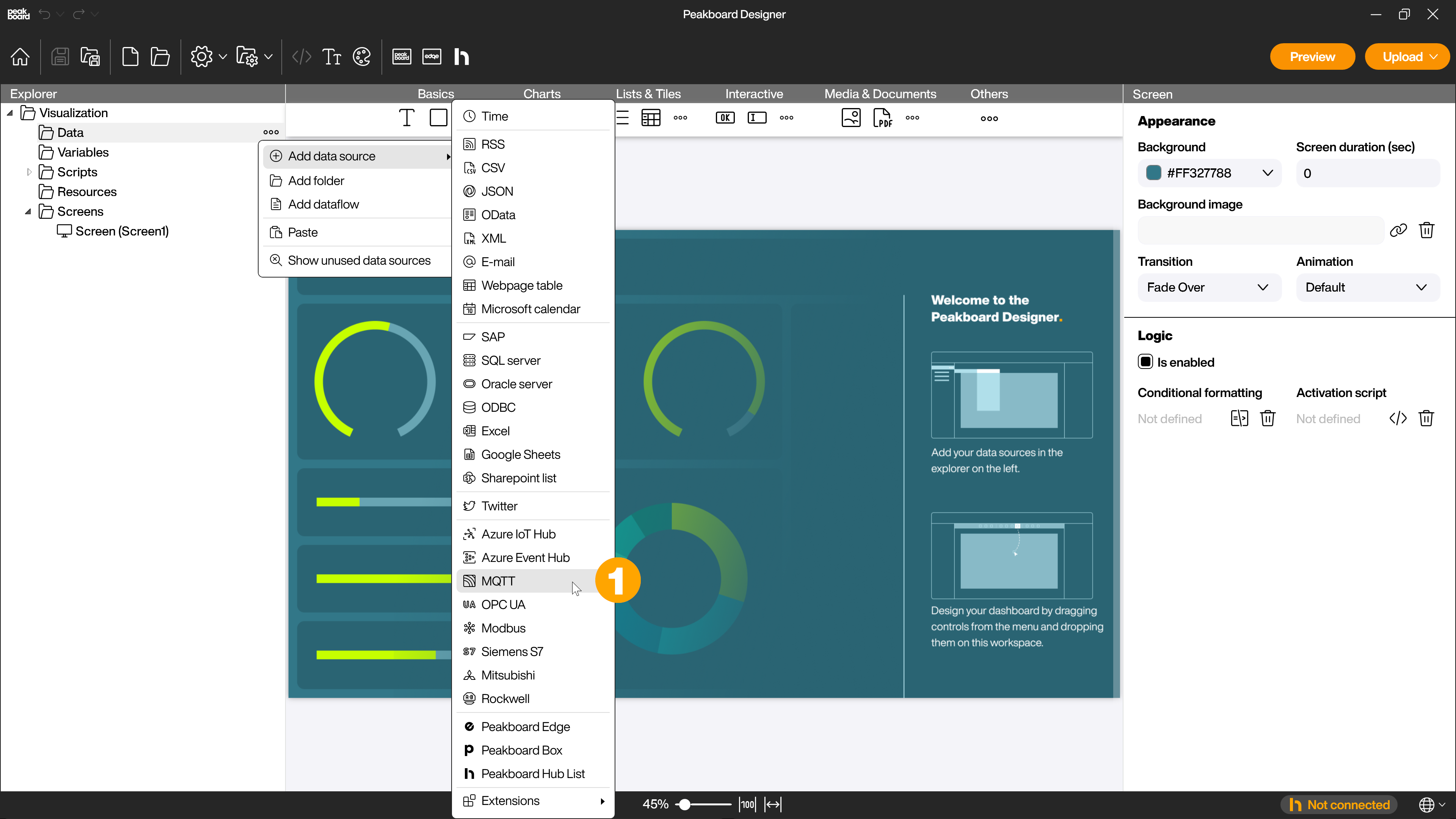
Give the data source a name (1). To connect the data source you have to specify the server under [MQTT Broker] (2). The specification of the MQTT broker port (3) is optional, as well as the authentication (4).
If you don’t have an MQTT server available, you can use test.mosquitto.org. It is publicly available. Alternatively, you can use our test broker [templates.peakboard.rocks].
To receive data, you need to add one or more subscriptions (5). By clicking on the corresponding button you add a new subscription. If you use the Peakboard test broker, you can add the following topic filters:
- shopfloor/counter/
- shopfloor/station1/
- shopfloor/station2/
- shopfloor/station3/
- shopfloor/station4/
- shopfloor/station5/
For each of the 5 different stations the data source changes between the status codes 100, 200, 300. The production counter counts up and is reset after a while.
Under [Quality of Service] (6) you can set how messages are transferred between publisher and subscriber. There are three levels:
- At most once: The message is sent once, and there is no acknowledgement from the recipient.
- At least once: The message is sent at least once, and the recipient sends an acknowledgement back. If the acknowledgement is not received, the message is sent again.
- Exactly once: This is the safest, but also the slowest QoS level. It ensures that the message is delivered exactly once by using a four-way handshake between the sender and receiver.
Choosing the right QoS level depends on the specific requirements of your MQTT application. It is a tradeoff between speed and reliability of message delivery.
To preview the added topic filters, click [Enable listener] (7).