Peakboard hub
Using lists in the Peakboard Designer
In the previous article you read how to create a new list in Peakboard Hub.
Using the list in the Peakboard Designer
Once the list is created and your Peakboard Designer is connected to the Peakboard Hub, you can include it in the Peakboard Designer using the data source Peakboard Hub List. How this works is explained in detail in the related article.
Instead of just reading the data from the list, you can also write data back to the Peakboard Hub list. To do this, you create an appropriate script with the script-editor. In the script tree in block mode under [FUNCTIONS/Publish to external systems/Peakboard Hub] (1) you will find ready-made building blocks for this task, which you can adapt to your needs. In Script-Mode you can find the snippets under [DATA/List Name].
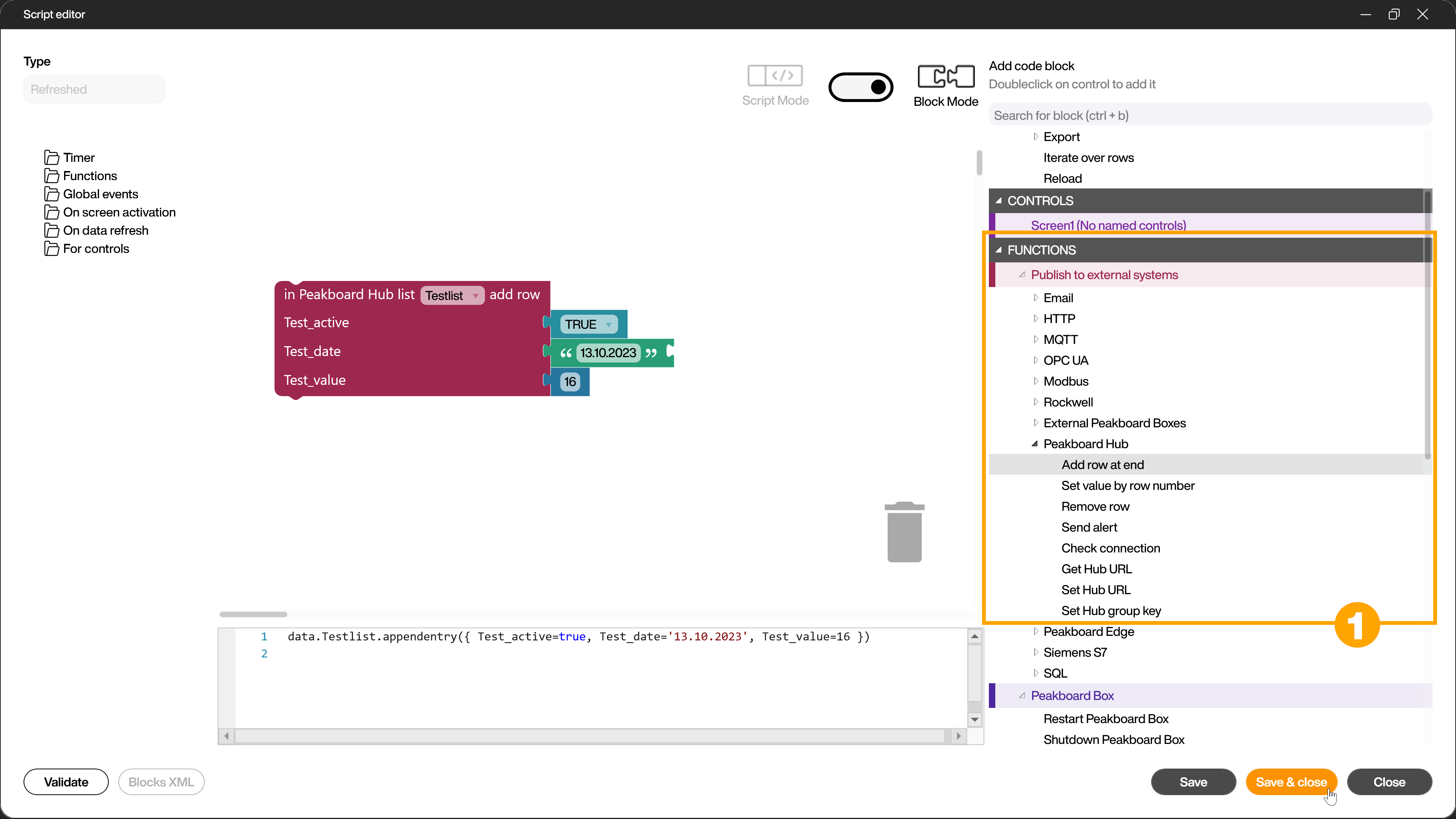
In the next article you will read how to export the lists.