Get started
Connect the Peakboard Box and transfer the first application
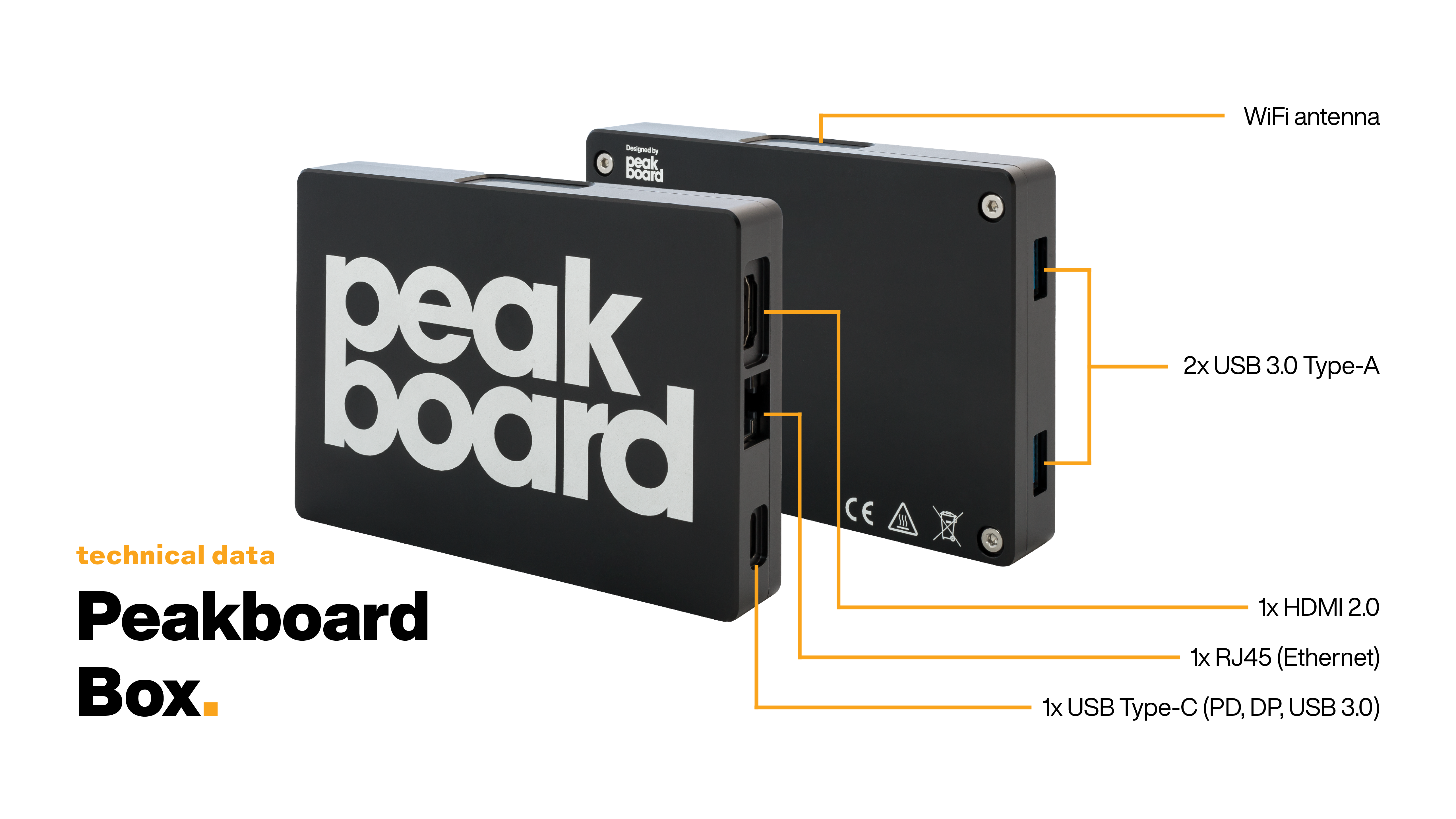
This tutorial will show you how to get your Peakboard Box up and running and transfer your first application. Also, check out our video for more tips on transferring your application to the Peakboard Box. If you haven’t already, we recommend reading through the article The Peakboard Designer in advance for an introduction to the Peakboard Designer.
In the article Peakboard BYOD you can read how you have to proceed to use your own hardware instead of a Peakboard Box.
To start your Peakboard Box, a monitor must be connected. The monitor is connected with an HDMI cable and as long as the Wi-Fi is not configured yet, you need a LAN cable (RJ45, Ethernet) for the Peakboard Box. Power your Peakboard Box via the included power adapter with USB-C cable to get it up and running.
Once powered, the Windows 10 IoT Enterprise operating system will boot on the Peakboard Box and the Peakboard logo will be displayed on the monitor for a few seconds. After a few more seconds, the Peakboard Box is ready to use.
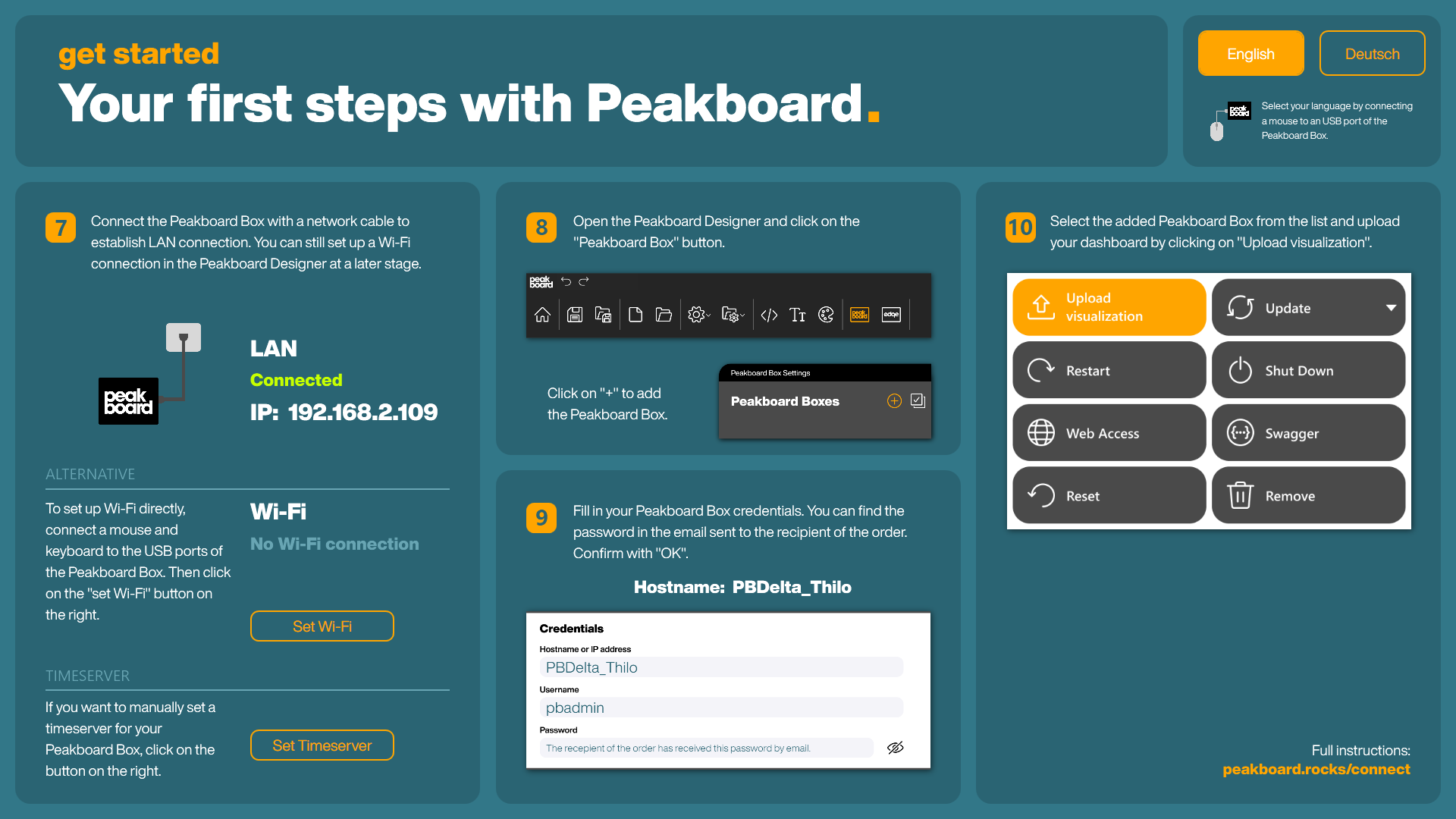
To transfer your application to the Peakboard Box, you must first add it to the Peakboard Designer. You can find out how to do this here. After the Peakboard Box has been added, click on the [Upload] button and select the desired Peakboard Box to upload the application (1).
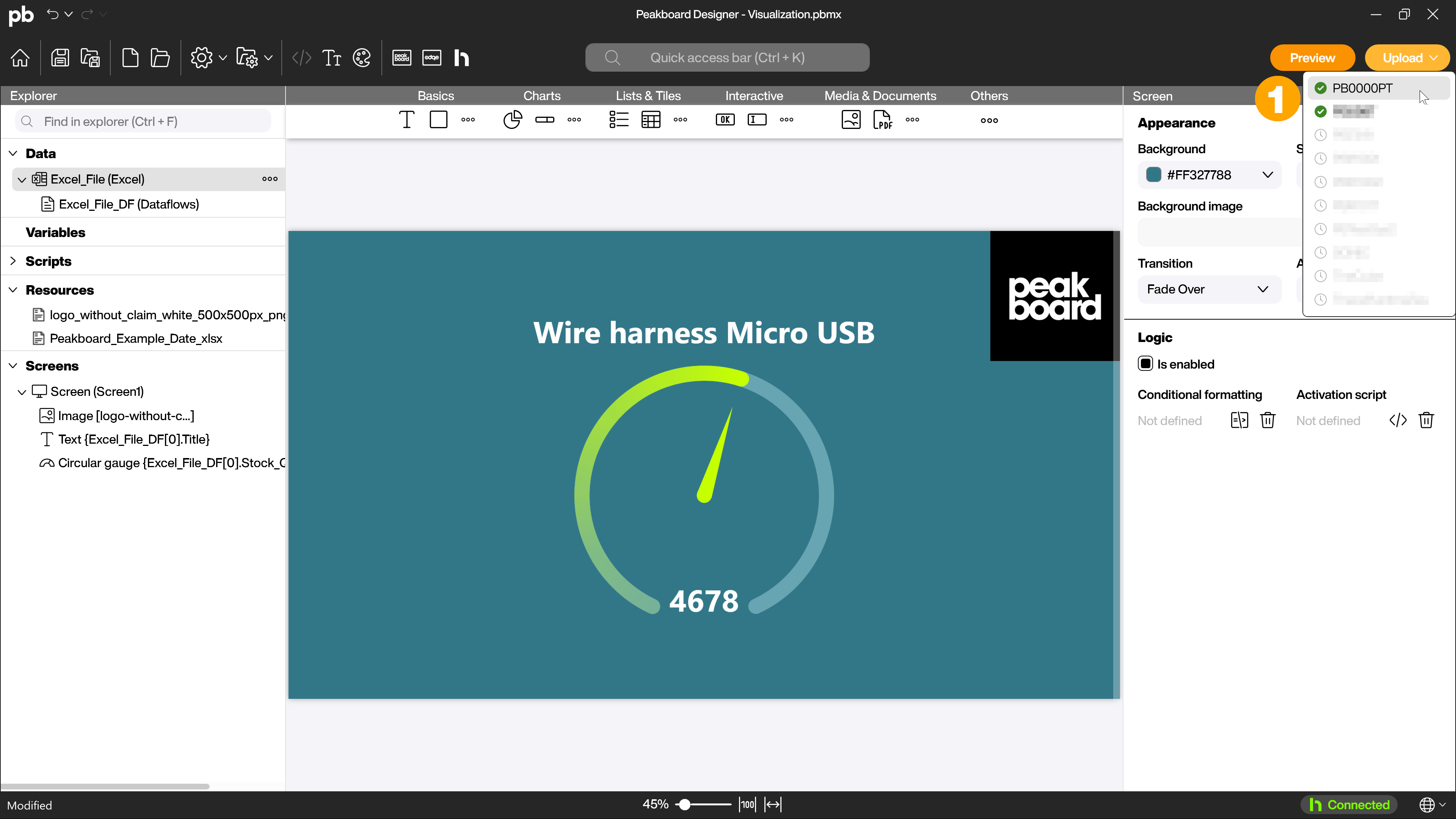
If the transfer was successful and no other application is already active, the application will also be displayed directly on the monitor. Note: Each Peakboard Box stores any number of applications, but only one can be active at a time.