Scripting
Printing via Script
If you need to print the content or specific parts of the screen, you can use the print function via script.
There are two options: printing the entire screen content or printing a specific group of elements.
Printing the Entire Screen Content
To print the entire screen content, you can use the printscreenshot method. Alternatively, you can use the corresponding Building Block.
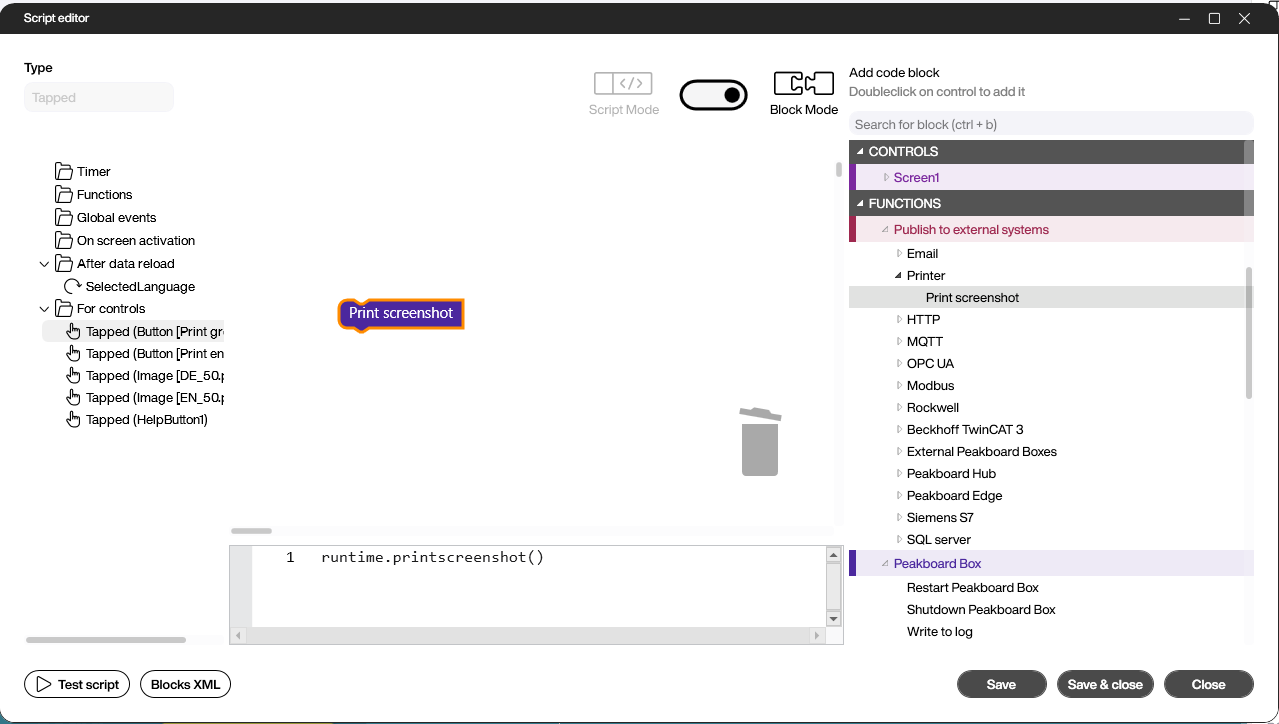
The method call in the script looks like this:
runtime.printscreenshot()
Printing a Group of Elements
To print only certain elements, you first need to group them. In the Building Block, you can then select the desired group from the dropdown menu.
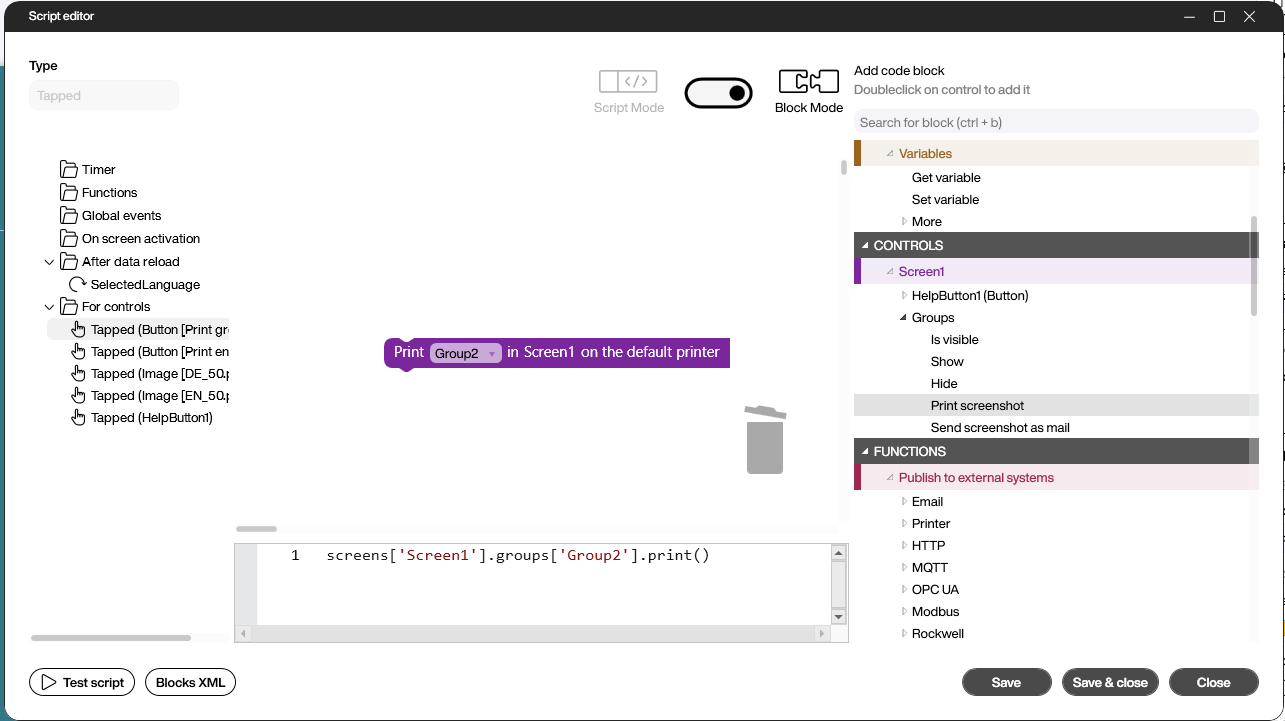
If printing is done via script, the print method of the group is called. The following script shows how to print the Group2 group on the Screen1 screen.
screens['Screen1'].groups['Group2'].print()