Administration
Peakboard Remote Support
Sometimes our service team needs access to your PC in order to provide you with the best possible support and solve any technical problems. For this purpose, we use RustDesk, an open source solution for remote maintenance.
Download client
Download the client for remote maintenance here Unzip the ZIP file and execute the contained exe file to start the client. This comes preconfigured and runs via its own server.
Start remote maintenance
In order for the service team to access your PC, you must provide the responsible Peakboard employee with your ID (1) and the one-time password (2). Alternatively, you can also assign a fixed password in the settings.
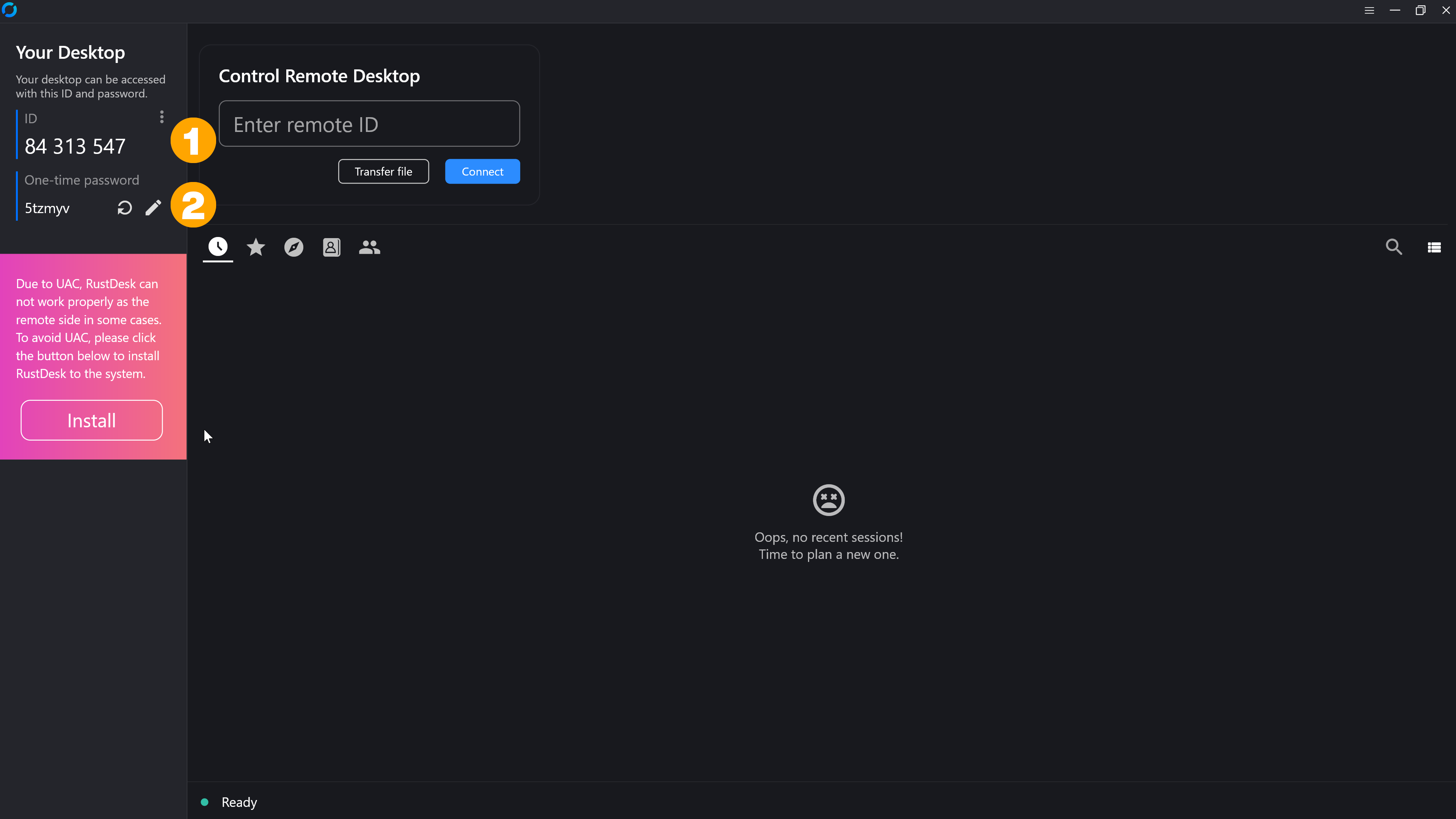
Attention
Only give your ID and password directly to one of our employees!
Our staff will never ask for any other login details, especially not for bank accounts, online payment systems or gift cards. Never give such login details to anyone you do not trust 100% and know personally!
Troubleshooting
If the RustDesk client does not work correctly, this may be due to Windows User Account Control (UAC). You must then install the client from the application on your system.