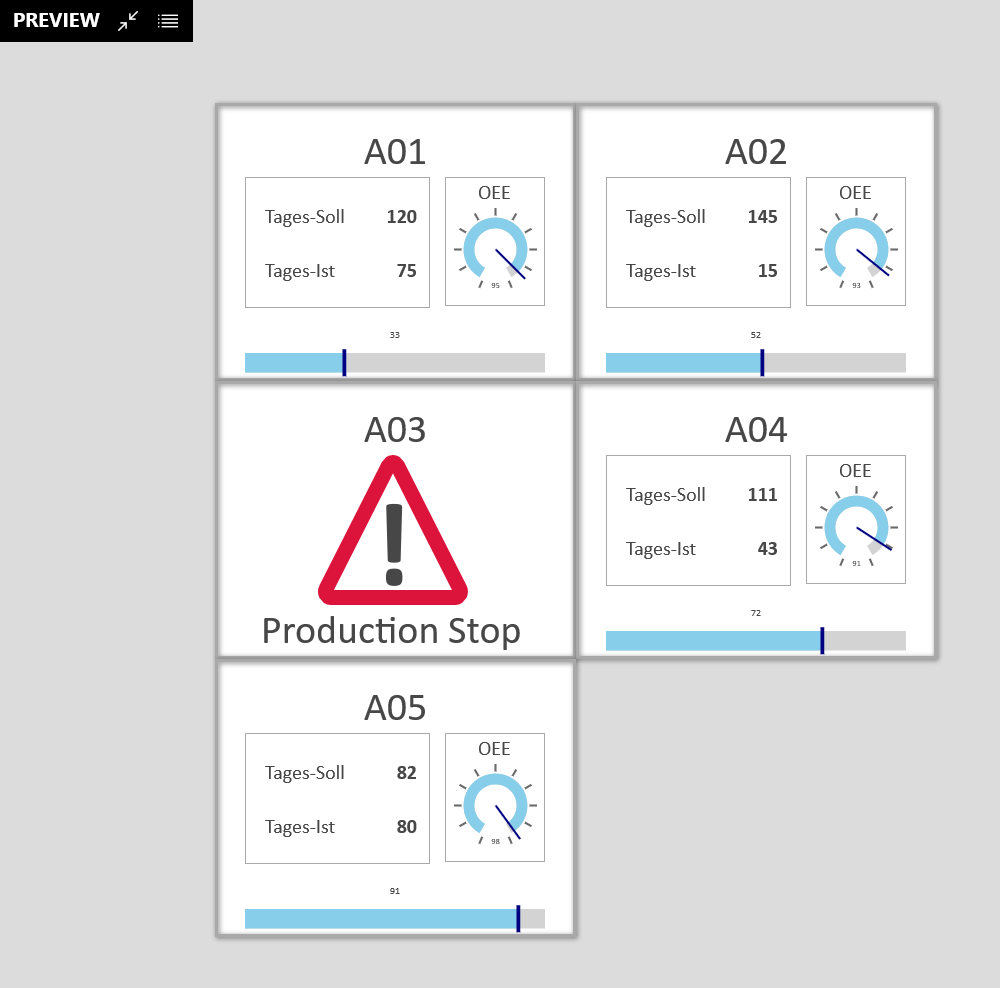Controls
TileView
In the TileView, a design for each row of a data source is displayed using a defined template. This is particularly suitable if repetitive contents are to be displayed identically. The behavior of the TileView control is very similar to the Tile Control and the ListView-Control. A template must be defined for the display of the individual elements. The Tile Control explains step by step how to create a template for the TileView control.
The TileView is displayed in the form of tiles. To display the elements as a list, the List View can be used.