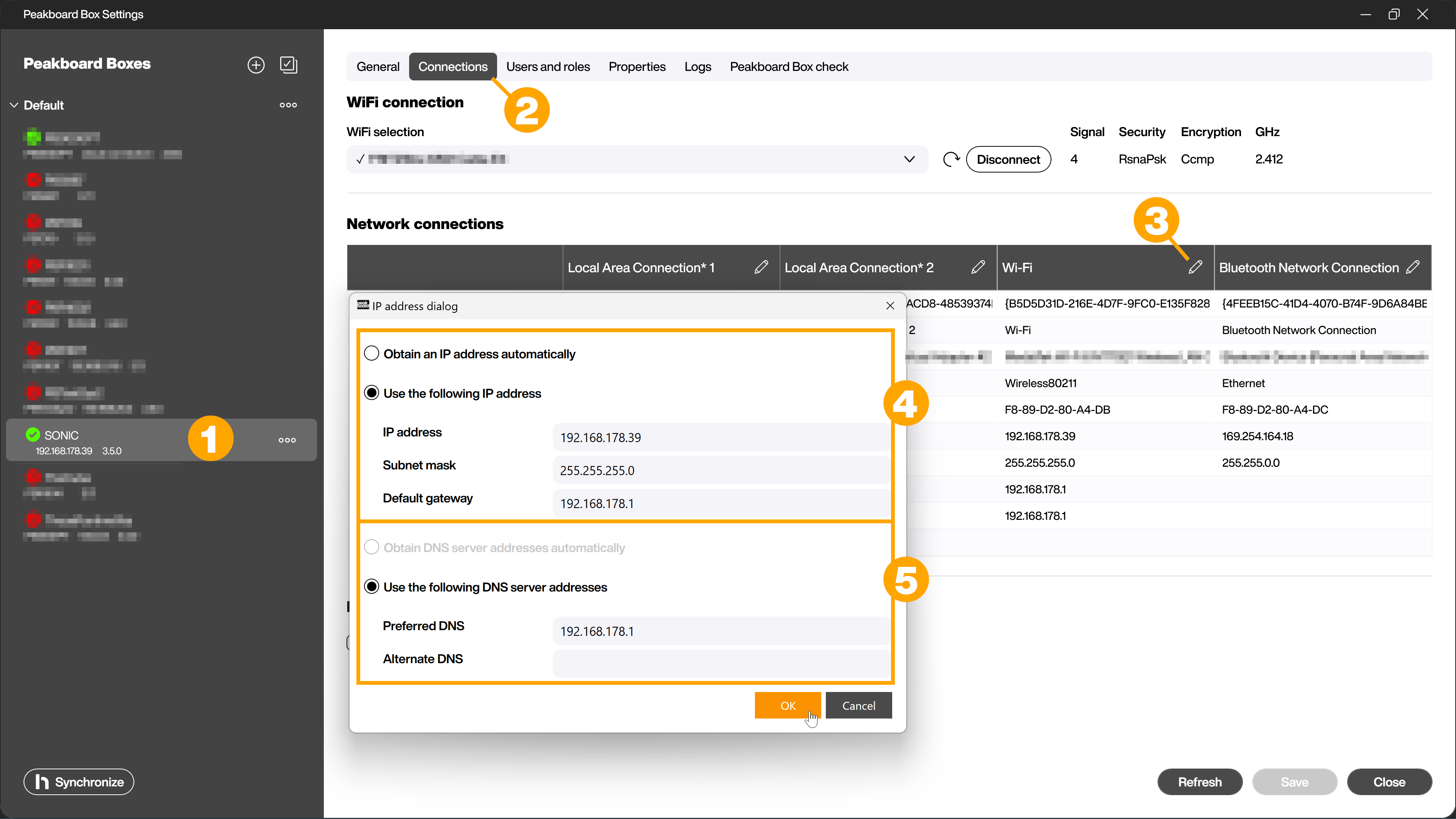Administration
Change the IP address
The manual configuration of the IP address of a Peakboard Box or Peakboard BYOD instance is only possible if there is a direct connection to the Peakboard Box or Peakboard BYOD instance. To change the IP address of a Peakboard Box or Peakboard BYOD instance, you must have added it in the Peakboard Designer.
After you have added the Peakboard Box or Peakboard BYOD instance, you can change the IP address in the Peakboard Box settings. Click on the Peakboard Box icon (1) in the menu bar to open it.
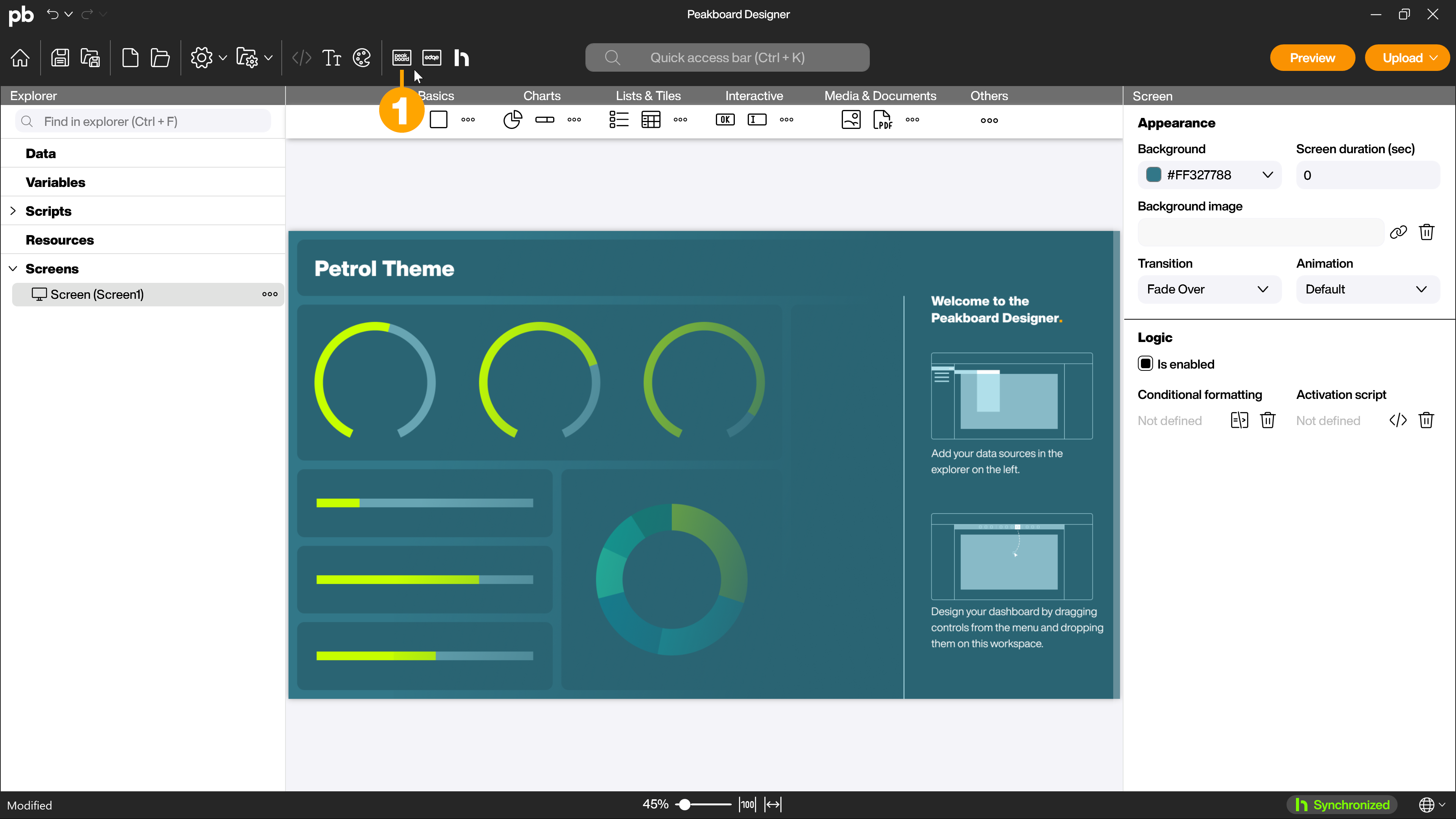
Select the desired Peakboard Box or Peakboard BYOD instance (1) in the left-hand area and switch to the [Connections] tab (2). All connections that can be modified are displayed here. In the Network connections section, click on the pencil icon (3) of the desired connection. In the now opened dialog, you can make changes to the IP address (4) and the DNS server address (5).