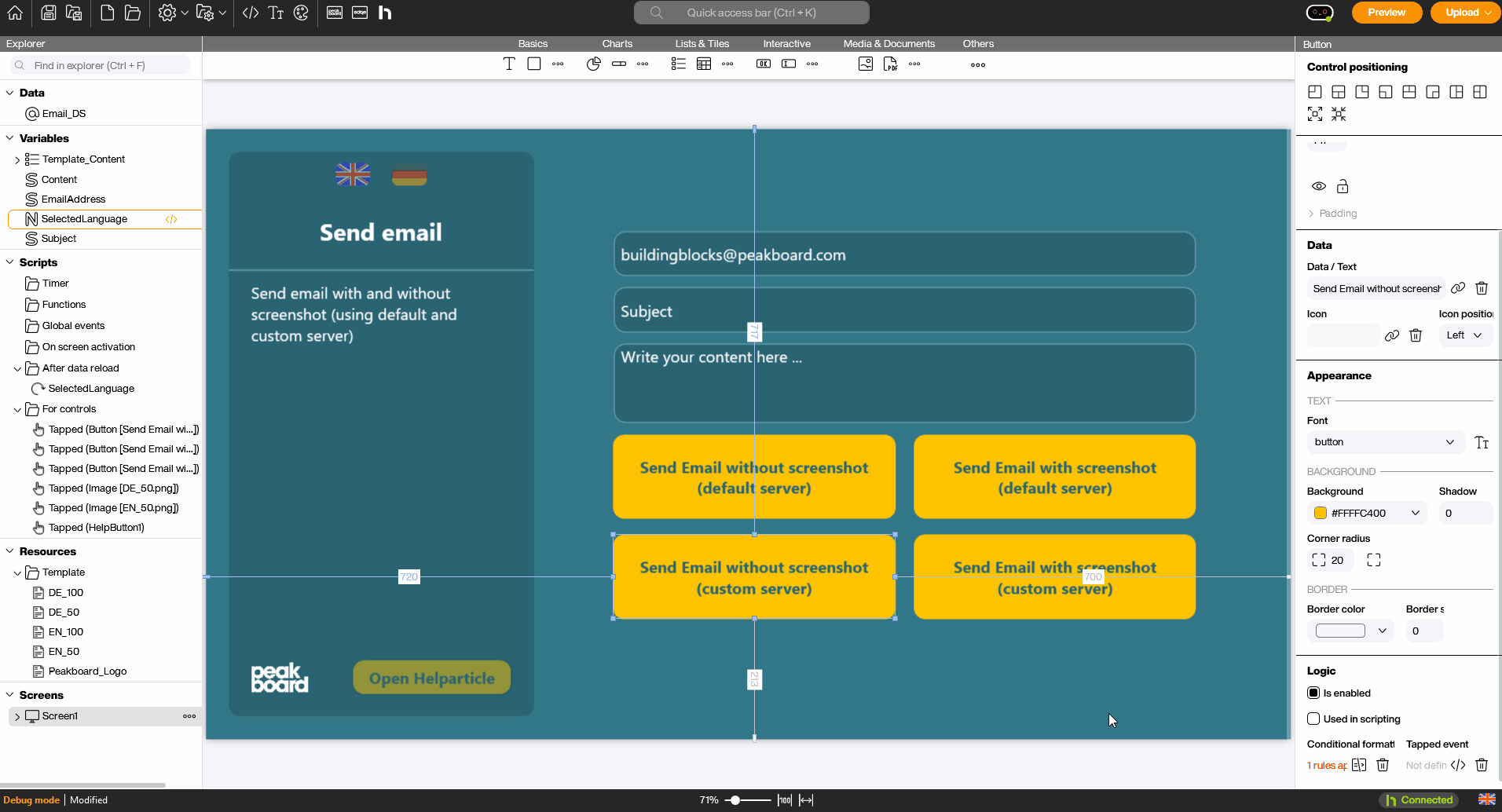Scripting
Sending Emails
To send emails with Peakboard, you have two options:
- Use your own SMTP server.
- Use a server provided by Peakboard.
Our template provides you with both functions. For the data you send, we offer you two options:
- Use variables and data from your application and compile them into an email text via a script or building block.
- Take a screenshot and send it to yourself via email.
To use your own SMTP server, you need to create a mail data source. When creating a mail data source, it is best to use a mailbox configured in Outlook, Thunderbird, or another email program as a reference. It is important that you use the correct ports and credentials. If you are unsure, simply ask your IT department for the necessary information.
Next, you can, for example, create a button in the application and assign it a Tapped Event. In this Tapped Event, you can then use the following script:
connections.getfromid({Deine Verbindungs-ID}).send(data.EmailAddress, data.Subject, data.Content)
To use your own data, you need to replace data.EmailAddress, data.Subject, and data.Content with your own content.
If you want to use our mail server, you can use this script:
mail.send(data.EmailAddress, data.Subject, data.Content)
Creating an email with a screenshot is also very quick, as you only need to change send to sendwithscreenshot.