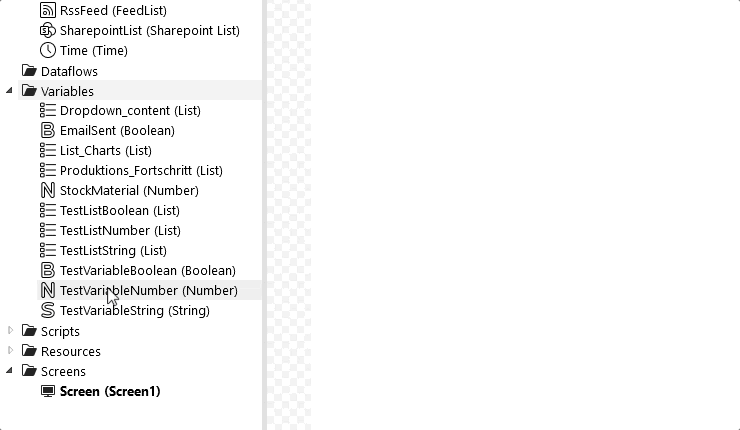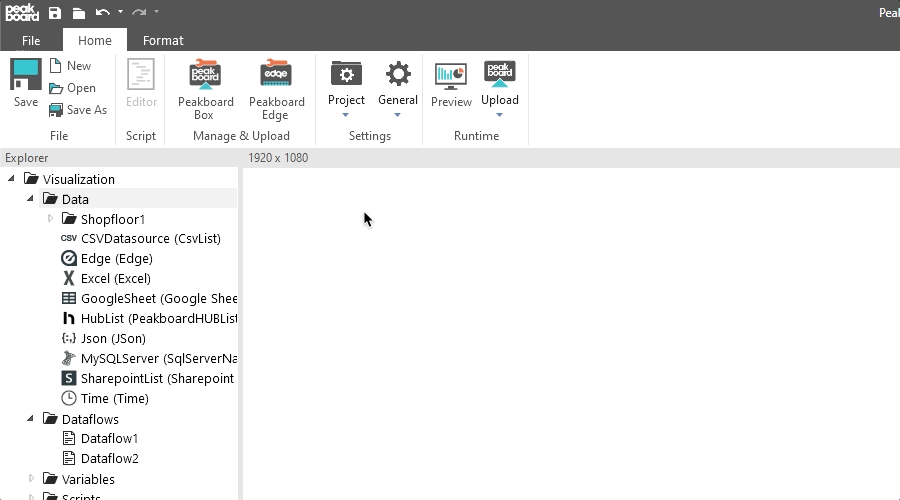Misc
Version History
4.2.1.2 (02.02.2026) Download
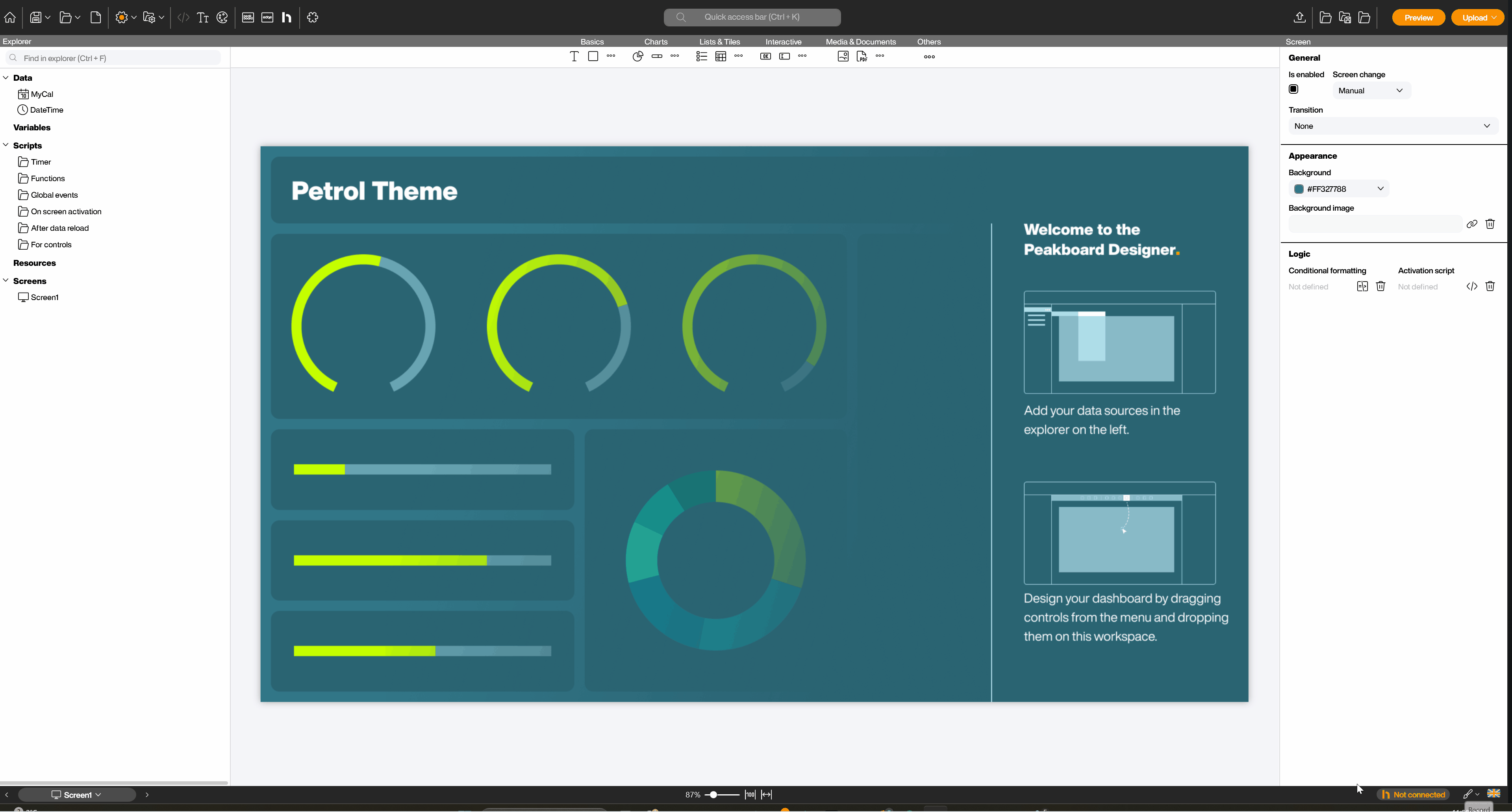
Cameras can be integrated into Peakboard applications and used to capture images.
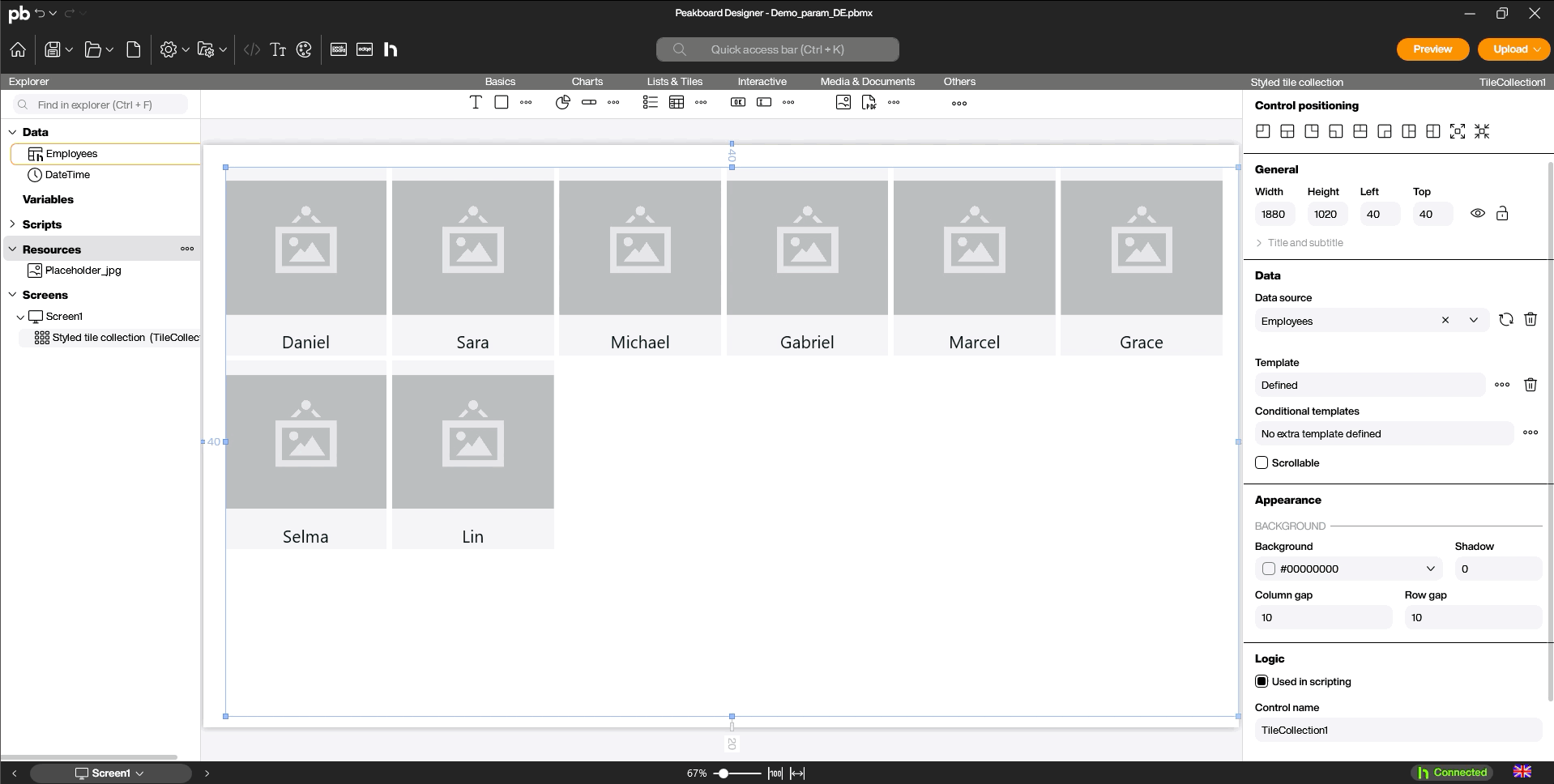
Images can now be dynamically linked via the file name.
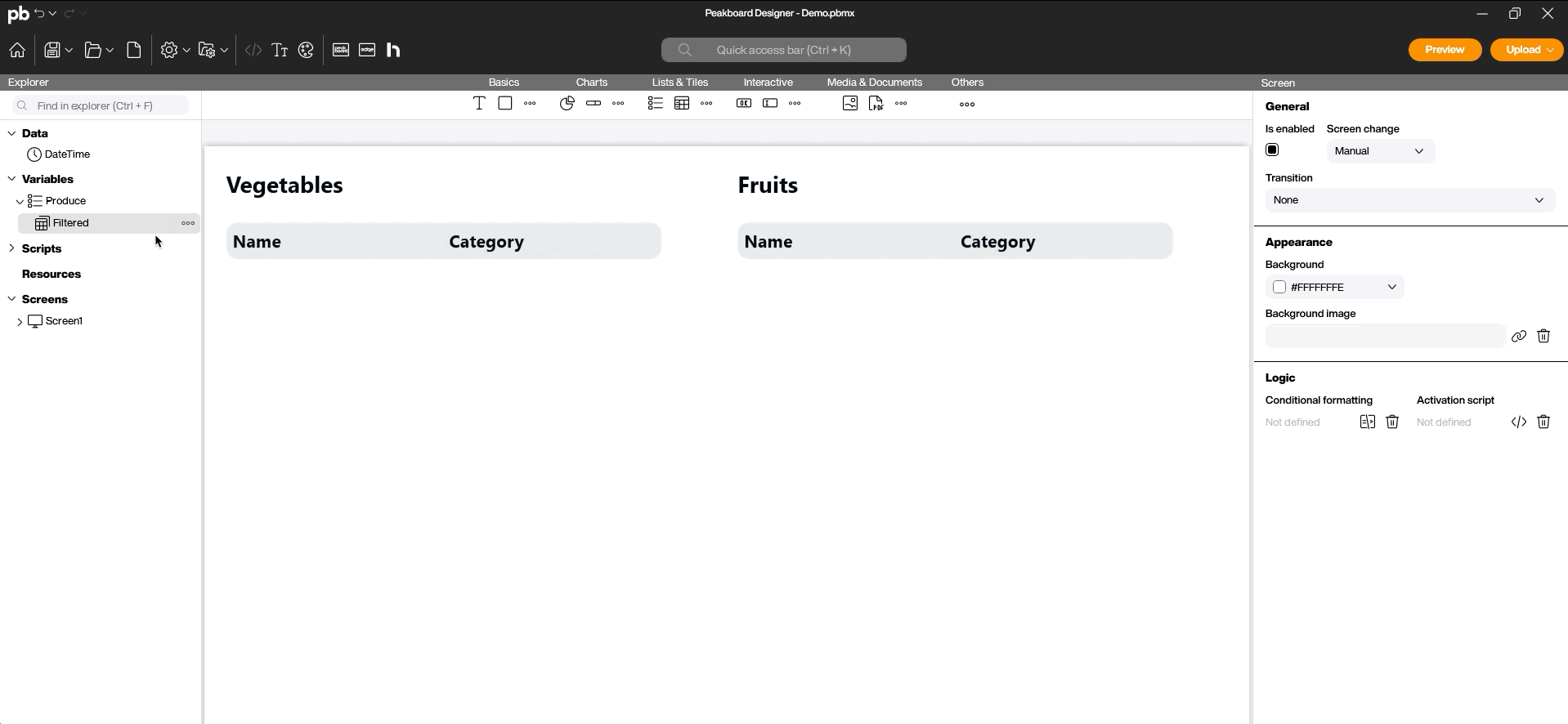
Dataflows can be configured with parameters and used by controls.
General
Updated default names for shared connections to reflect the data source name.
Designer
Restructured the properties panel with added screen switch options: Manual, Periodic, By Schedule.
Improved performance when expanding screens with numerous elements.
Improved search performance for data sources in the binding drop-down.
Added folders for scripts in the Package Explorer and Script Editor.
Fixed performance issues when dragging files into the Explorer.
Fixed display issues for selectable values in custom list properties.
Fixed issue where the ‘Select All’ selection was overlapped when scrolling.
Fixed issue where sources used in the IconView control were not displayed in the ‘References’ dialog.
New function to copy/paste styles with the ‘Save as Default’ feature.
Scripting
Refined schedule dialog with smaller footprint and new day pattern.
Enhanced experience when opening script schedules.
Fixed long startup times in the Script Editor when Peakbot is not reachable.
Addressed runtime crashes when clicking in a text field in the web browser.
Renaming directly in the timer script dialog enabled.
Peakboard Hub
Fixed issue where the pbmx file in Peakboard Hub contained escape characters.
Fixed error message issues when adding a box to Peakboard Hub with invalid data.
Video
Implemented camera integration in the Video control.
Peakboard Box
Fixed certificate issues that led to log overflows.
Fixed time synchronization issues on the Peakboard Box when the Windows time deviates too much from the server time.
Group
Enabled creation of a group screenshot as Base64.
Group screenshots now use the correct background for gradients.
Extensions
Allowed execution of extensions without restarting Peakboard Designer.
Enabled direct editing of properties in the extensions dialog.
Fixed issue with empty extension gallery.
Styled Tile / List / Collection
Added Styled Lists and Styled Tile Collections within other Styled Lists or Styled Tile Collections.
Fixed issue where copying a Styled List incorrectly retained row references.
Revised dialog for copying templates for Styled Tiles.
Variable
Fixed issues with number restrictions during upload.
Fixed error when adding new variable lists with boolean columns.
Implemented export functions for the contents of variable lists in the Designer.
Added regex validation for string variables.
Implemented adding restrictions and default values for variable lists.
Runtime
Average and last load times are now logged in debug mode.
Screen click event is now also triggered for controls with tap event and in the web control.
Security
Switched Peakboard Box Basic Auth to a token-based concept.
Enabled SMB encryption for increased security.
Updated TLS version.
Implemented stricter user password policy.
Added globally applicable configuration encryption keys.
Web browser can no longer access the local directory.
Added missing cookie flags to protect the session.
Implemented protection against brute-force attacks on the Peakboard Box.
Password hashes are no longer retrieved from the box.
Implemented missing HTTP security headers.
Restricted os.execute functionality to debug mode.
Snippets / Building Blocks
Added runtime functions to minimize, switch to fullscreen and windowed mode.
Implemented ‘Show last used screen’ functionality for the screen switch Building Block.
Fixed duplicate snippet generation in the Script Editor.
Dataflow
Fixed issue where Dataflows and data source queues overflowed.
Support for parameters in Dataflows.
Timeline
Fixed error when editing multiple Timeline Grid colors.
Fixed error when screens containing a PDF were switched quickly.
PDF viewer automatically resets the page number to 1 when the PDF source changes.
Fixed fatal error in PDF viewer.
Explorer
Added ‘Show all controls’ and ‘Unlock all controls’ options in the screen context menu.
Fixed issue where controls were not correctly selected in the Explorer.
OPC UA
Support for reading tabular values from OPC UA.
Added Building Block for calling OPC UA functions.
Data Sources
The number of preview data can now be changed.
PowerBI
Fixed error message when using the keyboard shortcut Ctrl+C on the PowerBI control.
Microsoft Graph
Added Building Block to send a screenshot or group screenshot to OneDrive and SharePoint library.
Resources
Resource binding of image, video, PDF, and RTF control to resource and file name to make the resource dynamic.
Global Functions, Hub Flows
Removed API URL from functions for data projects.
Chart
Fixed issue where changes to a label affected other series labels.
Debug Panel
Improvements in the debug panel for copying/pasting values and a line counter.
Conditional Formatting
Fixed animations that would not stop.
Signal Block
Added data source name and type icon in the rule dialog and adjusted operators based on data type.
Removed data type selection, this is now obtained directly from the connected value.
Combobox
Fixed issue when the dropdown data was connected to an empty list.
4.1.1.1 (20.10.2025) Download
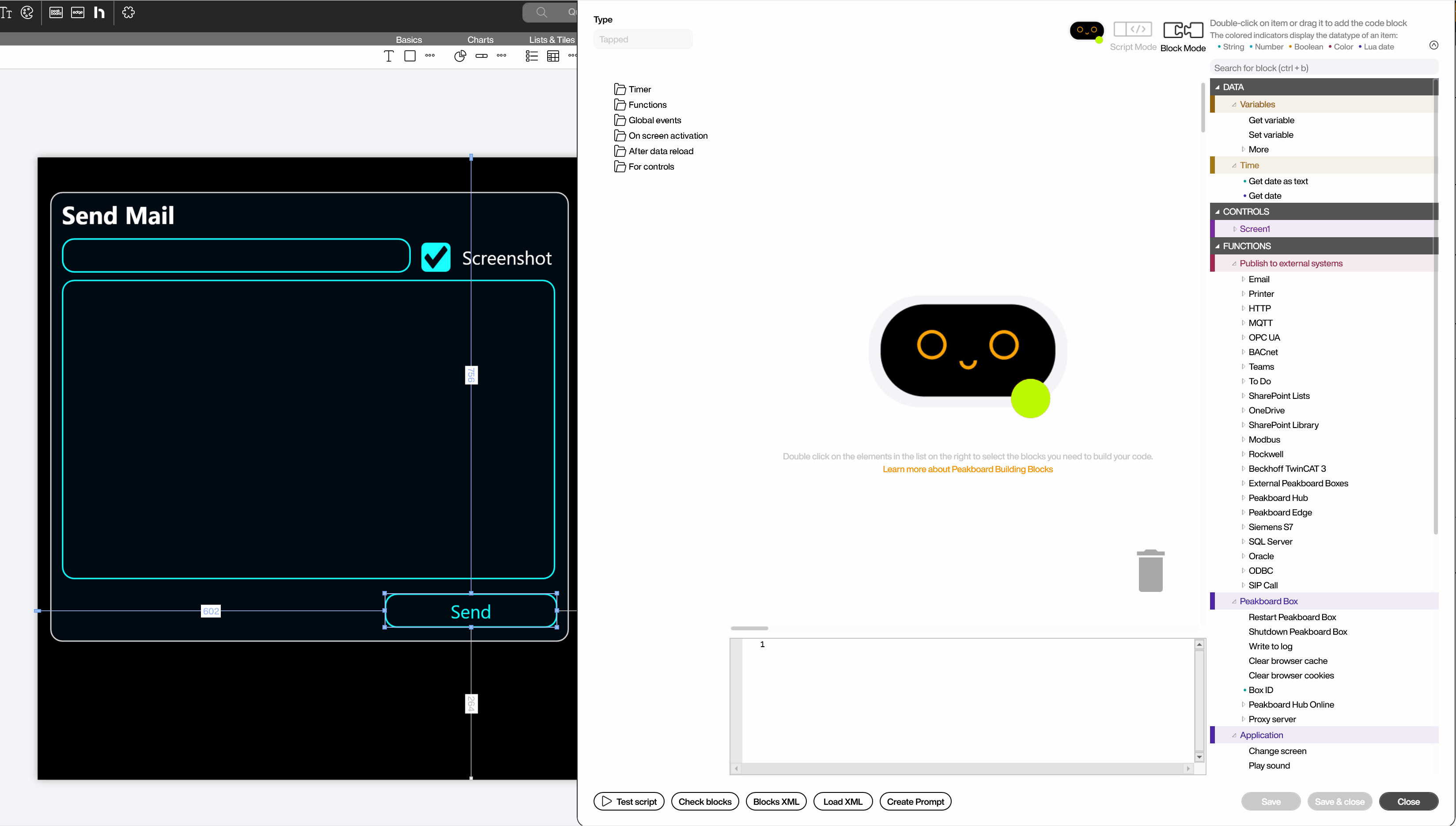
Create your application logic with the help of our AI driven Peakbot.
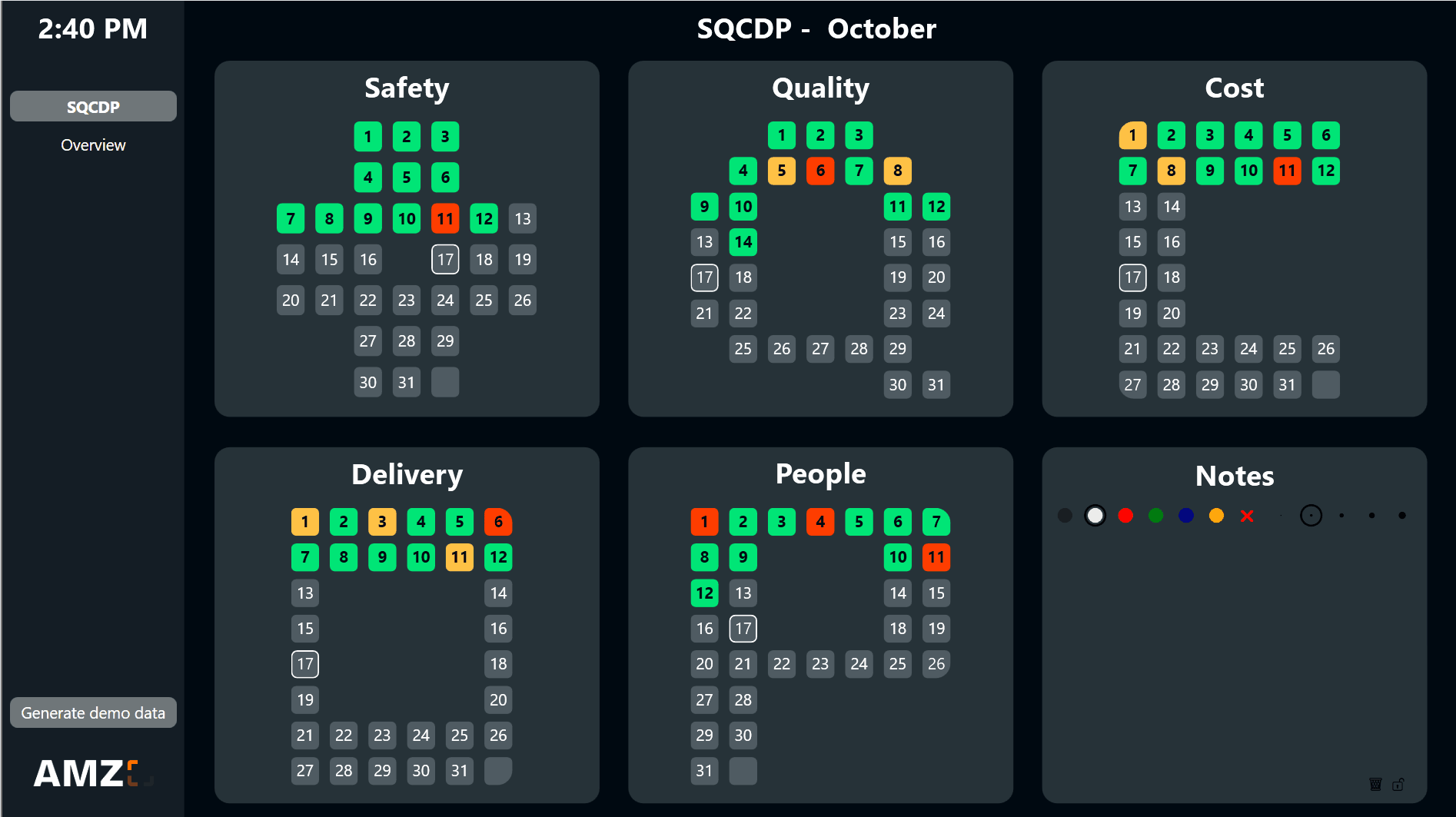
Draw directly into your Peakboard applications.
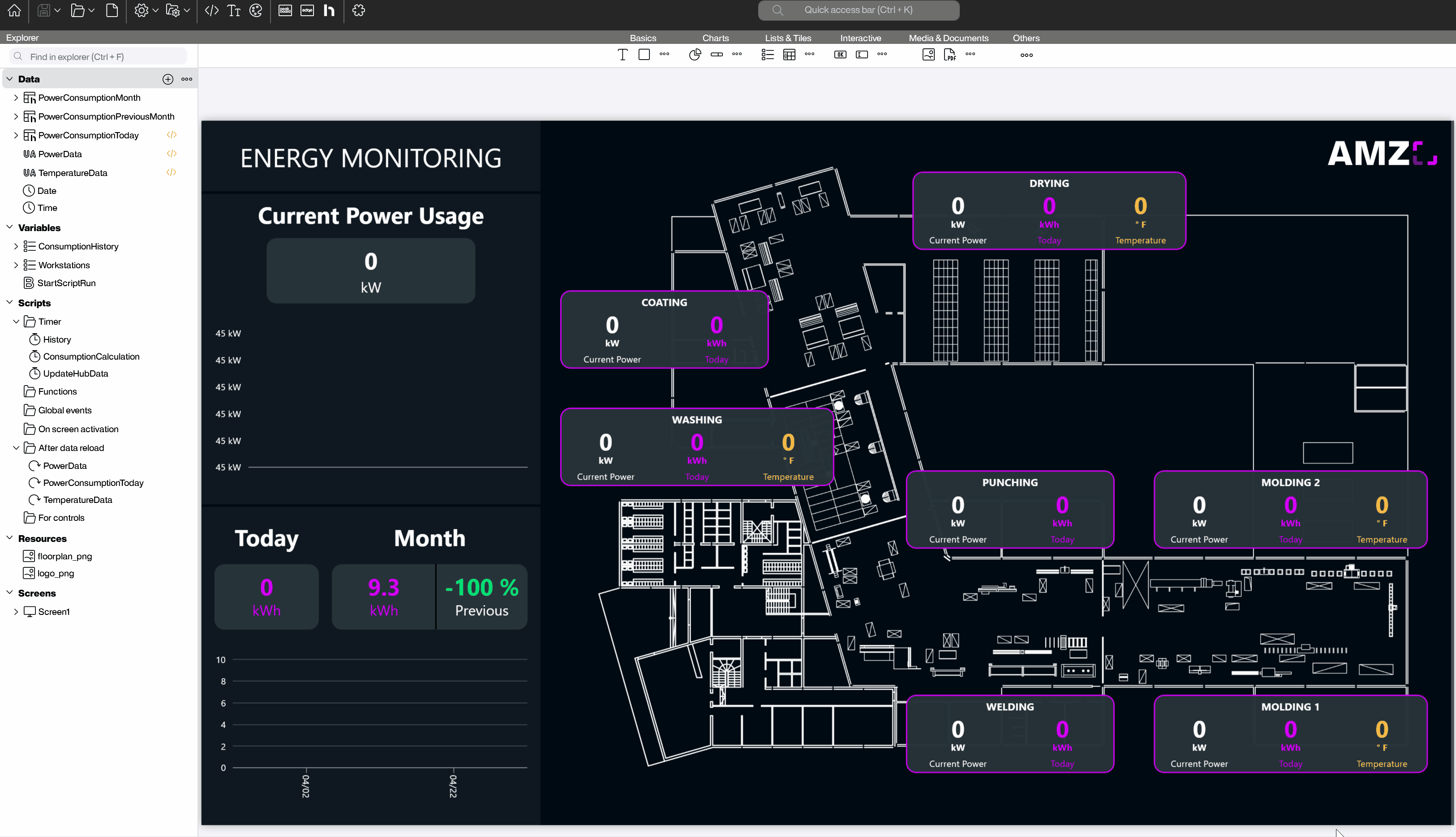
New datasource to connect BACnet devices.
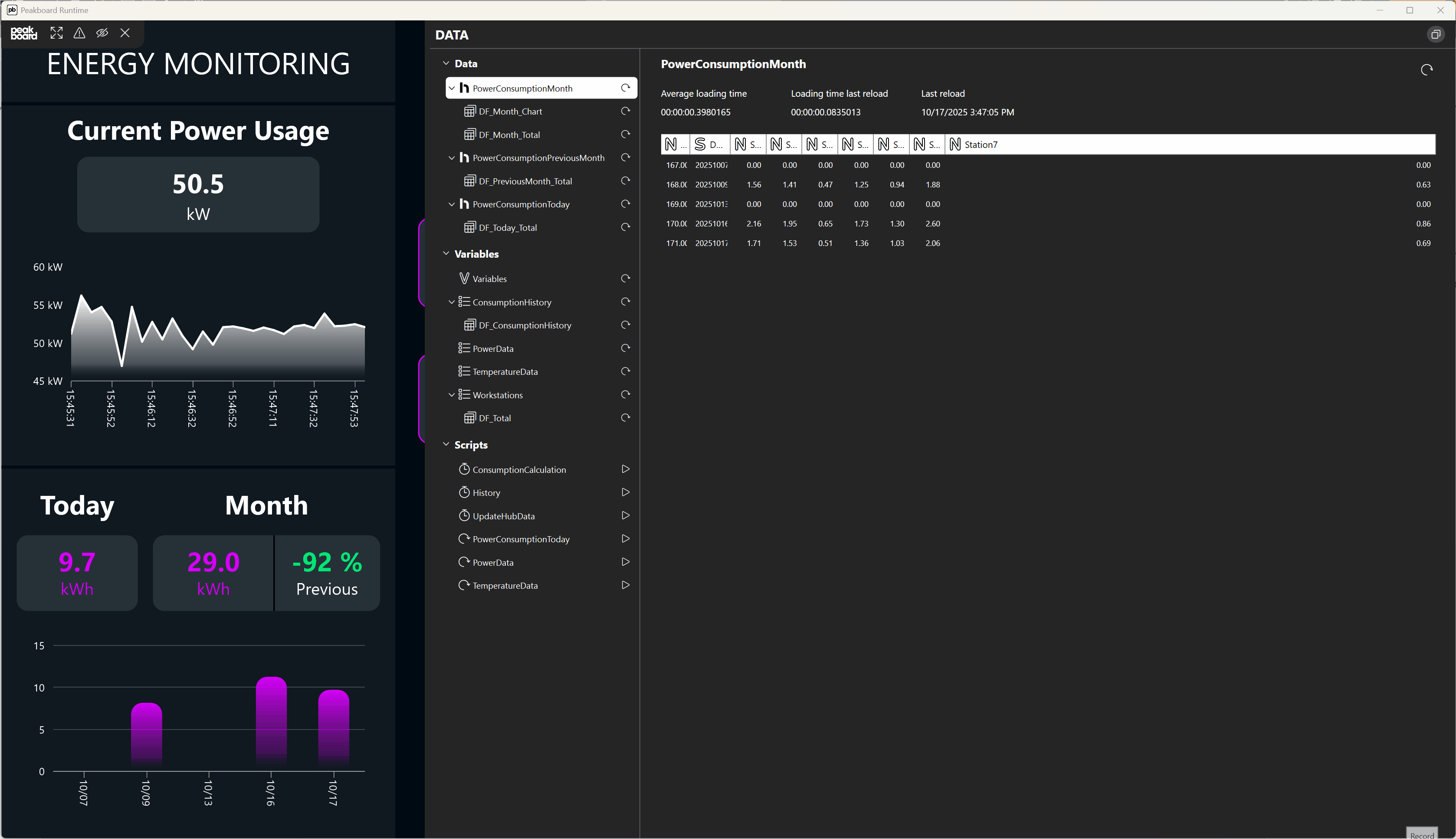
New possibility to analyse and debug applications.
General
Peakboard Box
Possibility to make phone calls in the Peakboard application based on SIP.
Adjusted device ID check when setting a new license key, enhancing the validation process for device IDs.
Allowed setting of default sound devices in the Box management dialog.
Enhanced Box Management with rearranged properties in the general tab.
A problem has been fixed when checking hostnames at runtime.
Box Communication
Optimized Swagger UI with examples and descriptions.
A checkbox has been added in the communication settings to prefer cloud communication.
Fixed the error where it was previously not possible to change the timeserver/timezone for a box connected via the cloud.
Resolved the issue where the Peakboard Box logs were not translated, and the header was cut in German.
Extensions
Number/string parameters can be displayed as a dropdown instead of a text field
Included version details in the extension dialog and restricted updates to cases where the current version is lower than the online version.
A warning message has been added if an extension is not installed.
Variable
Variables now copy their constraints from the hub.
The dialog for the variable list has been updated
Restrictions and default values have been added to variable lists.
Hub Flows
Various further developments in the UI
Enhanced Upload with a prompt for a name if no file name is given.
Fixed issue with merging the box Peakboard Hub snippets and removed unnecessary connection Hub functions.
Improved the error message when uploading a Hub Flow to the Hub online.
Dataflow
Replaced sources dialog in Dataflows with a simple text display for trigger sources.
Implementation of a validation for column names in the column rename step
Designer
Implemented info boxes in various dialogs for user guidance.
Implemented drag-and-drop functionality improvements in the Explorer.
Titles are now multiline instead of cut.
Addressed multiple bugs relating to link clicking, script renaming, and other UI behaviors.
Conditional Formatting
Added properties for conditional formatting in styled lists/tiles: Options to hide, change background color
Conditional formatting for data outside the styled lists/tiles
Various bugs in conditional formatting have been fixed, including the trigger and hotkey issues.
Snippets / Building Blocks
Introduced the capability to save status code and error text in local variables for the HTTP block.
Added multiple features to Building Blocks: new comment blocks, return types, and regex support.
Bugs fixed so that the QuickWrap and QuickAdd buttons are displayed correctly
Various new actions and functions have been integrated into the snippets: Get proxy settings and error handling.
Addressed a variety of bugs related to snippet operations and Building Block functionality.
Added a clear input snippet for clearing current inputs in the text input control.
Script Editor
Implemented a new AI integration for scripting within Building Blocks.
Revamped contexts, updating icons and buttons to improve usability.
Expanded debugging panel functionalities in the runtime.
Resolved bugs related to QuickWrap and local variable search functions
Peakboard Hub
Implemented a new Hub Files Data source, enabling users to access file names and paths within a selected folder.
SharePoint List
Improved the user interface for SharePoint Lists.
Improved support for non-generic lists in SharePoint to access meta information of SharePoint files.
Resolved issues with adding rows to SharePoint Lists through Snippets.
Resources
Fixed the drag-and-drop issues within subfolders under Resources.
A bug has been fixed where links led to an error message.
Teams
The number of replies in a thread is displayed.
Bugs have been fixed when retrieving messages from bots instead of users.
Script Editor / Debug Panel
Implementation of a debug panel in the Peakboard Runtime, for the management of data sources and the execution of scripts during debugging.
Resolved various bugs and enhanced script management functions for improved usability.
Office Calendar
It is now possible to read shared calendars.
4.0.0.0 (08.07.2025) Download
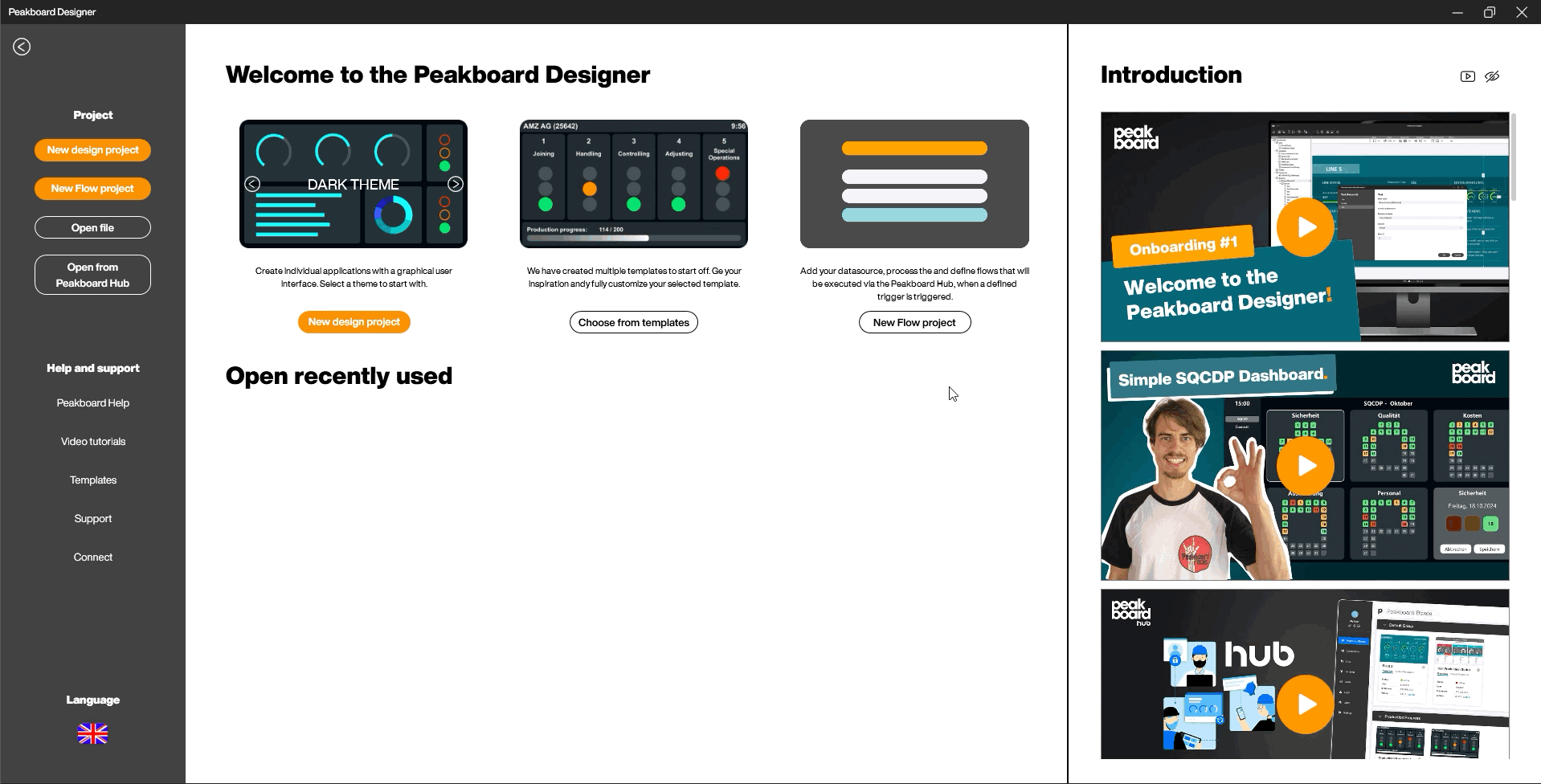
Use the full Power of the Peakboard Designer to create Workflows running in the Peakboard Hub. Send alerts, historize data or create a central broker for your PLCs.
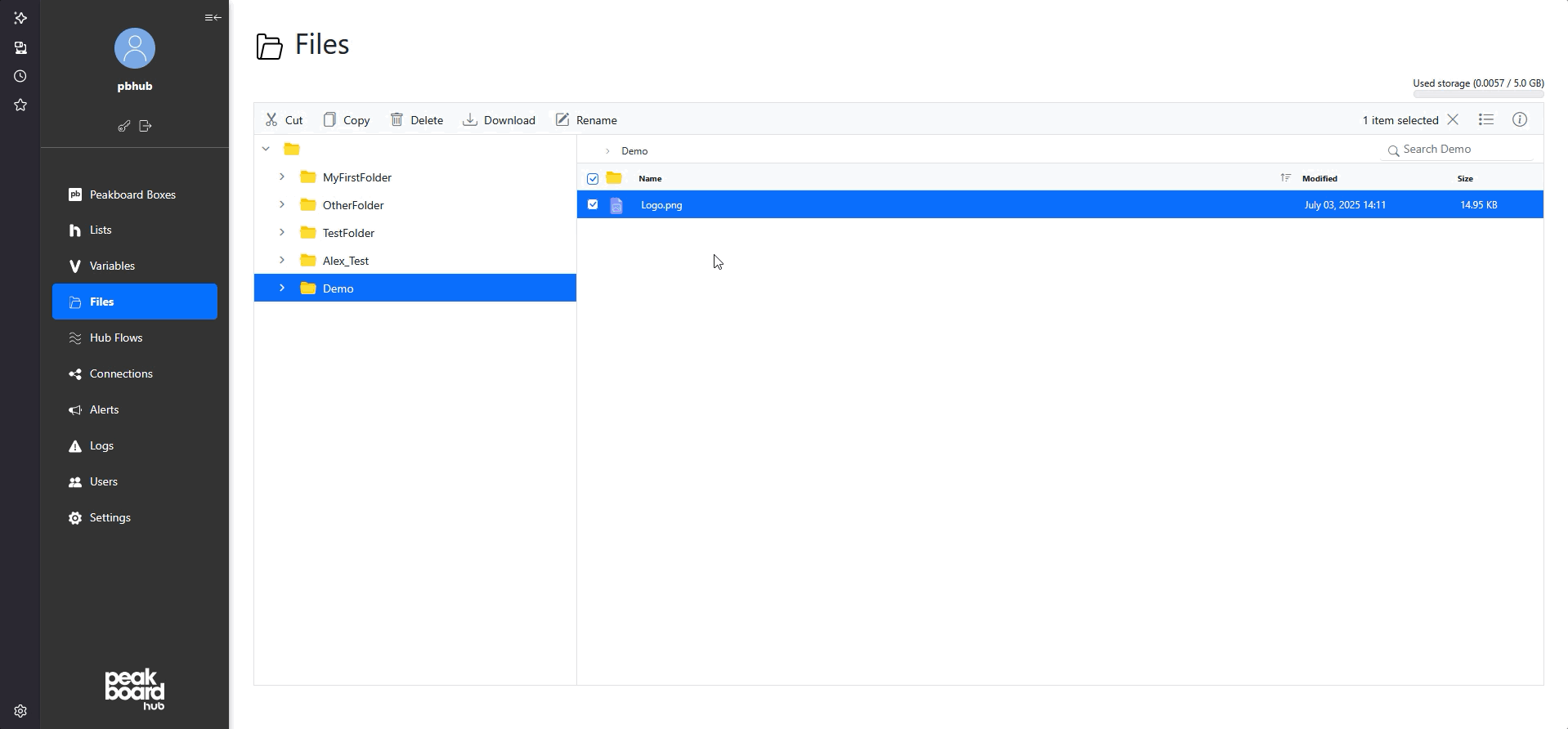
Store your files in the new Peakboard Hub file manager.
Dataflow
Added update column to the menu in both Dataflow and Data source menus for consistency.
Improved the Dataflow column selection by allowing easy reference to current columns directly in the Filter UI.
Enhanced data type correspondence in filters to match the type of the selected column, supporting string comparisons.
Introduced sorting and max rows in SharePoint list integration.
Added support for reordering elements in the template explorer via drag/drop for Dataflows and other elements.
Fixed the context menu in Dataflow cells to work properly for columns added by “Add column” or a join step.
Fixed an issue where the Dataflow context menu’s Include/Exclude filter wasn’t working properly.
Fixed an issue where renaming a variable in a filter didn’t update the name within the Dataflow filter.
Fixed problems when using more than four OR conditions in filters.
Screens can now be rearranged by dragging.
Designer
Added a right-click option to copy and match the style of Controls for easier customisation.
In styled lists, elements can now be moved forwards or backwards, just like in the main designer.
Fixes for the window for multiple monitors with different scaling.
New formatting options for date and time added.
Enhanced error handling by allowing users to jump directly to the location of the error, such as in Scripts or Flows.
A default data source for date is added in new projects.
Template files being blurry within the Designer are sharp now.
Fixed an issue where toggle buttons in the script editor were broken.
Fixed issues with scaling behaviour of table columns when dealing with long text entries.
Fixed multi-editor for Button controls.
Peakboard Hub
Implemented Peakboard Hub as a new resource type.
Introduced the ability to add Hub flow lists as a Peakboard Hub List data source.
Enabled storage and opening of pbmx files directly in the Peakboard Hub.
Added central user management in the Peakboard Hub for the Peakboard devices.
Fixed the Hub dialog position to prevent buttons from being hidden upon opening.
Peakboard Box
Removed time sync from management service.
Enabled copy/paste functionality for MAC and IP Addresses in the Box dialog.
Resolution can be changed in the box management dialogue. Full HD is set by default.
Implemented lazy loading for Box Manage dialog to reduce load and improve performance with many boxes.
Pages for the logs of the boxes implemented.
Office 365
All threads including replies from a channel in the Teams data source can now be read together.
Improved error messages and default values for Teams data source operations.
Provided a better time format for the ‘Date’ column in Teams data source to ease sorting and formatting.
Fixed a timestamp offset issue in Teams/Outlook data sources where the timestamp was displayed with a 2-hour offset.
Fixed the issue where adding a resource via SharePoint only displayed a limited number of items.
Included the option to send a subject (header) with Teams Snippet/Building Blocks, in addition to the body.
Snippets / Building Blocks
Added a building block to fill a string with characters.
Script Editor
Info is displayed if a document search returns no results.
Checkbox
Improved scaling of checkboxes and radio buttons.
3.12.0.0 (07.04.2025) Download
Teams
Added coulumn topic.
Removed HTML tags.
Added message ID return to the script and Building Block.
Allow to set timeframe for messages like for mails.
When pressing ‘Retrieve teams data’ the selected values are kept now.
Mail O365
Allow to retreive emails as HTML or plain text.
Allows specifying a start and end date.
Added Bulding Block to mark emails as read and move them to a different folder.
Peakboard Box
Enhanced screenshot functionality to capture only the Peakboard Runtime instead of the full screen.
Prevented the multiple instances of Peakboard Runtime from starting.
Fixed an issue where the Management Service sometimes did not start if the time server was not reachable.
Designer
Implemented two new Themes for the Designer.
Changed the main UI for a more intuitive experience.
Allow to change properties of multiple controls together.
Improved zooming functionality on touchpad devices using the ‘zooming’ gesture.
Changed the name of SharePoint to SharePoint Library.
Ensured that temporary files are removed after closing the Preview.
Input validation for control names added.
Fixes in the templates section on the home screen.
Fixed a Bug where windows were resized on two sides.
Fixed color picker issue where the Screen Background color did not change when switching themes.
Runtime
Created a snippet to bring the Runtime to the foreground.
Allowed resizing of the window for BYOD devices.
Enabled opening of a pbmx file in the Runtime with a double-click.
Improved behavior by setting back to the default project if a project is broken.
Solved an issue where the Runtime was incorrectly sized if the display resolution changed while the Box was running.
Snippets / Building Blocks
Added a script/block to show the file name.
Ensured consistent naming for email snippets.
Fixed the issue where runtime.stopwaitingui() function did not work anymore.
Fixed the issue where variable list sorting for ascending/descending snippets did not work anymore.
WebServer
Fixed a problem caused by a corrupt web server configuration file that stopped the web server.
Extensions
Solved the issue where ‘isenabled’ could not be used in Building Blocks.
SharePoint Library
Enhanced functionality to get user columns.
Fixed the issue of unable to change the SharePoint path of a file with the new Office 365 rework.
Corrected the error where lists of an older site would remain in the dropdown when changing the SharePoint Site.
Resources
Allow to change the OneDrive path just like the SharePoint path.
Removed Excel from the select data source dialog.
Selected SharePoint as the default data source.
Fixed a fatal error shown when editing an O365 connection created in older projects.
Improved the Office Resource section.
Connections
Improved performance by adding caching for reading connections resulting in a massive boost in the script editor.
Microsoft Graph
Changed radio buttons to dropdown menus.
Textbox
Enabled the use of ‘,’ as a decimal separator for textboxes bound to a number variable.
Resolved the Regex Validation issue when the value was bound to a variable list.
Gauge
Extended gradients for Gauges.
Explorer
Fixed the behavior where a disabled data flow was re-enabled after its parent data flow dialog was closed.
Peakboard Hub
Resolved an error message issue that occurred when trying to access Peakboard Hub Lists without a connected Peakboard Hub.
General
Fixed a problem where the padding of a control also changed the padding in duplicated controls.
Website / Web
Added a snippet to refresh the web control.
Setup
Removed unnecessary checkboxes from the installer.
3.11.1.0 (04.02.2025) Download
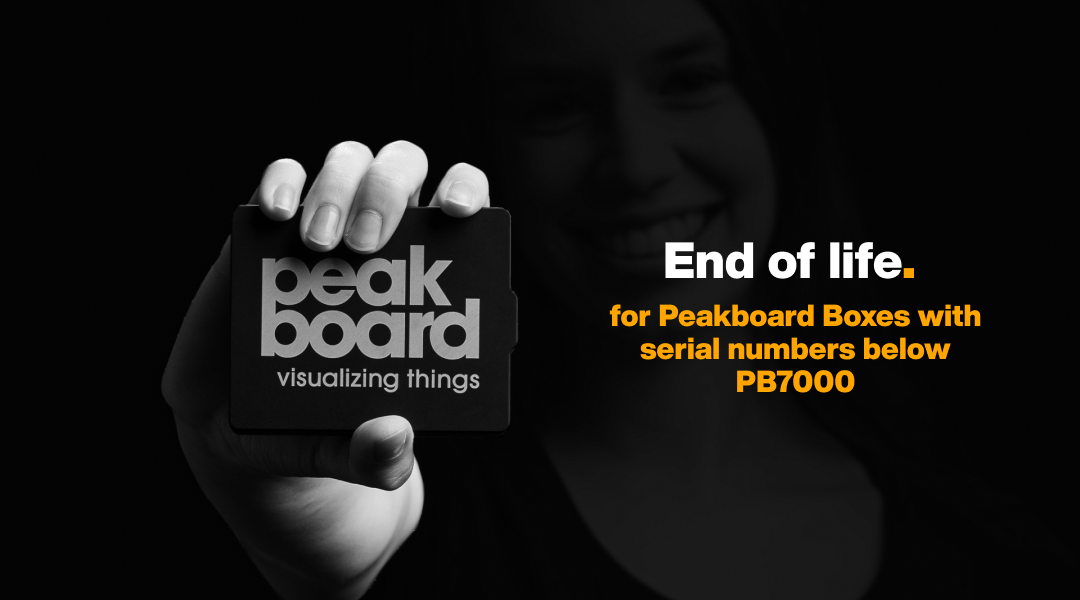
It is no longer possible to update Peakboard Boxes up to ID PB6999. Contact sales@peakboard.com for questions or assistance with an upgrade.
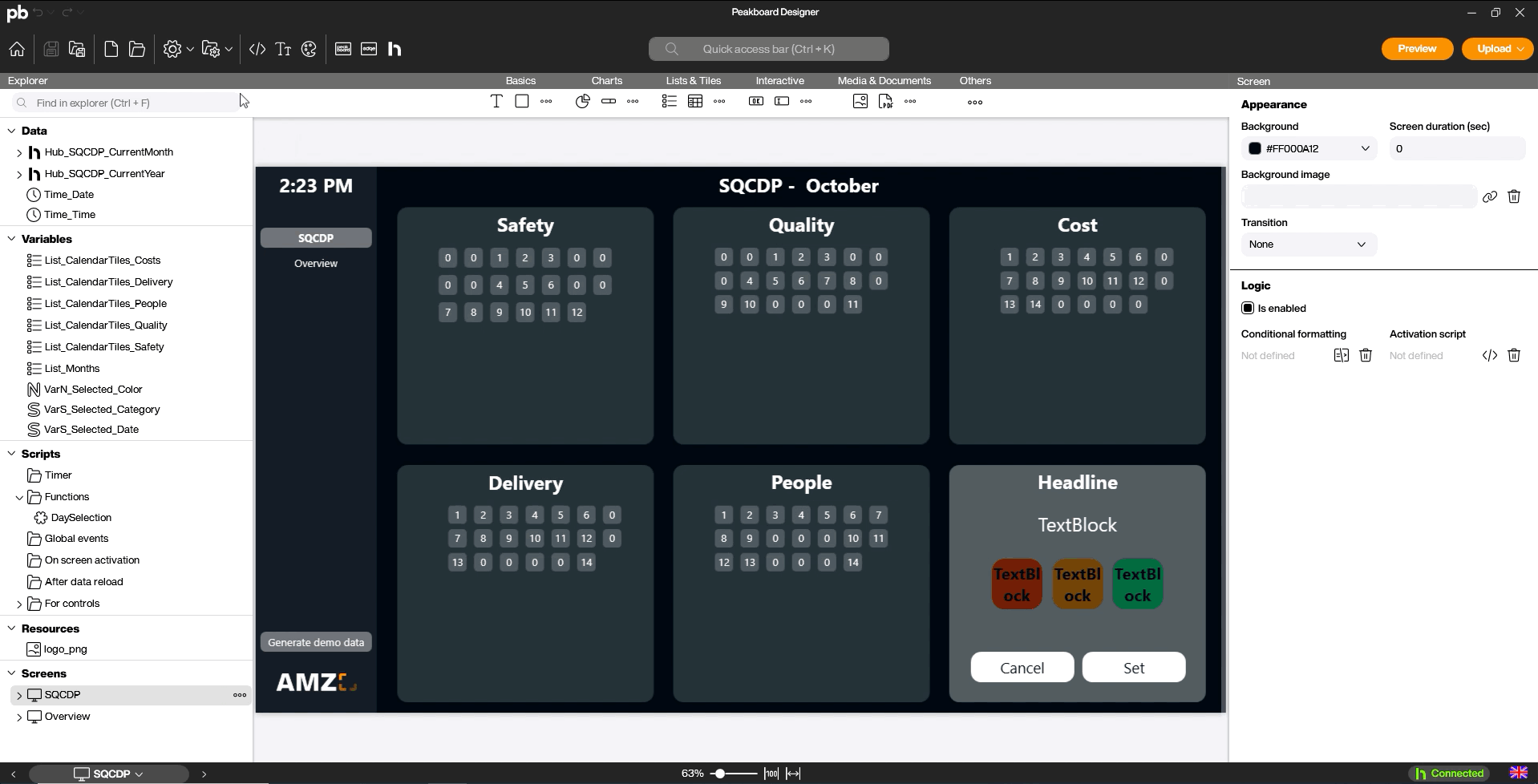
The reload flows have been completely revised and now offer the option of executing scripts in addition to reloading data sources.
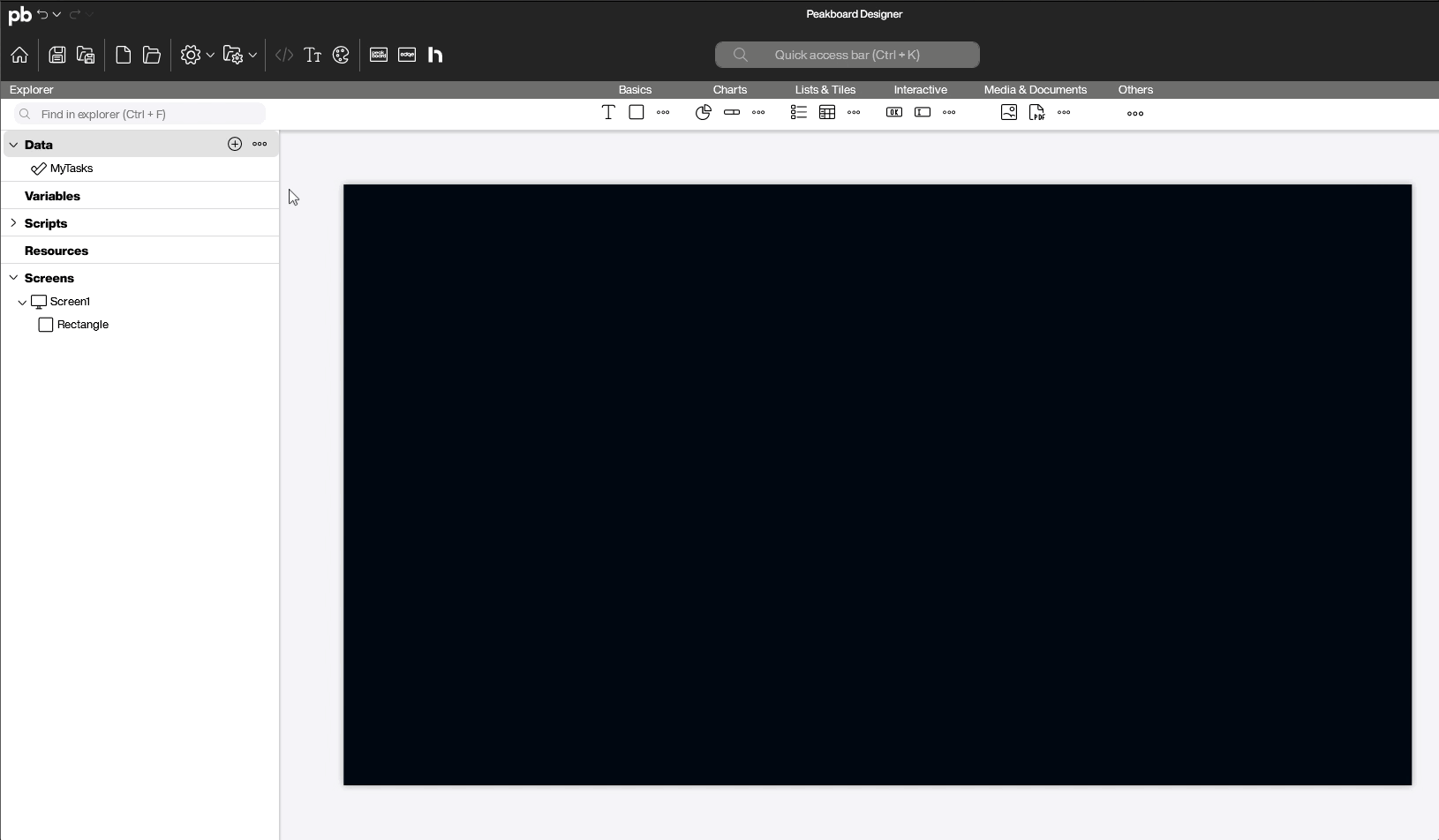
The Microsoft data sources have been expanded to include new data sources such as Mail, Teams and To-Do lists, and the existing Office data sources Calendar and SharePoint lists have been revised.
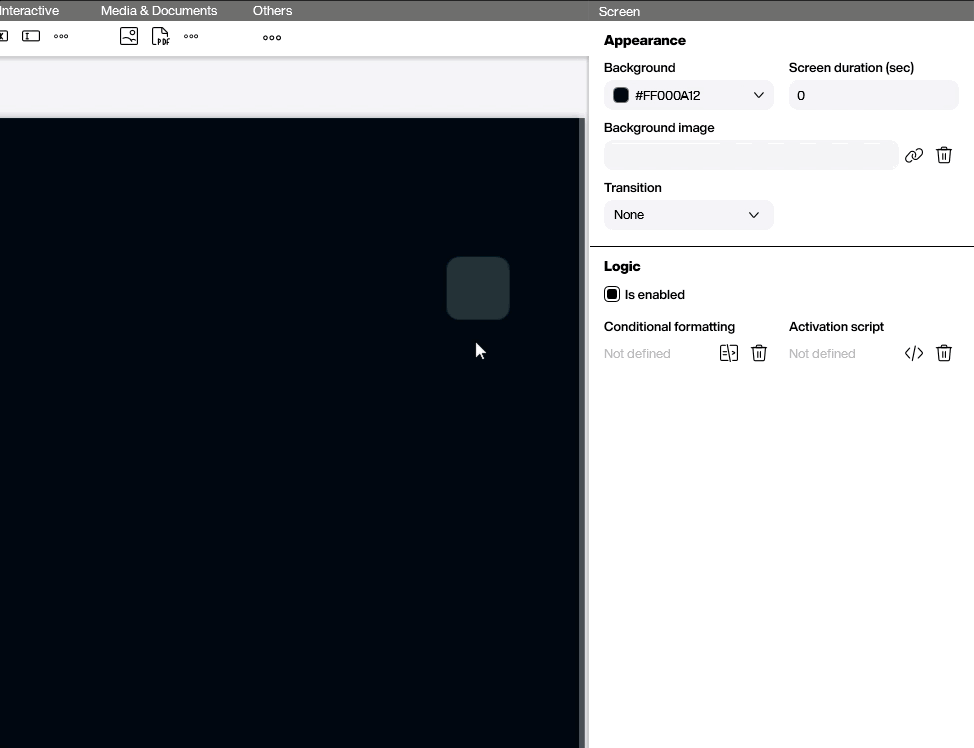
Colour gradients have been introduced for rectangles, circles, lines and the screen background.
Box communication
Added a property for defining alternative names for certificates.
Fixed a bug preventing the addition of a Peakboard Box, with pbadmin and no other user.
Fixed wrong description for API endpoint /Device/CheckTime.
Fixed an error when uploading a package with “set on upload” variables.
Full blocking of port 40404 is now possible.
Peakboard Boxes now uses everytime a unified HttpClient, with the proxy settings.
Upon establishing a secure connection, unnecessary HTTP calls to port 40404 are now blocked.
Calendar
Single tenant authentication is now allowed.
Chart
Fixed a bug where adding a chart with a time series and duplicate datetimes caused an error.
Conditional Formatting
Fixed a bug where creating a conditional formatting and connecting to a number column, then switching to a boolean column.
Operators have been matched to the data type of the column and “Contains,” “StartWith,” and “EndWith” added for string columns.
Pressing the enter key while the data source selection popup is open will now select the highlighted data source instead of closing the entire dialog.
Connection manager
Shared connections are now grouped by type and name after creation.
Data sources
Data grid for Headers now saves them when clicking into whitespace.
Dataflow
Fixed a bug where join columns where not saved correctly.
Fixed an issue where reopening a periodic dataflow resulted in overlapping intervals between sources.
The time filter with a time data source no longer requires an input format.
Designer
Added an option to choose a gradient for a screen background.
Additional options have been added to the recent files section.
Adjusted paste offsets to 20px to fit to the grid; new controls are now added with at 40px top and left.
Background image opacity is now adjustable in percentages (0-100) rather than the previous scale (0.1 - 1).
Fixed a bug where double-clicking a renamed file did not update the project title.
Fixed a bug where the video tutorials link in English directed to an outdated URL.
Removed unnecessary property from the screen.
Switching the designer language now updates the YouTube videos on the home screen.
The splash screen now displays loading step texts instead of separate dialogs when a user opens a pbmx file directly.
The version warning popup now opens in front of the splash screen instead of behind it.
Updated the style of the embedded editor for databases, SAP, and webviews.
Dropdown
Changing the data source of a dropdown no longer causes the data/value databinding to be lost.
Data/value data binding is now possible with number variables/columns when the data source of the dropdown is a number column.
Users can now differentiate between the display value and data value.
Excel Chart
Fixed an issue where not every text was displayed.
Extensions
All errors in extensions are now shown in the runtime log.
Global functions
Functions can now be duplicated.
Renaming a global function will now rename it on every place.
Fixed a bug where copy-pasting a function would overwrite existing function calls, resulting in them calling the pasted function instead of the original.
Fixed a bug where editing a function script and adding a parameter before saving would delete the script changes.
Group
Fixed a bug where copy-pasting a group with conditional formatting would result in the pasted group losing the conditional formatting.
Hub list
Fixed a bug where reloading hub lists in the datasource dialog would result in the loss of filters.
Searching for hub lists by entering text is now possible.
JSON, CSV, XML
Cookies headers can now be defined.
JSON
Fixed a bug where columns with ‘.’ in their names did not work.
Mail O365
Initial implementation.
Peakboard Box
Prevent updates to Peakboard Boxes smaller than PB7000.
Reworked the logging section in the box management dialog.
Upgraded ManagementService and WebServer to .NET 8.
Fixed a bug happend by the upload button in the box management dialog.
Fixed a bug where pbadmin would become unusable if the users.json file is empty.
Fixed an error occurring when uploading PBMX via cloud connection.
Fixed an issue where an initial PeakboardAdmin without a password would prevent adding a new user from pbadmin.
Fixed an issue where the timerscript stopped working.
Peakboard Hub
Fixed an error that occurred when synchronizing with Peakboard Hub when no Boxes were there.
Power BI
Fixed a bug where the update filters in the Building Block could not be used.
Rectangle
Ellipse and Line now allow the definition of a gradient.
Reload flows
Full rework.
Resources
Local resources can now be set by name instead of by path in scripting.
Users can now add multiple resources at once.
Rockwell
Fixed an issue where UDT would not work when used as a global UDT outside of a program.
Runtime
Scripting
Added a separate category for peakboard.log() logs.
Fixed a bug where the “addmonth()” snippet threw an error when the current date was a day in November.
Reworked runtime logging.
The log window is now movable within the preview.
Users can now jump between different textboxes using the Tab key in the runtime environment.
SharePoint list
Full rework.
Snippets / Building Blocks
Controls inside the styled tile collection or styled lists can now be accessed in Building Blocks.
Fixed a bug where stored procedure lost content.
Table
Columns are now bound to the name of the data source instead of the technical name.
Text
The text control can not be set to scrollable.
Textbox
Fixed a bug where the text changed event does not trigger when bound to a variable.
Tile / TileView / ListView
Improved the performance.
Fixed error associated with adding a local resource in the image control within a styled list.
Fixed error occurring when changing the orientation twice.
ToDo
Initial implementation.
Variable
Fixed a bug where lists set to be stored on the box do not work anymore.
Increased the window height.
The ability to connect variables to the Peakboard Hub has been improved.
WebAccess
Fixed a bug where running a function with a number parameter did not work.
XML
Fixed a bug where values were lost on the second reload of data.
3.10.0.1 (13.12.2024) Download
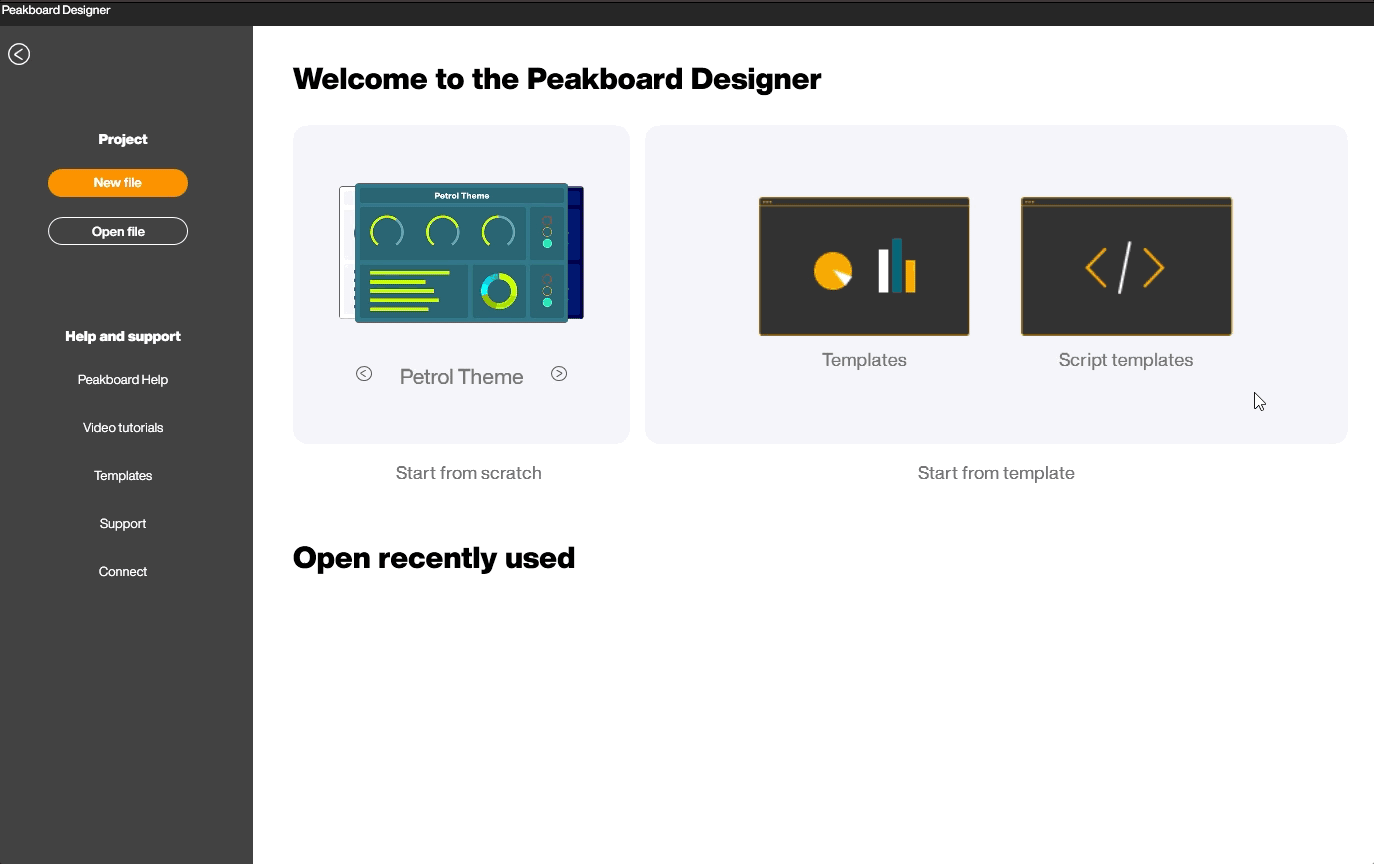
The script templates have been fundamentally revised.
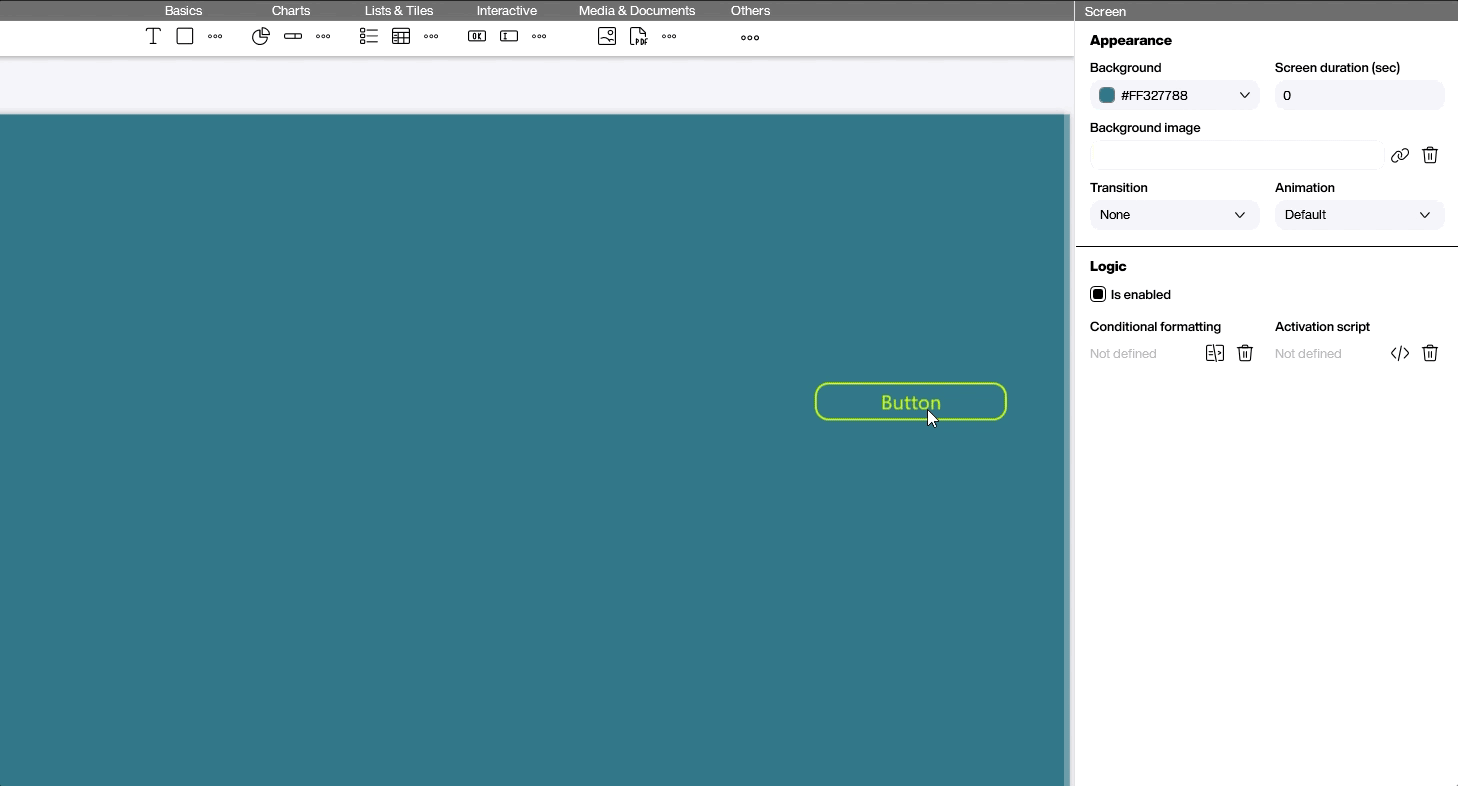
The buttons now allow you to access our icon gallery.
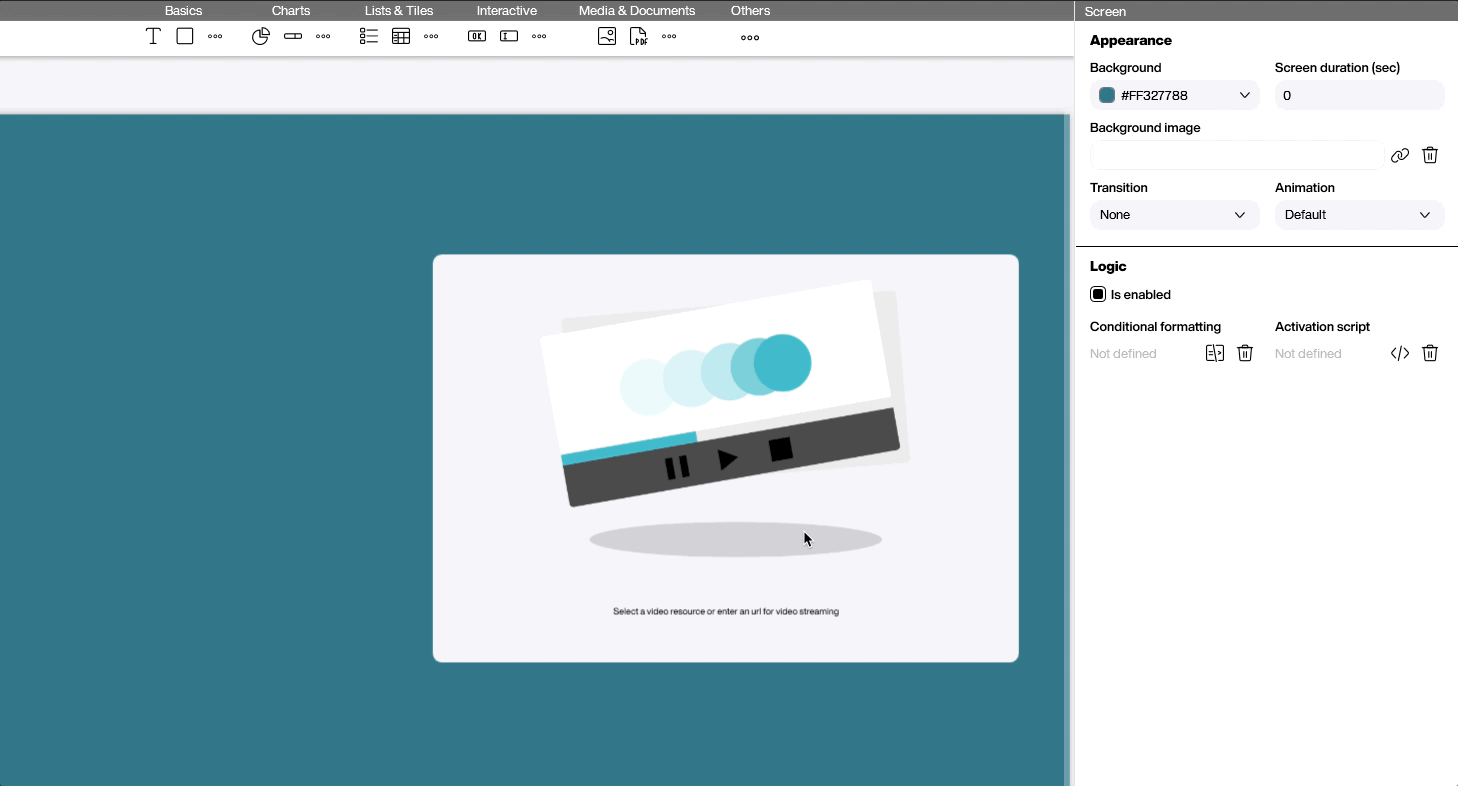
The video control now enables access to video streams and YouTube videos.
Hotfix 3.10.1.0
Fix for an error message for the box connection that occurred irregularly.
General
[Video] The video player now allows live streams.
[Video] The video player now allows YouTube videos.
[Box communication] Allowed updates with warnings even if the version is not newer.
[Box communication] Fixed a bug that prevented exporting Box settings if the box was not available.
[Box communication] Fixed a bug where downloading a PBMX from a cloud-connected box failed.
[Box communication] Fixed a bug that the “Update from file” button should not be available for boxes connected via cloud connection.
[Box communication] Fixed a bug where the wrong cloud key could be shown.
[Oracle] Added a publish feature to the Oracle DB Building Block.
[Button] Added the ability to change the size and alignment of icons in buttons.
[Button] Added the option to choose from the icon gallery.
[Button] Fixed a bug where touchscreens sometimes required two clicks for the button, as the first hover state was activated.
[Checkbox] Fixed a bug that caused a white screen when a checkbox was clicked multiple times.
[RSS] Fixed an issue with special RSS feeds.
[Dataflow] Fixed a bug that caused a deadlock when running a Reload and await on a Dataflow, preventing the script from ending.
[Dataflow] Fixed a bug where a column was lost in the Dataflow step during join with selected columns.
[Datepicker] Fixed a bug where a time/date picker connected to a list lost its binding when the list was cleared and refilled with values.
[Datepicker] Fixed a bug where databinding for Data/Value worked only in the property grid but not in the dialog for the Timepicker.
[Datepicker] Fixed an issue where the Timepicker window did not close when changing screens.
[Designer] Added a global event for touchscreen taps.
[Designer] Enabled timer scripts to be enabled/disabled in the context menu, with disabled items appearing grey.
[Designer] Fixed a bug where copy-pasting groups only included controls with the same (15px) offset.
[Designer] Fixed a bug where copying a control removed the name instead of generating a new one.
[Designer] Fixed a bug where copying and pasting a screen with the same name required a new name for it.
[Designer] Fixed a bug where it was not possible to remove a bound variable for title/subtitle; added a trash icon for this purpose.
[Designer] Fixed a bug where Peakboard Designer did not start if there was an error in the settings helper.
[Designer] Fixed a bug where windows size referenced the primary screen instead of the current one.
[Designer] Fixed a bug where YouTube links did not work.
[Designer] Fixed an issue where the language dropdown was not displayed properly.
[Designer] Set screen transition default to “None”.
[Dropdown] Updated icons.
[Explorer] Fixed a bug where icons from the elements in the script and resource section were blurry.
[Explorer] Updated the “Text input” event to have the same name and icon in the explorer as it does in the context menu.
[Font] Fixed a bug where a font used in conditional formatting could be deleted in the font manager.
[Format] Improved the ability to convert negative timespans.
[Group] Allowed sending a screenshot of a group via email.
[Group] Enabled the ability to print a group on the default printer.
[Image] Added appearance options to the image control: Opacity, Stretch, Corner Radius.
[JSON] Fixed a bug where JSON could not be parsed if there was a JSON name containing a space.
[JSON] Fixed a bug where OAuth requests for JSON, XML, CSV, etc. were not sent correctly.
[Peakboard Box] Fixed a bug where a variable was not always saved on the Peakboard Box.
[Peakboard Hub] Fixed a bug where Box Management Synchronize did not work and showed “Hub is not connected,”.
[Peakbot] Removed due to providing unhelpful responses.
[Power BI] Fixed a bug where the Power BI control was not functioning, with no error message in the log.
[PowerBI] Enabled the ability to set filters and make report settings scriptable.
[PowerBI] Fixed a bug where reopening the control caused the wrong report to be preselected.
[PowerBI] Reworked dialog style.
[Property Grid] Implemented basic numerical operations (+ - x /) in input fields for width/height/x/y.
[Resources] Fixed a bug where an icon was missing.
[Resources] Fixed a bug where changing the source of a PDF or image control with a network resource changed it for all controls using that resource.
[RSS] Fixed a bug where Feed Basic authentication errors occurred in Preview.
[S7] Fixed a bug where an error occurred when saving an S7 to the connections.
[S7] Fixed a bug where writing a string that is shorter than expected by the S7 did not work.
[Script editor] Fixed a bug where global event parameters for KeyPressed event were shown twice.
[Script editor] Fixed a bug where the Save button remained disabled when a building block was removed.
[Script editor] Fixed an issue where duplicating a datasource/dataflow with a refreshed script caused the top section of the snippet tree to remain on the original source.
[Script editor] Fixed an issue where pressing the “X” icon in the save dialog did not close just the save dialog but instead closed the whole script editor, causing loss of changes.
[Script editor] Updated functionality so that pressing the “Save and close” button does not show the “Do you want to save your changes?” dialog.
[Scripting] Allowed the use of ‘.’ in text input events.
[Scripting] Fixed a bug where adding a value for a boolean in Building Block did not initially work correctly.
[Setup] Fixed a bug where choosing a custom path for BYOD installation placed only the uninstaller there.
[Snippets / Building Block] Added an “Insert Row” Building Block for Variable Lists.
[Snippets / Building Block] Created a snippet to print the current screenshot on the default printer.
[Snippets / Building Block] Enabled the option to check modifiers (Shift, Control, etc.) for the key pressed event.
[Snippets / Building Block] Fixed a bug where creating a new script in block mode and switching to script mode did not allow saving the script unless changes were made.
[Snippets / Building Block] Fixed a bug where the “Get index of” feature did not work for Number columns in data sources and dataflows.
[Snippets / Building Block] Fixed a bug where the “Insert row” snippet was not working when a variable list was bound to a Styled List/Tile.
[Snippets / Building Block] Fixed a bug where the Variable List “Add List” Block did not trigger a reload event for the variable list.
[Snippets / Building Block] Organized Hub Connection Snippets/Building Block into a subfolder labeled “Connection”.
[Snippets / Building Block] Provided default sounds alongside custom resource files for play sound functionality.
[Table] Improved performance when dragging a datasource with many columns to only take the first 30 columns.
[Textbox] Fixed a bug where if the background was transparent, the text also became invisible.
[Textbox] Fixed a bug where the Regex example for Date DE did not work correctly.
[Textbox] Fixed an issue where using input text within a styled list required two clicks for the next action e.g. button click.
[Textbox] Updated Regex validation so that invalid border color disappears as soon as the entered value is valid, not just after clicking outside/entering.
[Tile / TileView / ListView] Fixed a bug where binding of title/subtitle did not work.
[Tile / TileView / ListView] Fixed a bug where copying and pasting a styled list containing an image control threw an error, crashing the pasted styled list.
[Tile / TileView / ListView] Fixed a bug where if an input control in a styled list was bound to an element in the styled list’s list, the index of the styled list could not be accessed in the script anymore.
[Tile / TileView / ListView] Fixed a bug where input binding of Tile was not working.
[Tile / TileView / ListView] Fixed a problem where updating values in a variable list via the update/replace list script did not update the Tile control.
[Tile / TileView / ListView] Improved scrolling performance for Styled Lists.
[Variable] Prompted the user to add columns as well or just the data in the existing structure.
3.9.1.0 (23.08.2024) Download
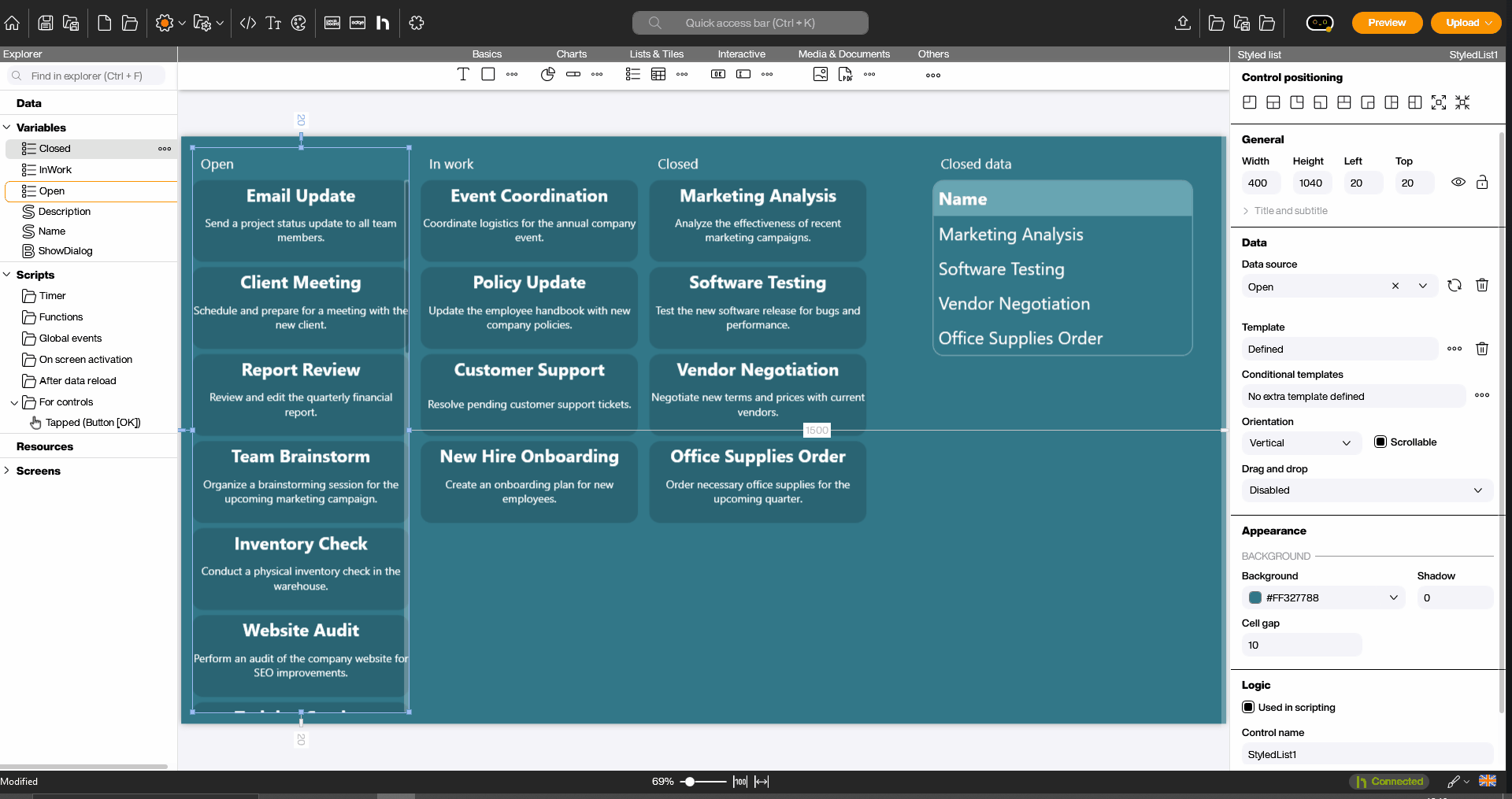
With the new drag and drop function, you can move or rearrange the data in your lists.
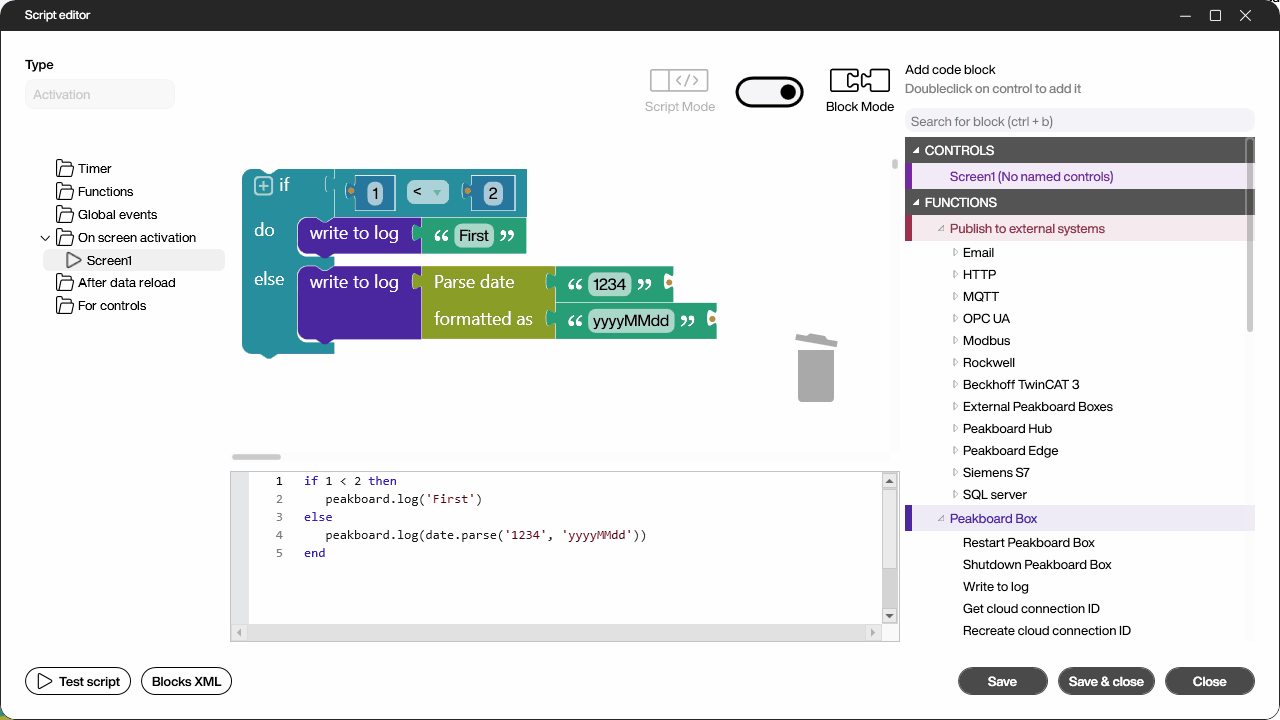
Use the script tester to see at a glance whether your script is working correctly. By using logs, you can also display the output.
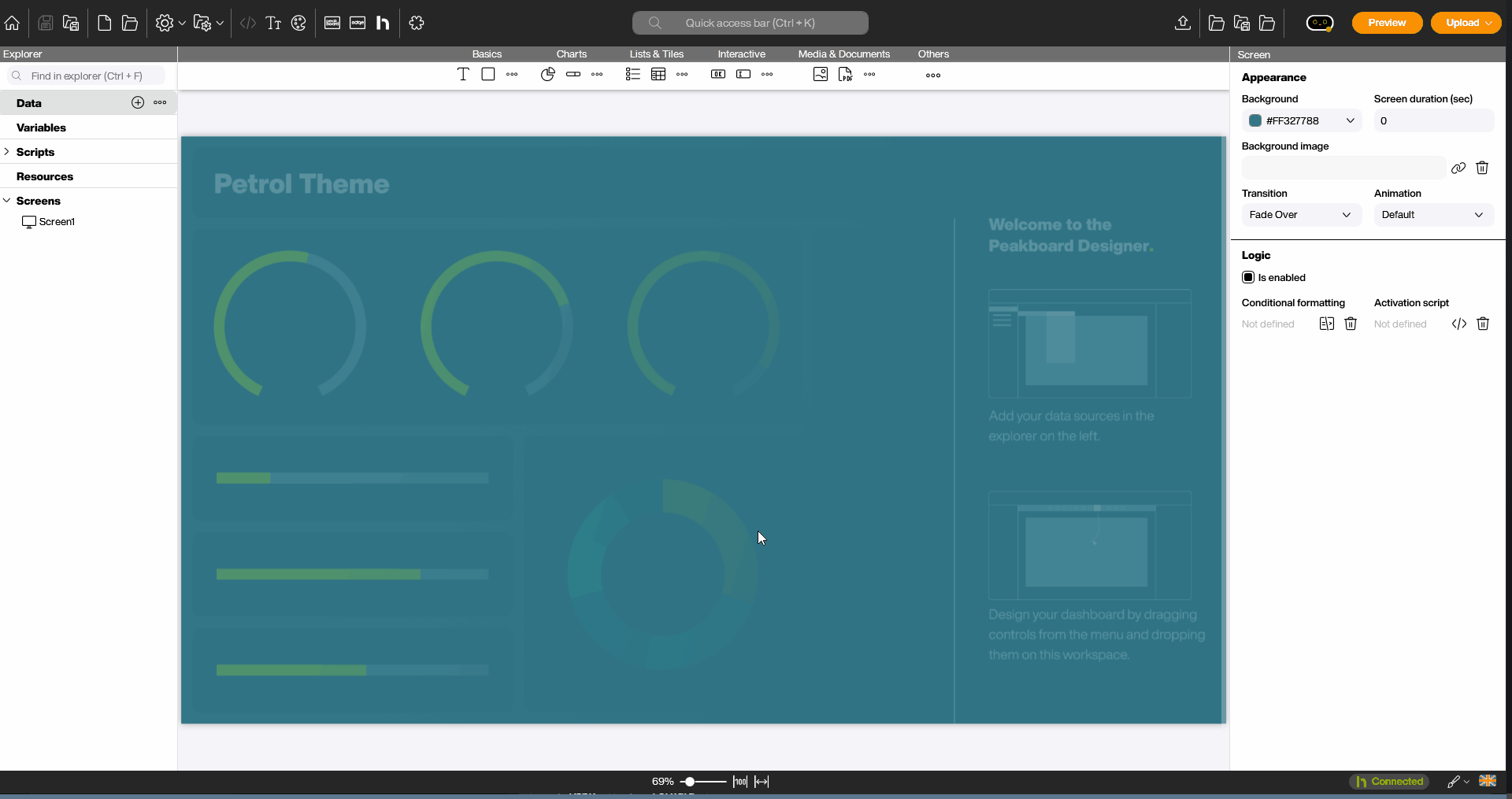
Our new data source dialog makes it even easier and clearer to find the right data source for your application.
Hotfix 3.9.1.0
Fix for a critical error in the PowerBI control
General
[Peakboard Designer] - Fix for a bug where copying and pasting a group caused the Z position of the group to be reversed
[Peakboard Designer] - Fix for a bug where an incorrect error message was displayed for unlicensed Peakboard Boxes
[Peakboard Designer] - Fix for a bug where an incorrect data connection was displayed for single-line controls
[Peakboard Designer] - UI improvement for language selection
[Peakboard Designer] - ChatGPT Helpbot implemented
[Peakboard Designer] - Variables can be dragged and dropped onto a text control to change its data source
[Peakboard Box] - Revision of the initial Peakboard Box screen
[Peakboard Box settings] - Fix for a bug that occurred when checking the connection of ports 40408/40409
[Peakboard Box settings] - Fix for a bug where disconnected Wi-Fi connections were reconnected after restarting a Peakboard Box
[Peakboard Box settings] - Current time and date are displayed in the Peakboard Box check at the time server
[Peakboard Box settings] - Added option to disable connection encryption
[Peakboard Box settings] - Added option to cancel if Peakboard Designer and Peakboard Box have a different version number
[Peakboard Box settings] - Dialog behaviour optimized when using relevant user names of the user administration
[Explorer] - Fix for a bug where existing scripts of a control were not displayed when copying
[Explorer] - UX improvement that allows selected controls in Explorer to be moved on the workspace using the arrow keys
[Explorer] - UX improvement that allows you to rename folders
[Explorer] - Added the possibility to add descriptions for all Explorer elements in the context menu
[Explorer] - Data source type is now only displayed as a tooltip to improve the overview
[Explorer] - Opened and closed folders are displayed in the same way when the program is restarted
[Explorer] - Localization improvements
[Explorer] - UX improvement of the cursor behavior
[Explorer] - Tag function (colored markers) and associated filter function added for elements in Explorer
[Global functions] - Display unused and references added
[Global functions] - Parameter check added
[Fonts] - Default name is assigned when copying a font based on the name of the copied font
Data sources
[CSV]/[JSON]/[XML] - Fix for a bug where loaded data is no longer displayed after reopening the data source dialog
[Excel] - Fix for a bug that appeared for no reason when adding an Excel data source
[JSON] - Removed drop-down for changing the data type in the data preview
[MQTT] / [OPC UA] - Fix for a bug where triggering a reload flow without a data change did not work
[OPC UA] - Fix for a bug where the creation dialog of the data source could be saved with an invalid name, but it was not created
[Peakboard hub list] - Fix for a bug where filters were still applied by SQL statements even after the statement was deleted
[SAP] - Added variable substitution for nested XQL table definitions
[SAP] - XQL syntax highlighting added in the editor
[QR code] - Fix for a bug where QR codes were not displayed correctly
Added function for quick insertion of variables in SQL statements
Extended dialog for selecting data sources added
[Reload flows] - Fix for a bug where deleted dataflows remained in the reload flow
[Reload flows] - Fix for a bug where reload flows could cause dataflows to stop working
[Reload flows] - Added warning before deleting used elements
Dataflows
Fix for a bug where all columns were automatically selected for the join step
Fix for a bug where special characters in column headings were not automatically corrected in a step
Performance improvements
Controls
Fix for a bug where controls on different screens could not have the same name
[Chart] - formatting fixes
[Icon] - Fix for a display bug where an icon category was not displayed
[Live tiles] - completely removed from the Peakboard Designer, no longer possible to use in the future
[Styled tile] / [Styled tile collection] / [Styled list] - Fix for a bug where several controls could not be used correctly
[Styled tile] / [Styled tile collection] / [Styled list] - Some controls are now only displayed for use under certain conditions
[Styled tile] / [Styled tile collection] / [Styled list] - Fix for several bugs that occurred when using the QR code control
[Styled tile] / [Styled tile collection] / [Styled list] - Simplified script tree access to correct data
[Styled tile] / [Styled tile collektion] / [Styled list] - Drag and drop functionality between controls added
[Text] - Fix for a bug where the value was not validated correctly
Scripting
Fix for a bug where not all references were renamed correctly when a screen was renamed
[Conditional formatting] - Enabled setting of text formats via conditional formatting
[Conditional formatting] - Fix for a bug where it was possible to save the conditional formatting without selecting an operator
[Building blocks] - Fix for a bug where a building block was not accepted as a correct boolean
[Building blocks] - Fix for a bug with multiple network building blocks
[Building blocks] - Fix for incorrect parameters in date formatting
[Building blocks] - Script tree simplified
[Script editor] - Fix for a bug where functions could not be deleted correctly in the script editor
[Script editor] - Fix for a bug that showed an incorrect message when a date string was parsed
[Script editor] - Test script function added
[Script editor] - Added warning before deleting used elements
[Script editor] - Event section for refreshed scripts with data of the source to which the script belongs
[Script editor] - Naming adjustments SQL Server
Resources
Fix for a bug where changing local files or URLs was not executed correctly.
Fix for a bug where the URL path could be accidentally duplicated when added
3.8.0.0 (26.03.2024) Download
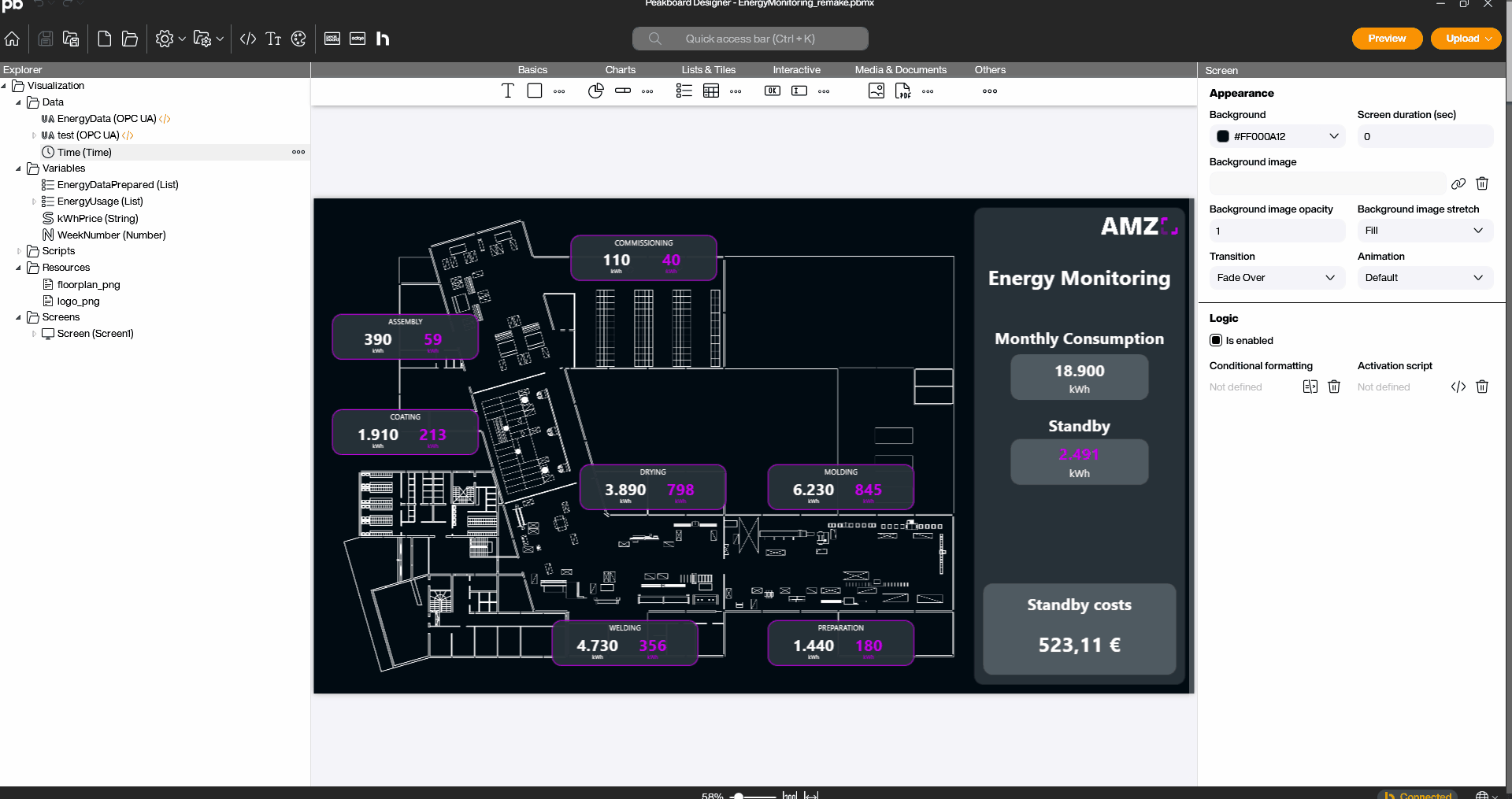
The Explorer has been given a major visual overhaul and a search function has been added.
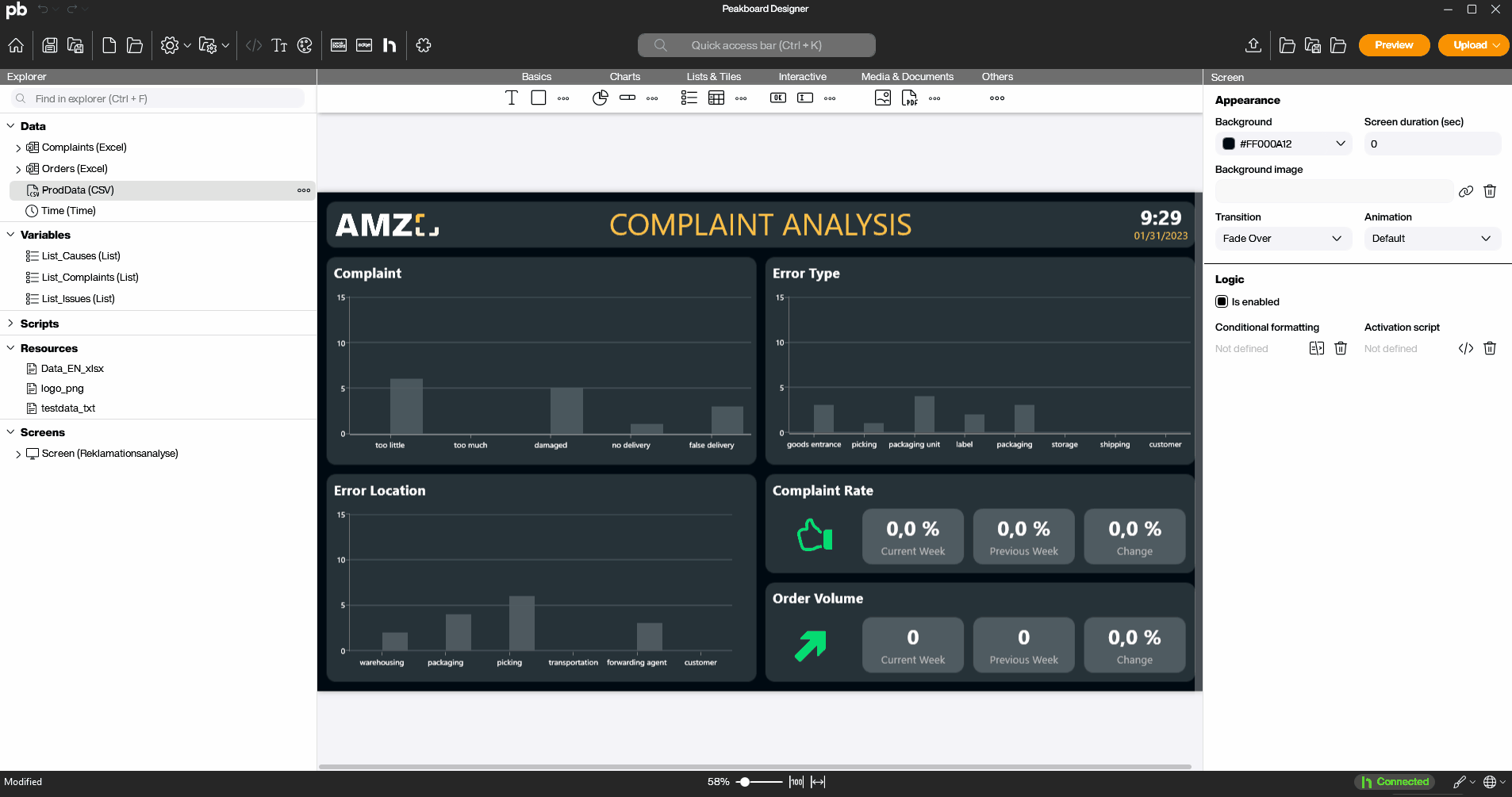
You can now create dataflows directly from the data source dialog to process the raw data from your data sources even faster.
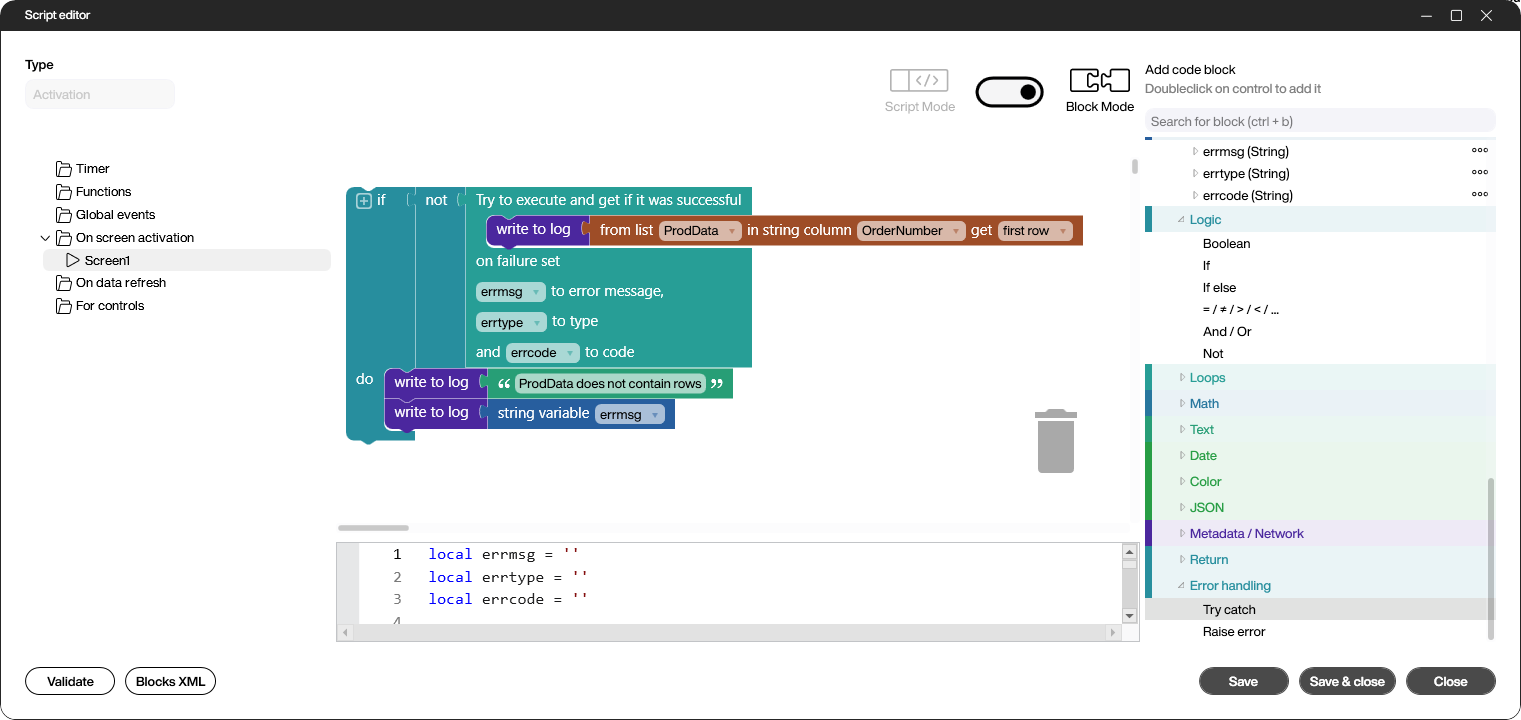
You can now create try catch building blocks to handle errors.

The new Beckhoff TwinCAT 3 data source enables you to connect TwinCAT PLCs with Peakboard.
General
[Attributes] - UI improvements for corner radii
[Explorer] - Extensive revision - more information in the highlights
[Management service] - Fix for a bug where the management service would not start
[Peakboard BYOD setup] - Uninstaller implemented
[Peakboard Designer] - Fix for a bug where some projects could not be opened if the language of the Peakboard Designer was set to [Chinese]
[Peakboard Designer] - Fix for a bug that occurred during upload and preview
[Peakboard Designer] - Fix for incorrect behavior of controls that were inserted into templates
[Peakboard Designer] - Fix for a bug where hotkeys did not work correctly
[Peakboard Designer] - Fix for a bug where grouped objects were positioned incorrectly
[Peakboard Designer] - Added filter and autocomplete to drop-down menus
[Peakboard Designer] - UX improvements for scroll and zoom function
[Peakboard Designer] - Added conditional formatting for groups
[Peakboard Box] - File upload can be canceled
[Peakboard Box] - Improvements for error messages
[Peakboard Runtime] - Default background color for filled areas changed to black
Web Access - Fix for a bug where projects could not be deleted from Peakboard Boxes
Data sources
New data source: Beckhoff TwinCAT 3 - more information in the highlights
Fix for a bug where problems occurred when column names contained the character [/]
CSV & JSON - Fix for a bug where changes to data sources were not saved correctly
Excel - Available worksheets are loaded automatically
SAP - Fix for a bug in the SAP connection
SAP - Instance number converted to input field
SAP - truncation of XQL RETVAL columns
SAP - Definition of nested tables for function modules implemented in XQL
SAP - Improving the handling of exceptions in XQL functions when calling the execute method
SAP - Support of CHANGING parameters in functions implemented
SQL-Server - Fix for a bug where null values crashed the debug mode
Dataflows
Fix for a bug where the [Filter by date/time columns] step did not work correctly
Fix for a bug where the [Switch rows/columns] step did not work correctly
UX improvements for context menus in data sources
UX improvements for the UI
Dataflow type is displayed as a tooltip
Improvements in the filter area
Controls
Webpage - Cookies, cache and deletion option added
Date picker & Time picker - Range selection enabled
Chart - Color palettes removed
Drop-down - standard height increased
PDF - Fix for a bug that occurred in the Peakboard Designer and the preview when PDF files were to be retrieved from certain locations
[Styled tile/Styled tile collection/Styled list] - QR codes implemented
Table - Fix for a bug where tables were unintentionally reset completely when the data source was renamed
Scripting
Fix for a bug where validation stopped working when parameters were used and referenced
Building blocks - Fix for a bug where it was not possible to export data of type SAP or SQL Server to a list or the Peakboard Hub
Building blocks - Fix for a bug where some properties could not be changed via script
Building blocks - Try Catch blocks implemented - more information in the highlights
Building blocks - Building block that reloads and waits for data implemented
Building blocks - Placeholder for default values integrated
Script editor - Fix for a bug that was triggered by syntax
Script editor - Fix for a bug where an old UI was used
Script editor - Improvements for Intellisense for large scripts
Script editor - Script editor is started in full screen mode
New timer script type [manual] implemented
Resources
Resources that are linked to controls are automatically reloaded when they are replaced
3.7.0.4 (05.02.2024) Download
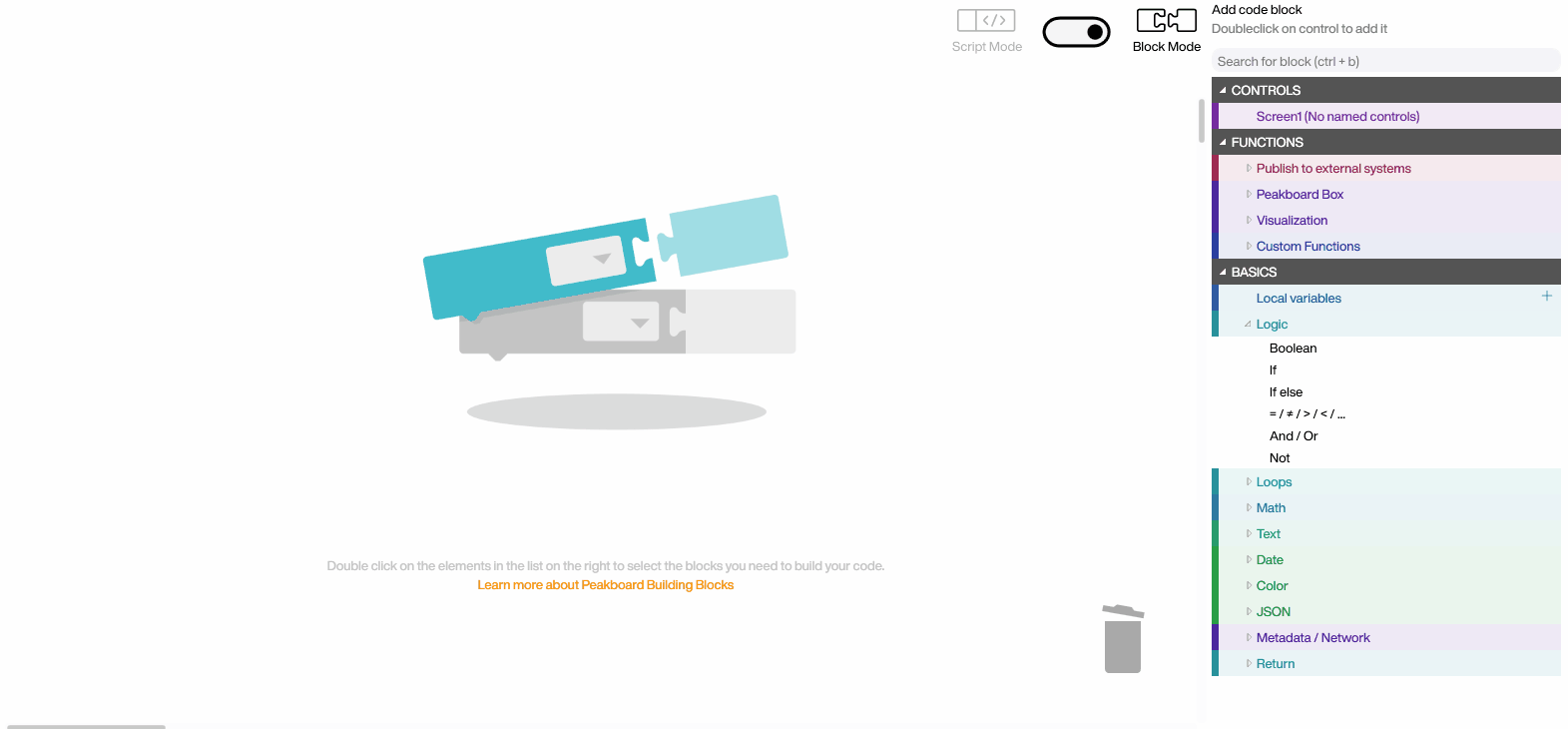
Global functions can be shared. This allows you to call them from outside. To make it even easier to call them from another Peakboard Box, you now have the option of accessing the existing global functions of another Peakboard Box directly via a building block.
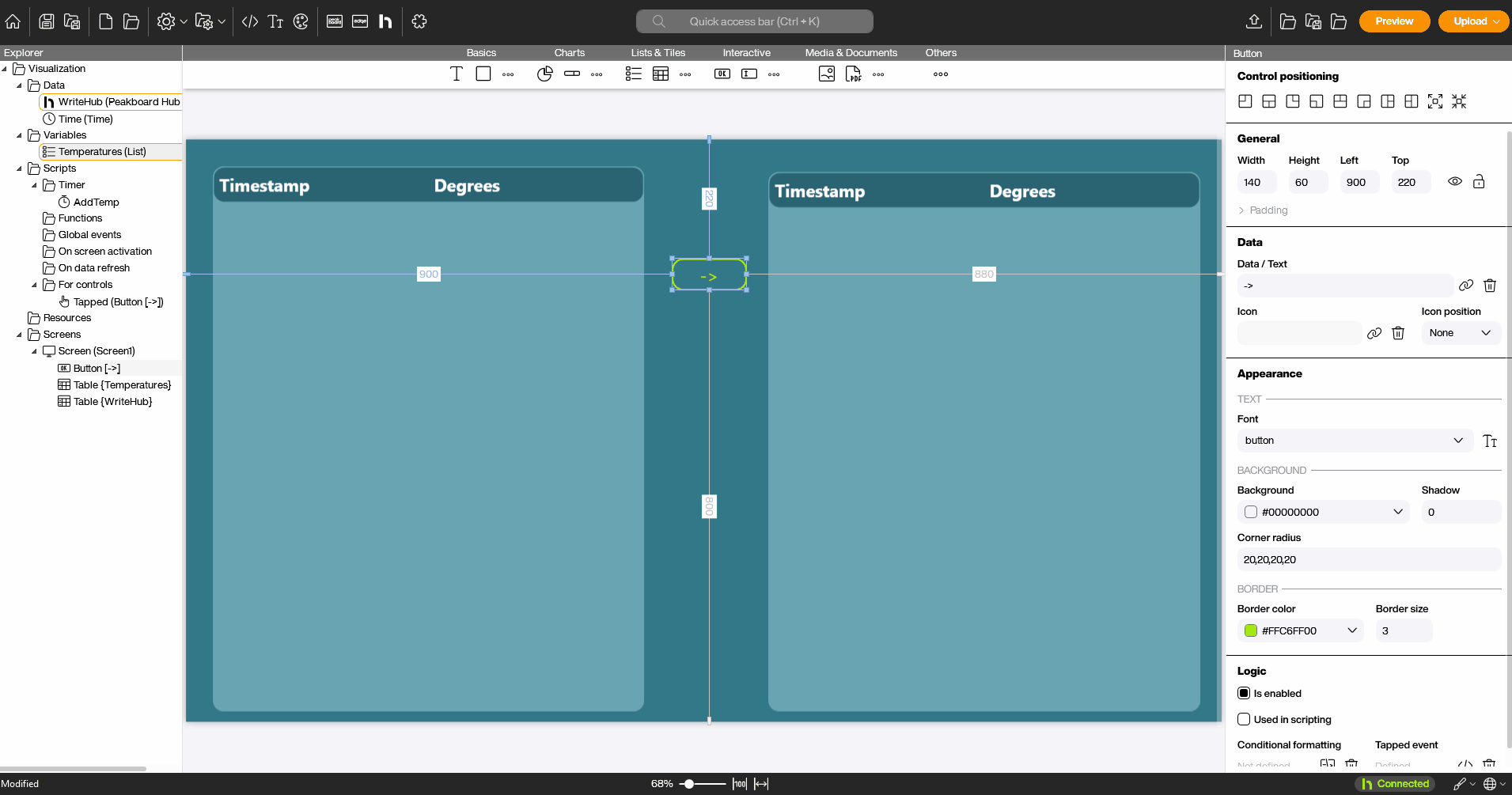
Peakboard Hub lists offer the most elegant way to store data for Peakboard. With the new building block, it is now even easier to convert a data source or a variable list into a Peakboard Hub List.
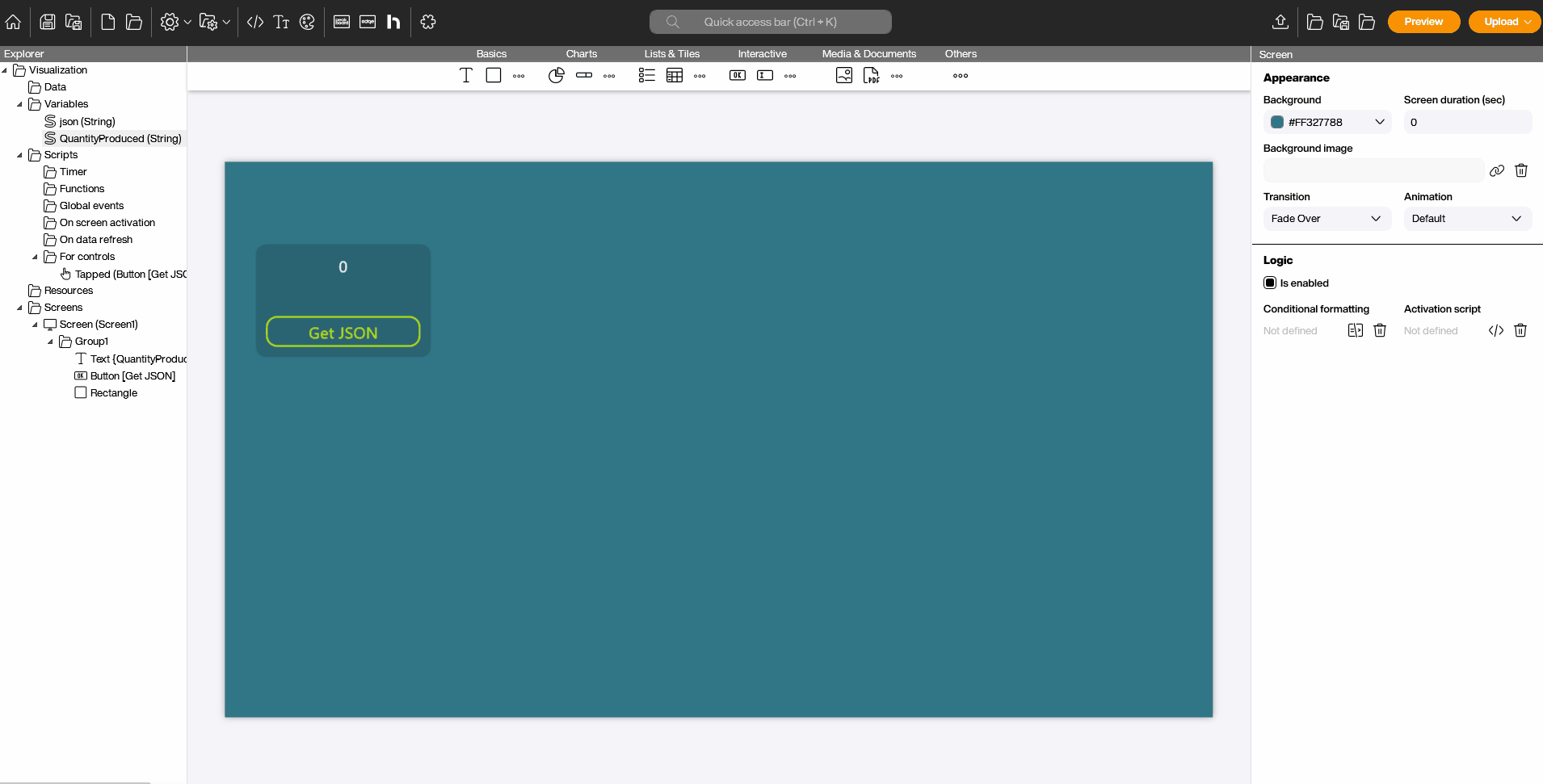
JSON is the most common data structure in modern IT systems. In order to be able to work easily with JSON data, there is now a building block in which you can enter a JSON path and obtain the value from it.
Hotfix 3.7.0.4
[Peakboard Box] - Fix for a bug where licenses disappeared when an update for the Peakboard Box was installed
Hotfix 3.7.0.3
[Resources] - Fix for a bug that occurred with resources containing special characters
Hotfix 3.7.0.2
[Resources] - Fix for a bug that occurred when using Excel cloud resources
Hotfix 3.7.0.1
[Resources] - Fix for a bug that occurred when opening the dialog for local resources
General
[Peakboard Designer Setup] - UI/UX improvement of the start animation
[Peakboard Designer] - Fix for a bug that occurred when the Script editor was opened from the menu bar
[Peakboard Designer] - Fix for a bug where the Peakboard Designer crashed when the language was changed
[Peakboard Designer] - Fix for incorrect cursor behavior in multi-line input fields
[Peakboard Designer] - Fix for a bug that occurred when a control was moved to a parent group
[Peakboard Designer] - Fix for a bug that occurred when the group command was executed without elements being selected
[Peakboard Designer] - Fix for a bug that occurred when renaming variable lists or data sources
[Peakboard Designer] - Added update hint when opening projects from older Peakboard Designer versions
[Peakboard Designer] - Improved integration of YouTube videos in the start dialog
[Peakboard Designer] - Preview time extended to 30 min
[Peakboard Designer] - UI/UX improvements in the attributes
[Peakboard Designer] - General improvements to the Quick Access Bar
[Peakboard Designer] - UI improvements to the add folder dialog
[Peakboard Designer] - Timeserver is automatically removed from older projects as it is no longer used
[Peakboard Designer] - Implemented different taskbar program icons for Peakboard Runtime and Peakboard Designer
[Peakboard Box settings] - Fix for a display error when reloading the screenshot
[Peakboard Box settings] - When resetting a Peakboard Box, it is completely removed from the Peakboard Box settings, as it must be added again and the password must be reset
[Peakboard Box settings] - UX improvement of the error behavior of the screenshot display
[Peakboard Box] - Fix for a bug in the WebServer configuration
[Peakboard Box] - Fix for a bug where all users were deleted when resetting a Peakboard Box and the default user was not restored
[Peakboard Box] - Fix for a bug where publishing an application to a Peakboard Box via cloud connection failed
[Peakboard Box] - Optimization of the error messages of the communication between Peakboard Box and Peakboard Hub online
[Peakboard Box] - Displaying the system time in the debug panel enabled
[Peakboard Box] - Memory usage of Peakboard processes is displayed in the debug panel
[Peakboard Box]/[Peakboard BYOD] - Peakboard Box ID and license can still be changed after adding a Peakboard Box
[Peakboard BYOD] - Fix for a bug where the device restarts after installation
[Peakboard BYOD] - Fix for a bug where leaving the password field blank resulted in an error instead of opening the dialog to enter a new password
[Peakboard BYOD] - Fix for a bug where users who were not a local windows admin could not set the license and Peakboard Box ID
[Peakboard BYOD] - Updated information on access data
Format dialog added localization option for formats
Data sources
Fix for a bug where not all special characters were allowed in the password field of data sources
Azure IoT Hub - Azure IoT Hub Tester removed
Date and Time - Fix for a bug where the time could not be edited if the default time zone was not selected
Extensions - Error messages improved
Extensions - Behavior of error messages improved
JSON - HTTP PATCH request added
JSON - Path selection field revised and made dynamic/scriptable
Microsoft Graph - Implemented automatic token renewal for expired tokens
MQTT - Added minimum width and scrollbar for columns in the preview of the data source
Peakboard Hub list - Fix for a bug where the comparison operator disappeared when the dialog was closed and reopened
Peakboard Hub list - Fix for a bug where it was not possible to load Peakboard Hub data
Peakboard Hub list - UX improvements in conditional formatting
Peakboard Hub list - Implemented checkbox instead of input field for values of type Boolean
Peakboard Hub list - Revised comparison operators
Peakboard Hub List - Empty lists are displayed as an empty table instead of triggering an error message
Reload Flows - Fix for UI error
Rockwell - Fix for a bug in the data source
SAP - Fix for a bug where parameters could be used multiple times
SAP - Extension of functionality to load table data from variable lists into functions
SAP - execution of XQL statements with multiple return values enabled
SAP - Added support for writing table-like parameters to variable lists
SAP - Error messages improved
SAP - Defining multiple commands in a single XQL statement via semicolon enabled
Reload state [Manual] added
Added support for creating dataflows directly from the preview of data sources
Dialog is automatically closed when a dataflow is added via the context menu in the preview
Dataflows
Fix for a bug where the Parse JSON step was not working properly
Fix for a bug that occurred when the [Add column] step was called via the quick add area
Fix for a bug where dataflows could be activated by script but not deactivated
Fix for a bug that occurred when scrolling in the column dialog of the step
Fix for a bug where not all columns were available when reselecting the columns for a join step
Fix for a bug when quickly adding a column add step
Fix for a bug where selecting the limit rows step did not work correctly
Fix for a bug where sorting was lost when the Dataflow step was reopened
Fix for a bug where when adding a new add column step, the parameters of the previously created step were not reset but applied
Fix for a bug where dataflows based on a variable list were not loaded at startup
General performance improvements
Added validation input field in filter step
UX improvements for columns with long text content
Dataflow name converted to mandatory field
Controls
Fix for a bug where the attribute [Is selected] did not work correctly
[Image] - Fix for a bug where the reloading of an image control did not work
[Combobox] - Revision of the loading behavior of the selection changed event
[Date Picker] - Connection of time data sources as minimum and maximum date enabled
[Charts] - Fix for a bug with the backward compatibility of chart colors
[Charts] - Fix for a bug where adding labels caused the application to crash
[Charts] - Fix for a bug that occurred when moving the mouse in an application with an animated chart
[Charts] - Fix for a bug that occurred when a value was not available
[Charts] - Fix for a bug in the automatic curve radius
[Charts] - New attribute [label width] added
[Charts] - Creation of a time axis implemented
[Charts] - Extensive UI revision
[Drop down] - Fix for a bug where the application crashed when a dataflow associated with a drop down control was reloaded
[Drop down] - UI improvements
[Excel chart] - Fix for a bug where it was not possible to select a worksheet or chart
[Linear gauge] - Fix for a bug where the chart was not displayed correctly when transparent was selected as the blank color
[PDF] - Fix for a bug where scaling did not work correctly in the application
[Styled tile/Styled tile collection/Styled list] - Fix for a bug that occurred with scripted copied lists
[Styled tile/Styled tile collection/Styled list] - Fix for a bug where the connection of a data source was aborted when it was renamed
[Styled tile/Styled tile collection/Styled list] - Fix for a bug where scripts were not executed correctly
[Styled tile/Styled tile collection/Styled list] - Conditional templates dialog revised
[Table] - Fix for a bug where cell spacing behavior was not working properly
[Table] - Fix for a bug that occurred when trying to edit the columns even though no data source was connected
[Table] - Fix for a bug that destroyed the layout of a connected table when a list was renamed
[Text box] - Fix for a bug where validation did not work for a connected data source
[Video] - Fix for a bug that occurred when adding a new video control
[Webpage] - Fix for a bug that occurred when the redirect occurred before the page was fully loaded
[Webpage] - Enabled access to currently displayed URL of the browser via script
Timeline grid - Fix for an error that occurred with incorrectly sorted data
Corner radii can be set individually for single corners
Scripting
Fix for a bug where error messages were logged without the event location of the error
Fix for a bug with chache keys of list elements
Fix for a bug where tapped event scripts were unintentionally duplicated and saved
Building blocks - Fix for a bug that occurred when trying to connect two building blocks
Building blocks - New building block for copying the data of a variable list into a Peakboard hub list
Building blocks - Stringbuilder revised
Building blocks - Added formatting options for the time data source
Building blocks - UI improvements
Building blocks - Functionality of the [Copy list] building block extended
Building blocks - Added building block to execute a global function from another Peakboard Box
Building blocks - Added PATCH as HTTP request method
Building blocks - Added new building block for emptying Peakboard hub lists
Building blocks - Added support for number type inputs to the text merge block
Building blocks - Added new block to change the date format of a string
Building blocks - New JSON path block via which a JSON path can be entered and the value of the JSON is returned
[Global functions] - Fix for a bug where the parameters of global functions with the boolean data type could not be copied and pasted
Script editor - Building block mode set as default
Resources
Network resources - Fix for a bug regarding invalid UNC paths
General performance improvements
Names can no longer be assigned twice to avoid errors
Improvement of the localization
3.6.3.0 (21.11.2023) Download
Hotfix 3.6.3.0
Fix for a critical error in the WebServer
Hotfix 3.6.2.1
[Styled tile collection / Styled list] - Fix for a bug where gauges in a styled tile collection or a styled list caused a memory leak
[Gauges] - Fix for a bug where gauges with transparent empty color were completely transparent
[PDF Viewer] - Fix for a bug where the PDF Viewer control did not work in some cases
Hotfix 3.6.1.0
[Oracle] - Fix for a bug that occurred when connecting to Oracle databases
General
[Peakboard Designer] - Fix for a bug that occurred with loading bars
[Peakboard Designer] - Fix for a bug that occurred when an invalid name was entered in a validated input field
[Peakboard Designer] - Fix for a bug that occurred when one or more elements were deleted from the Explorer
[Peakboard Designer] - Fix for a bug where the project could no longer be opened after an empty name was assigned to a group
[Peakboard Designer] - Fix for a bug where the main window could not be scaled correctly
[Peakboard Designer] - Fix for a bug where copying multiple controls at once between projects reversed the Z position
[Peakboard Designer] - Fix for a bug where copying between different screens or projects moved the element
[Peakboard Designer] - Fix for a bug where the layout of a group would get messed up if the group was resized and the step was undone
[Peakboard Designer] - Check for reflected elements implemented
[Peakboard Designer] - Peakboard Hub link points to the respective page of the Peakboard Boxes in the Peakboard Hub
[Peakboard Designer] - Logs of the Management Server and the Web Server improved
[Peakboard Designer] - Loading bar implemented when opening projects
[Peakboard Designer] - Implemented automatic maximizing at the edge of the screen
[Peakboard Boxes] - Fix for a bug where the login of a domain user took a considerable amount of time
[Peakboard Boxes] - Error display improved
[Peakboard Boxes] - Improved error message when the time server is not available
[Peakboard Boxes] - Improved log entries
[Peakboard Boxes Settings] - Fix for a bug where the date drop down in the logs section was not working
[Explorer] - Fix for a bug where creating subfolders was not working properly
[Explorer] - Fix for a bug where data sources and resources became invisible if the folder containing the data source/resource was deleted
[Explorer] - Fix for a bug where the tooltips of texts were not updated when the texts changed
[Attributes] - Fix for multiple truncated labels
[Web Server] - Fix for a memory leak
Datasources
Excel - Error messages for incorrect loading revised
Reload flows - Fix for a bug where multiple reload flows could not be triggered from the same element
Odata - Dynamic filtering implemented
JSON - Fix for a bug where JSON was not working properly for data sources with arrays
Peakboard hub list - Fix for a bug where when adding a boolean value in the filter, the initial value was null instead of false
Extensions - Fix for a bug where some extensions had an incorrect ID, which led to further errors
Dataflows
Fix for a bug where existing dataflows from projects created with an older version no longer worked
Extensive rework of the dataflow step filter
UX and design improvements
Controls
Format - Added the possibility to use a plus sign as a prefix for positive values
Excel Chart - Fix for a bug that occurred when an empty file was used for the Excel chart
Conditional formatting - Fix for a bug where all elements of an OR statement were deleted when the first element was removed
Conditional formatting - UX improvements
Dropdown list - Fix for a bug where the left spacing was determined by the size of the control
Icon - Fix for a bug where changing the project color had no effect on the colors of the conditional formatting of an icon
[Live Tile / Styled Tile Collection / Styled List] - Fix for a bug where the title was no longer displayed in the preview/visualization
[Live Tile / Styled Tile Collection / Styled List] - Fix for a bug where no new controls could be added when the dialog was opened and closed again
[Live Tile / Styled Tile Collection / Styled List] - Fix for a bug where copying and pasting controls no longer worked
[Live Tile / Styled Tile Collection / Styled List] - Fix for a bug where closing the conditional formatting dialog also closed the template dialog
[Live Tile / Styled Tile Collection / Styled List] - Reworked behavior of conditional templates
[Styled Tile Collection / Styled List] - Horizontal scroll option added
[Charts] - Added gradient option for displaying some series
[Charts] - Fix for a bug in the symbol display of the editing dialog
[Gauges] - Fix for a bug where the positioning of the gauges was not correct if the value was not displayed
[Gauges] - Fix for a bug that occurred when the value and maximum were linked to a data source and the maximum was removed
[Gauges] - UX revision of the attributes
[Gauges] - implemented option to set the number format for value labels
[Gauges] - Added options for borders and corner radiuses
[Gauges] - Minimum sizes defined
Circular Gauge - Fix for a bug where the value was displayed even though it was not activated in the attributes
Linear Gauge - Fix for a bug where the labeling/arrangement of linear gauges did not work in vertical state
Linear Gauge - Fix for a bug where rounding was only applied at one end
Textbox - Fix for a bug where validation did not work if the textbox was bound to a variable
Textbox - Fix for incorrect/unnecessary warning messages
Textbox - UX improvements for regex
Timeline grid - Fix for a bug that occurred when a project file contained a timeline grid of the data type duration
Timeline grid - Fix for a bug where the last displayed section was always in the default color when the duration input type was selected
Timeline grid - Fix for a bug where it was not possible to link a variable of data type number for the timeline grid constraint
Timeline grid - Fix for a bug where the first displayed section had an incorrect color if timestamps were added that were outside the constraint
Timeline grid - Fix for a bug where the last displayed section was displayed in empty color when timeline grid constraints were removed
Timeline grid - Fix for a bug that was triggered by dynamically adding new values to a list that was linked to a timeline grid
Timeline grid - Fix for a bug where changing the project colors did not cause the timeline grid colors to be adjusted
Timeline grid - Labels are only displayed if there is enough space
Scripting
Fix for a bug that was triggered by executing a function in a project that was created with an older version
Fix for a bug where access to groups via script was not possible in existing projects
Fix for a bug where scripts in global functions could not be validated
Building Blocks - ODBC and Oracle script access updated
[Global Functions] - UI of the settings dialog extensively revised
[Global Functions] - Description and API availability added
Resources
Network resources - Fix for minor network resource bugs
General minor improvements
3.5.0.0 (02.10.2023) Download
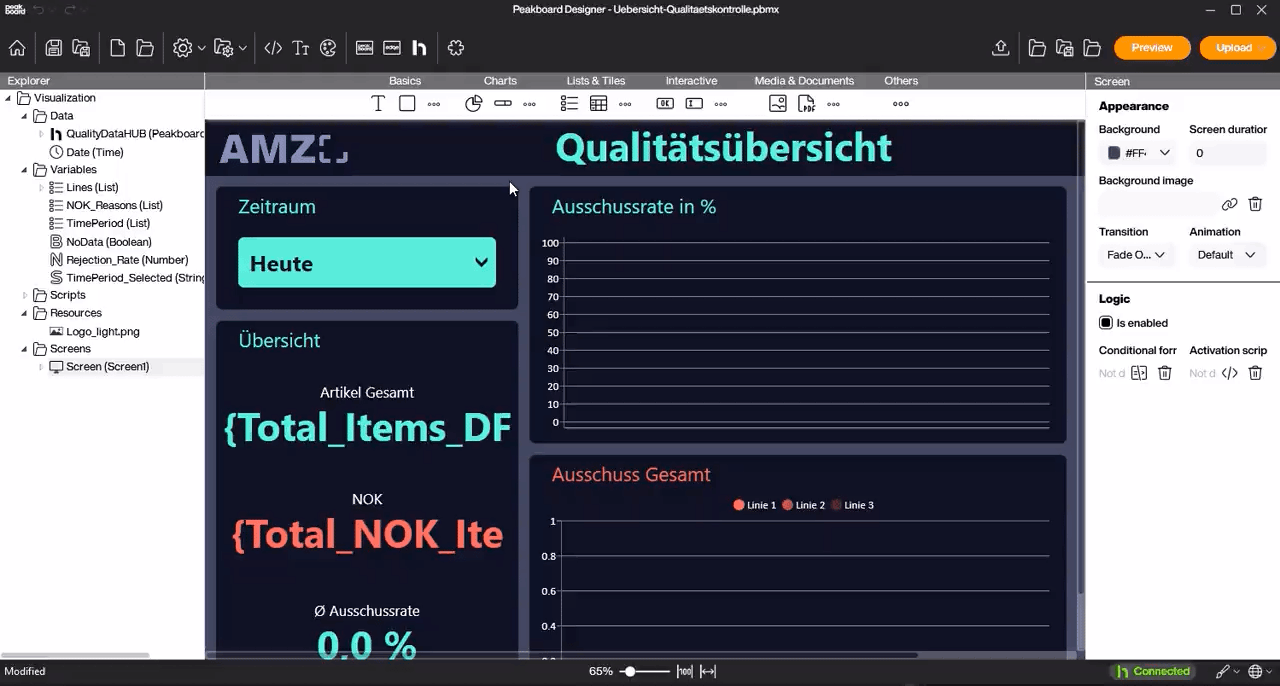
The quick access allows you to open a quick access bar with the shortcut [Ctrl + K] with which you can search for various functions of the Peakboard Designer and execute them directly from the bar.
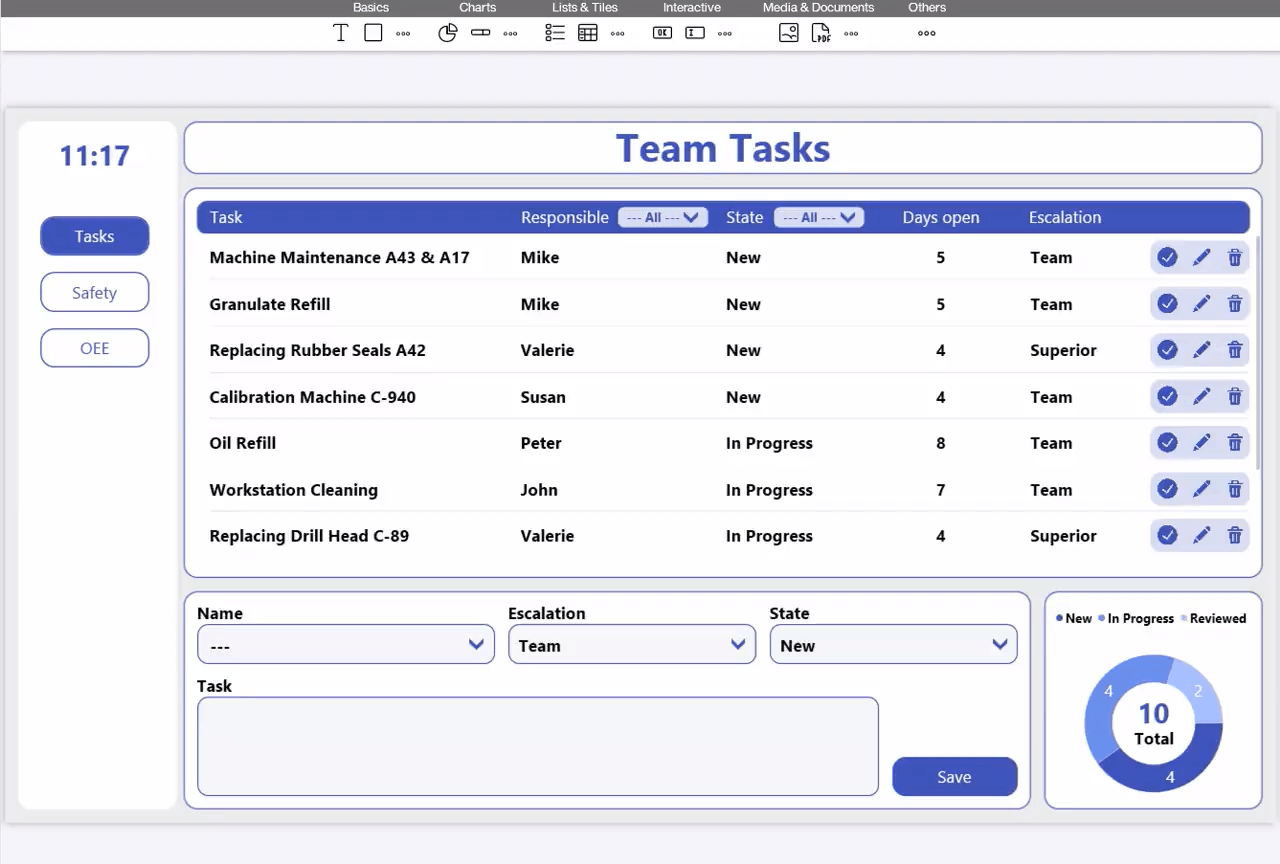
Have you ever had a PC crash while working with Peakboard Designer? We are here for you! With the Autosave feature, you can restore your project after a crash so you don’t lose your hard work.
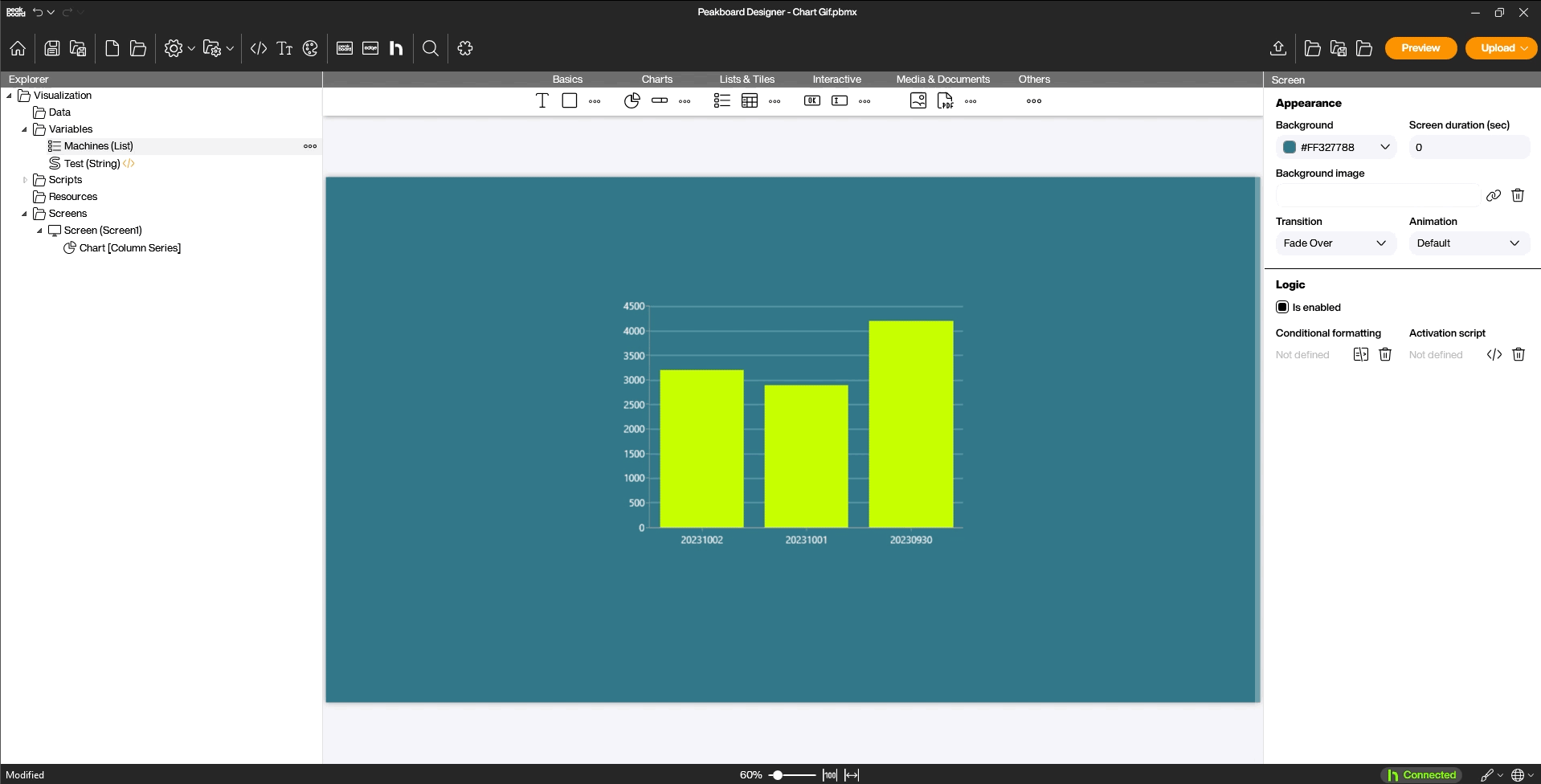
The charts have been extensively revised. Among the most important changes are: You can round the bars and columns in the corresponding charts. You can define the distance between the bars / columns in the corresponding charts. You can now assign formats for the axis labels and the chart labels and thus, for example, convert a date, add unit signs, abbreviate 1000 to 1k and the like. You can now recolor the axes or hide them completely. The tab menu has been fundamentally reworked: There are now icons that correspond to the type and color of their series. You can move, duplicate and rename series. Also, the thresholds for bar and column charts have been fundamentally reworked. You can now set dynamic thresholds for each bar / column. All changes can be found in the general overview.
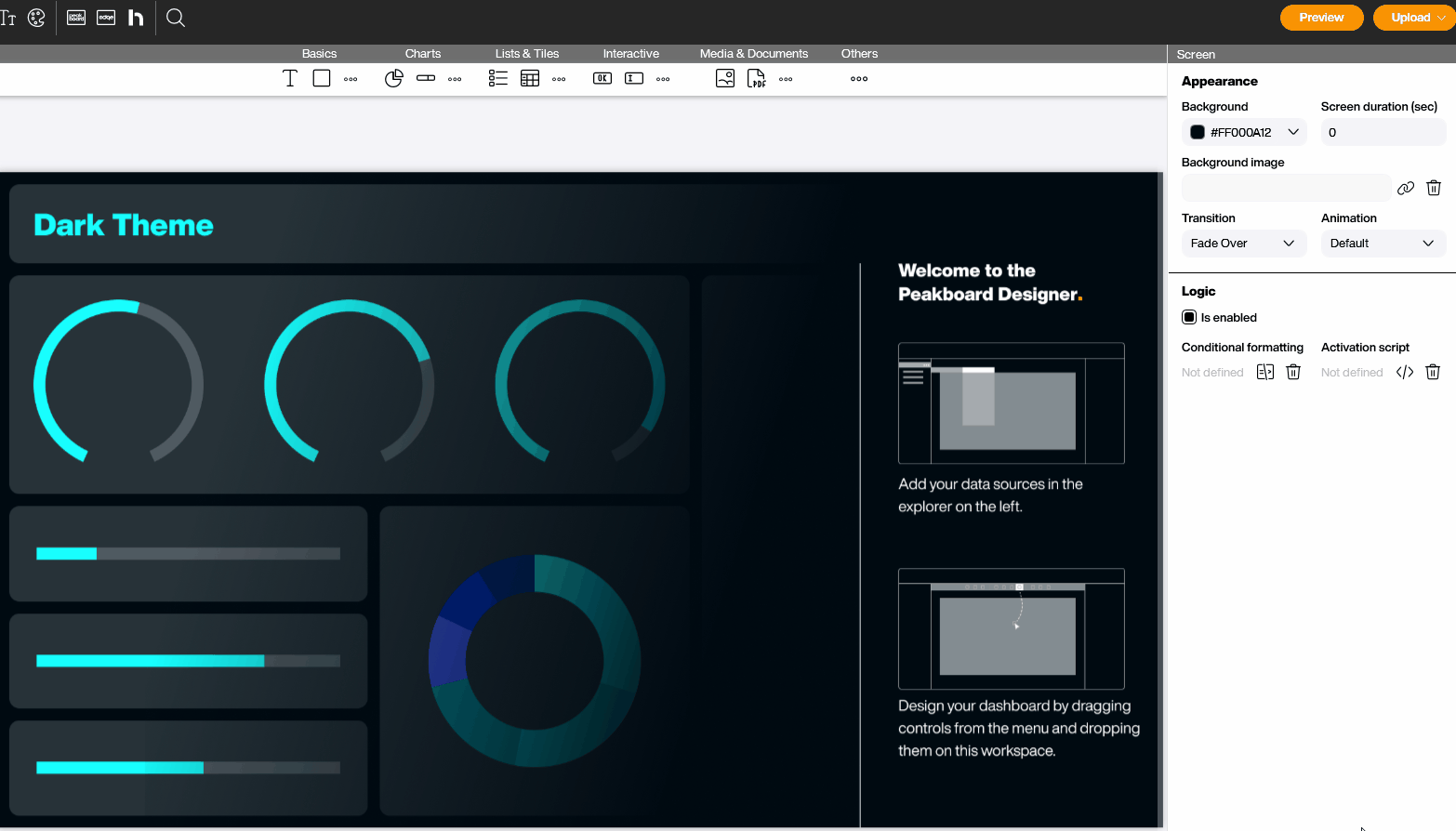
The timeline grid control has been fundamentally revised to make your work with it much easier. Among other things, you can now easily limit the timeline as desired and the time between two timestamps is automatically calculated and displayed. This makes it easy to implement downtimes during a certain shift or similar use cases. In addition, the interface has been refreshed and allows you new options for customization in the attributes.
General
[Setup] - fix for a bug where the software was not completely removed when uninstalling
[Peakboard Designer] - fix for a bug where deleting a project color resulted in an error
[Peakboard Designer]- fix for a bug where drag-and-drop to add resources no longer worked when Peakboard Designer was automatically opened after an update
[Peakboard Designer] - fix for a bug where the global text input event did not support a minus
[Peakboard Designer] - added quick access bar - more information in highlights
[Peakboard Designer] - autosave feature added - more information in the highlights
[Peakboard Box] - fix for a bug where Peakboard Boxes were not renamed correctly
[Peakboard Box] - fix for a bug where the time server could only be edited while it was available
[Peakboard Box] - fix for a bug with Peakboard Box permissions
[Peakboard Box] - upload process reworked
[Peakboard Box] - communication over Azure communication bus between Peakboard Designer and Peakboard Box enabled for Peakboard Boxes connected via Peakboard Hub
[Peakboard Box] - adjustments to permissions of encrypted connections
[Explorer] - display behavior for long names revised
Resources - fix for a bug where network resources referenced the wrong file when multiple network resources were connected
Resources - fix for a bug where adding a dynamic URL did not work properly
Resources - fix for a bug where the connection type was accidentally reset when overwriting a local file
Resources - adjusted behavior for missing resources in project file
Resources - added function to show unused resources
Resources - added function to show all references for resources
Web Access - fix for a critical bug triggered by a logo file when opening Web Access
Shared Connections - fix for a bug where shared connections did not work properly after copy&paste.
Datasources
Fix for a bug where the Refreshed script was executed when a data source was enabled or disabled without reloading
Revision of default headers of several data sources
Added popup to change data source connection in attributes
Extensions - fix for a bug that occurred when previewing a visualization of a project that contained extensions but did not have them installed
Extensions - installed extensions are displayed in the menu for adding a data source along with the rest of the data sources
[Mitsubishi] - fix for a bug where data was not loaded correctly in the visualization
JSON - fix for a bug where syntax caused problems when autocompleting column names
Excel - fix for a bug that occurred when URL was selected as the source type and the path was left blank
Excel - fix for a bug where the data source tried to access the file each time a key was pressed, generating an error each time
Modbus - fix for a bug where only one data source could be loaded even though multiple data sources were added with a split connection
Modbus - fix for a bug where there were problems reconnecting to a Modbus device if the connection was previously lost
OData - extensively revised
SAP - individual dialog boxes are now mandatory.
[Twitter] - data source removed
Reload Flows - fix for a bug that was triggered when the name of a reload flow started with a number
Dataflows
Fix for a bug that occurred when running two aggregations in a row
Fix for a bug where the help button had no function
Fix for a bug that occurred when columns were named the same twice
Fix for a bug where renaming column names did not work properly
Fix for a bug where the formatting dialog displayed something wrong
Added time-based aggregation
Dataflow steps can be renamed as needed
Dataflow steps can be subsequently reordered as needed
Dataflow steps can be enabled or disabled as needed
Controls
Fix for a bug where parts of live tiles, styled tile collections and styled lists were truncated due to incorrect calculations
[Timeline grid] - extensively revised
[Chart] - fix for a bug where gridlines and their selection options were not displayed correctly
[Chart] - fix for a bug where value labels were displayed truncated within charts
[Chart] - fix for a bug that was triggered by combining different column charts
[Chart] - fix for a bug where chart labels were truncated
[Chart] - fix for a bug where the label font was not displayed immediately after a change in the preview
[Chart] - fix for a bug where a threshold continued to be displayed on the chart after the threshold was cleared
[Chart] - fix for a bug where multiple series with multiple thresholds did not work at the same time
[Chart] - fix for a bug where changes to main values were not immediately previewed when changed
[Chart] - fix for a bug where values changed accidentally when scrolling through dialogs
[Chart] - conditional formatting enabled
[Chart] - spacing options revised
[Chart] - bar and column chart with thresholds revised
[Chart] - line and spline charts contour properties revised
[Chart] - circle/ring chart revised
[Chart] - corner radius property added for bar and column charts
[Chart] - trend lines removed
[Chart] - added custom format for labels
[Chart] - enabled coloring of chart axes
[Chart] - X and Y axis now fully hideable
[Chart] - numbers in axis labels can be formatted
[Chart] - series can be self-named
[Chart] - minor UX improvements
[Chart] - series can be sorted by yourself
[Chart] - series can be copied
[Chart] - zero values on stacked columns and bars can be hidden
Text - orientation options revised
Table - fix for a bug where the displayed values for the inner spacing were not applied when changes were made
Table - fix for a bug where the data source could be accidentally changed
[Website] - enabled use of dynamic variables in HTML code
Scripting
Fix for a bug where activation scripts were executed twice or without a trigger
Fix for a bug where error messages were no longer automatically hidden
Removed script snippet [source] for control timeline
Unified syntax for split connections in various places
Script editor - fix for a bug where a malformed global function caused dataflows to stop being created
Script editor - fix for a bug where resources did not have the full path
Script editor - fix for a bug where groups could not be accessed when preceding screens were disabled
Building Blocks - fix for a bug where SQL inserts did not work when variables were used as input
Building Blocks - added two new functions to change a Peakboard Hub connection
Building Blocks - revised the connection setup of a SQL query block
Building Blocks - revised snippets for DataRow loaded event
Building Blocks - removed various non-functional Building Blocks and snippets in charts section
Building Blocks - UI improvements for time picker
[Timer] - fix for a bug where scheduled times of multiple timer scripts were not displayed correctly
Variables - fix for a bug where lists could be created that did not contain columns
[Snippets] - added all columns to modify hub list
3.4.0.3 (17.07.2023) Download
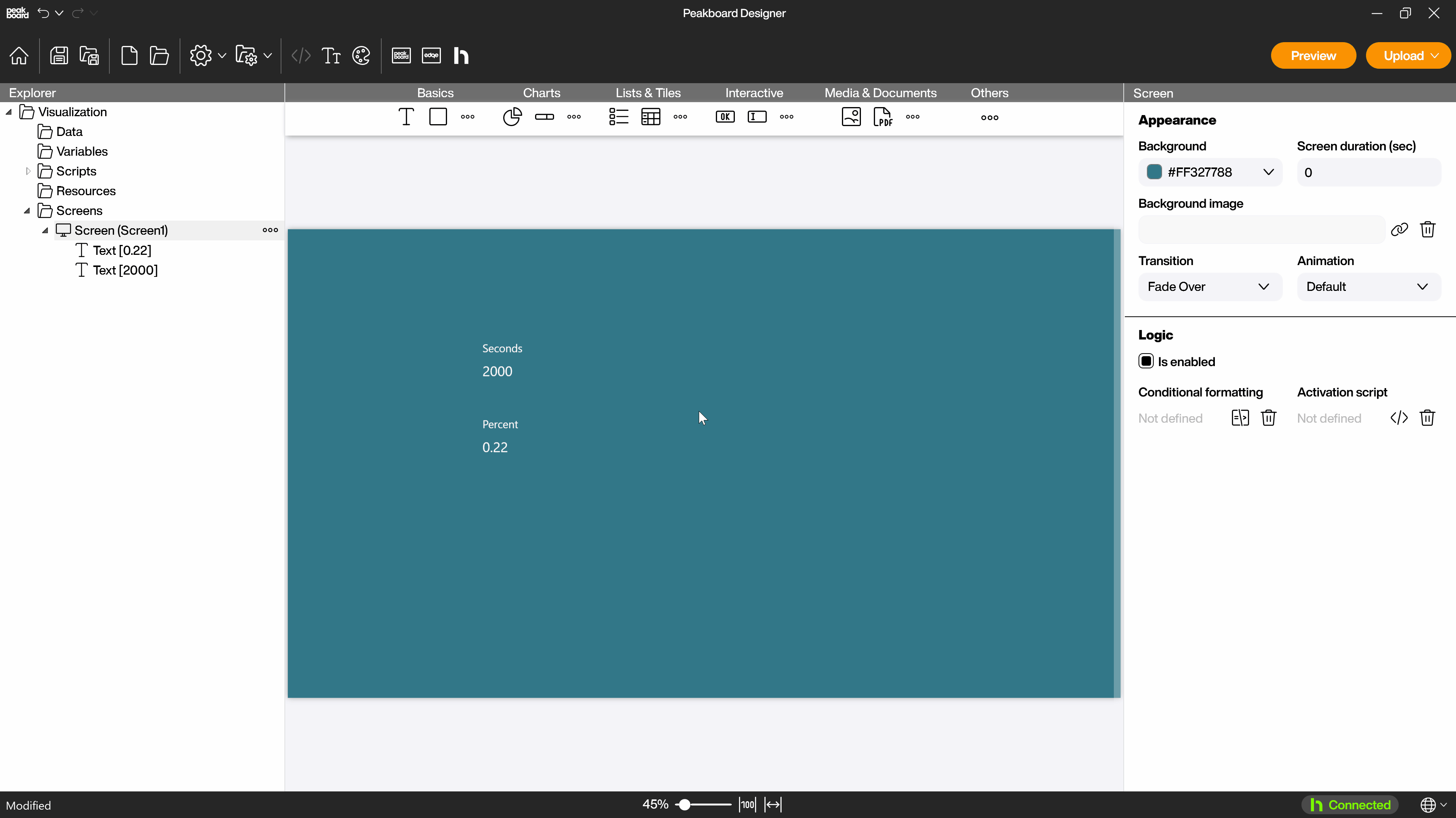
The format dialog has been extensively revised. You can now choose from the following three format types in the left part of the dialog: Number, Date and time, Time span. In the right pane you can edit the chosen format and make extensive settings for the respective format type.
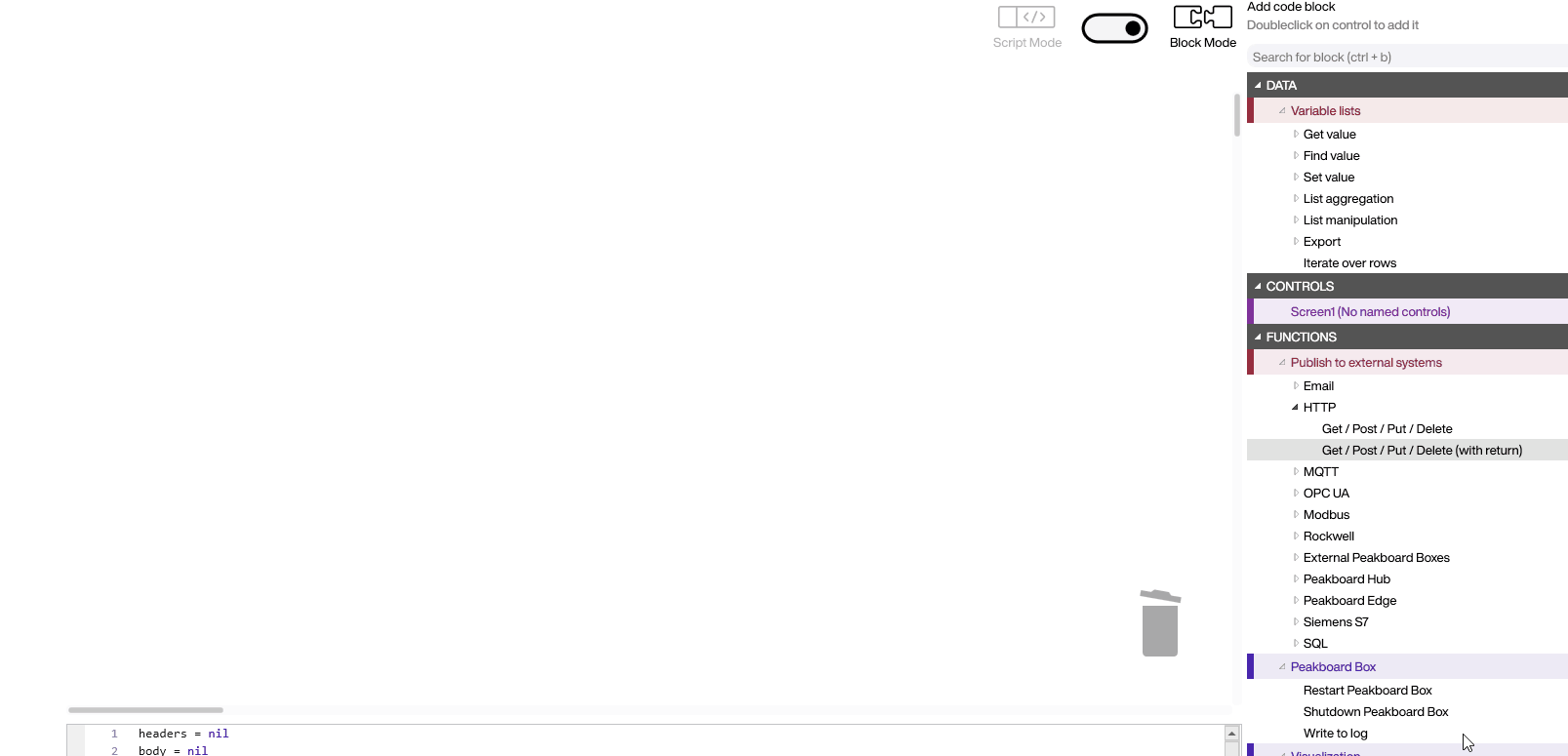
You will now find two new Building Blocks in the script editor. With these, you can use an existing connection from, for example, a JSON data source to send various HTTP requests.
General
[Peakboard Designer setup] - New UI concept
[Peakboard Box] - adjustment in data structure
[Peakboard Box] - user based environment variables moved to configuration file
[Peakboard Box] - pbadmin removed
[Peakboard Box] - Added possibility to remove the Peakboard user
[Peakboard Box Settings] - fix for bug where role drop-down menu didn’t work until dialog was reloaded
[Peakboard Box settings] - fix for a bug where connecting to a hidden SSID was not possible
[Peakboard Box settings] - missing error messages added in case of failed update
[Peakboard Edge] - Fix for a bug where the connection status was displayed incorrectly in Peakboard Edge settings
Resources - resource referencing by ID
Resources - fix for a bug where a resource was not displayed correctly in the corresponding control
Format dialog extensively revised - 3 types of formats: Number, Date and time, Time span. More information in the highlights
Datasources
[Hotfix 3.4.0.3] - Rockwell - fix for a bug where it was not possible to load data in the Peakboard Designer
Modbus - fix for a bug where only an unexpected error was displayed instead of a useful error message
Peakboard Hub list - enabled access to variables via SQL statement
Peakboard Hub list - fix for a bug where column types were not taken into account, resulting in unusable filters
SAP - fix for a bug where column names with special characters were not read correctly
SAP - string passthrough syntax updated
Reload flows - data sources that trigger a reload flow now show this in their data source dialog
Email - fix for a bug where an internet connection was required even though a local smtp server was defined
JSON - fix for a bug where data was lost if the column name contained a dot
Google Spreadsheets - fix for a bug where the access token expired after 1-12 hours
Empty state of scripted URLs in data sources improved
Dataflows
Reload flows - fix for a bug where a dataflow could be used multiple times in a reload flow
Fix for a bug where validation did not work properly when renaming dataflows
Fix for a bug where the name change of an aggregation step was not applied
Fix for a bug where incorrect logic was used for data type eligibility for an aggregation
Localization improvements
Controls
Icon - extensive UX improvements
Text - alignment options added
Power BI - Fix for a bug where a Power BI tile would not load properly after 12 hours
Scripting
Building blocks - fix for a bug that occurred in custom function blocks when the source was changed with dynamic and non-dynamic functions
Building blocks - HTTP requests reworked
Building blocks - color picker integrated
Script editor - fix for a bug where the dataflow was displayed in the wrong place in the script tree
Peakboard Hub
[Hotfix 3.4.0.3] - fix for a bug where no Peakboard Boxes could be added to the Peakboard Hub online
Fix for a bug where clicking the help button caused a fatal error
Peakboard Hub online activated
3.3.1.0 (30.05.2023) Download
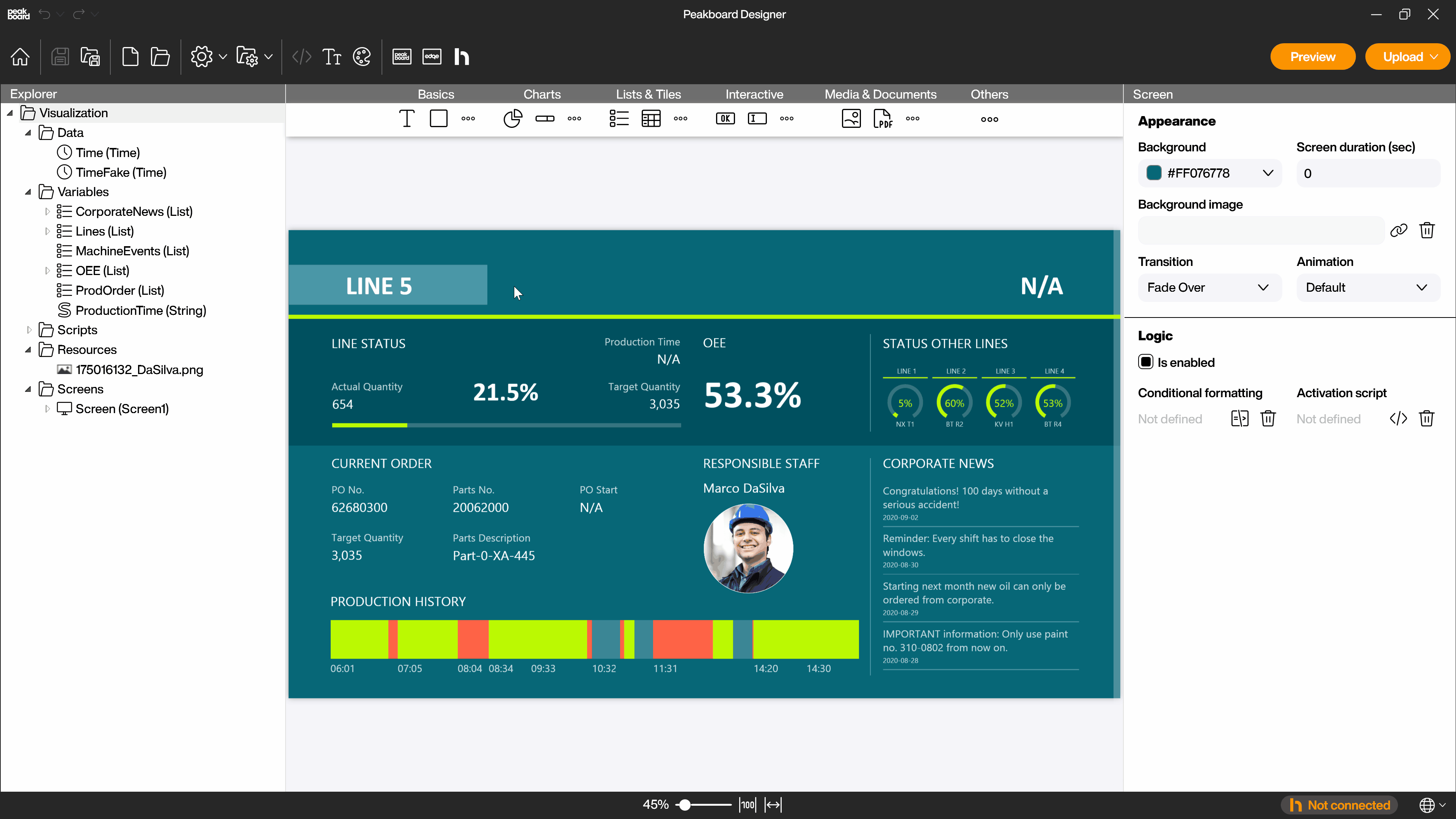
The Dataflow dialog has been extensively revised. You can now add new steps via a clearly structured dialog. The individual steps are explained using a graphic and a descriptive text, so that it is even easier for you to select the appropriate step.
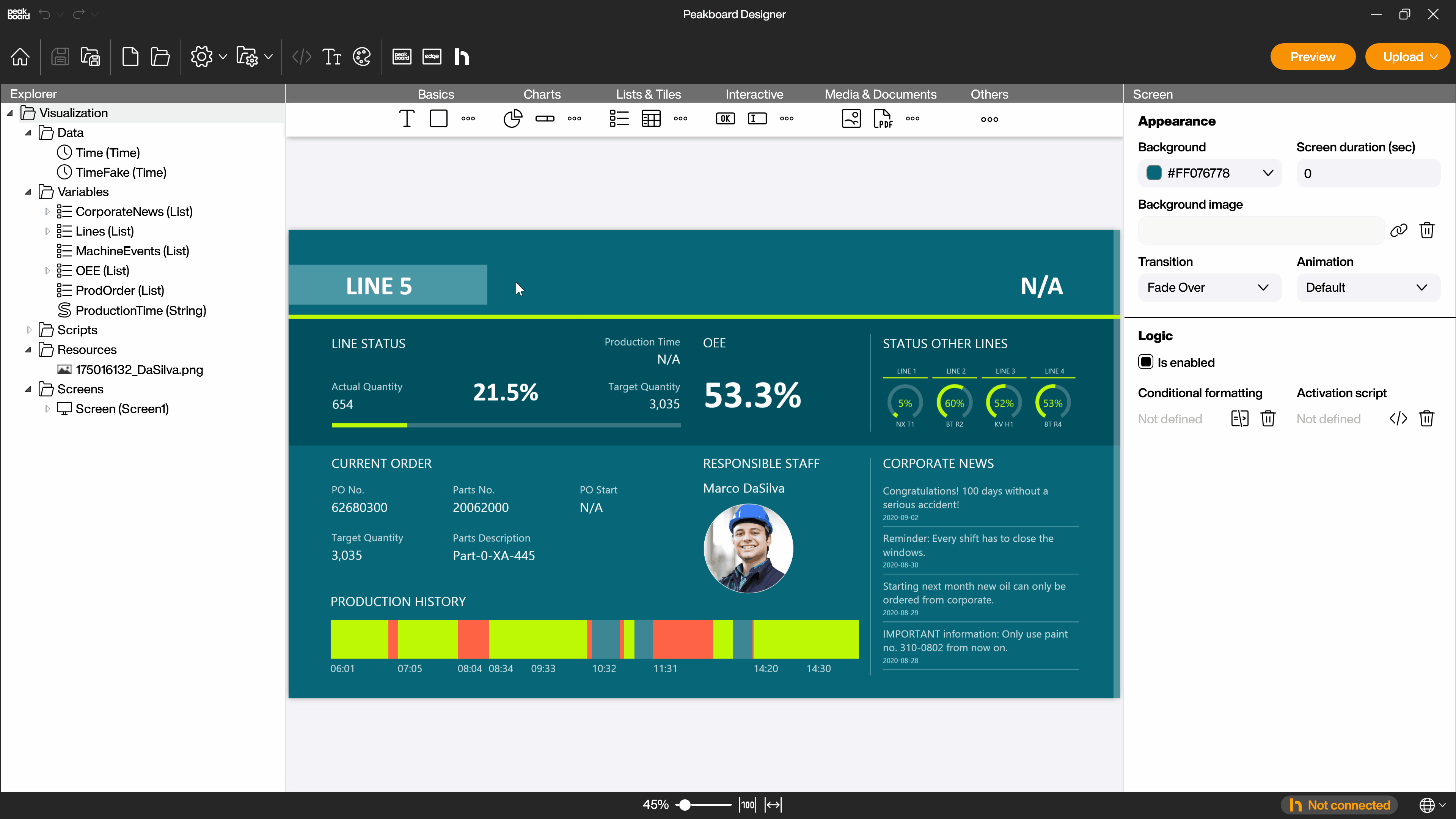
The extensions dialog has been updated. You can now see at a glance which extensions you already have installed and can install or uninstall these or other extensions directly from the dialog.
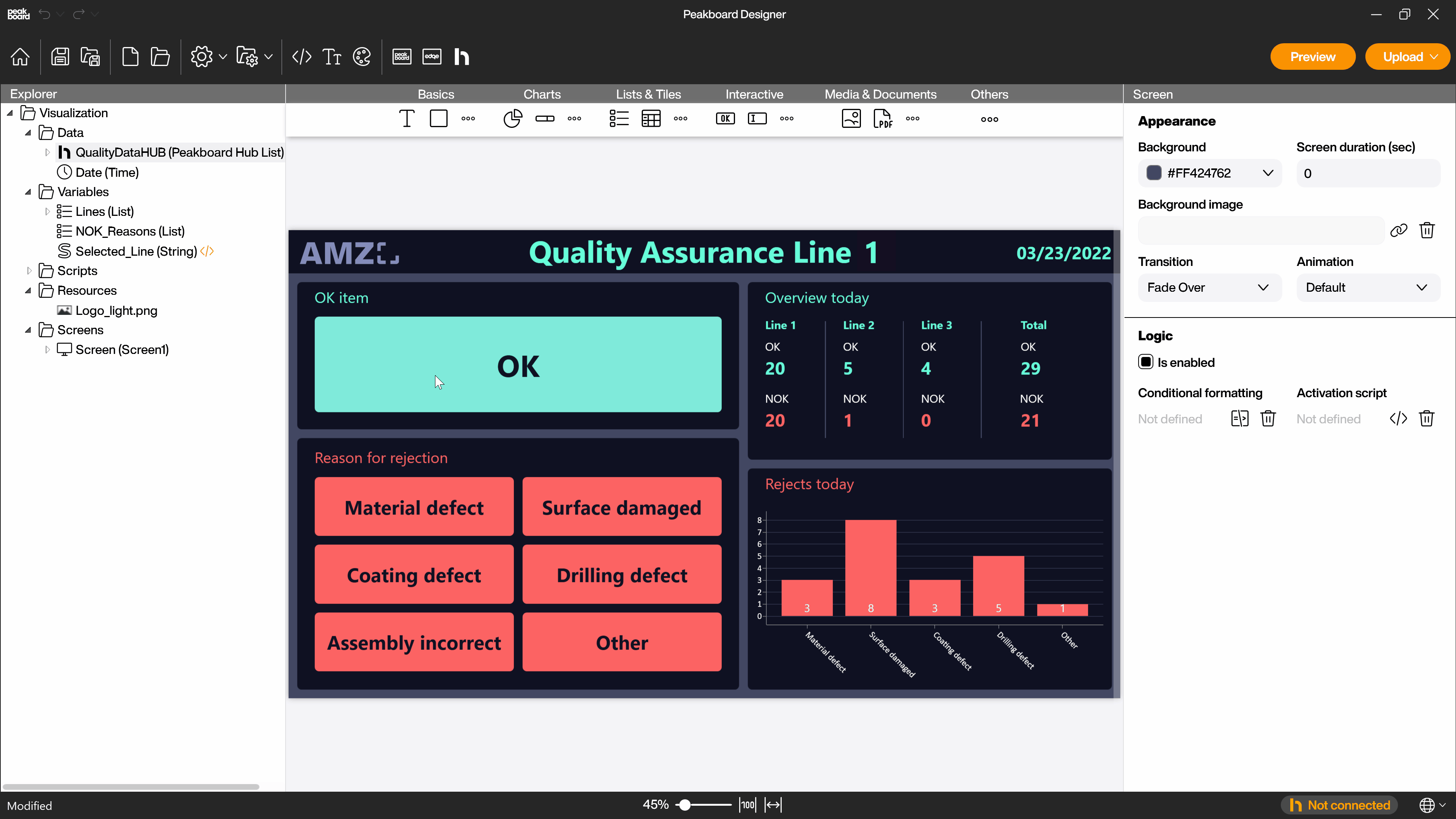
Display all references in which a selected data source or variable is used in the new dialog. A click on one of the references closes the dialog and marks the reference in the workspace on the corresponding screen or opens the corresponding dialog window.
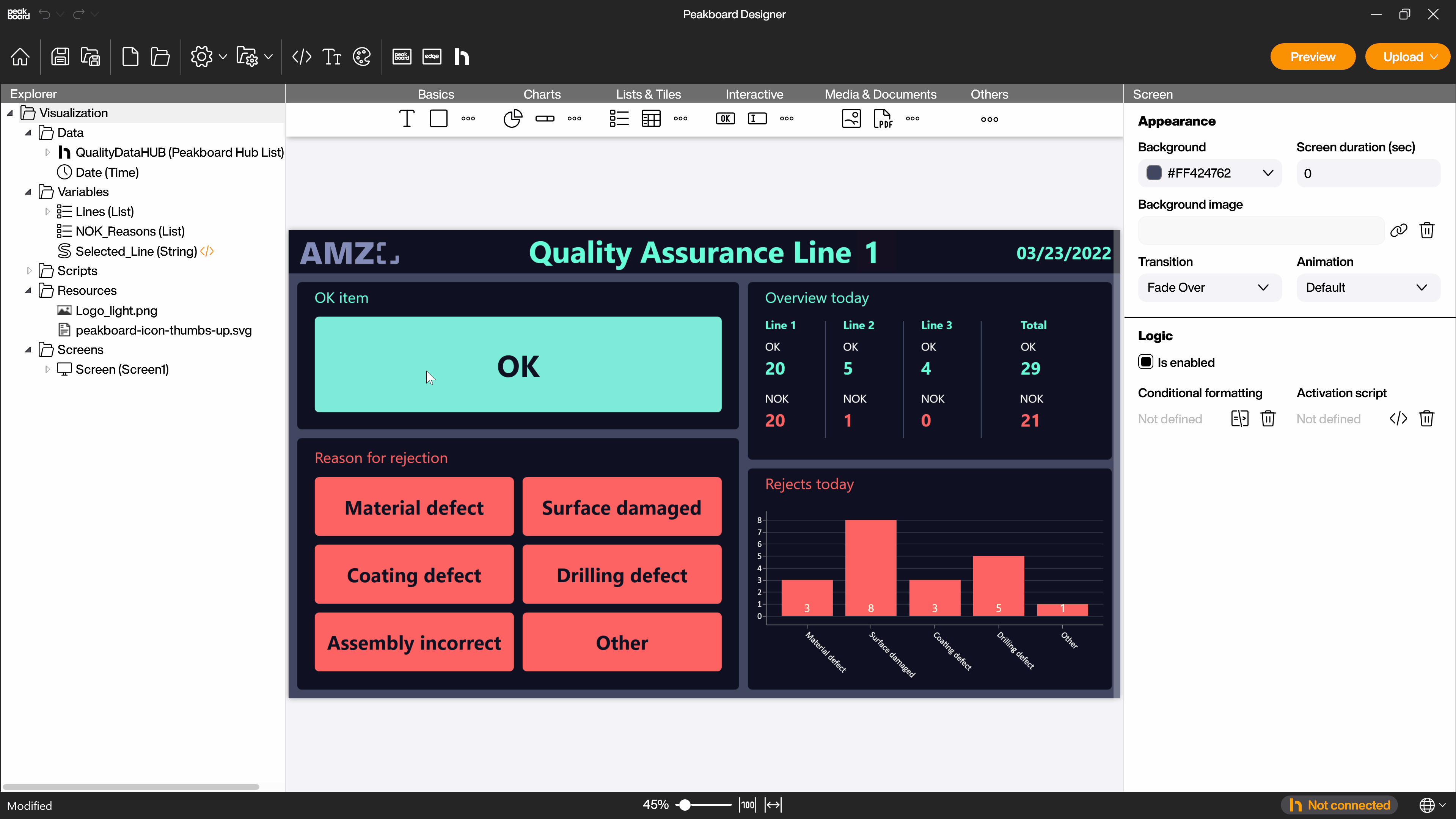
You can check if there are unused resources, data sources or variables in your project and delete them directly in the newly created dialog if you don’t need them anymore.
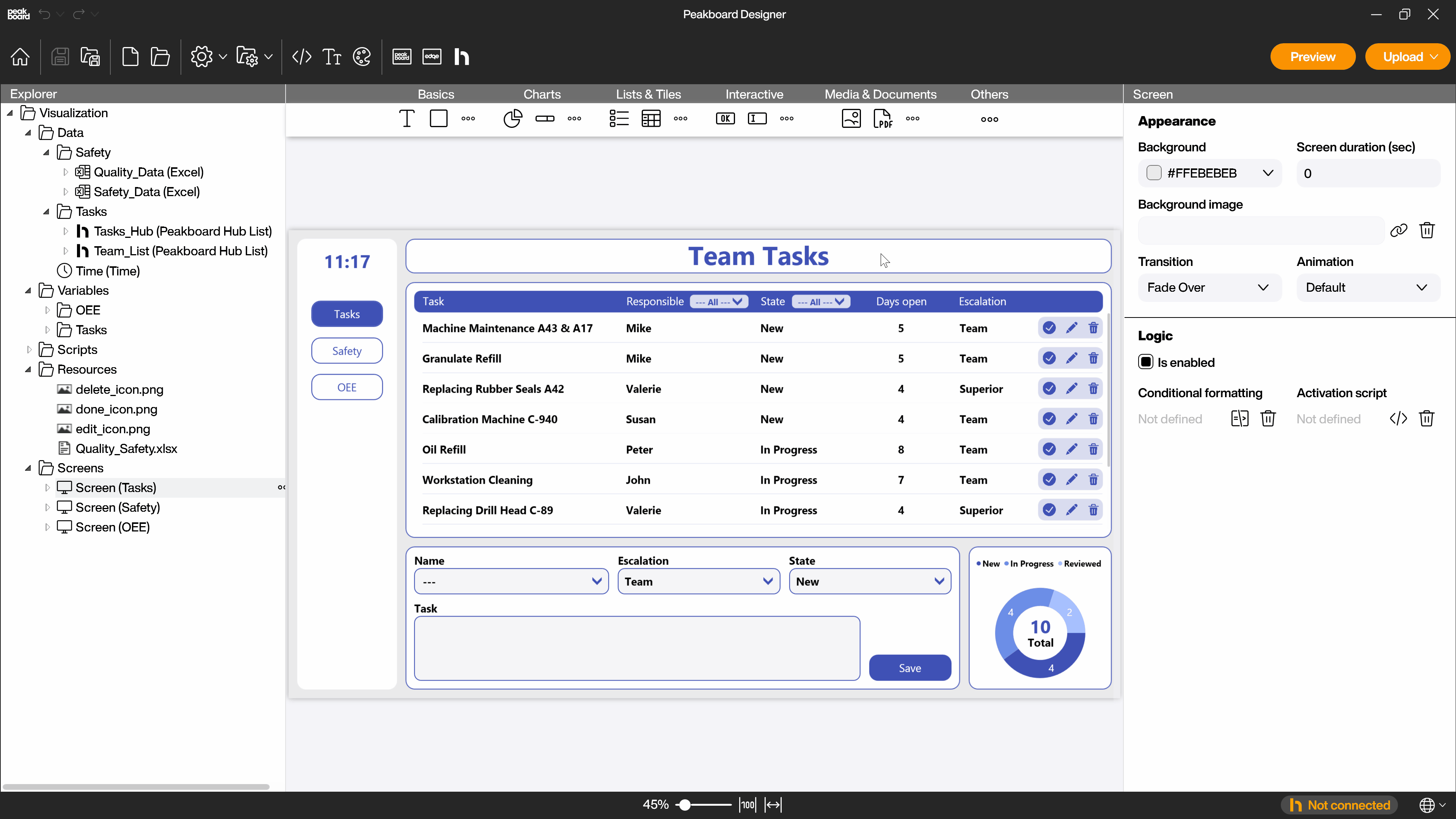
You can check if there are unused resources, data sources or variables in your project and delete them directly in the newly created dialog if you don’t need them anymore.
General
[Peakboard Designer] - new phone number added
[Peakboard Designer] - added automatic naming of controls in the explorer that do not have a name
[Peakboard Designer] - added reference dialog for data sources and variables - see Highlights for more information
[Peakboard Designer installation] - added option to cancel closing Peakboard Designer
[Peakboard Box settings] - added [take screenshot] permission
[Peakboard Box settings] - Peakboard Box check - button for time server disabled if Peakboard Box is not available
[Peakboard Box settings] - added cancel button for version warning when uploading a visualization
[Peakboard Box] - clear input for text input events enabled via script
[Resources] - permissions for local resources extended
[Resources] - resources can be changed dynamically when referencing a path instead of just an ID.
Datasources
[Extensions] - extensive revision of the extensions dialog - more information in the highlights
[Extensions] - added support for dynamic functions in custom lists
[Extensions] - extensions are no longer saved when they are no longer used in the project
[OData] - added dynamic filters with Lua script
[OPC UA] - fix for a bug where variables and subscriptions that were not available when starting the visualization are not reloaded until you disconnect and restart the connection
[OPC UA] - fix for a bug where numeric data was not converted to the required format when being imported and therefore was not displayed in gauge diagrams
[OPC UA] - fix for a bug where some OPC UA data was not displayed correctly in text fields
[Peakboard Edge] - fix for a bug where script access to a Peakboard Edge data source stopped working properly when a dataflow was applied to that datasource
[Peakboard Hub list] - fix for a bug where an existing Peakboard Hub list datasource did not display new columns from Peakboard Hub
[Peakboard Hub list] - fix for a bug where filter operators were removed when changing the column selection
[PowerBI] - fix for a bug where reports were not updating
[Rockwell] - Fix for a bug where it was not possible to write data to the Rockwell PLC
[SAP] - fix for a bug where the datasource was not loaded, and an error was displayed when a column did not contain any values
Dataflows
Extensive rework of the dataflow dialog - see highlights for more information
Fix for a bug where the dataflow was not loaded when created on a datasource with a refreshed script
Fix for a bug where dataflows were loaded immediately even though they were set to load only when the data source was reloaded
Controls
The control name field is hidden in the attributes if [Used in scripts] is not enabled
[Conditional formatting] - checkbox instead of drop-down field for boolean values in the [conditions] section.
[Text Box] - added data validation via regex pattern - see highlights for more information
[QR code] - fix for a bug where the background attribute had no effect
[QR code] - removed outer border attribute
[QR code] - [color] attribute selectable
[Webpage] - added zooming and scrolling in attributes.
Scripting
[Building blocks] - missing script for variable lists added
[Building blocks] - new building block for copying all data of a data source into a variable list
[Building blocks] - new building block for multi input calculations
[Building blocks] - fix for an error that occurred when swapping the datasource in a custom function
[Script editor] - UX improvements for unnamed controls
[Script editor] - fix for a bug where a correctly phrased custom function caused a validation error
[Variables] - UI adjustments in dialog
Fix for a bug where the parameter list of global functions was missing the scrollbar
Peakboard Hub
Fix for minor visual errors in dialog
3.2.0.0 (10.04.2023) Download
The icon control has been extensively improved. Unnecessary icons have been removed, each icon has been tagged to significantly improve the search function. In addition, categories have been introduced to further simplify your search for the right icon.
General
[Peakboard Designer] - Added support for parameter evaluation in custom list for all properties
[Peakboard Designer] - Naming in Explorer improved
[Peakboard Designer] - Automatic renaming of all references when a control name is changed
[Peakboard Designer] - Swipe animation improved when switching screens in project
[Peakboard Designer] - Explorer context menus revised
[Peakboard Designer] - Control highlight function improved
[Peakboard Designer] - Scrolling properties improved for multiple elements
[Peakboard Designer] - Added feature to display unused data sources or variables
[Peakboard Designer] - References to data sources are automatically renamed when the data source is renamed
[Peakboard Designer] - Revision of the pop-up that users can create via script
[Peakboard Designer] - Added hover labels for the menu bar
[Peakboard Designer] - Explorer: UX improvements
[Peakboard Designer] - Fix for a bug where removing a value from a combo box list caused a crash
[Peakboard Designer] - Fix for a bug where font changes to axis labels were not applied in the project
[Peakboard Designer] - Fix for a bug where the arrange function stopped working correctly
[Peakboard Designer] - Fix for incorrect UI texts in the start dialog
[Peakboard Designer] - Fix for pixelated texts in the Peakboard Designer interface
[Peakboard Designer] - Multiple fixes in attributes
[Peakboard Designer] - Fix for a bug where the script indicator did not work properly for some controls in the Explorer
[Peakboard Box settings] - Peakboard Box check: A disabled MQTT server is no longer displayed as an error, only as a warning
[Peakboard Box settings] - Display of Peakboard Box version adjusted
[Peakboard Box settings] - Added check for update capability of the Peakboard Box before downloading the update file
[Peakboard Box settings] - Log messages are now copyable
[Peakboard Box settings] - User Roles - New Function [Allow cloud communication]
[Peakboard Box settings] - Screenshot is updated when a Peakboard Box is selected in the Peakboard Box Settings
[Peakboard Box settings] - Added selection option for Azure Service Bus communication
[Peakboard Box settings] - Export of Peakboard Box check values added
[Peakboard Box settings] - Fix for a bug where two scrollbars of different fields overlapped, making them unusable
[Peakboard Box settings] - Fix for a bug where exporting the Peakboard Box check values returned incorrect special characters
[Drag-and-Drop menu] - When creating tables via the menu, the edit columns dialog no longer opens automatically
[Cloud communication] - API / WebAccess endpoints added
[Remote installation] - Remote installation script added to the Peakboard Designer
[Resources] - Network resources dialog visually redesigned
[Fonts manager] - UX improvements
[Template editor] - Fix for missing icons in context menu.
Data sources
[OPC UA] - When reading an array, it is internally automatically set to JSON and the string data type is selected
[OPC UA] - Fix for an error where the connection to OPC UA failed if a certificate was required for user authentication
[Rockwell] - When reading an array, it is internally automatically set to JSON and the String data type is selected
[Rockwell] - Updating the library to the latest version
[Rockwell] - Update libplctag library for Ethernet IP Rockwell communication
[Extensions] - Custom UI fields allow variable input
[Excel] - Simplification of adding Excel data sources
[ODBC] - Connection string showable
[SAP] - Fix for a bug where inappropriate descriptions were displayed for exceptions
[SAP] - Fix for a text error
[Peakboard Hub list] - New filter [Check for unused].
Dataflows
Retrieving a value from JSON via a path added
Retrieving a value from XML via a path added
Fix for a bug where the drop down menu was cut off if the screen resolution was too low
Fix for a bug where a dataflow could not be created if a script failed in it.
Controls
Control naming uniqueness check added
Controls are renamed when copying between different screens
[Table] - Fix for a bug where the table is not fully displayed when adding a row to an empty table without a header row
[Web page] - Added option to set password by variable
[Web page] - Chromium web browser updated
[Web page] - Fix for a bug where the [UserAgent] property had no effect
[Styled tile] - Fix for a bug where no update occurred when only individual values were changed
[Icons] - Extensive rework of the icon dialog, see highlight for more information
[PDF] - Fix for a bug where specifying a page number in properties had no effect and the first page was always displayed instead
[Conditional Formatting] - Pressing Enter saves changes in the active text field instead of just closing the dialog
[Conditional formatting] - UX improvements
[Conditional formatting] - Text field/drop down is cleared when data type is changed
[Conditional formatting] - Fix for a bug where a critical error occurred when a reference was missing
[Text] - Visual improvements to the text box in visualizations
[Drop down] - Visual improvement
[Toggle switch] - Fix for incorrect data linking
[Gauge diagram round] - Fix for bug where needle color was displayed incorrectly in the Peakboard Designer
[Styled list] - Fix for an error that occurred when a locked control was used in a styled list
Fix for an error that occurred when an inappropriate list was used for a table
Fix for a bug in the localization behavior in the Explorer.
Scripting
Error messages and error behavior improved
Access to time servers via Lua script possible
[Script editor] - performance improvement of snippet suggestions
[Building blocks] - Localization improved
[Building blocks] - Fix for a bug where it didn’t work to check if a timer is enabled in block mode
[Variables] - Fix for a bug where variables with umlauts were not transferred correctly
[Script editor] - Fix for truncated text display
[Script editor] - Fix for incorrect Lua snippet to start a timer
3.1.0.3 (06.02.2023) Download
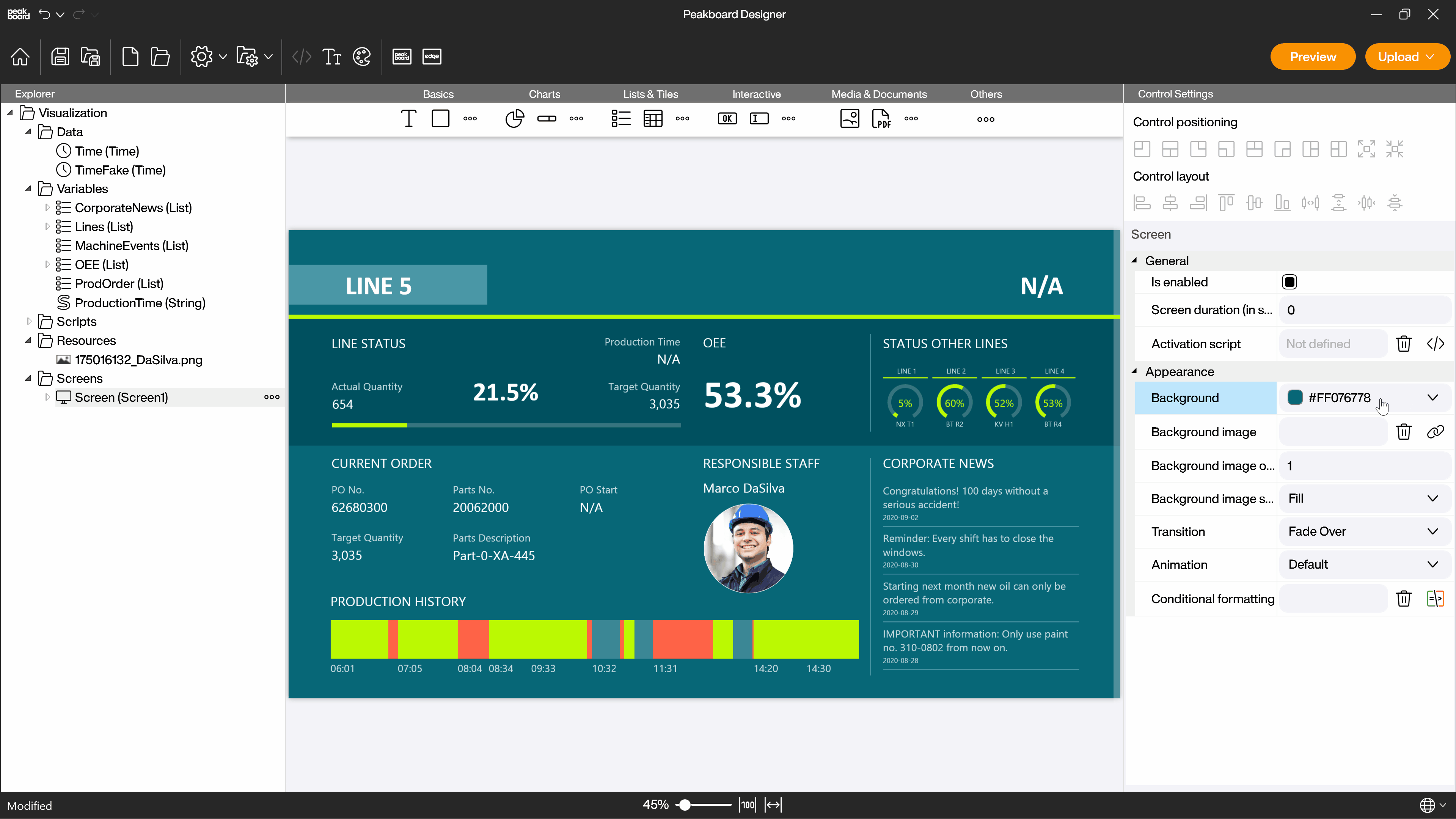
Extensive revision of the property grid
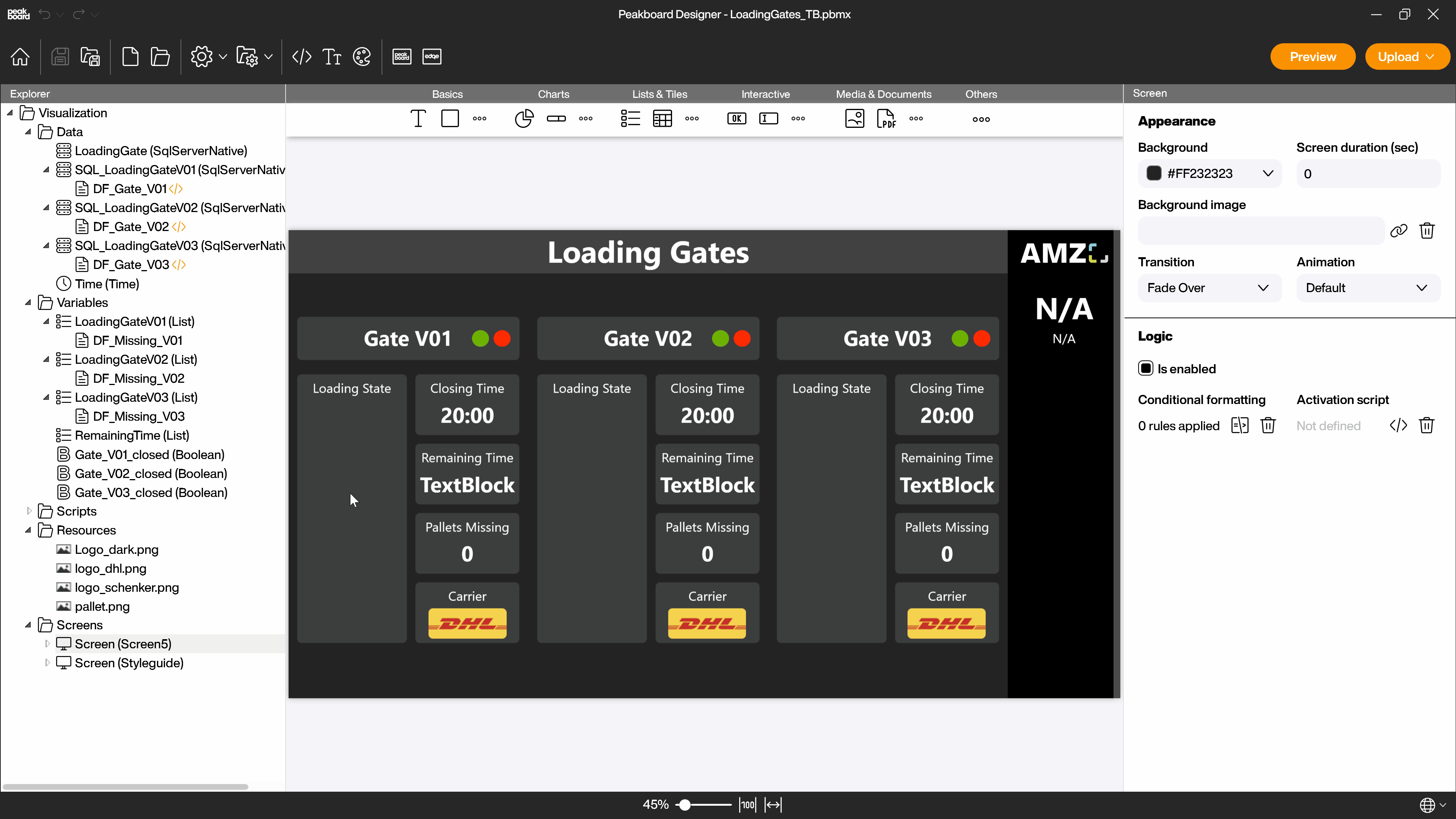
Improved mouseover functionality. So that you can easily see where you have used your data in the project
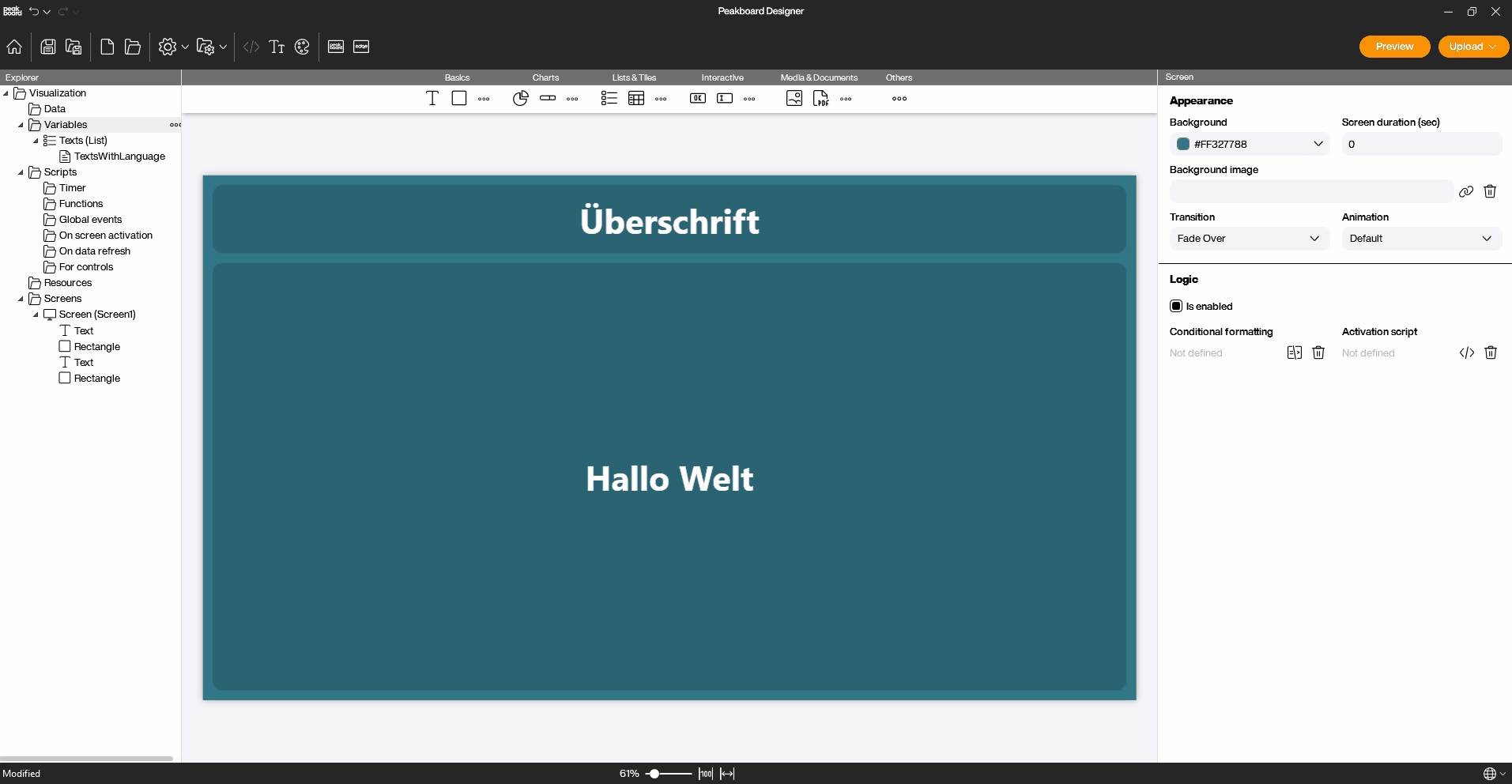
Variables and Peakboard Edge Boxes can be set dynamically during upload. So you can scale your project even easier
General
[Peakboard Designer Setup] - Fix for a bug where the setup failed when an instance of the Peakboard Designer was running
[Peakboard Designer] - When the Peakboard Designer update fails, the official download link is provided
[Peakboard Designer] - UX improvement: icons added to context menus
[Peakboard Designer] - References in scripts are automatically renamed when a screen is renamed
[Peakboard Designer] - Double-click behavior in Explorer adjusted
[Peakboard Designer] - Upload button opens Peakboard Box settings when no Peakboard Box is connected
[Peakboard Designer] - Uploaded visualizations are automatically active
[Peakboard Designer] - Default font sizes adjusted
[Peakboard Designer] - Variables and Peakboard Edge boxes can be set when uploading a visualization
[Peakboard Designer] - Settings of the original setup are no longer queried and automatically applied when updating
[Peakboard Designer] - Added activation status for screens in the context menu
[Peakboard Designer] - Fix for a bug in the behavior of hidden elements
[Peakboard Designer] - Fix for a bug where a change in a project’s file name was not displayed correctly
[Peakboard Designer] - Fix for a bug where screens could not be renamed when you were on a different screen
[Peakboard Designer] - Fix for minor bugs of the grouping and framing functionalities
[Peakboard Designer] - Fix for a bug where the last opened visualizations were not displayed correctly in the preview
[Peakboard Box] - Added communication channel to access Peakboard Boxes via Microsoft Azure
[Peakboard Box] - Added prompt to change password when adding a Peakboard Box to the Peakboard Designer for the first time.
[Peakboard Box] - Fix for a bug in the update process
[Peakboard Box] - Fix for a bug where databases stored on the Peakboard Box were not removed from the Peakboard Box when deleting the associated visualization
[Peakboard Box Settings] - Allow selection of multiple Peakboard Boxes at the same time
[Peakboard Box Settings] - Minor improvements in the Peakboard Box check
[Peakboard Box Settings] - Timeserver now editable directly in dialog
[Peakboard Box Settings] - Fix for a bug where the update was not selectable
[Peakboard Box Settings] - Fix for a bug where it was not possible to change the Peakboard Box password
[Peakboard Edge] - Several improvements for the new Peakboard Edge settings
Datasources
SAP - Support for nested tables in XLQ statements
XML - Fix for a bug where the column selection made was not retained when the path dialog was reopened
Peakboard Hub List - fix for a bug where not all columns were automatically selected and were correspondingly unavailable in the filter
Dataflows
Fix for mixed up input fields during aggregation
Fix for bug where Dataflows associated with a disabled data source were not automatically reactivated when the datasource was reactivated
Fix for incorrect behavior when copying and changing the source of Dataflows
Controls
Input controls can no longer be accidentally connected to a datasource
Chart properties adjusted
Added row gap property to styled list
Added visual empty state for all tile controls
[Table] - Double-clicking on a table opens the column editor if a data source is already connected
Conditional formatting - Comparison operators are preserved if the data type remains the same
Conditional formatting - Fix for a bug where copy+paste didn’t work in the template editor
Conditional formatting - Fix for a bug where conditional formatting stopped working when a resource was replaced in Explorer
Webpage - Fix for a bug where some webpages were not displayed correctly.
Fix for a bug where the animation of tiles did not work
Fix for a bug where the background color of tiles changed when updating a datasource
Fix for a bug where transparent backgrounds of styled list and styled tile collection were not displayed correctly in the workspace
Fix for a bug where background color of styled tile collections was not displayed correctly
Scripting
Added function to calculate time spans
The Peakboard Hub MQTT topic field now allows scripts
Lists can now be exported as .csv via script or building blocks to a UNC path
Building blocks - localization improvements and fix for broken blocks
Building blocks - non-functional components removed
Building blocks - blocks for datasources and Dataflows extended
Building blocks - category [date] added
Fix for a bug where Intelisense suggestions were shown twice
Fix for a bug where global functions could not be renamed correctly
Fix for a bug where a changed screen name was not displayed correctly in activation scripts
3.0.1.0 (13.12.2022) Download
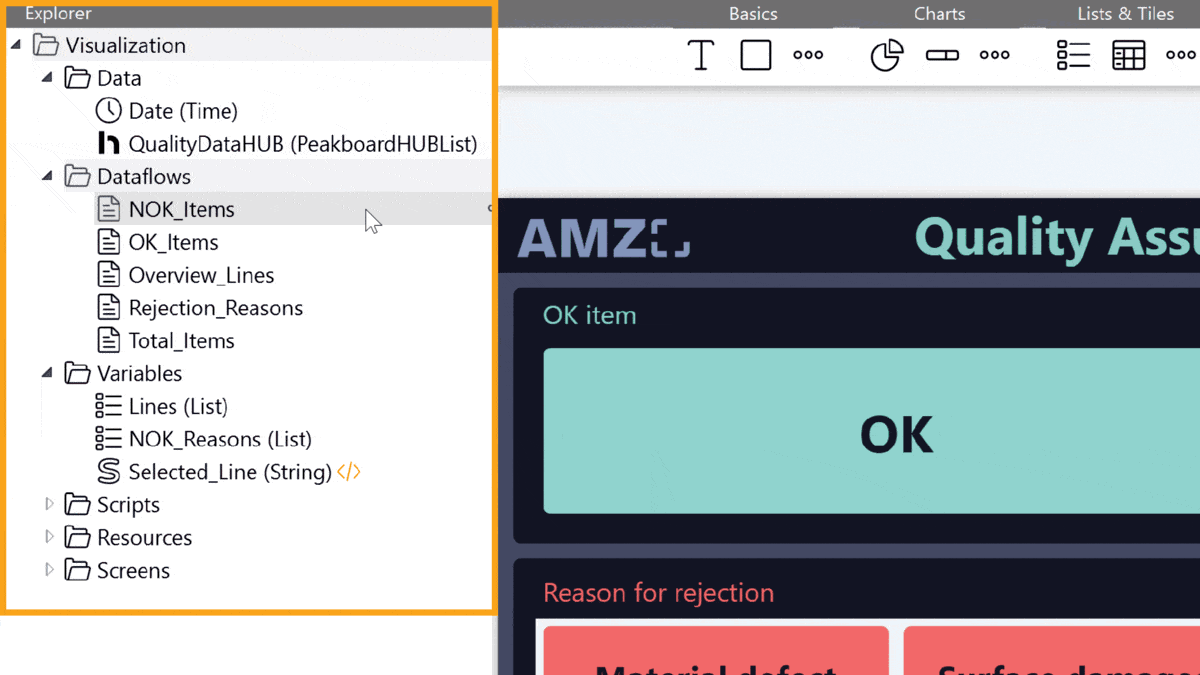
The dataflows have found a new place to make it easier for you to keep track of them. You will find them with the corresponding data source or the corresponding variable list instead of a separate folder as before.
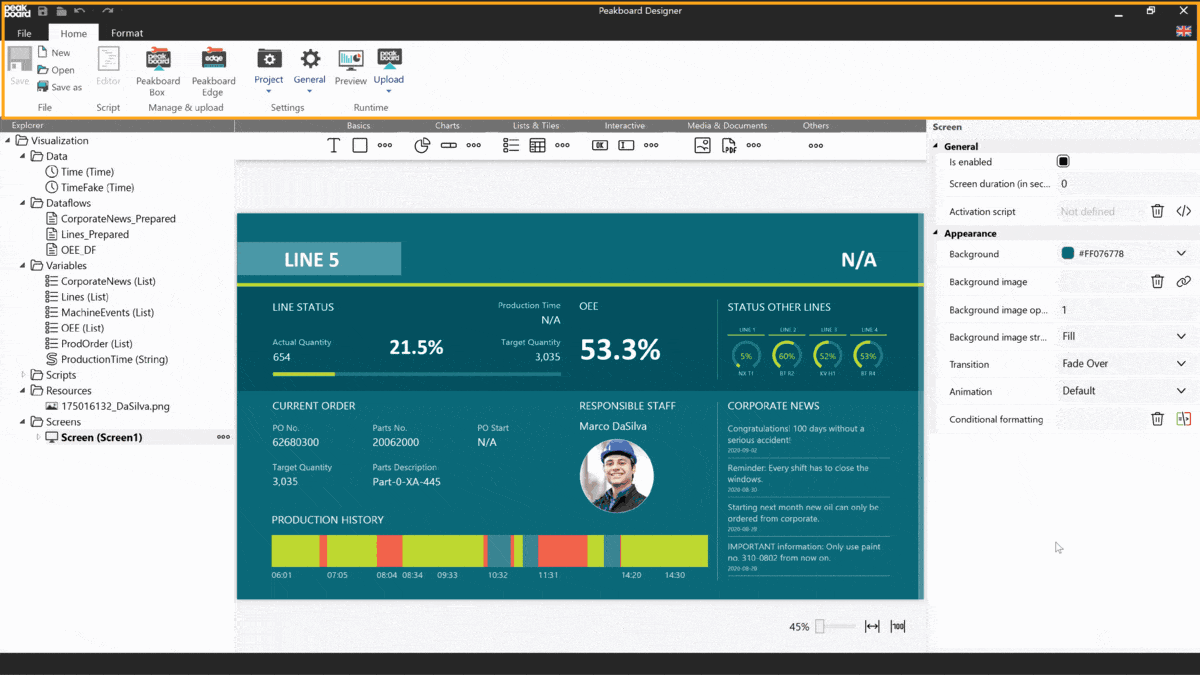
Another step for more overview and faster workflows is the revised menu bar. You’ll find everything you need clearly arranged in a simple menu bar without tabs. The option to adjust the orientation can now be found in the right-click menu on the workspace.
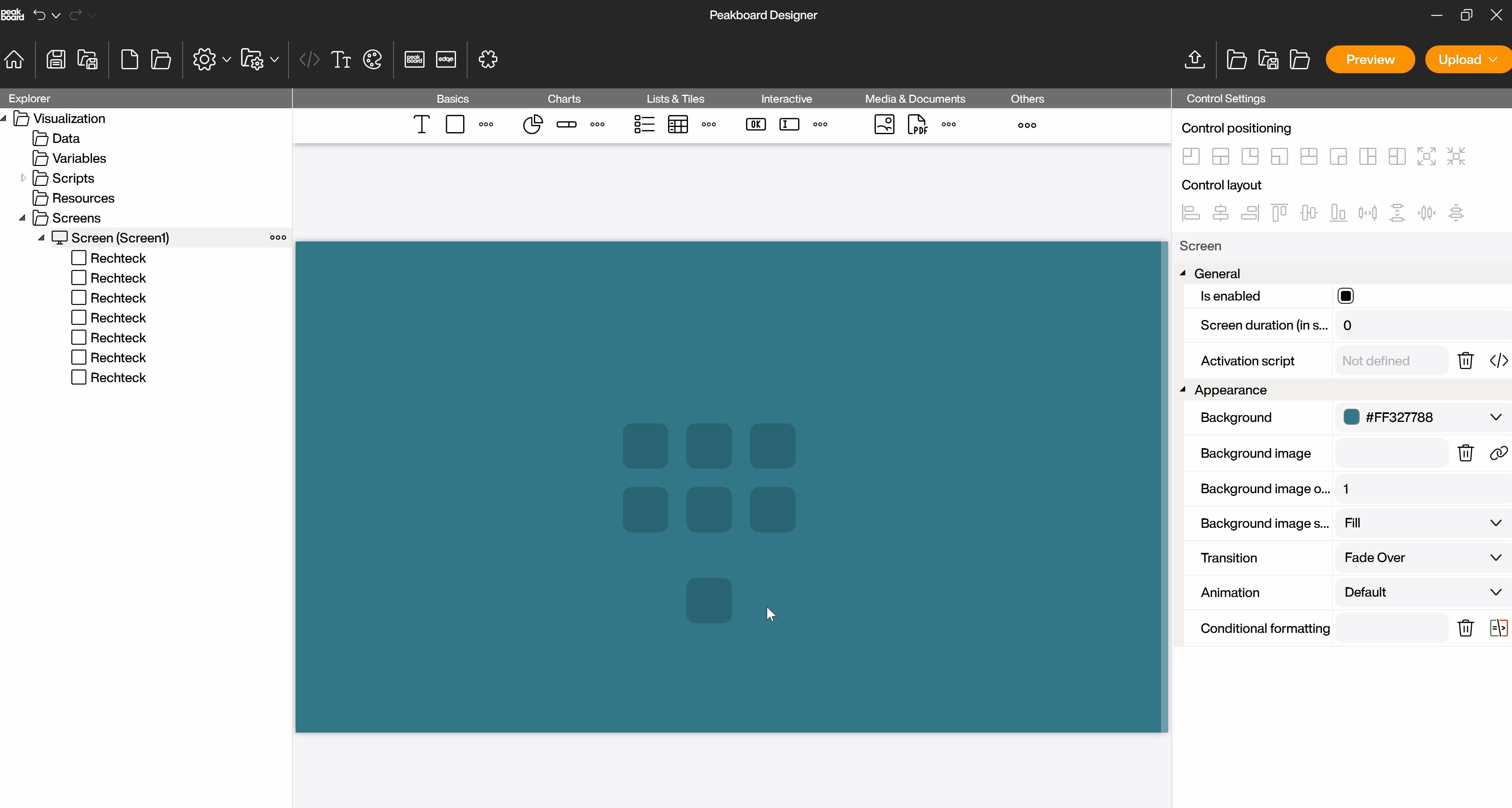
The grouping functions have been extended and the operation has been improved. The grouped controls are clearly displayed as folders. You can create groups within groups, assign names for the folders and everything is intuitively controllable via drag-and-drop. Double-click to navigate down a group. If you hold down the Ctrl key, you can directly select a control within a group.
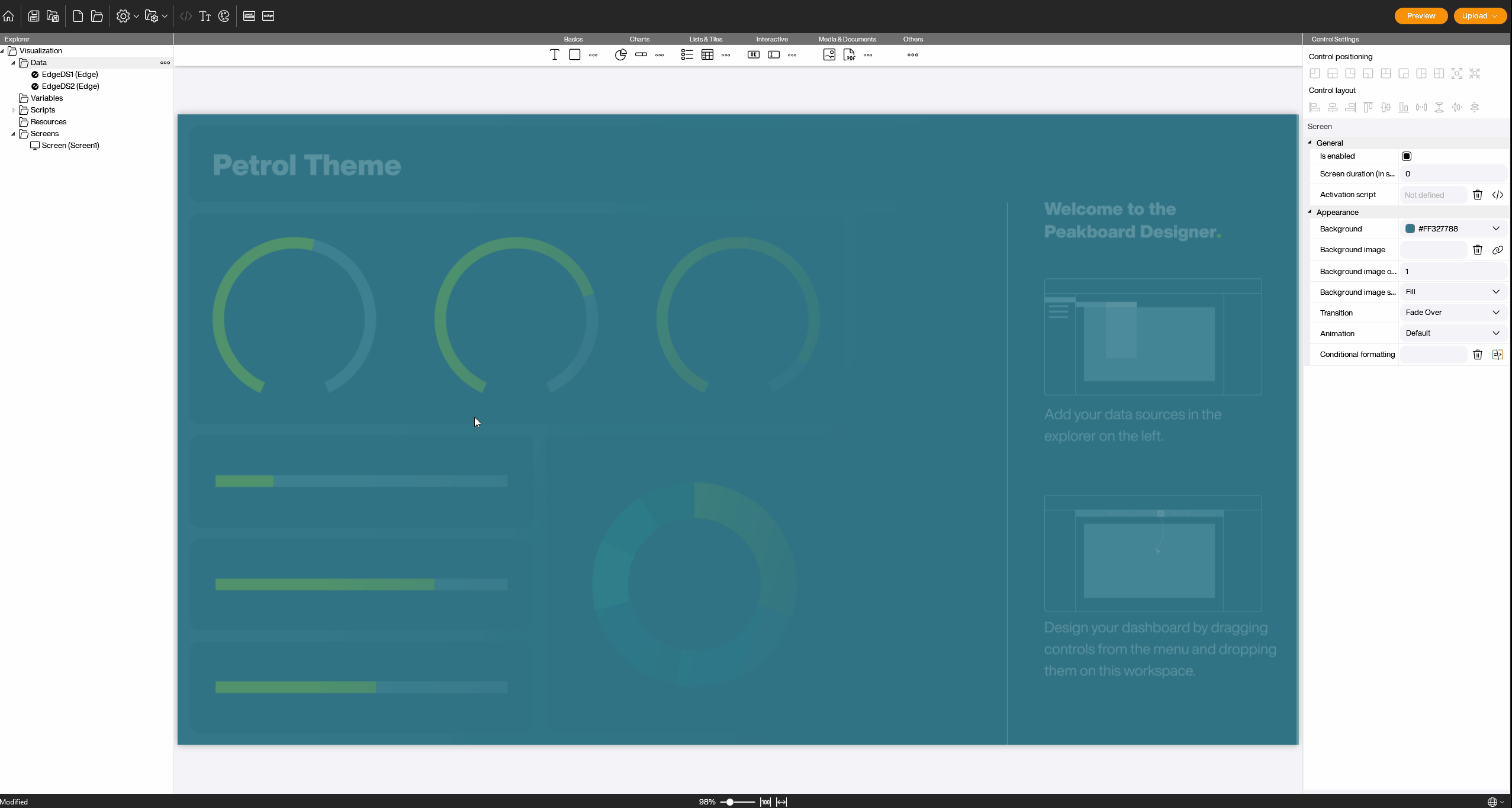
Both the Peakboard Edge management dialog and the associated data source dialog have been extensively revised. It is now also possible to create multiple Peakboard Edge data sources.
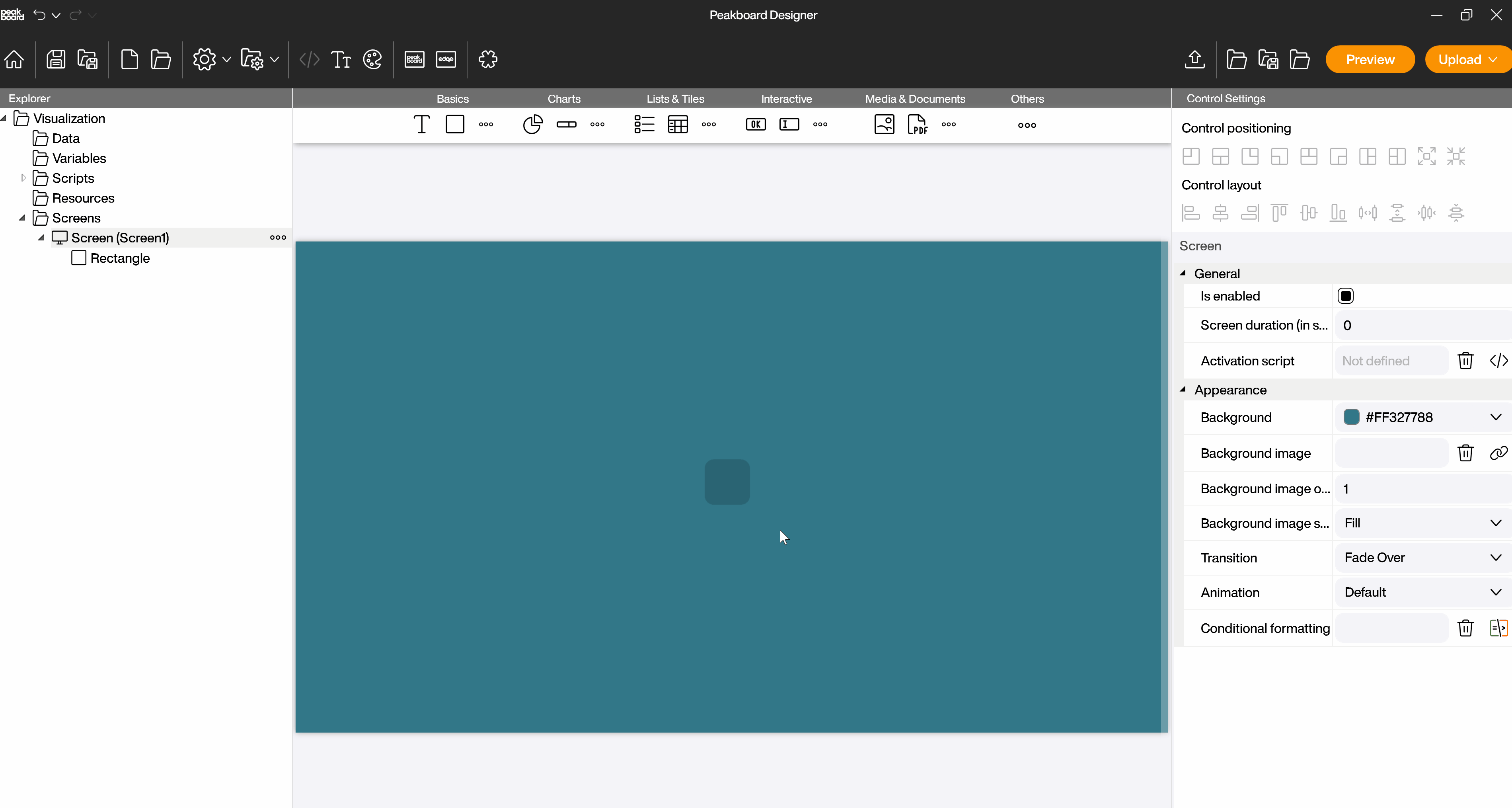
The alignment grid has been extensively redesigned. While you move or resize an element on the workspace, the grid is displayed in the background. You can see at a glance where the control will be placed when you release it. The requirement for this is that [Snap to grid] is activated. You can also completely deactivate or reactivate the function either in the attributes or by right-clicking on the workspace.
General
[Peakboard Designer Setup] - Version history opens in browser after successful Peakboard Designer setup
[Peakboard Designer] - Fix for a bug where added controls were kept on an existing workspace when creating a new file
[Peakboard Designer] - Fix for a bug where the frequency of WLAN networks in the Peakboard Box settings was displayed in kHz instead of GHz
[Peakboard Designer] - Fix for a bug where some dialogs did not open optimally due to certain resolution settings
[Peakboard Designer] - Names of data sources and variable lists can be changed even if they are used in a dataflow. The source in the dataflow is automatically adjusted
[Peakboard Designer] - Function[ [Snap to Grid] improved, see Highlights
[Peakboard Designer] - [Snap to grid] can be disabled in the template editor and the grid can be displayed with the [g] key
[Peakboard Designer] - Added new feature to create a new font as an alternative to [Modify Font] in the font dialog
[Peakboard Designer] - UX improvement in the Add Peakboard Box dialog
[Peakboard Designer] - Revised the design of the preview tab
Data sources
[Peakboard Edge] - Fix for a bug caused by an incorrect hostname in case of DNS issues
[Drag&drop menu] - Incorrect and missing translations added
Dataflows
Dataflows redesigned, see highlights
Controls
Fix for a bug where some control cursors were not displayed correctly
Arrangement of used controls in Explorer adjusted (newest controls on top)
General performance improvements for controls
Incorrect translations corrected
Scripting
Fix for a bug where Styled List and Styled Tile collection had a snippet displayed in the wrong place
Administration
Fix for a bug where adding Peakboard Hub or Visualization certificates to the certificate store of a Peakboard box stopped working
Fix for a bug where updating old boxes with insufficient memory failed
Implemented ability to change the keyboard layout on the Peakboard Box in the Peakboard Box settings
Peakboard Hub
Fix for an error where no result was displayed when creating a filter that linked to a variable in a Peakboard Hub data source
Peakboard web access
Fix for a bug where the execution of a function with restricted parameters did not work properly
2.17.0.2 (19.10.2022) Download
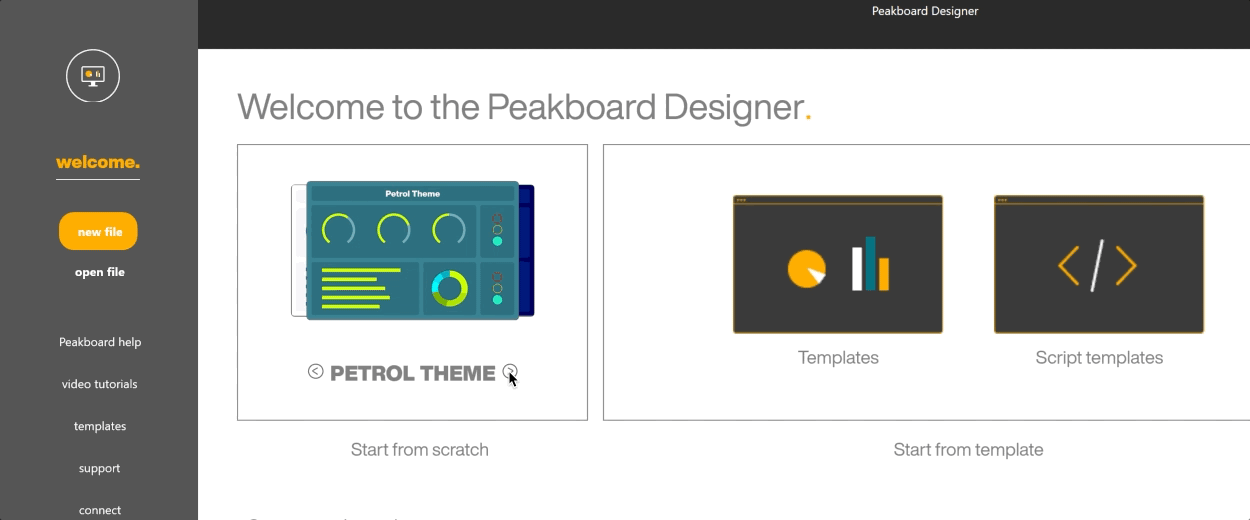
To make it even easier for you to create visually appealing visualizations, you can now choose from several pre-made themes when you start your project.
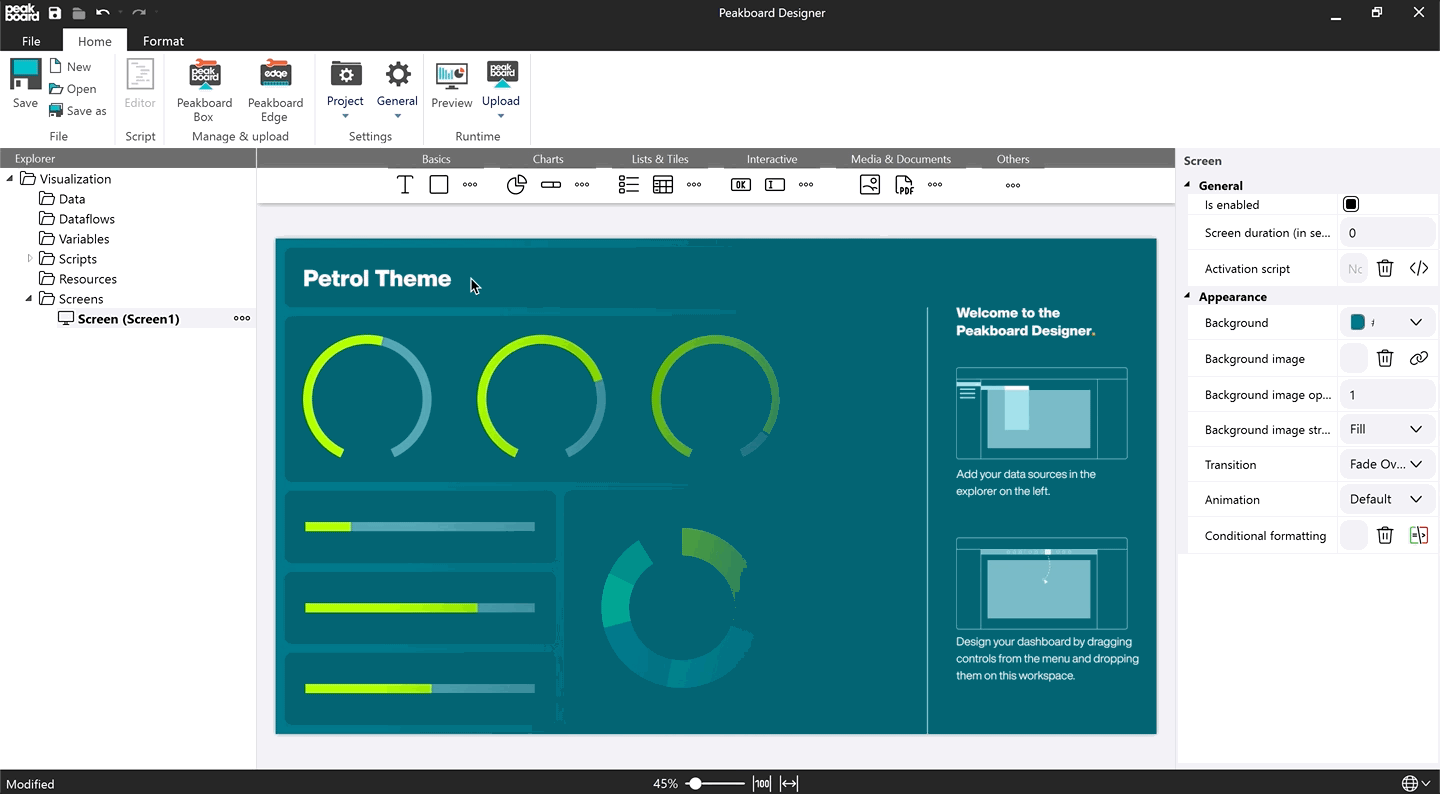
Build your visualization without having to think about the color scheme. All elements that you add to your visualization are automatically created in matching colors.
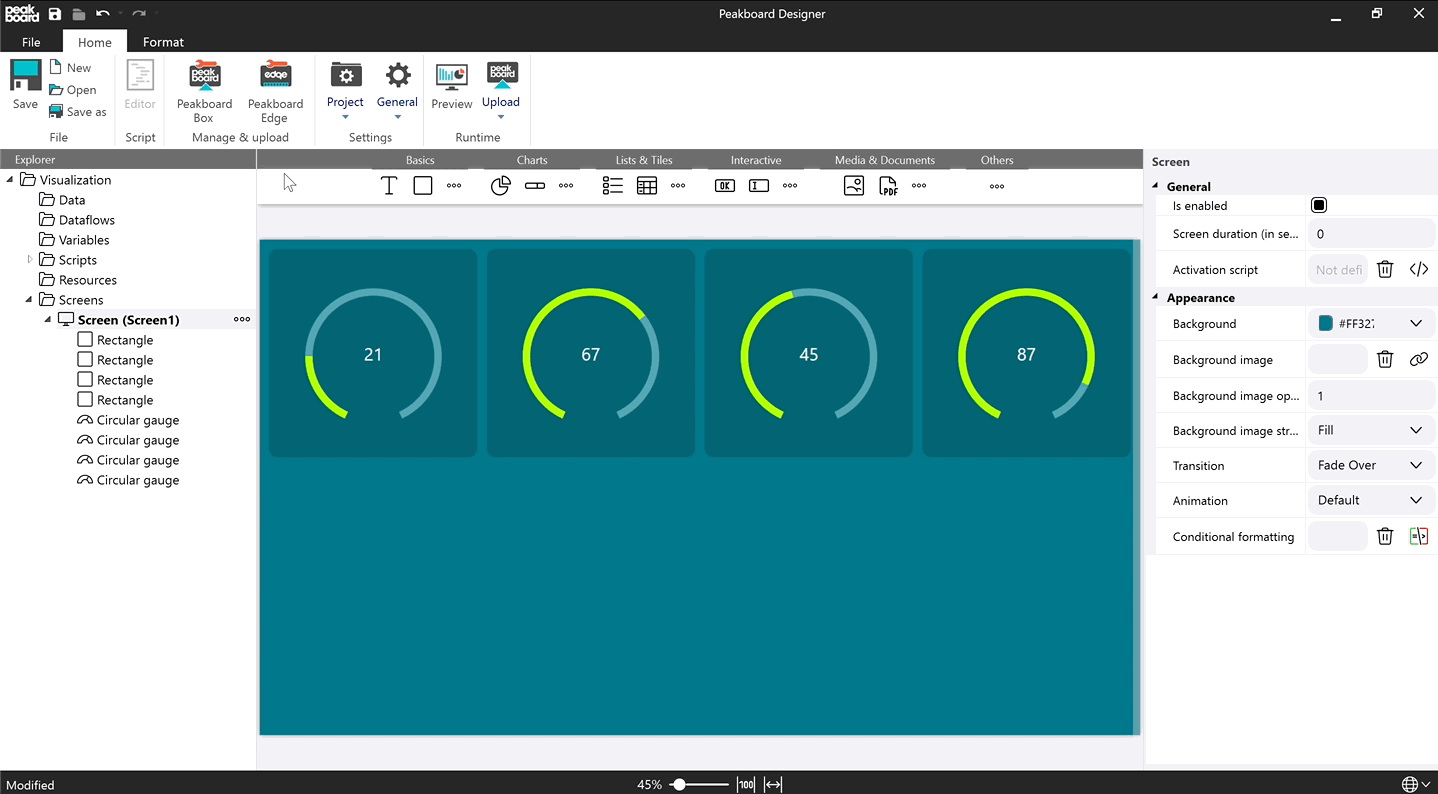
If you want to change the color of your finished visualization afterwards, you can now do so easily and centrally in one place with the project colors management. Here you can adjust the entire theme or individual color values with a few clicks.
General
[Setup] - Fix for a bug where the uninstaller was placed in the wrong folder
[Setup] - Improved positioning of the dialog window when starting the setup
[Templates] - Fix for a bug where some templates could not be opened
Fonts - added validation of font names in input field
Fonts - Fix for a bug where saving a font resulted in a fatal error
[Attributes] - UX improvements in color selection
[Project info dialog] - Extensively revised
Resources - Dynamic network path for data sources and resources enabled
[Peakboard Designer] - Fix for a bug where info icons could be accessed with the tab key
[Peakboard Designer] - Fix for a bug where the Peakboard Designer splash screen did not display the full version
[Peakboard Designer] - Fix for a bug where it was not possible to drag elements from the explorer on top of other elements
[Peakboard Designer] - Fix for a bug where it was not possible to download resources from subfolders
[Peakboard Designer] - Input dialog was revised
[Peakboard Designer] - Extensive Theming options implemented, see highlights
[Peakboard Designer] - Project colors management implemented, see highlights
[Peakboard Box settings] - Fix for a bug where clicking on [Hidden SSID] had no effect
[Peakboard Box settings] - Screen resolution in Peakboard Box check area added
[Drag and drop menu] - Fix for a bug in the behavior of the text block in connection with a data source.
[Drag and drop menu] - submenu for charts added and general improvements
[Drag and drop menu] - Standard template for tiles added
[Drag and drop menu] - selection options extended
Fix for a bug that caused a memory leak
Fix for an error that showed licenses as invalid when a second ethernet connection was connected via a screen
Improved certificate handling
Data sources
Excel - Example network path added to the data source options
Extensions - UX improvements for multiline properties
Extensions - Fix for a bug where custom UIs stopped working
Extensions - Fix for a bug where extension custom functions were not displayed in the script editor and building blocks
Hub list - Fix for a bug where the filter operator (like == or >=) was not visible when editing a filtered hub list
Hub list - Fix for a bug where it was not possible to create a hub list data source with SQL statement
OPC UA - Fix for several bugs regarding the handling of namespaces and certificates
OPC UA - Fix for a bug where the correct number types were not supplied in the visualization
SAP - Added additional templates for the XQL editor
SharePoint - Fix for an error where subpages could not be loaded
Controls
[Charts] - Localization improved
Circular gauge - Fix for a bug where the font did not change when adjusted via conditional formatting.
[Styled list] - Fix for a bug where a fatal error occurred when updating a used image resource
[Table] - Cell spacing attribute improved
[Table] - Corner radius attribute added
[Table] - Fix for an error where copying a table reset various parameters to the default values
Scripting
Building blocks - Missing parameters of Peakboard Edge restored
Building blocks - Missing OPC UA/MQTT parameters restored
[Timer] - Fix for a bug where scheduled timer scripts were not executed reliably
[Timer] - Simplified setting a scheduled timer
[Tiles] - Fix for a bug where when changing the index of the data source, the elements within a tile were duplicated unintentionally
[Variables] - UX improvements when creating a new variable
[Variable list] - Fix for a bug where the properties [Accessible via API] and [Save changes on Peakboard box] were not applied when copying a list.
[Variable list] - Copy and paste from Excel implemented
Script editor - Fix for a bug where Peakboard Box properties were no longer retrievable in scripts
Script editor - Fix for a bug where Intellisense did not work after switching from block to script mode
Script editor - [get row number] moved from styled list and styled tile collection
Script editor - Missing return data type indicators in the [Find value] area restored
Script editor - Fixed display errors of some sample texts
Peakboard Hub
[Send alert] function implemented in script and building blocks
2.16.0.0 (18.07.2022) Download
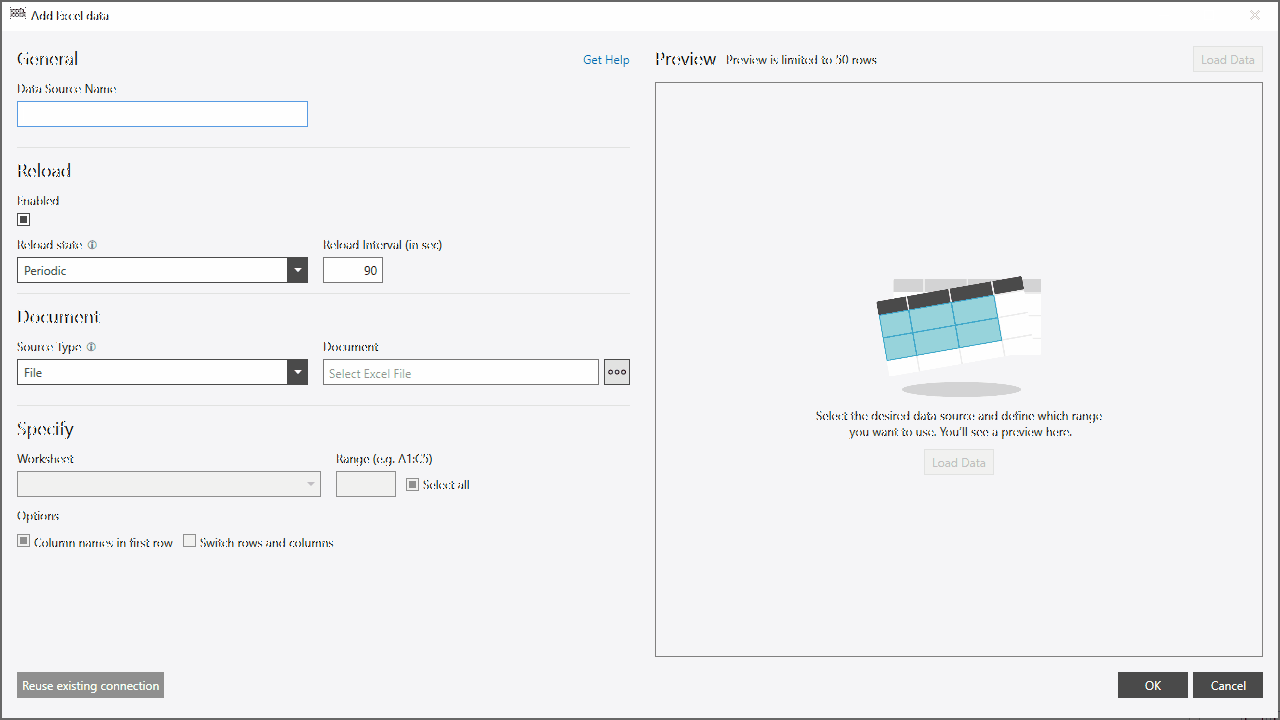
The user interface has been comprehensively revised in terms of appearance and user-friendliness.
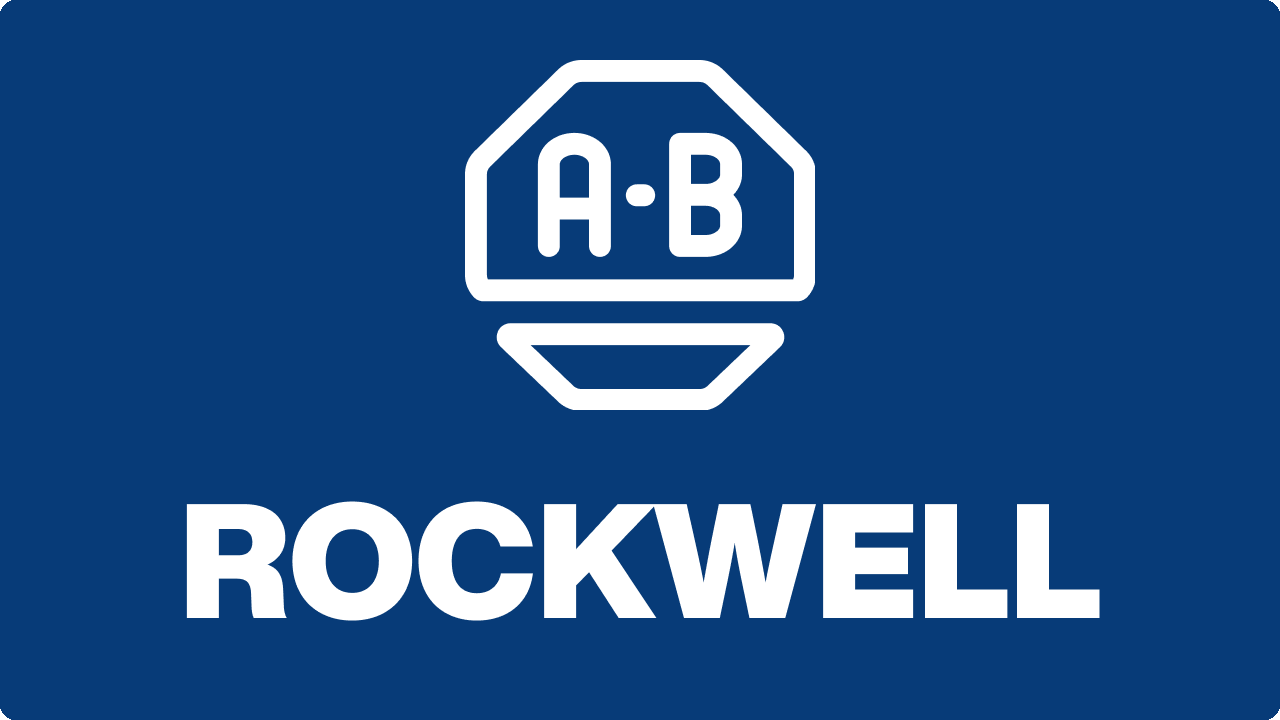
New data source Rockwell is now available.
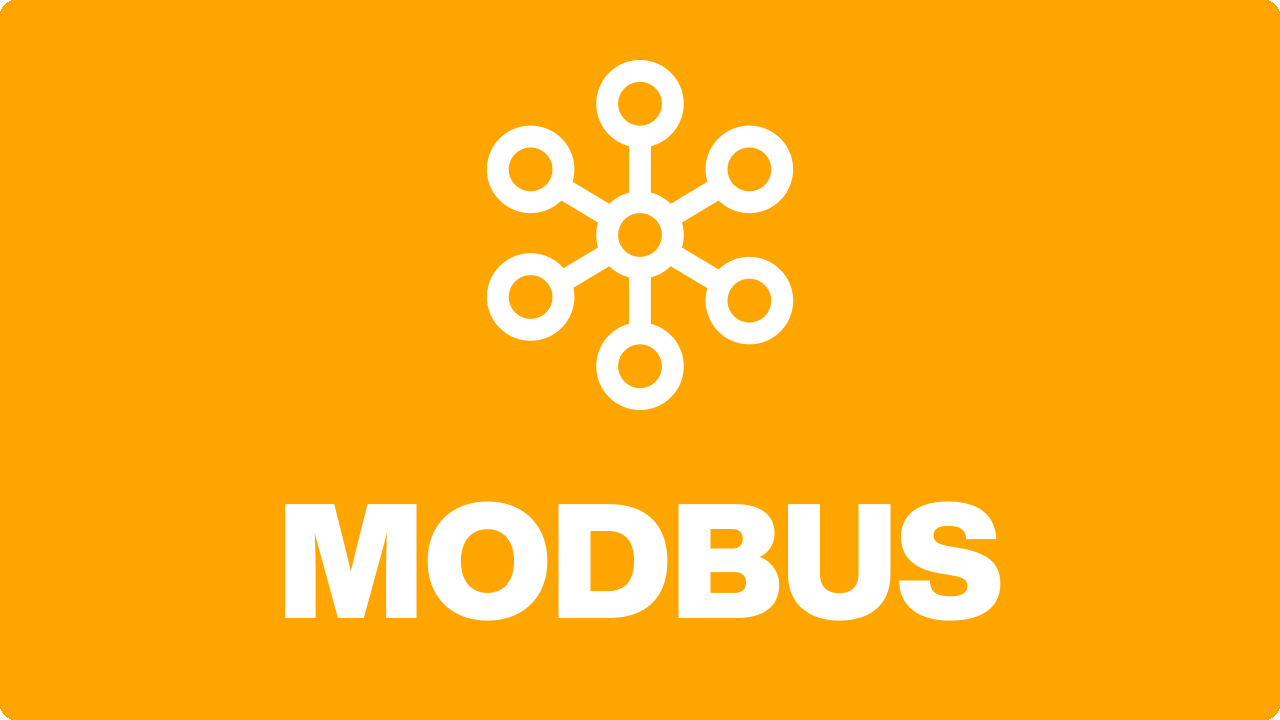
New data source Modbus is now available.
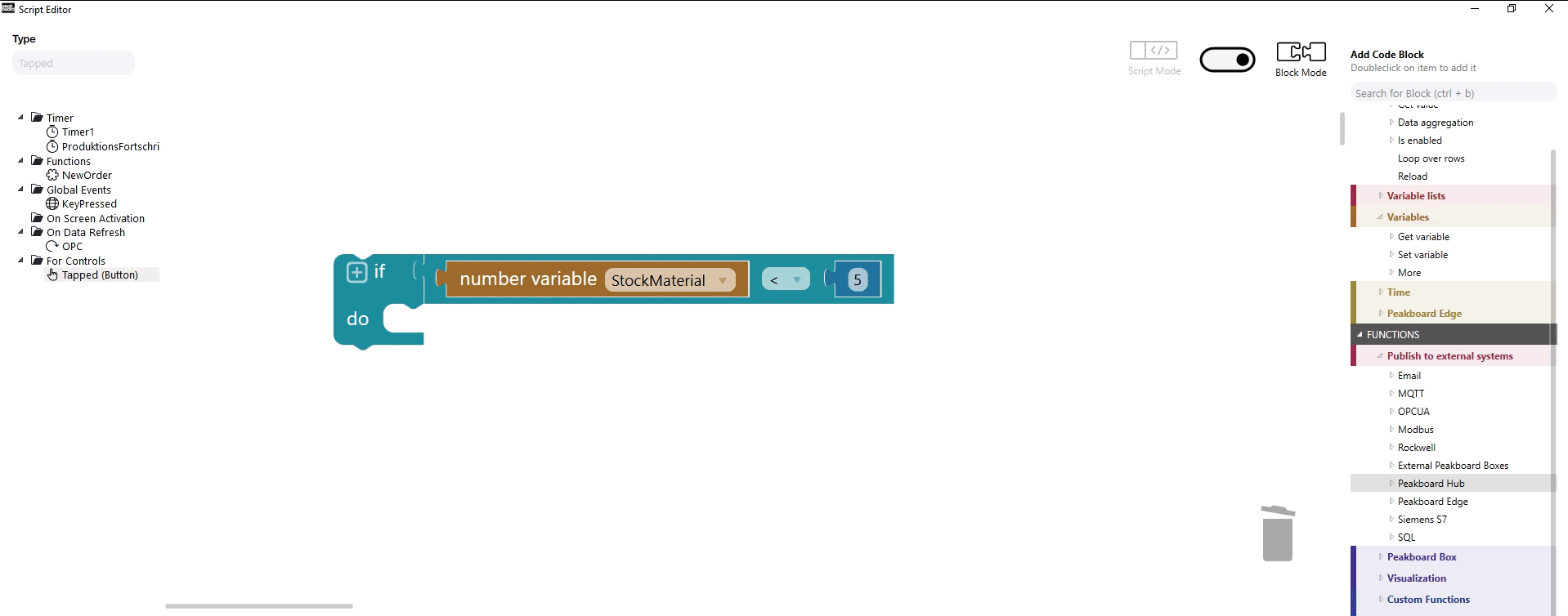
Via scripting it is now possible to send alerts to Peakboard Hub.
General
[Peakboard Runtime] - Fix for a bug where an error was issued instead of default values when data was converted incorrectly
[Peakboard Runtime] - Fix for a bug where data was displayed as unavailable if a reloadable list was accessed during reload
[Peakboard Designer] - New feature implemented: When a screen is dragged and dropped onto the workspace, a button is automatically created with which the screen can be displayed.
[Peakboard Designer] - Fixed incorrect naming in Explorer
[Peakboard Designer] - drag&drop menu for data sources, dataflows and variables implemented on the workspace
Peakboard Box Settings - Fix for a bug where Peakboard Designer does not save a change when selecting the Ethernet option [Obtain IP address automatically]
Fix for an error that occurred when the screen was disconnected from the Peakboard Box
Error messages can be sent to Peakboard for analysis
Added Sharepoint as a selection option in resource selection dialog
Added possibility to edit scripts in screens and controls via right click
General adjustments to email server
Naming of splash sceen window adjusted
Initial screen revised
New icons for data sources implemented
Data sources
New data source Rockwell
New data source Modbus
E-mail - Optimized sending e-mails
Excel - OneDrive support implemented
Excel - Fix for a bug with existing Excel data sources
JSON - fix for a bug where JSon nodes containing a dot do not show their value in the editor
MQTT - fix for a bug where adding a new MQTT subscription caused a crash
MS SQL Server - default timeout value increased from 30 seconds to 120 seconds
OPC UA - fix for an error where all columns were always loaded as [ number ] type
OPC UA - fix for a bug where script validation did not work properly
Peakboard Hub List - functionality extended
Reload Flows - Fix for several errors that occurred when making changes to a data source contained in a reload flow
Siemens S7 - User interface reworked and split connection implemented
Siemens S7 - Fix for an error that occurred when reading certain string data types
Siemens S7 - Fix for an error that occurred when reading negative values
Revision of data source Microsoft Calendar
Removed [Microsoft Dynamics NAV] data source
Added ability to log in to cloud-based data sources with different user credentials.
Dataflows
Fix for a bug where disabling a dataflow did not gray it out until the project was reloaded
Fix for a bug where the horizontal scrollbar was not displayed if the dataflow did not contain any rows
Fix for a bug where data sources could only be enabled/disabled in the context menu
Changed incorrect naming in context menu
Fixed bug in user interface
Naming and behavior adjustments in the aggregation section
Controls
Conditional Formatting - fix for a bug where conditional formatting did not work if the column name contained a [:] or [-]
Shapes - Balloon and cloud removed
Linear Gauge - description text changed when data source was missing
Linear Gauge - fix for a bug where the wrong bar height was displayed if you changed the alignment
PDF Viewer - fix for a bug where PDFs used in multiple PDF viewers and added via script were not displayed
PDF Viewer - fix for a bug where a background change had no effect
PDF Viewer - script functionality for browsing PDFs implemented
PDF Viewer - new functionality implemented in Building Blocks
Power BI - page selection option for multi-page reports implemented
Table Grid - fix for a bug in the column dialog
Table Grid - options for background colors adjusted
Tile-Control - datasource index function implemented
TileView and ListView - fix for a bug where the Boolean type in conditional formatting was not applied when copying
TileView and ListView - function to change visibility implemented
TileView - Additional spacing settings implemented
TileView - fix for a bug where it was not possible to copy and paste an icon control inside a tile control
Text-Ticker - Replaced wrong icon in explorer
Text-Ticker - Adjusted behavior when linking to empty list
Fix for a bug where creating a series from charts was not possible
Fix for a bug where Peakboard Runtime crashed on startup when using a Checkbox or a Toggleswitch inside a TileView or got stuck on startup when using them in a ListView
Default value for charts without data adjusted from [72] to [0]
Default formats changed
Scripting
Building Blocks - Texts in hub list blocks changed from index to ID
Building Blocks - SQL stored procedure block extended
Building Blocks - Current screenshots sendable by mail
Building Blocks - fix for a bug where [Set variable] stopped working
Building Blocks - fix for a bug where the preview for a block continued to be displayed even when the cursor was released outside the workspace
Building Blocks - fix for an error that occurred with special characters in column names
Building Blocks - fix for a bug where a block became incorrect after the script was closed and reopened
Building Blocks - Aggregation functions optimized
Building Blocks - Quick access for AND/OR blocks implemented
Fix for a bug where an incorrect default script was generated in global functions
Fix for a bug where Intellisense stopped working for controls
Fix for a bug where the [isvisible] property did not work in the runtime
Fix for a bug where the script example [addendingcharacters] did not work
Adjusted naming in script tree
Implemented new functions for data sources, dataflows and lists
Translations in script editor, script tree and context menu improved
Functions for Peakboard Hub implemented in script editor and building blocks
Lua SQL module improved
Timer can be activated and deactivated via script or building blocks
Script tree contents for TileView and ListView adapted
Peakboard Hub
Lists - fix for an error that occurred when only a single line was added
Peakboard Web Access
Fix for a bug where it was not possible to scroll through the existing visualizations if there were too many on a Peakboard Box
Fix for a bug where it was not possible to save changes made in a split list in the web interface
Implemented new global function for image sources
Added result display in notification for successfully executed function
2.15.0.0 (06.04.2022) Download
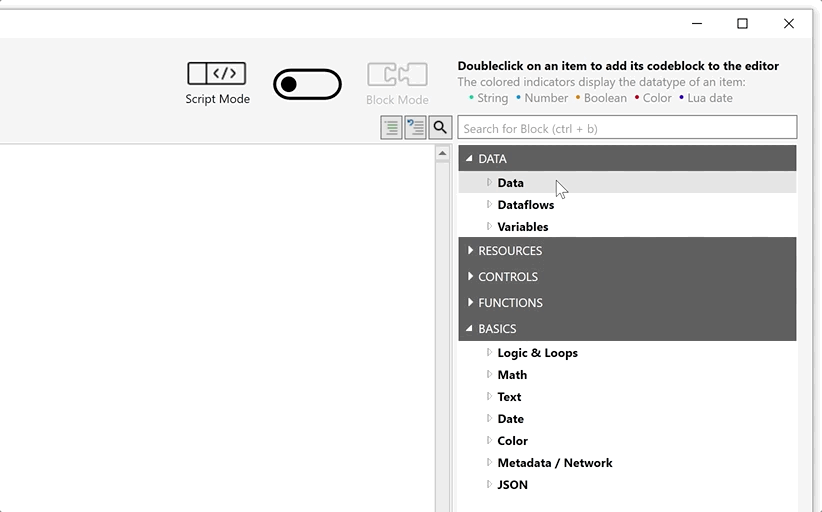
The script tree has been revised and restructured. It has been adapted to the script tree of the Building Block mode. Colored indicators showing which data type is returned by a script snippet have been implemented. In the script tree, the created folder structure is taken from the File Explorer. Icons have also been added for data sources and controls.
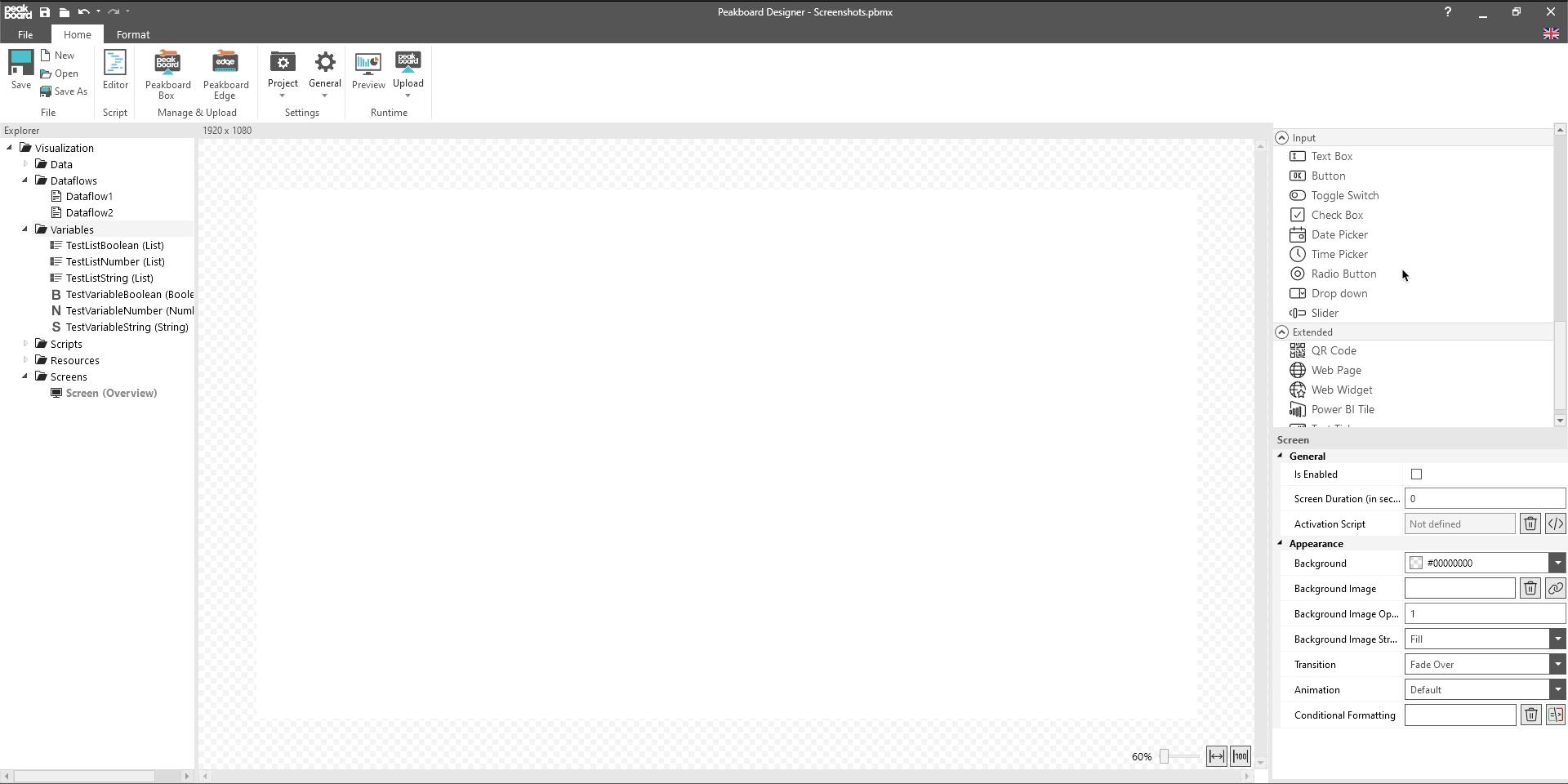
New interactive control Date Picker for date input is now available. Data format for data input and visual output can be defined individually.
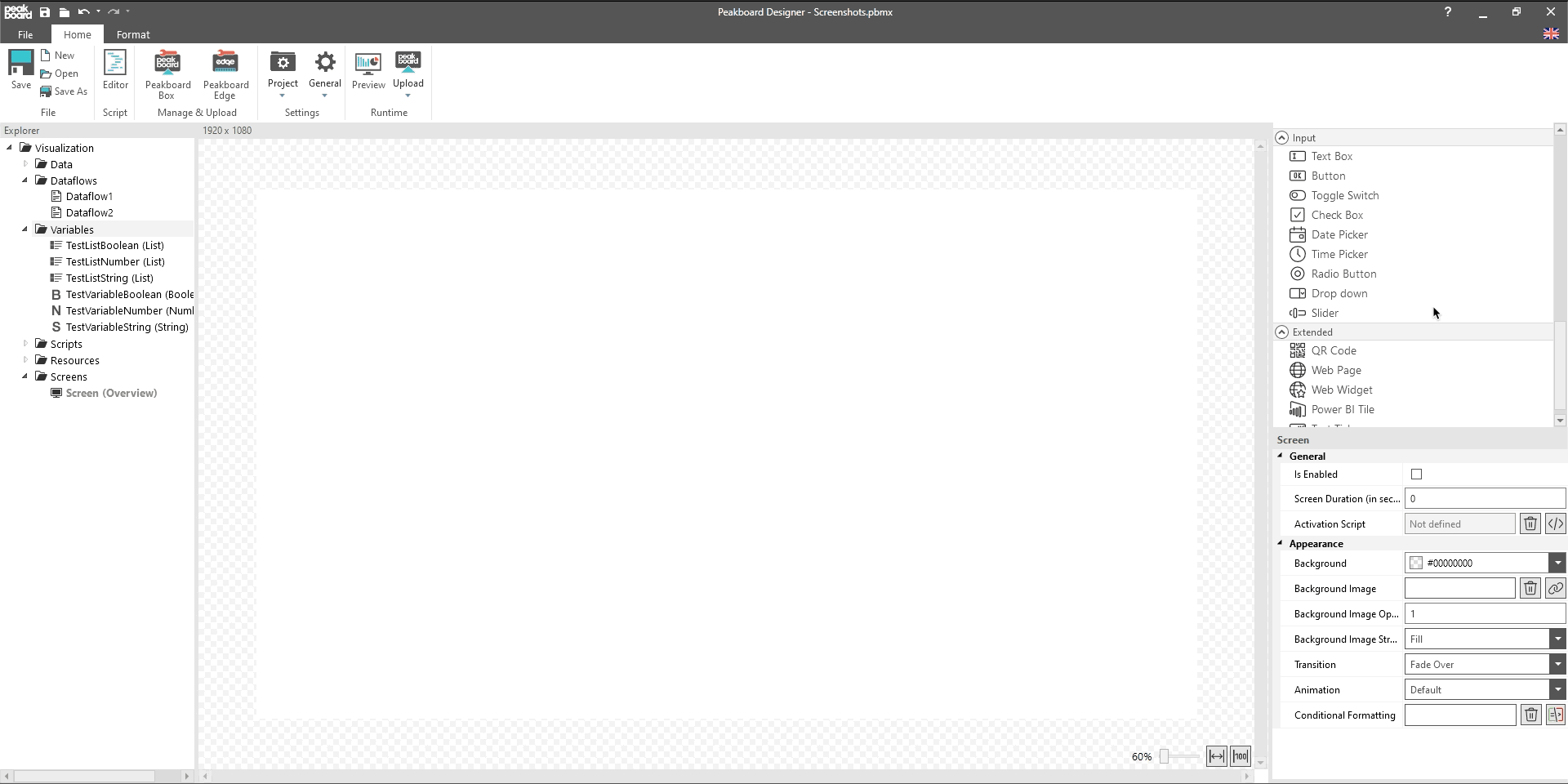
New interactive control Time Picker for time input is now available. Data format for data input and visual output can be defined individually.
General
Loading screen for Peakboard Runtime and Peakboard Designer implemented
Peakboard Runtime log messages improved
Peakboard Runtime allows imitation of dataload based on preview data
Fix for a bug where the Update button was grayed out if the software version of the Peakboard Box was too old and it was therefore not possible to perform an update
Fix for a bug where the info dialog (ctrl+i) on the Peakboard Box had displayed the wrong version
Fix for a bug that occurred when the font size in the font manager was set to zero or smaller
Fix for a bug where the URL of a web resource was lost when it was copied between two projects
Fix for a bug where clicking the Upload button without a Peakboard Box connected was generating an error message
Fix for a bug where the Peakboard Designer setup was showing build version [0].
Data sources
MQTT - dynamic subscription mode added
OPC UA - improvements
Reload Flows - list of available data sources updated to alphabetical order
Sharepoint - added new section [Shared with me] in the file selector to include files whose parent folder you don’t have access to
XQL - added option to export table parameters in [EXECUTE FUNCTION]
Fix for several bugs and general improvements in Reload Flows
Fix for a bug where an error message was generated when the reload state of a data source was set to [On Startup].
Fix for a bug where SAP, Oracle and ODBC data sources were returning an error instead of an empty table when no data was present
Controls
New control Date Picker
New control Time Picker
Buggy gauge controls reworked
Optical adjustments at Dropdown-List and Text Box
Checkbox - toggled event added
Drop down - naming of properties window adjusted
Fix for a bug where changes to a list while Conditional formatting was running was resulting in a fatal error
Fix for a bug where a selection dialog was shown when dragging and dropping a PDF
Fix for a bug where web resources could not be inserted directly via the PDF viewer
Fix for a bug where Toggle Switch and Checkbox were not triggering the script even though the bound variable was changed
Scripting
Building Blocks - [Get row number] block added to list/tile view templates
Building Blocks - removed unused and outdated blocks
Script Editor - debugger removed
Script Editor - added save request if the window is closed without saving first or contains empty blocks
New lines can now be inserted at any position in variable lists, instead of only at the end of the list as before
Fix for a bug where in Building Blocks item and index values were missing in dataflows
Fix for a bug where dataflow specific blocks in Building Blocks were not displayed if the dataflow was not existing yet
Fix for a bug where the save button in Building Blocks was not grayed out after it was used
Fix for a bug where the save dialog was opened anyway after using the “Save and Close” button in Building Blocks
Fix for a bug where the time data source was missing in the Script Editor
Fix for a bug where Siemens S7 data sources were not reloadable via script
Fix for a bug where two instances were created when creating a timer script
Fix for a bug where a sound output was interrupted if the color was changed and the sound command was not at the end of the script
Administration
Optical adjustment of two text fields in the Peakboard Box settings
Fix for a bug where the Peakboard Box license was not valid due to the missing Peakboard Box ID
Fix for a bug where it was not possible to delete a visualization from a Peakboard Box
Fix for a bug where it was possible to access the entries in the log tab of the Peakboard Box settings despite missing privileges and a corresponding error message
Fix for a bug where the button for encrypting a Peakboard Box in the Peakboard Box Settings was not grayed out even though the Peakboard Box was not connected
Peakboard Hub
Example value for [setentry] changed to 1
2.14.2.1 (17.02.2022) Download
Hotfix for a bug in Peakboard Designer, where the update of the software could not be done anymore
Hotfix for a bug where the body could not be read in an http request for CSV, XML and JSON data sources
2.14.1.0 (09.02.2022)
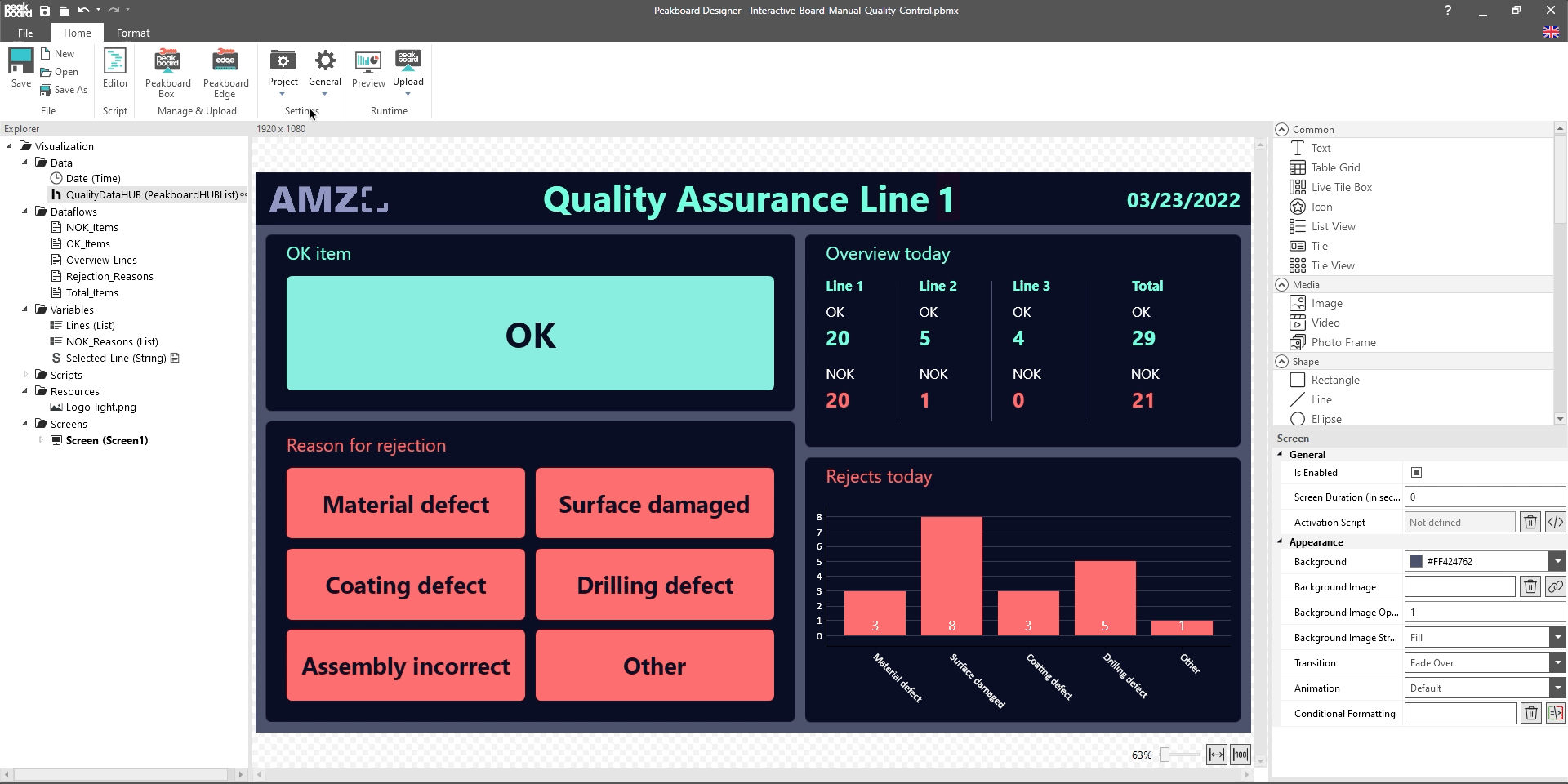
Sometimes it is necessary to define a fixed order in which different data sources are loaded. Until now you had to write a script for this. With the new Reloadflows you can simply drag and drop to define an order.
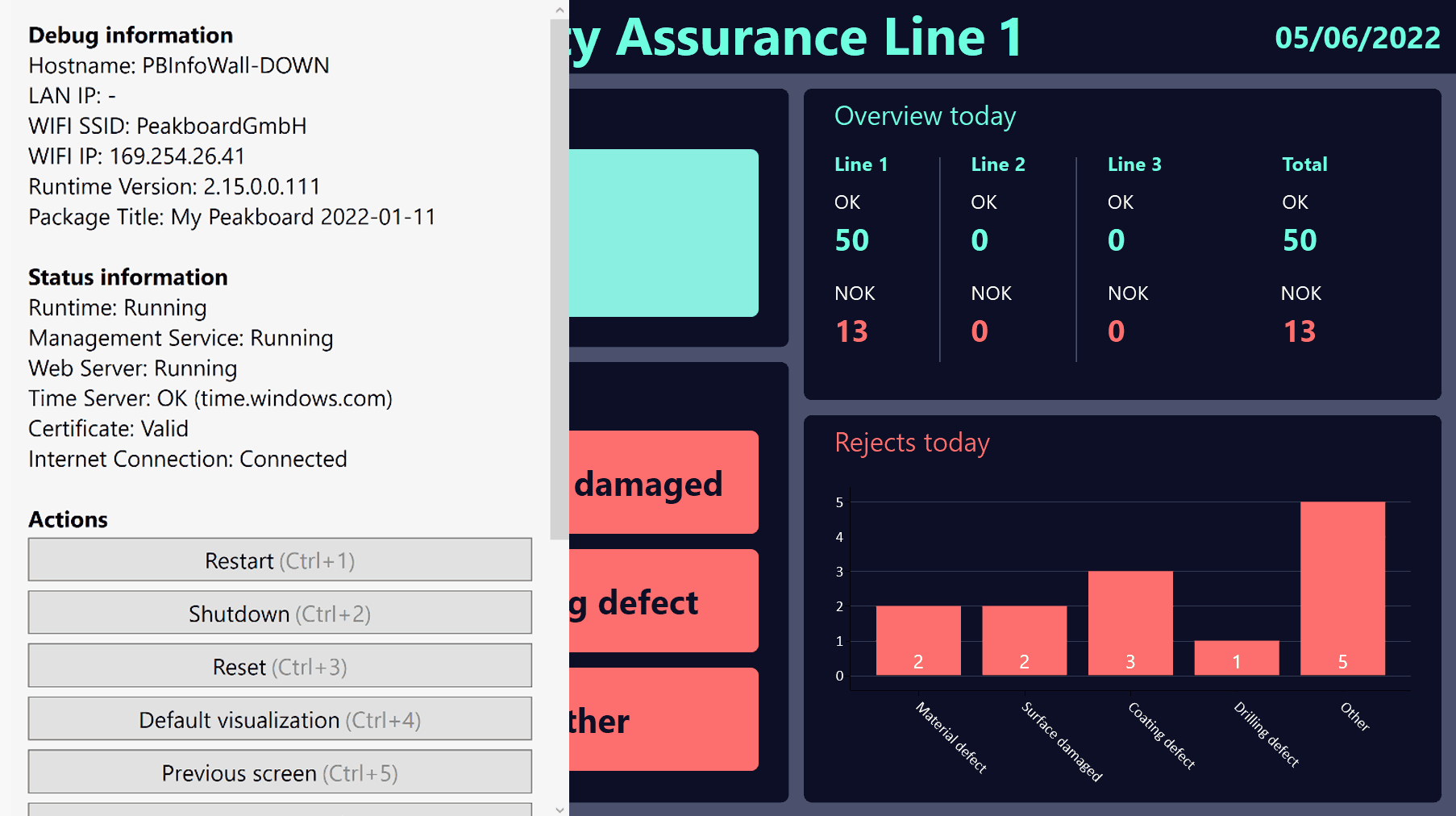
The new Infopanel allows you to retrieve debug information, status information or Peakboard Box specific functions while a visualization is running on the Peakboard Box. To do this, you have to connect a keyboard to the Peakboard Box and open the Infopanel with the shortcut [Ctrl + i].
Implementation of a new versioning, which allows for updates independent of an update of the Peakboard Box
General
Restructuring of the top menu bar
Function for direct upload of a visualization to a Peakboard Box implemented
Certificate Manager - UI revised
Font Manager - UI and UX improvement
Resources - function to renew access token implemented
Resources - added option to edit network drive path for network resources
Possibility to set proxy settings of a Peakboard box reactivated
Fix for a bug that caused the drag & drop function for controls to fail when refreshing a screenshot
Fix for a bug in which a network resource caused the source file not to be overwritten
Fix for a bug where the playback of one of the “Getting Started” videos caused a critical error
Fix for a bug where duplicating a screen did not duplicate the scripts correctly
Controls
Web page control - the control can now be linked to a variable
Conditional formatting - Function to skip a screen implemented
Conditional formatting - Right-click on a control to invoke [conditional formatting].
Gauge-Diagram - improvements
Image control - removed irrelevant properties
[Animation] - Revised
Icon - option for a dark background implemented
Fix for a bug where duplicating a conditional formatting caused the formatting to be deleted
Fix for a bug where shapes had invalid properties in the conditional formatting selection
Fix for a bug where pressing the Enter key in conditional formatting caused a new rule to be opened
Fix for a bug where the color of the Text Box control could not be set by script
Fix for a bug where, within a TileView-Control, the Textticker-Control had used the entire data line of the tile and not just the data line of the tile.
Fix for a bug that closed the dialog when pressing the enter key inside a TileView-Control
Fix for a bug whereby locking a ListView or TileView resulted in an error
Fix for a bug where for a Rich-Text control the background was not taken over
Fix for a bug in which custom fonts were not displayed in the Peakboard Designer
Fix for a bug where existing fonts were not overwritten in the Font Manager during an import
Fix for a bug, where in a Gauge-Diagram text values could be linked to the diagram
Fix for a bug where a max. value of 0 in a Gauge-Diagram led to a severe exception error
Data sources
Reload Flows implemented.
Data source and dataflow loading dependencies reworked.
Dataflows - removed unnecessary script editor
MQTT - minor bugfixes
Peakboard Hub data source - restructuring and removing max. rows property
OPC UA - Browse dialog reworked
Fix for a bug in which the Peakboard Hub data source did not provide preview data
Fix for a bug where the SQL data source loaded more than 50 preview records
Fix for a bug causing the Peakboard data source to be initiated incorrectly
Fix for a bug where a list variable with a number column led to an error in the preview
Fix for a bug in which dynamic queries could no longer be used in an ODBC data source
Peakboard API
Fix for a bug where values could not be submitted via the API.
Peakboard Box
[Hotkey Ctrl + i] and Infopanel for the Peakboard Box implemented
Fix for a bug where the screenshot feature did not work correctly anymore
Peakboard Hub
Check for unused certificates implemented
Peakboard Web Access
Implemented feature to deny unsafe 40404 channel for all calls unless absolutely necessary
UI improvements
Fix for a bug in which files could no longer be shared via [Web Access].
Fix for a bug which returned an error when pausing a visualization
Fix for a bug where the “read only” property for a variable had no effect
Scripting
The method brushes.fromhex() now allows all common hex code formats for color codes
Removed the runtime.screenscale() method
Function to copy global functions implemented
Building Blocks - added reload flows
Building Blocks - deleted Building Blocks can be restored by user
Building Blocks - redesigned script tree
2.13.3.0 (02.12.2021) Download
Data sources
Excel - Hotfix for a bug that opened an incorrect dialog when an Excel file was connected to a network drive
2.13.2.0 (23.11.2021)
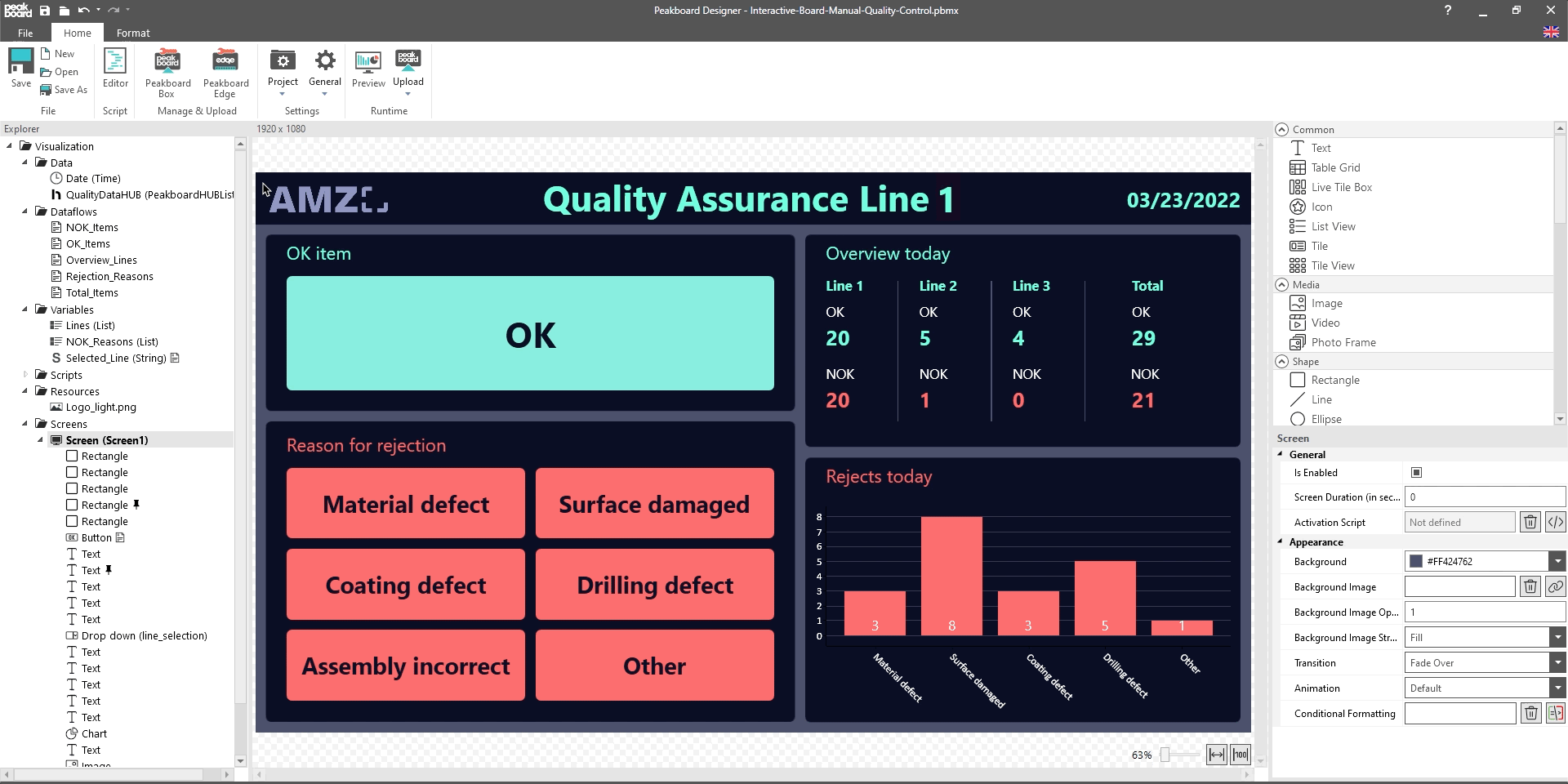
The dialog for managing your Peakboard Boxes has been thoroughly revised so that you have all the information and important functions right at your fingertips at all times.
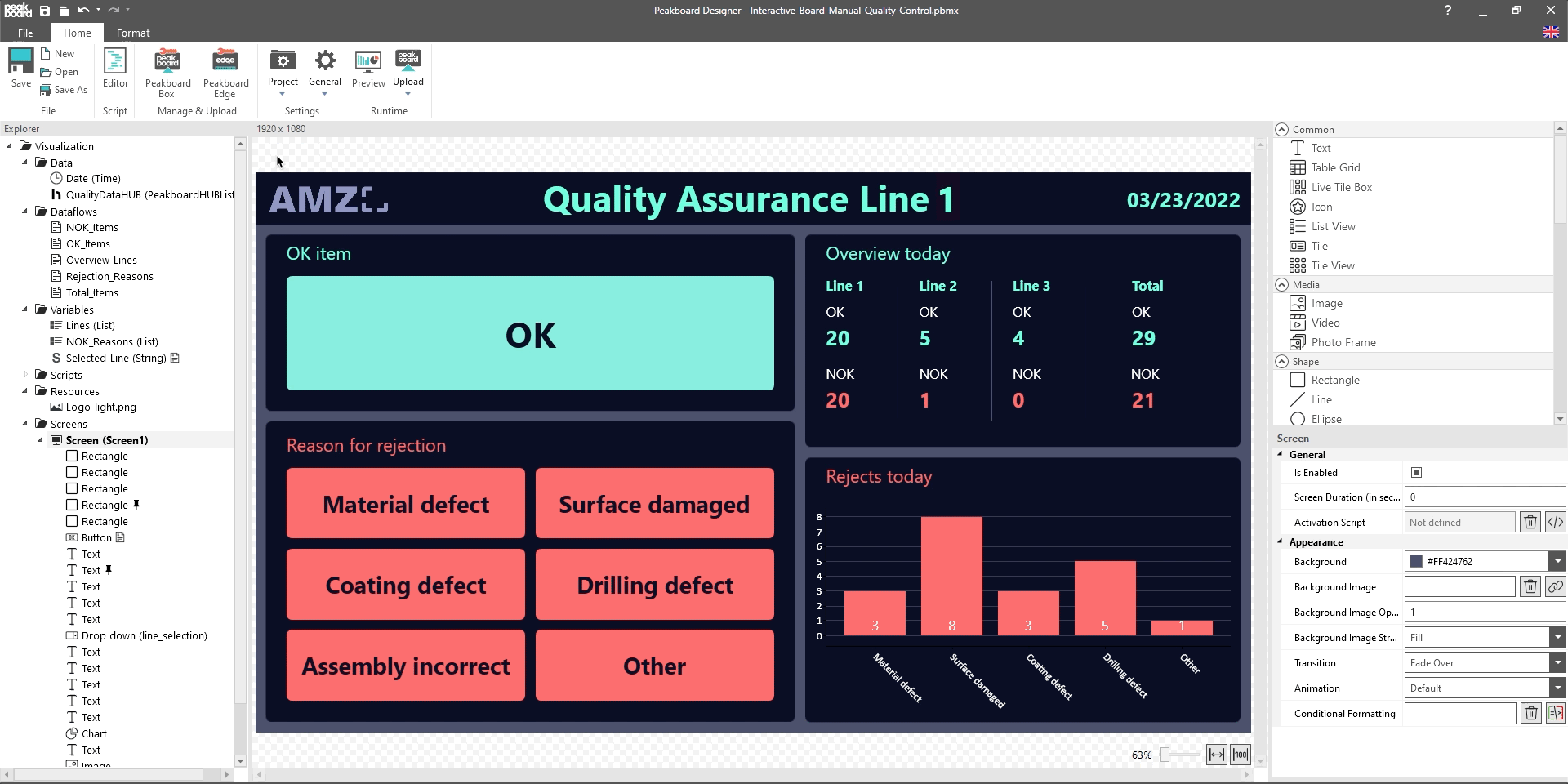
The Peakboard Box check has been implemented in the revised Peakboard Box settings. It provides you with detailed meta information about your Peakboard Box and allows you to identify possible problem sources. For easier support from our side there is also the possibility to export this information.
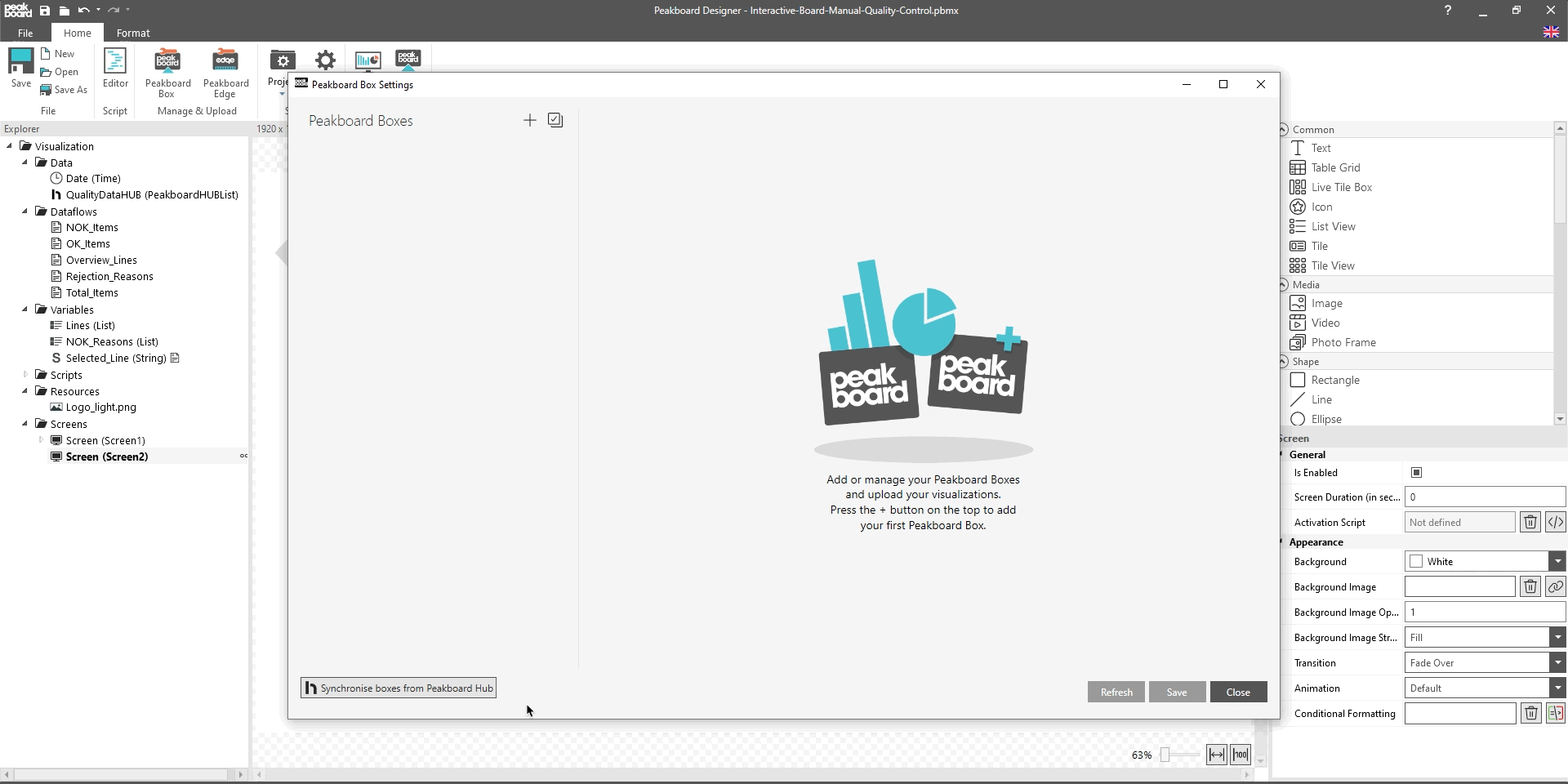
If the Peakboard Hub is in use and connected to the Peakboard Designer, you can synchronize all Peakboard Boxes created in the Peakboard Hub with one click in the Peakboard Box settings and add them to the Peakboard Designer.
General
[Manage & Upload Dialog] - Revised
[Manage & Upload Dialog] - Healthy Check implemented
[Manage & Upload Dialog] - Shut-Down button for Peakboard Boxes implemented
Certificate Manager - User handling improved
Added proxy authentication for Peakboard Designer under [Settings]
Fix for a bug that generated incorrect logs
Fix for a bug that caused all variables to be overwritten, when changing a variable via web access
Fix for a bug that automatically deleted log files with more than 100 KB
Controls
For controls with data binding dialog, the dialog is opened automatically when the control is created
Animation - property for all controls revised
Animation - Preview and customizing revised
PowerBI-Control - compatibility for reports added
PowerBI-Control - Dialog revised
Web Page - added check box for permission to open web pages for which no valid certificate is installed on the Peakboard Box
Web Widget - check box for permission to open websites for which no valid certificate is installed on the Peakboard Box added
Retro Flipper Control removed
Fix for a bug that did not recognize an empty input as such in conditional formatting
Fix for a bug where .mkv format files were not recognized as video files
Data sources
Removed Peakboard Bridge from all data sources and resources.
OPC UA - Browse dialog improved
Oracle - data structure revised
ODBC - data structure reworked
Fix for a bug that caused a critical error for NULL values in the ODBC data source
Fix for a bug where the MQTT data source could cause a fatal exception error in rare cases
Fix for a bug where split variables could create a loop
Fix for a bug where the [add Time] function of a time data source did not display correctly on the drawing interface
Peakboard Hub
Peakboard Boxes can be synchronized with the Peakboard Designer via Peakboard Hub
Fix for a bug where an established Peakboard Hub connection could not be deleted
Scripting
Building Blocks - Copy & Paste functionality revised
[Mail Function] - Revised and user handling improved
Fix for a bug where the data types “bool” and “number” were not supported by the MQTT Building Block
Fix for a bug where unnaming the screen deleted all Building Blocks of a script linked to the screen
Fix for a bug where setting a value in Peakboard Hub Lists automatically set all other columns to their default values
Fix for a bug that displayed displayed multiple times
2.12.4.0 (28.10.2021) Download
Peakboard Box
Hotfix for a bug where the initial visualization was not terminated correctly, generating a large number of errors in the log
2.12.2.0 (20.10.2021)
General
[Web Access] - Access to created global script functions implemented
[Dataflows] - [Remove duplicates] step added
[Dataflows] - Missing translations added
Visual revision of all control icons
Visual revision of all icons
Fix for several errors in Certificate Manager for MQTT and OPC UA
Fix for a bug where an error caused a wrong error message
Fix for a bug where repeated upload of a visualization caused an error in the configuration file
Fix for a bug where the refresh script of variables, lists and dataflows was not removed from the script area when deleting them
Fix for a bug where an error message was displayed in Web Access despite successful modification of the active visualization
Fix for a bug where [dataflows] were displayed as editable for non-editable dataflows
Fix for a bug where Google Drive could no longer be used
Fix for a bug where the range function in a [Dataflow] did not work correctly
Controls
Table Grid - Fix for a bug where the reordering of columns was not saved with [OK].
Drop Down - fix for a bug where the Visible/Invisible property led to a critical error
Text - fix for a bug where formatting for background was lost
Data sources
Extension - Fix for a bug where a created extension connection could no longer be edited or copied
OPC UA - Fix for a problem where only correct URIs could be used for the namespace
OPC UA - fix for several errors
[Peakboard Hub List] - error messages revised
Date and Time - Now shows a real date when linked to a Text-Control
Peakboard data source - Error messages revised
CSV - fix for an error where the data source could be created without loading the data
Peakboard API
API call for reading and writing a single value of a list, added by passing the index.
Added endpoints for Peakboard scripts
Fix for a bug where values could no longer be set via Web Access
Peakboard Box
Fix for a bug where logs were only removed from the view when deleted, but not from the Peakboard Box.
Fix for an error in the log caused by initial default visualization
Fix for an error in the log caused by resetting a Peakboard Box.
Peakboard Edge
Minor bug fixes
Scripting
Script Tree revised
Building Blocks - bugfixes and minor improvements like drag & drop and more new blocks
Fix for a bug where the name “data” for a variable caused errors in the script
Fix for a bug where it was not possible to create a function under the language selection CN
Error messages revised
Fix for a bug where newly created functions could not be transferred to [Block Mode].
Fix for a bug where global functions were lost
Fix for a bug where the validator did not work correctly anymore
2.11.5.0 (12.10.2021) Download
Data sources
Hotfix for a bug where an extension could no longer be edited or copied
2.11.4.0 (10.09.2021)
Hotfix for a bug where incorrect translations caused the Chinese version of the Peakboard Desinger to crash
2.11.3.0 (02.09.2021)
General
Hotfix for a bug where access to created Peakboard variables/lists via the API was no longer possible
2.11.2.0 (30.08.2021)
Scripting
Hotfix of an error when switching the active script in the Script Editor
2.11.0.0 (18.08.2021)
Scripting
Peakboard Building Blocks implemented
Script Editor - Global scripts are now split into their individual functions
Script Editor - The script editor keeps the last used scaling
Data sources
OPC UA - Revised dialog
OPC UA - Listener integrated
OPC UA - Allows to create folders for OPC UA Subscription and provides the possibility to use them for full path naming of subscripting values
Extension - Data type handling adjusted
Extension - error handling adapted
MQTT - certificate handling reworked
XML - error handling revised
Controls
Web page control - added option for JavaScript Inject
Web page control - The data field can now be changed via conditional formatting
Excel chart - Error handling adjusted
ListView - Default template added
ListView - right click options implemented
TileView - default template added
TileView - right click options implemented
Text - added update button on data source binding
Tableau View - removed
Conditional Formatting - It is now possible to bind a variable as text in the conditional formatting for a button
Conditional formatting - Use a drop down for boolean variables
Timeline Grid - removed reload button for mapping
Control size limit of at least 20 pixels removed
Text - fix for a bug where tapped event didn’t work if no background was selected
Table - fix for a bug where the data in a table on the artboard was updated irregularly
Advanced Chart - fix for a bug where data could not be selected for the X and Y axes
Web Page Control - fix for a bug where the web page flickered when the displayed page loaded data too often
ListView - fix for a bug where locking a control inside a ListView caused the ListView to be locked instead of the control
TileView - Fix for a bug where the visible/invisible function didn’t work and led to an error message
TileView - Fix for a bug where locking a control inside a TileView caused the ListView to be locked instead of the control
Circular Gauge - fix for a bug where the control disappeared
Linear Gauge - fix for a bug where the control disappeared
General
Color scheme for color selection revised
Certificate Manager revised
Dialog for connection to Peakboard Hub implemented
Peakboard Variables - dialog revised
Peakboard Variables - The initial value of a variable of the type Number is 0
Peakboard Variables/Lists - Allows a variable to be connected to Peakboard Hub to share with other Peakboard Boxes.
Peakboard API - Allows reading and writing a single value of a list by passing the index.
Error handling when uploading a visualization to a Peakboard Box revised.
Option for a manual update of the Peakboard Designer implemented
Fix for an error where English and German texts were mixed up in the Peakboard Designer
Fix for a bug where the cached image of a resource was not deleted
Fix for a bug where the network functions in the script editor were suggested incorrectly
Fix for a bug where using an unapplied variable in a Dataflow resulted in a critical error
Fix for a bug where an invalid naming of a font led to an incorrect error message
Peakboard Box
Peakboard Log process revised
Peakboard Log UI revised
Certificate Management implemented via Peakboard Designer
Added new user roles
Peakboard Edge
Error handling adjusted
Fix for a bug where the Peakboard Edge Tester did not work correctly in the Peakboard Designer
Peakboard Hub
Peakboard Hub - Connections revised
Peakboard Hub - Token Authentication removed
Peakboard Hub - Single Point Authentication added
2.10.0.0 (07.06.2021) Download
Visualizations loaded on the Peakboard Box now get a timestamp and are sorted chronologically
User roles concept on the Peakboard Box extended
Added update of videos in the Peakboard Designer start screen
Bridge resources removed
Removed obsolete chart controls
Added function to copy templates for List and TileView controls
API function split into read and write
Swagger API implemented
Internal communication structures revised
Implemented alphabetical sorting in Peakboard Designer explorer
Peakboard data sources renamed
Fix for a bug where Excel data sources had used an unusually large amount of memory
Fix for a bug where the automatic update of a WebWidget control had not worked
Fix for a bug where password encryption of a .pbmx file caused the json string to be encrypted
Fix for a UI error in the Change Password dialog for split connections
Fix for a bug where the script validator stopped working if a List or TileView control had a name
Fix for a bug where the script validator reported a valid Reload() script as incorrect
Fix for a bug where the background for text or shape controls could no longer be set in a List or TileView control
Fix for a bug where a control selected in a List or TileViw control was not highlighted in the tree structure
Fix for a bug where scaling a control via script did not work
Fix for a bug where multiple opened templates got the same ID
Fix for a bug where the Twitter data source did not work anymore
Fix for a bug where the unchecked [Visible] button of a control caused an error when loading a visualization