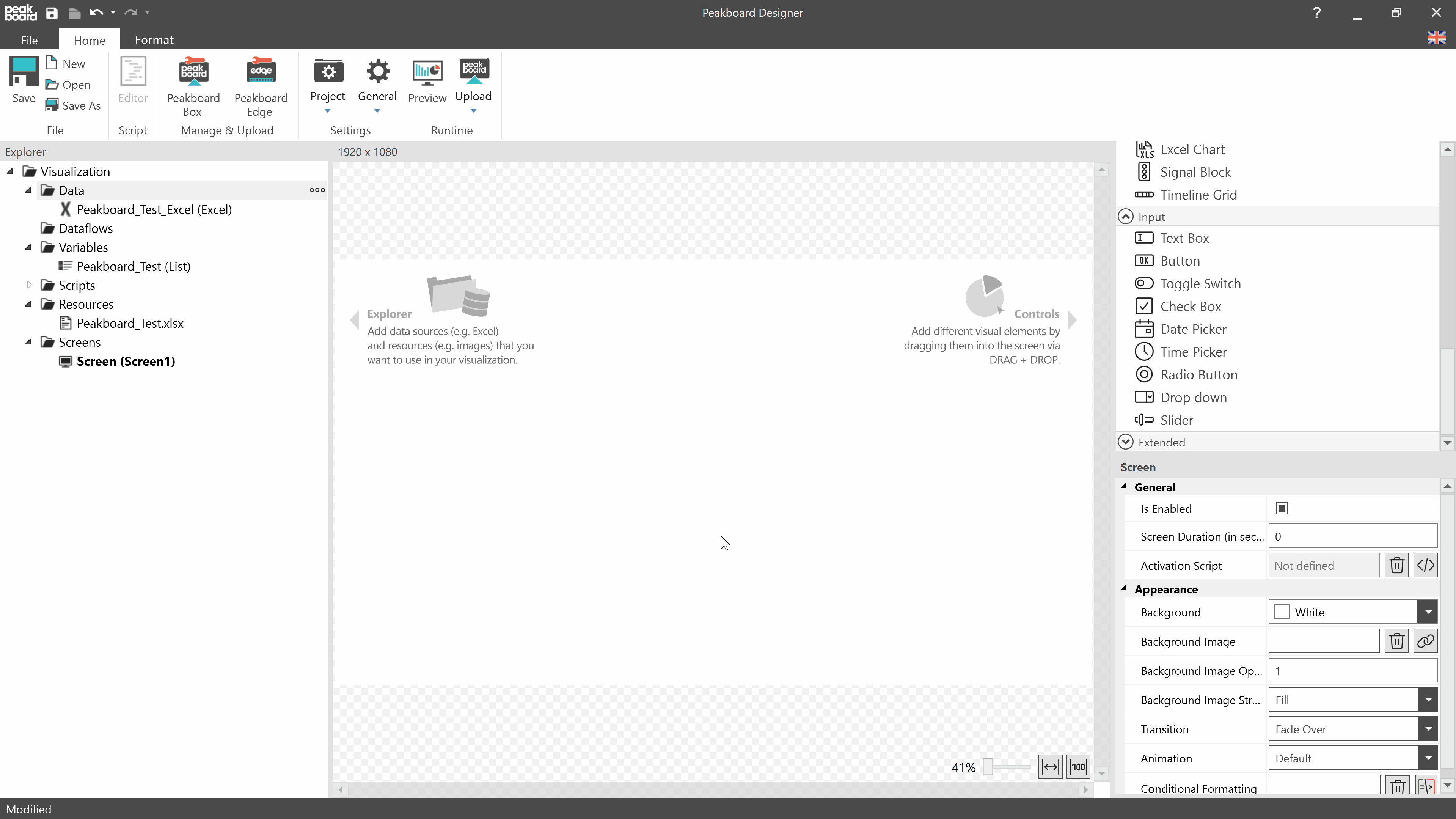Controls
Date Picker
The Date Picker is an input control. If you include it in a Peakboard visualization, it can be used to select any date. In the settings, you can also define a fixed range (minimum and maximum) from which the user can select.
You can connect the Date Picker to a string variable to change the value of the variable. You can then use these variables in scripts. The display format can be set independently of the data format in the Date Picker settings.
For more information on how to create scripts or how the Peakboard Script Editor works, see the Scripting section.