Scripting
Time and Date Calculations
Various manipulation options are available.
To work with the current date/time, a data source of the type “time” must be created. Within Peakboard, times/dates are handled as strings, which means that a conversion via script is always necessary.
Calculate Time and Date
For example, if you want to subtract 7 days from the current date, the current date must be stored in a variable, for example ManipulatedTime, and then converted to a date format. Afterwards, -7 is subtracted using the date addition function. To obtain a human readable result, the result is then converted into a formatted string.
Below is the implementation with Peakboard Building Blocks.
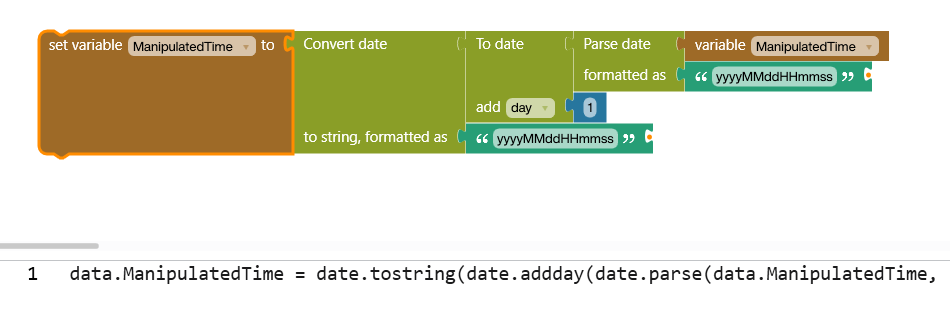
As well as with a regular Lua script.
local parsedDate = date.parse(data.ManipulatedTime, 'yyyyMMddHHmmss')
local adjustedDate = date.addday(parsedDate, -7)
data.ManipulatedTime = date.tostring(adjustedDate, 'yyyyMMddHHmmss')
Caculate Time and Date differences
For calculating a time difference, a similar approach is required. The subtraction function is used to subtract the current time from the target time. The result is output in seconds. To obtain a different interval, the result must be divided by, for example, 60 to get the difference in minutes. This is shown in the following screenshot using Peakboard Building Blocks.
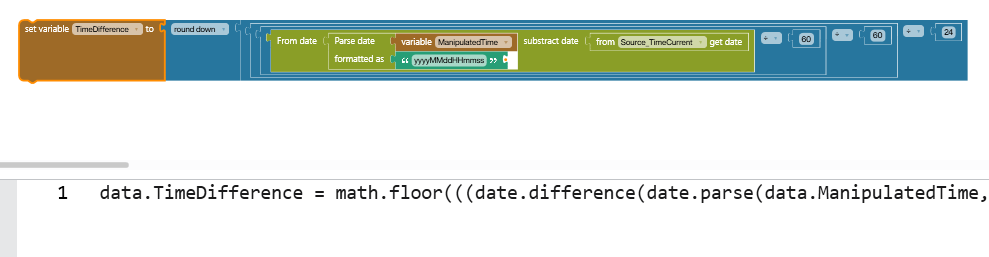
Similarly, in the following script, the date string from the variable ManipulatedTime is converted into a date. The difference to the current date from the data source Source_TimeCurrent is then calculated and the result is converted into whole days.
local parsedDate = date.parse(data.ManipulatedTime, 'yyyyMMddHHmmss')
local dateDifference = date.difference(parsedDate, data.Source_TimeCurrent.getluadate())
data.TimeDifference = math.floor(((dateDifference / 60) / 60) / 24)