Peakboard hub
Introduction
Welcome to the Peakboard Hub online
The Peakboard Hub online serves as your central platform for managing and monitoring Peakboard Boxes. Here you can adjust settings and manage user access data. You have the ability to monitor the health and utilization of boxes while accessing critical data to make informed decisions. The Hub also helps you ensure secure and efficient data communication between different devices and platforms.
The structure of the Peakboard Hub online
After receiving your invitation email and changing your password, you’ll land right in the middle of the action after your first login. The window is divided into three areas.
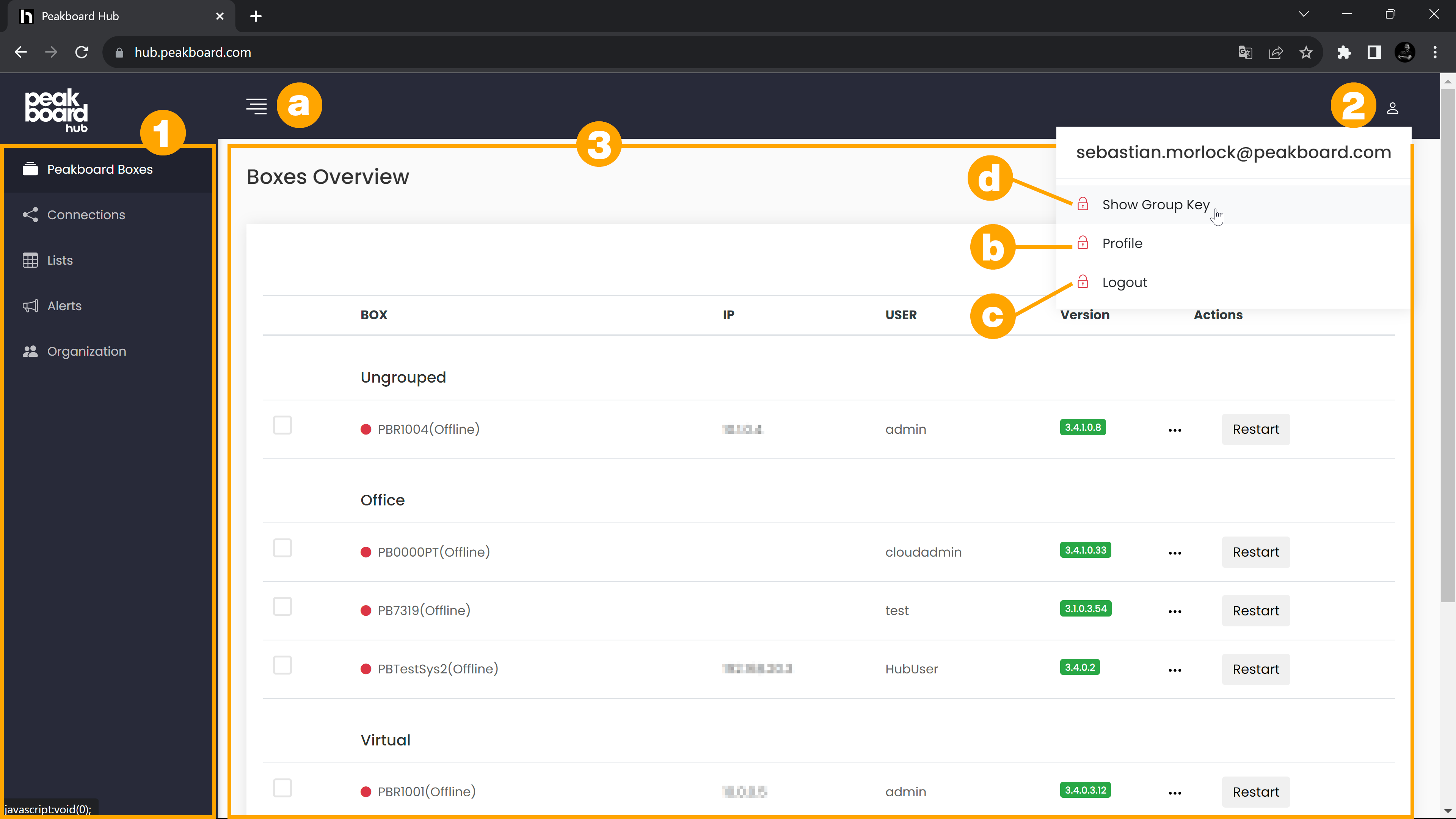
The menu (1)
Here you will find all the important areas with which you can manage your Peakboard Boxes. To have more space in your browser window you can hide the menu after use by clicking on the menu icon (a) or show it again when you need it.
The following menu items are available:
- Peakboard Boxes: Get an overview of your connected Peakboard Boxes and add new Peakboard Boxes or restart them. More information can be found in the article regarding the Peakboard Boxes.
- Connections: Create connections to data sources that you can then use in the Peakboard Designer. More information can be found in the article about Peakboard Hub connections.
- Lists: Manage and create lists that you can use in the Peakboard Designer. You can find more information in the Peakboard lists article.
- Alerts: Manage alerts triggered from your Peakboard Boxes.
- Organization: Manage the users of your Peakboard Hub online. More information can be found in the article about user management.
The profile button (2)
Here you will find the option to change your password (b) and to log out of the Peakboard Hub online (c) as well as the group key (d). You need the group key to connect to the Peakboard Designer. Which group key is displayed to you depends on your assigned user group.
The workspace (3)
In the workspace you will see what you have selected in the menu.
Next steps
Now that you have a first overview of the Peakboard Hub online you can start by connecting the Peakboard Hub online to your Peakboard Designer and then adding your Peakboard Boxes to the Peakboard Hub online.
If you have any problems with the Peakboard Hub online, don’t hesitate to contact us. We wish you a lot of fun and success with Peakboard!