Scripting
Script for Shutting Down/Restarting a Peakboard Box
If you want to shut down or restart your Peakboard Box, you can use a script. The script can be executed either via a button or on a time-controlled basis. A time-controlled restart is particularly suitable for turning off the Peakboard Box overnight or for a daily restart before the start of a shift. More information about a scheduled restart can be found here.
A parameter can be specified to determine how many seconds after executing the script the shutdown or restart will be performed.
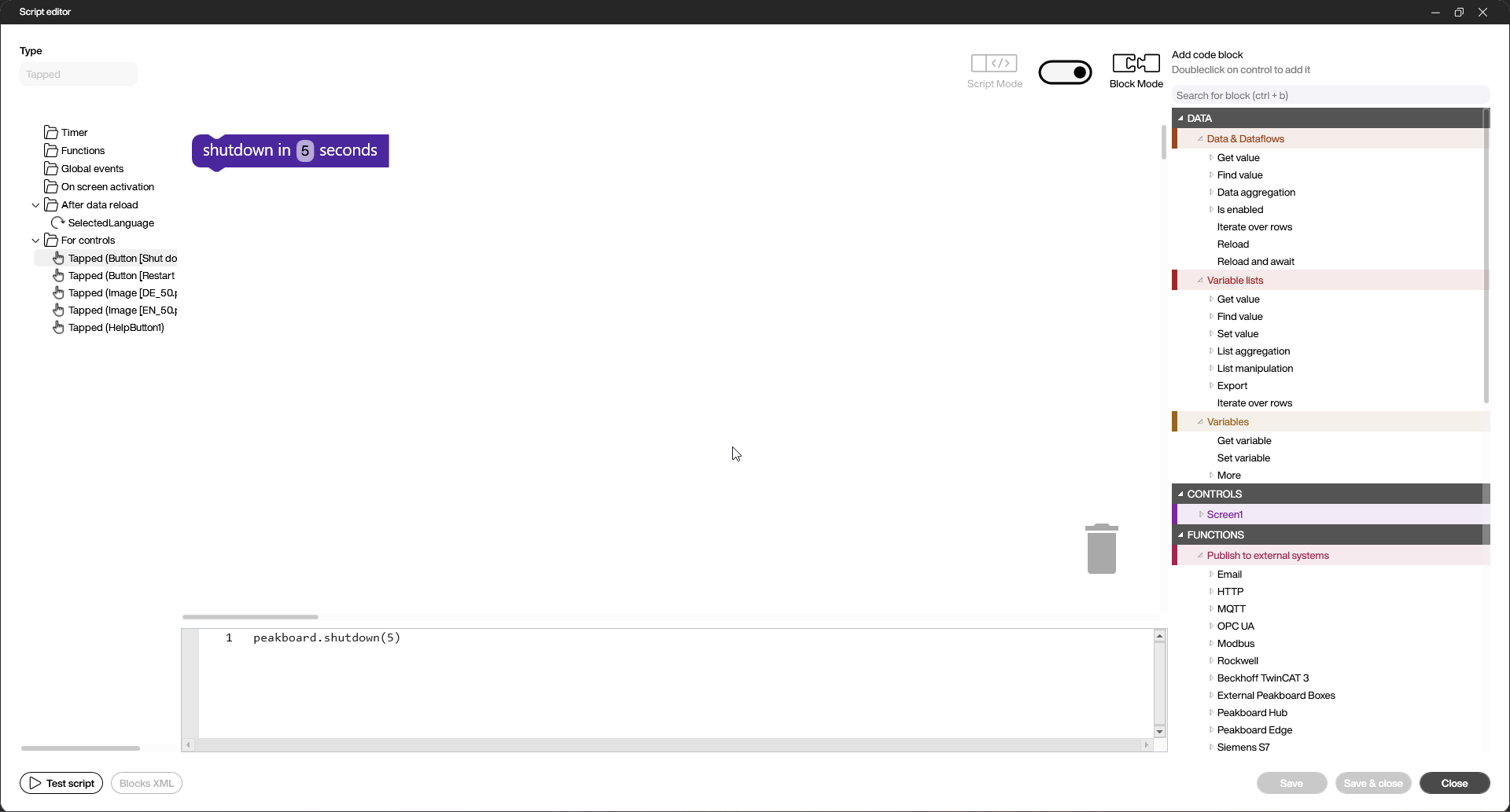
Booting a Shutdown Peakboard Box
Once a Peakboard Box has been shut down, there are several ways to boot it up again.
Manual Booting
The simplest method to boot up a Peakboard Box is to disconnect the power for a moment and then reconnect it. Once the power is reconnected, the Peakboard Box automatically starts.
Remote Start
To start a Peakboard Box remotely, Wake-on-Lan (WoL) can be used. For this, the MAC address of the Peakboard Box is required first. This can be found in the Box dialog of the Peakboard Designer under “Connections”.
Wake-on-Lan is supported starting from serial number 7000.
There are two methods available for implementation:
-
MagicPacket MagicPacket is a free tool from Microsoft that enables the sending of WoL packets. The tool can be downloaded here. To use the tool, only a name and the MAC address of the Peakboard Box are required.
-
PowerShell Alternatively, a PowerShell script can also be used to send a WoL packet. The following script can be executed in PowerShell to send a WoL packet.
$mac = '00:E0:4C:0C:73:9C';
[System.Net.NetworkInformation.NetworkInterface]::GetAllNetworkInterfaces() | Where-Object { $_.NetworkInterfaceType -ne [System.Net.NetworkInformation.NetworkInterfaceType]::Loopback -and $_.OperationalStatus -eq [System.Net.NetworkInformation.OperationalStatus]::Up } | ForEach-Object { $targetPhysicalAddressBytes = [System.Net.NetworkInformation.PhysicalAddress]::Parse(($mac.ToUpper() -replace '[^0-9A-F]','')).GetAddressBytes(); $packet = [byte[]](,0xFF * 102); 6..101 | Foreach-Object { $packet[$_] = $targetPhysicalAddressBytes[($_ % 6)] }; $client = [System.Net.Sockets.UdpClient]::new([System.Net.IPEndPoint]::new(($_.GetIPProperties().UnicastAddresses | Where-Object { $_.Address.AddressFamily -eq [System.Net.Sockets.AddressFamily]::InterNetwork })[0].Address, 0)); try { $client.Send($packet, $packet.Length,[System.Net.IPEndPoint]::new([System.Net.IPAddress]::Broadcast, 9)) | Out-Null } finally { $client.Dispose() } }