Peakboard hub
MQTT Server
Peakboard Hub on premise has an integrated MQTT server that you can use for communication between your Peakboard Boxes. Activate it under [Settings] (1).
Attention: Make sure that the port on Peakboard Hub server is enabled. This is 1883 by default.
Once the MQTT server is enabled and the Peakboard Designer is connected to Peakboard Hub on premise, you can easily share a variable with other Peakboard Boxes that will have the same value for that variable.
Attention: Variables can be shared only in projects with the same Group Key.
If a Peakboard Box changes the value of a shared variable, it will change for all Peakboard Boxes.
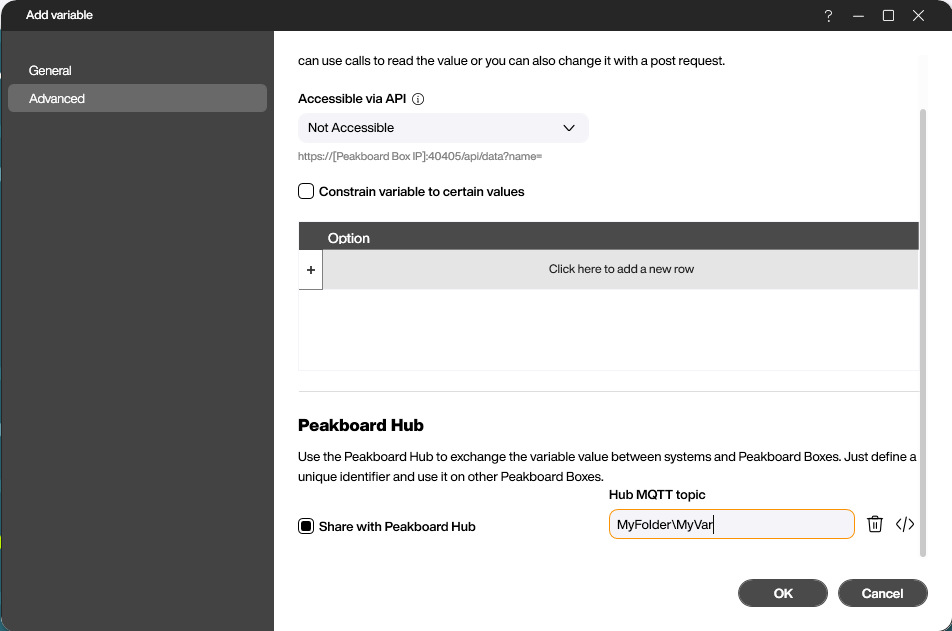
Note: For security reasons, the Peakboard Hub on premise MQTT server can only be used for the application described.