Data sources
Oracle
The following tutorial describes how you can configure external data sources and link them to peakboard elements:
First steps with external data sources using the example of an XML data source
For access to the Oracle database, the classic access parameters are required:
- Hostname / IP - The address of the Oracle server (either as name or IP address)
- Port is the network port under which Oracle can be reached
- SID is the Oracle system ID
- User Name and Password are the credentials for access
In some cases, further information is required in addition to the access parameters described above. In this case, please click on the Custom tab. In the text field an individual connection string can be entered directly. The structure of the connection string can be found in the Oracle help.
Enter the desired Oracle SQL statement in the Statement text field. For the data source to function correctly, the SQL statement must always return a tabular result set.
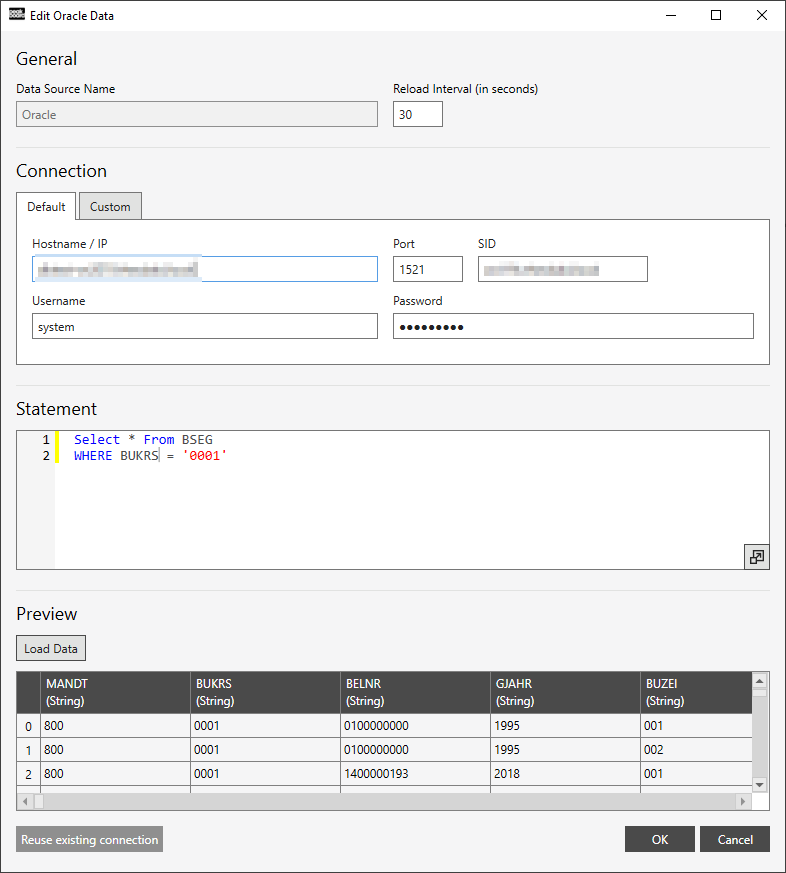
Finally click on Load Data. The data is then loaded from the Oracle database as specified and displayed in the preview window. From now on, the source can be used. Please note that the Oracle data types are all converted into the three general Peakboard data types String, Number and Boolean.