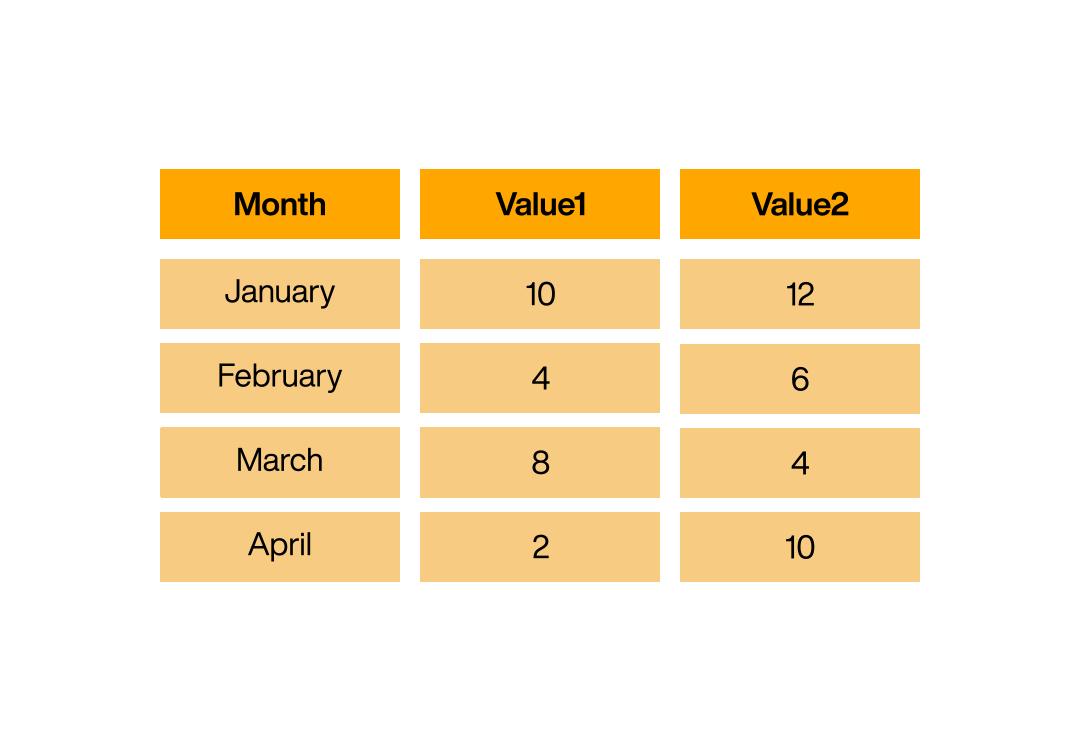Dataflows
Manipulate column data
Update column
With this step you modify the data of a column using a logic defined in a script.
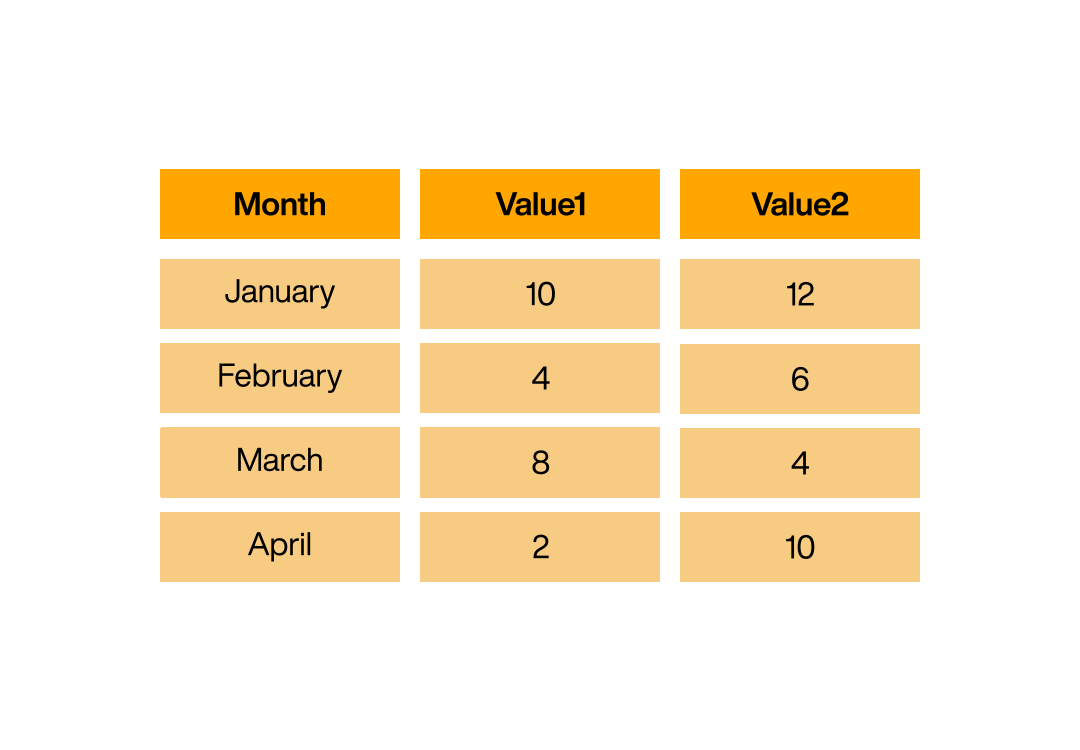
Replace column text
With this step you replace certain characters of a column with others, similar to a search and replace function. This step also works with an empty string. Requirement for this step is the column type string.
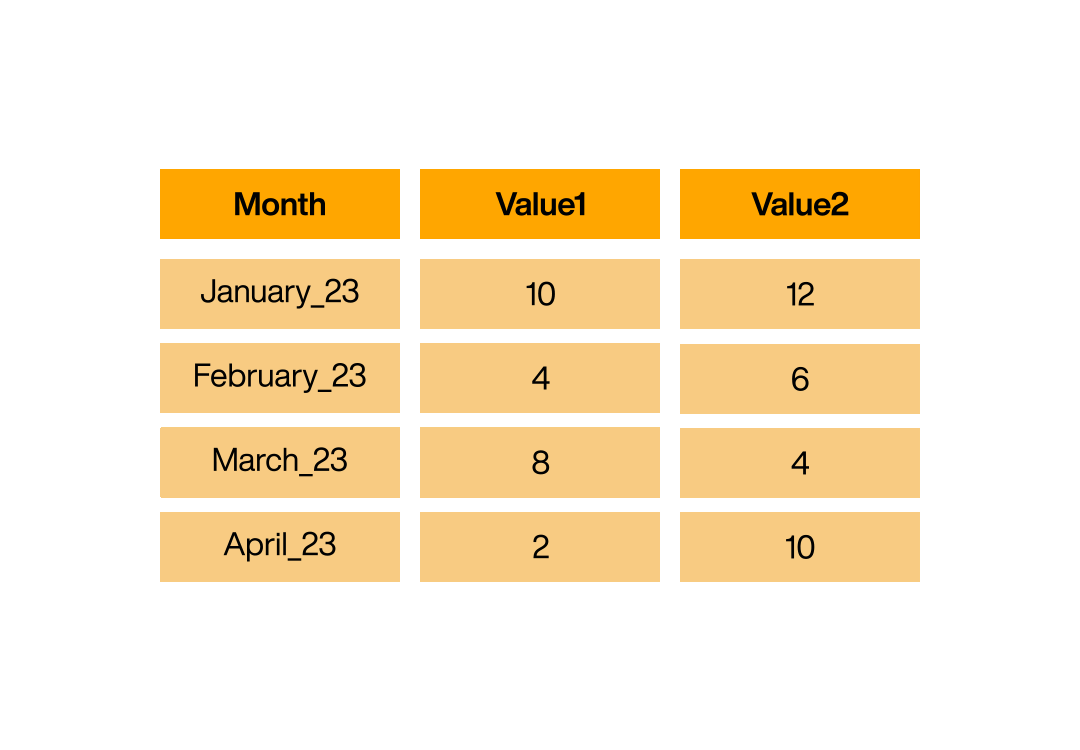
Set format for number (as string)
With this step you assign a specific format to numeric values in a column with the data type [string]. Requirement for this step is a column with the data type string that contains numeric values. Please note: It makes no sense to format purely numeric fields (data type number) with this step. It is better to use the attributes directly in the output, for example in the respective text field.
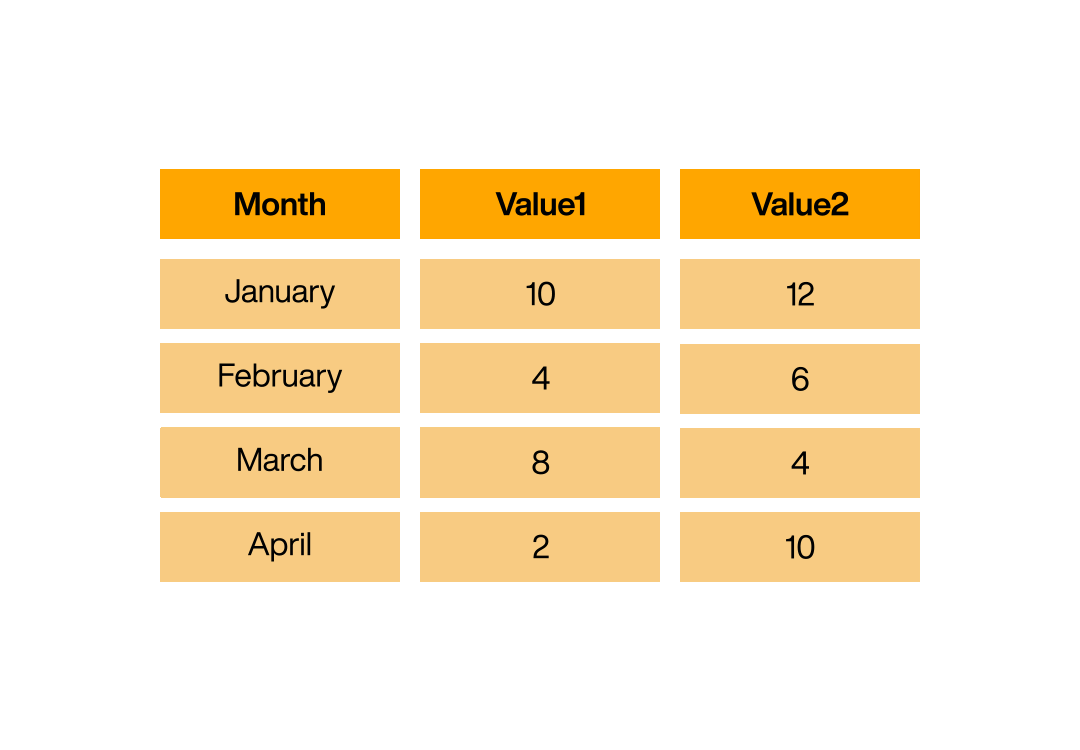
Set date/time format (as string)
With this step you convert date and time values of a column to another format. Requirement for this step are columns with the data type string that contain time/date values.
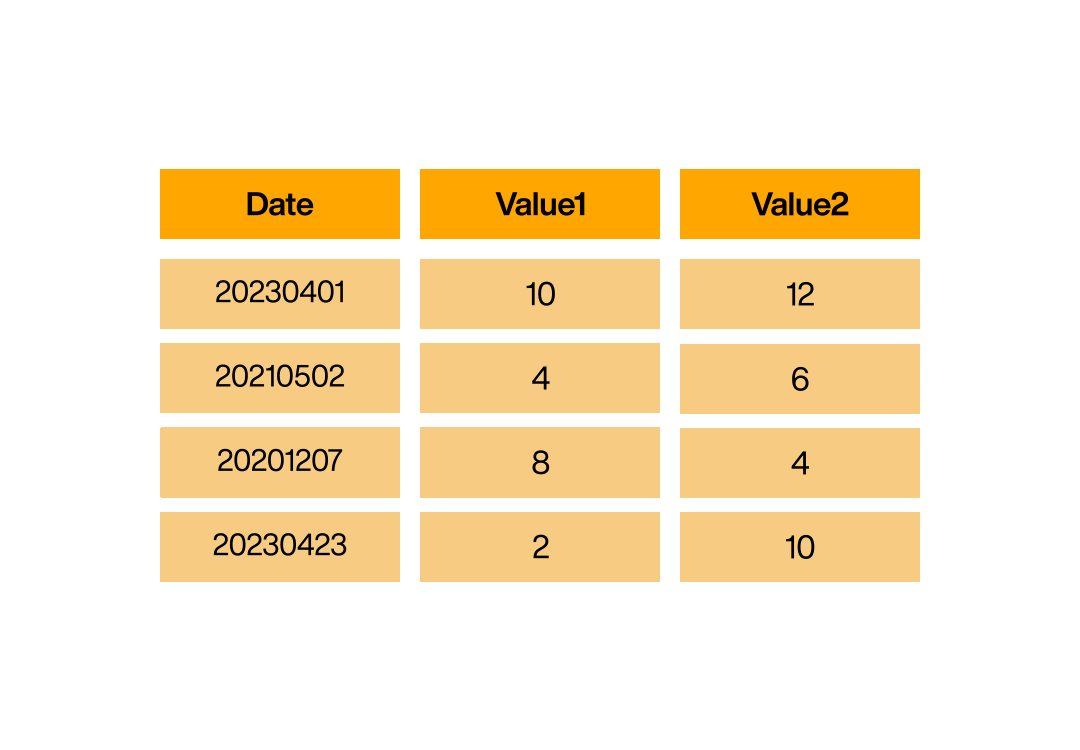
Uppercase column text
With this step you convert all lowercase letters of a column to uppercase. Requirement for this step are columns with the data type string.
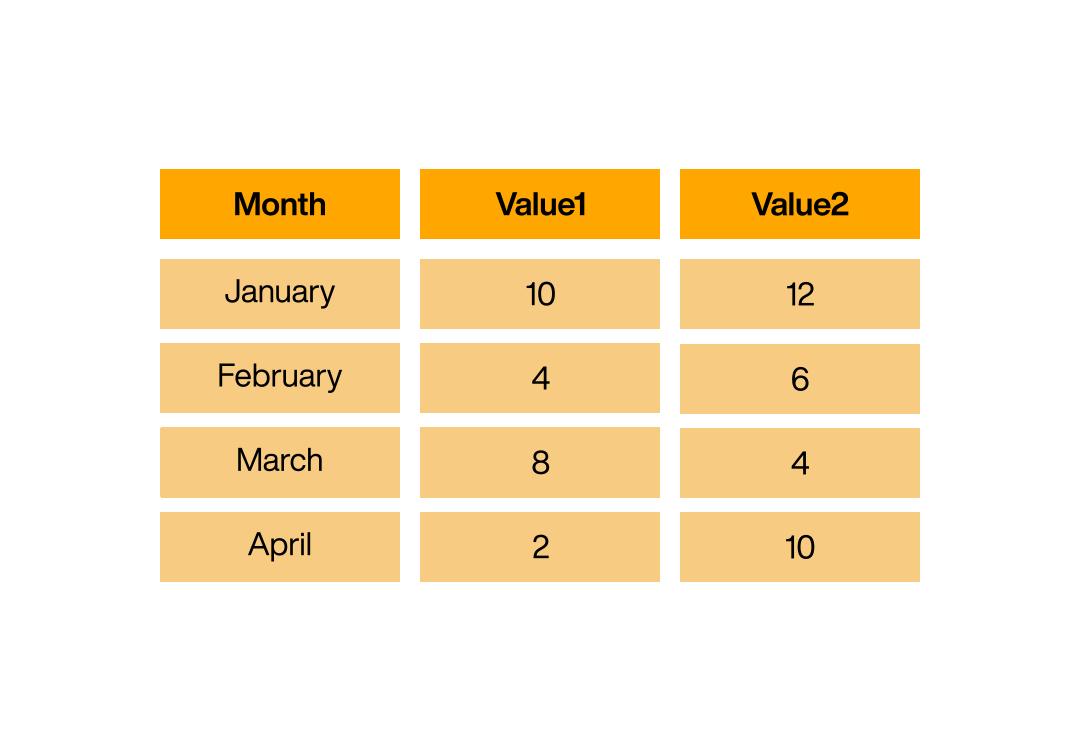
Lowercase column text
With this step you convert all uppercase letters of a column to lowercase. Requirement for this step are columns with the data type string.