Data sources
JSON
JSON is a hierarchical format. It is used to transfer and store structured data.
Since Peakboard data sources are always tabular, you may need to select a section of the JSON file.
It is possible to reference either an array or a complex object within the JSON source. In the case of an array, the target table in Peakboard has any number of rows; in the case of the object, it has exactly one row with all the elements of the object as columns.
To configure the JSON data source, you give it a name (1) and specify the URL to the source in the [Connection] section (2). If your source requires authentication, you can also select the authentication type there (3) and enter the corresponding data.
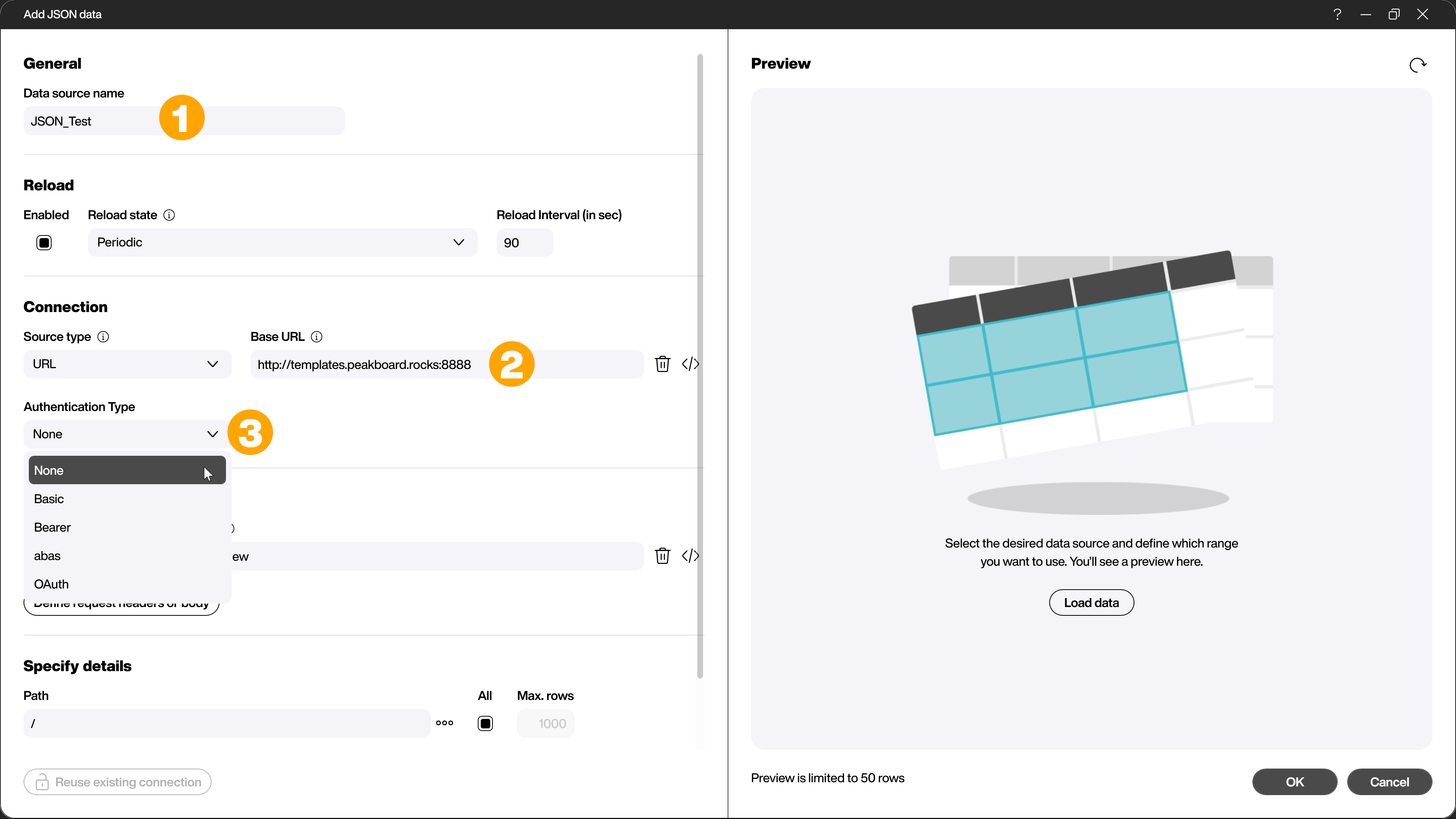
If you don’t have your own URL to a JSON data source handy, you can use our sample URL to test the use of JSON:
http://templates.peakboard.rocks:8888/api/RestView
The sample data source contains order data. It provides order number, order date, production target (number of ordered products), product name and product number.
In the [Request] section you can, if necessary, define your own header or body (only for POST and PUT requests) using the [Edit request header or body] button (4). For the body, you can also create a script.
If you want to use only a part of the JSON content, you have to formulate a JSONPath expression pointing to the start element in the [Specify details] section in the [Path] text box (5). An empty JSONPath expression takes the root element as its start.
The field [Max. rows] (6) limits the number of rows to a certain value.
When all settings are done, you can preview the data with [Load data] (7).
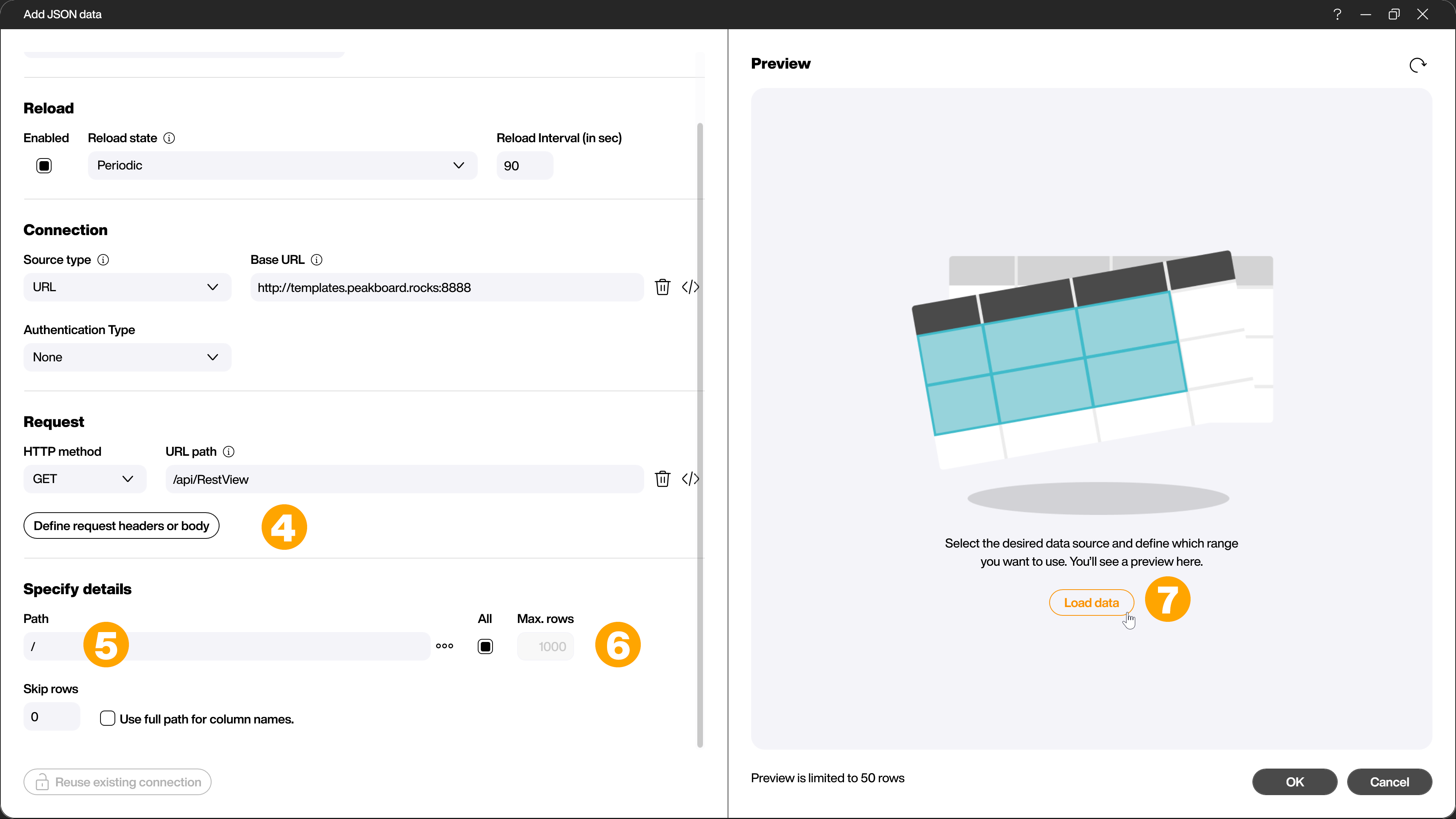
In the preview, you have the possibility to change the data type of the respective columns (8).
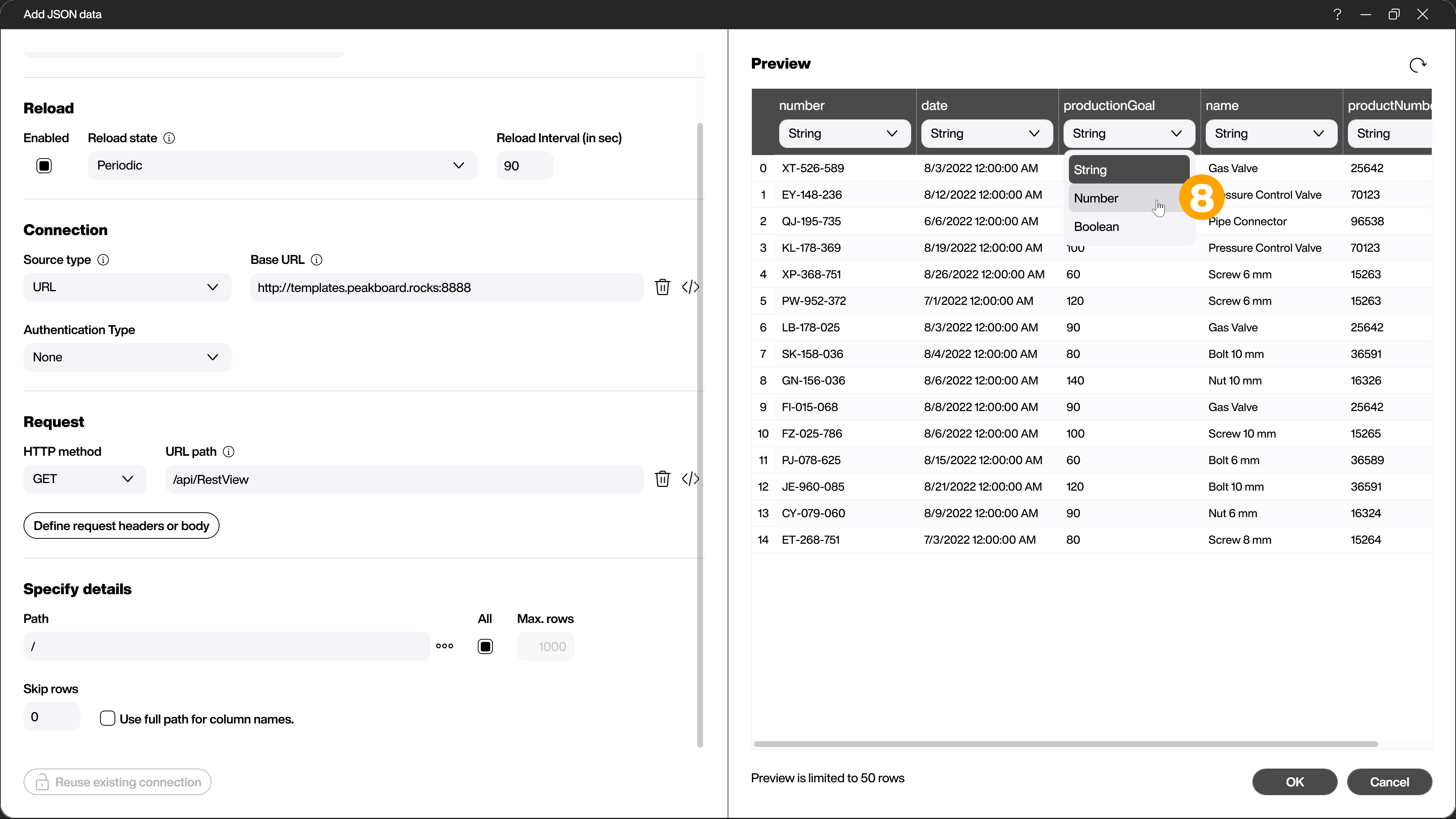
Check the following link for a tutorial on how to generally configure external data sources and link them to Peakboard elements:
Getting started with external data sources using an XML data source as an example.