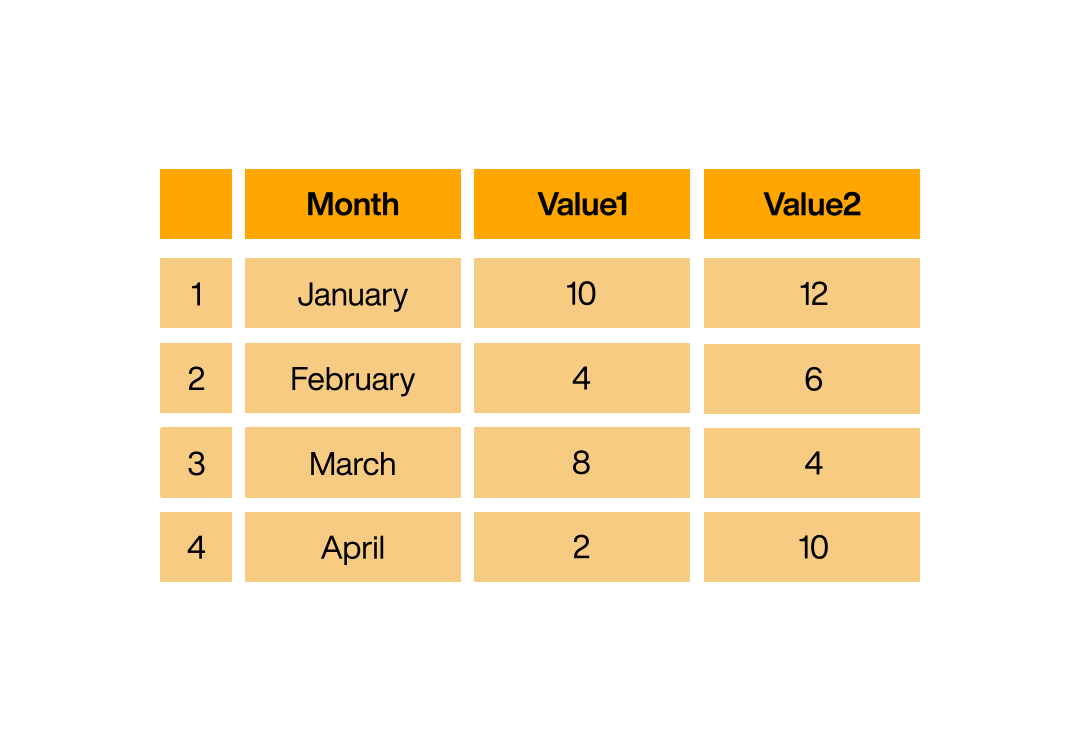Dataflows
Limit rows
You can limit the number of rows in a table in three different ways with this step:
- Select top rows limits the table to the selected number of rows from the top.
- Select range limits the table to the selected number of rows starting from a defined index
- Select last rows limits the table to the selected number of rows from the bottom
Caution If you want to filter, for example, the three best selling items from a table of items and sales data, then you must apply the correct sorting BEFORE the row limit step so that the desired three rows are selected.