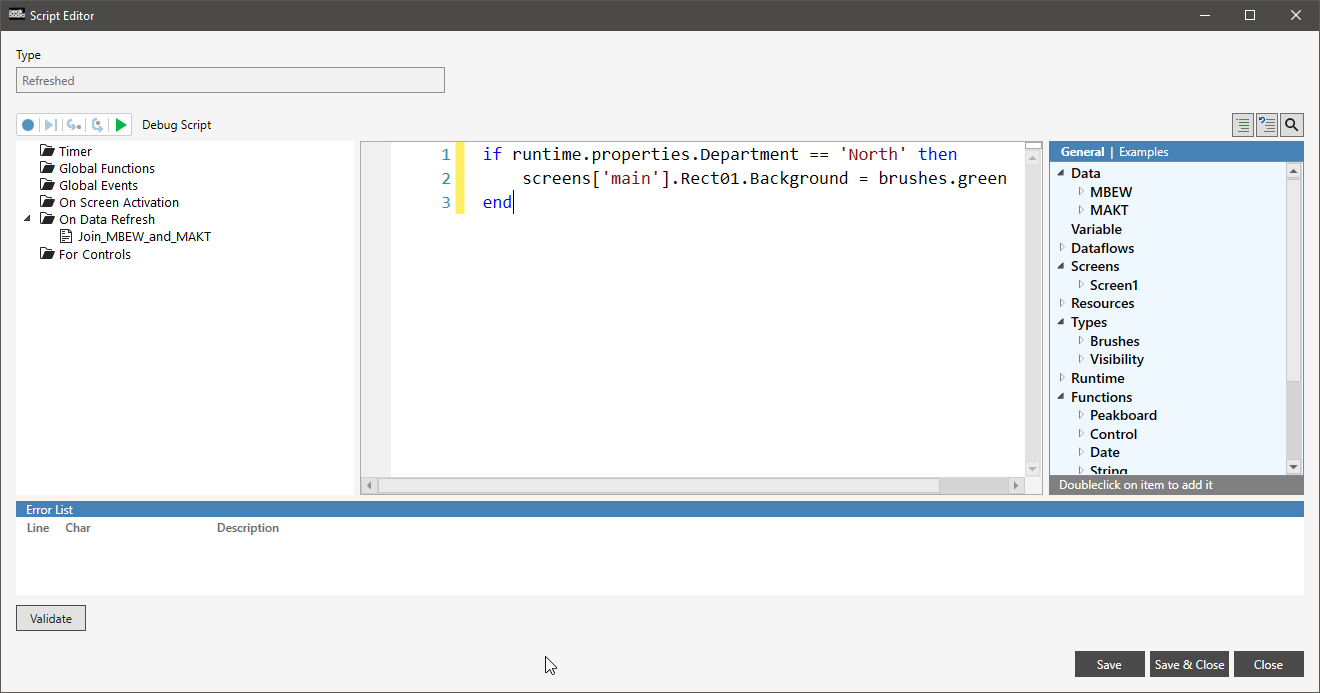Scripting
Using Peakboard Box Properties
This article describes the use of so-called properties. In the broadest sense, these are constant values that are mainly used in scripts. Such constants can be created for the complete Peakboard Box on which the visualization is running.
A good example for a Peakboard Box property would be the name of the department. So you could simply add a function in the script that makes sure that when a visualization is running in a certain department, it behaves a bit differently than in another department. But it is and remains the same visualization and can be created universally: “If department = ‘South’ then show only south numbers, otherwise show all numbers”.
To set a property for a specific Peakboard Box, you can access the maintenance screen via the corresponding menu item in the Manage dialog box.
Warning
Please note that the properties BoxID and License are system properties that should not be changed or deleted.
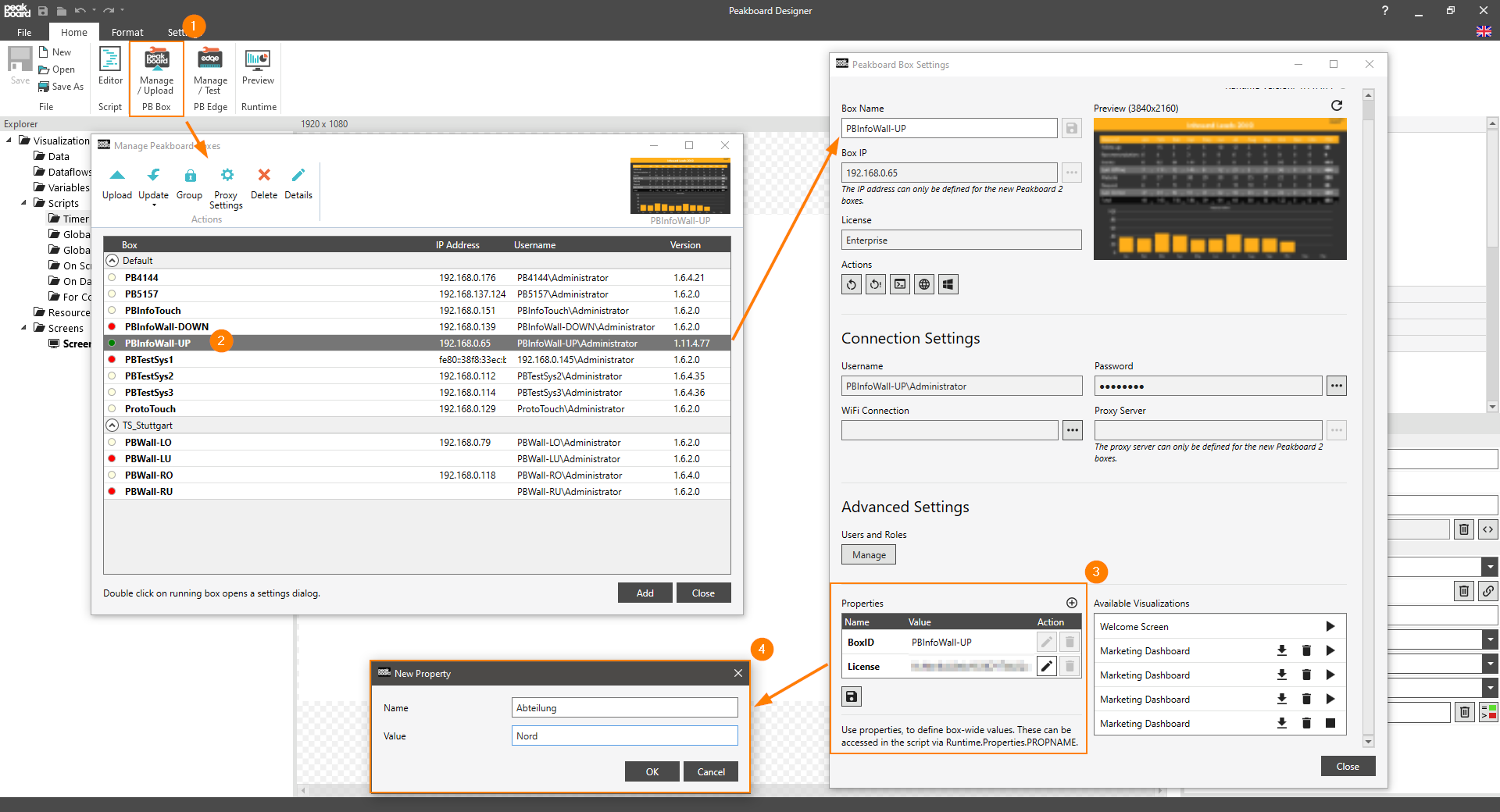
Within the script, the Peakboard Box properties are defined with
runtime.properties.<MyBoxProperty>
is queried: