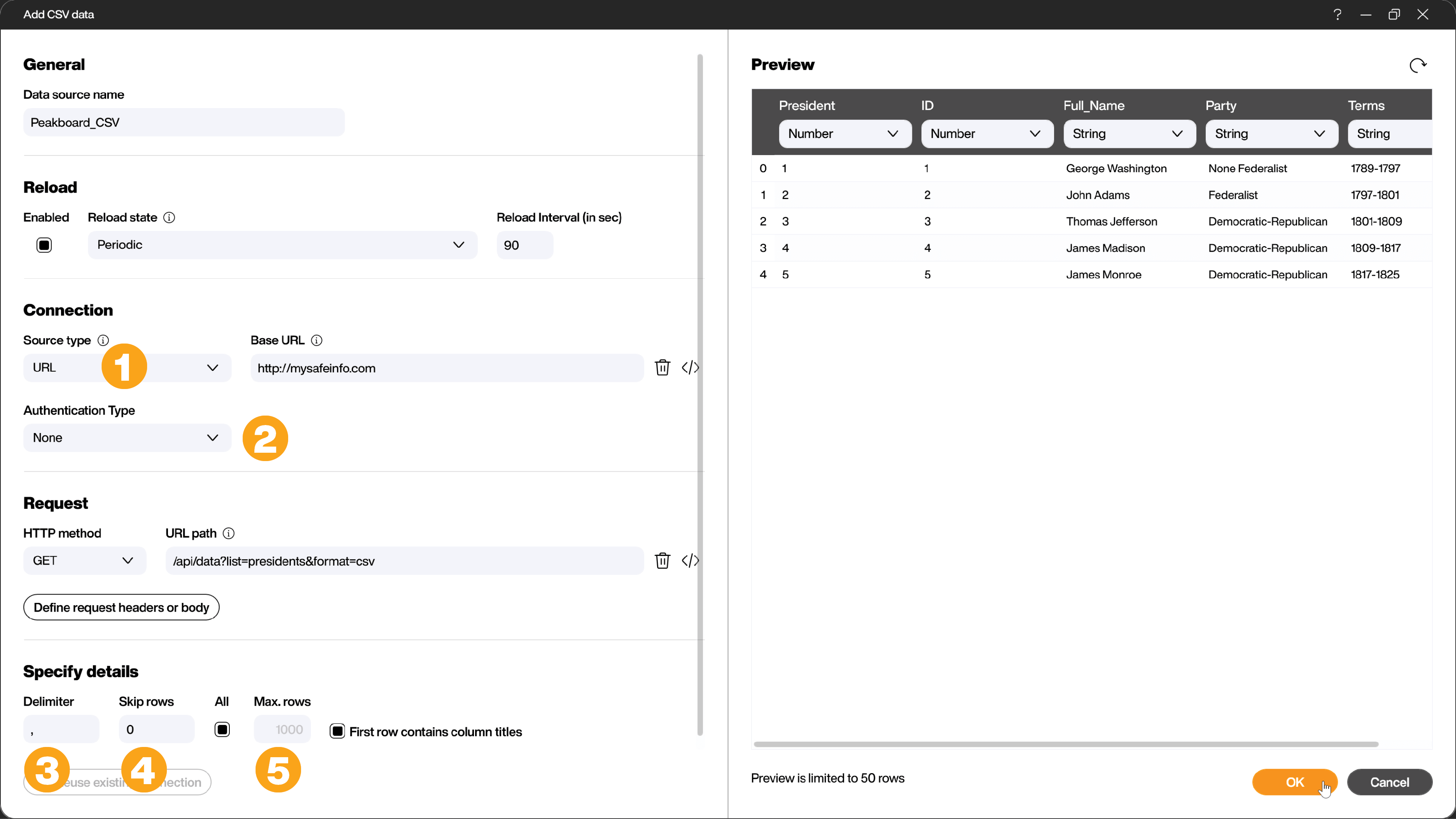Data sources
CSV
This article explains how to use the data source for data in CSV format. The exact specification and further information about CSV can be found here.
A nice example of CSV data can be found at this URL: http://mysafeinfo.com/api/data?list=presidents&format=csv. It lists all American presidents.
In addition to the connection via URL, CSV files can also be included as a file via a network drive. A network share can be accessed directly specifying the desired domain user and password.
In addition, CSV files can also be stored as a resource directly in the project. This can be useful, for example, if you simply want to “play” with the data offline at the beginning of a project, or if you don’t want to decide on the concrete access method yet.
Set the property Source Type to the correspondingly desired access type (1). In the case of access via a URL, the classic web authentication methods can be used to gain access to protected files. Use property Authentication Type to select the desired method (2).
Normally, columns are separated by a comma in CSV.
If a different separator is desired, set the Delimter accordingly (3). To use the tabulator as a separator, enter \t in the field. Skip Rows (4) allows to skip a certain number of rows at the beginning of the file (e.g. because the file has a header to be ignored). Max. Rows (5) limits the number of rows.
Finally, click on Load Data on the right to call up a preview and display the metadata. If desired, the datatype of each column can be changed (e.g. from String to Number for numeric numbers).